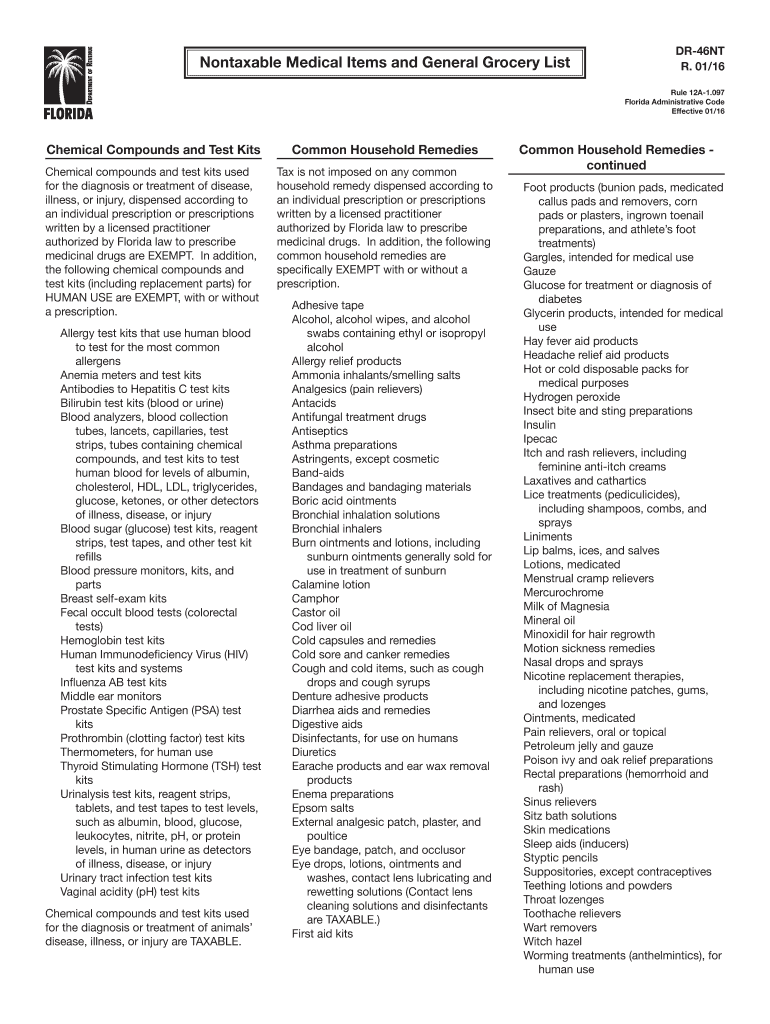
Nontaxable Medical Items and General Grocery List 2016


What is the Nontaxable Medical Items And General Grocery List
The Nontaxable Medical Items And General Grocery List is a document that outlines specific items that are exempt from taxation under federal and state laws. This list is essential for individuals and businesses to identify which medical products and grocery items can be purchased without incurring sales tax. Understanding this list helps consumers save money and ensures compliance with tax regulations. The items typically included range from over-the-counter medications to essential grocery staples that meet certain criteria established by the IRS and state tax authorities.
How to use the Nontaxable Medical Items And General Grocery List
Using the Nontaxable Medical Items And General Grocery List involves several steps to ensure proper application during purchases. First, familiarize yourself with the items listed, as they vary by state and can change over time. When shopping, refer to the list to confirm that the items you intend to purchase qualify as nontaxable. It is advisable to keep a copy of the list handy, either in print or digitally, to streamline the checkout process. Additionally, if you are a business owner, ensure that your sales staff is trained to recognize and apply these exemptions correctly at the point of sale.
Steps to complete the Nontaxable Medical Items And General Grocery List
Completing the Nontaxable Medical Items And General Grocery List requires careful attention to detail. Follow these steps:
- Review the current list of nontaxable items to ensure compliance with the latest regulations.
- Gather receipts or documentation for any purchases made under this exemption.
- Document each item purchased, including the quantity and price, to maintain accurate records.
- File the completed list with your tax records, ensuring it is accessible for any future audits or inquiries.
Legal use of the Nontaxable Medical Items And General Grocery List
The legal use of the Nontaxable Medical Items And General Grocery List is governed by federal and state tax laws. To utilize this list effectively, individuals must ensure that their purchases strictly adhere to the items specified as nontaxable. Misuse of the list, such as claiming tax exemptions on ineligible items, can lead to penalties or audits by tax authorities. It is crucial to stay informed about any updates to the list and to maintain accurate records of all transactions to support claims of nontaxability.
IRS Guidelines
The IRS provides specific guidelines regarding the Nontaxable Medical Items And General Grocery List, which outline what qualifies as nontaxable. These guidelines are crucial for taxpayers to understand the legal framework surrounding tax exemptions. Generally, the IRS distinguishes between necessary medical items and luxury goods, with the former often qualifying for nontaxable status. Taxpayers should regularly consult IRS publications or their website for the most current information and detailed explanations of the criteria for nontaxability.
Examples of using the Nontaxable Medical Items And General Grocery List
Examples of using the Nontaxable Medical Items And General Grocery List can provide clarity on its practical application. For instance, purchasing essential medications such as aspirin or allergy relief products typically falls under nontaxable items. Similarly, buying staple grocery items like bread, milk, and fruits is often exempt from sales tax. However, items that are considered luxury goods or non-essential, such as gourmet snacks or specialty health products, may not qualify. Understanding these distinctions helps consumers make informed purchasing decisions while ensuring compliance with tax regulations.
Quick guide on how to complete nontaxable medical items and general grocery list
Complete Nontaxable Medical Items And General Grocery List seamlessly on any device
Online document management has gained popularity among businesses and individuals. It serves as an ideal eco-friendly alternative to traditional printed and signed documents, as you can easily find the right form and securely store it online. airSlate SignNow provides you with all the tools necessary to create, modify, and eSign your documents swiftly without delays. Handle Nontaxable Medical Items And General Grocery List on any platform with airSlate SignNow Android or iOS applications and simplify any document-based process today.
How to modify and eSign Nontaxable Medical Items And General Grocery List effortlessly
- Find Nontaxable Medical Items And General Grocery List and click Get Form to begin.
- Utilize the tools we offer to fill out your document.
- Emphasize important sections of your documents or obscure sensitive information with tools that airSlate SignNow provides specifically for that purpose.
- Create your signature using the Sign feature, which takes mere seconds and carries the same legal validity as a traditional wet ink signature.
- Review the information and click on the Done button to save your changes.
- Choose your preferred method for sending your form, whether by email, SMS, invitation link, or download it to your computer.
Forget about lost or misplaced documents, tedious form searches, or mistakes that require printing new document copies. airSlate SignNow addresses your document management needs in just a few clicks from your chosen device. Modify and eSign Nontaxable Medical Items And General Grocery List and ensure excellent communication throughout the entire form preparation process with airSlate SignNow.
Create this form in 5 minutes or less
Find and fill out the correct nontaxable medical items and general grocery list
Create this form in 5 minutes!
How to create an eSignature for the nontaxable medical items and general grocery list
How to generate an electronic signature for the Nontaxable Medical Items And General Grocery List online
How to create an electronic signature for your Nontaxable Medical Items And General Grocery List in Chrome
How to create an eSignature for putting it on the Nontaxable Medical Items And General Grocery List in Gmail
How to create an electronic signature for the Nontaxable Medical Items And General Grocery List from your smartphone
How to create an electronic signature for the Nontaxable Medical Items And General Grocery List on iOS
How to generate an eSignature for the Nontaxable Medical Items And General Grocery List on Android devices
People also ask
-
What are nontaxable medical items covered in the Nontaxable Medical Items And General Grocery List?
The Nontaxable Medical Items And General Grocery List includes a wide variety of health-related products such as prescription medications, certain medical equipment, and essential health supplies. Understanding which items qualify can help you maximize your savings on taxes. It's crucial to review the list to ensure compliance and make informed purchasing decisions.
-
How can airSlate SignNow help businesses manage their Nontaxable Medical Items And General Grocery List documentation?
airSlate SignNow provides businesses with a streamlined platform to eSign and manage documents related to Nontaxable Medical Items And General Grocery List transactions efficiently. By digitizing and automating document workflows, businesses can ensure compliance and maintain accurate records with ease. This solution enhances productivity and reduces administrative burden.
-
Are there any fees associated with using airSlate SignNow for managing my nontaxable medical items list?
airSlate SignNow offers a cost-effective solution with transparent pricing plans to suit various business needs. Users can choose from different subscription options that provide access to features like document eSigning and management for their Nontaxable Medical Items And General Grocery List. This ensures that you can manage costs while still receiving premium services.
-
Can I integrate airSlate SignNow with other tools to track my Nontaxable Medical Items And General Grocery List?
Yes, airSlate SignNow offers seamless integrations with various platforms, allowing you to track and manage your Nontaxable Medical Items And General Grocery List more efficiently. Whether you're using CRM systems or accounting software, integrating these tools facilitates better document management and enhances overall workflow efficiency.
-
What benefits can I expect from using airSlate SignNow for my nontaxable medical items documentation?
Using airSlate SignNow streamlines your documentation processes for Nontaxable Medical Items And General Grocery List, saving time and reducing errors. Its easy-to-use interface allows for quick document eSigning and sharing, which enhances collaboration within your team. Additionally, you can ensure compliance with regulations while keeping costs manageable.
-
How does airSlate SignNow ensure the security of documents related to my Nontaxable Medical Items And General Grocery List?
airSlate SignNow prioritizes the security of your documents, utilizing advanced encryption protocols to safeguard sensitive information related to your Nontaxable Medical Items And General Grocery List. The platform also includes features to track access and changes, ensuring that only authorized personnel can view or modify your documents. This level of security instills confidence in using our services for important tasks.
-
Is training required to use airSlate SignNow for my Nontaxable Medical Items And General Grocery List?
No, airSlate SignNow is designed to be user-friendly, making it easy for anyone to manage their documentation related to Nontaxable Medical Items And General Grocery List without extensive training. Our platform includes helpful guides and support resources to assist users in navigating its features. You can quickly start using SignNow to streamline your workflows.
Get more for Nontaxable Medical Items And General Grocery List
- Form 763 s virginia 1996
- Ap2 form for report of unclaimed property
- Haccp form
- Virginia facility form
- Vendor confidentiality statement for access to virginia department of transportation vdot information and security systems vdot
- Vwc form 7a
- Staff records checklist nj for children 2004 form
- Diabetes foot exam form
Find out other Nontaxable Medical Items And General Grocery List
- Can I eSignature Massachusetts Real Estate PDF
- How Can I eSignature New Jersey Police Document
- How Can I eSignature New Jersey Real Estate Word
- Can I eSignature Tennessee Police Form
- How Can I eSignature Vermont Police Presentation
- How Do I eSignature Pennsylvania Real Estate Document
- How Do I eSignature Texas Real Estate Document
- How Can I eSignature Colorado Courts PDF
- Can I eSignature Louisiana Courts Document
- How To Electronic signature Arkansas Banking Document
- How Do I Electronic signature California Banking Form
- How Do I eSignature Michigan Courts Document
- Can I eSignature Missouri Courts Document
- How Can I Electronic signature Delaware Banking PDF
- Can I Electronic signature Hawaii Banking Document
- Can I eSignature North Carolina Courts Presentation
- Can I eSignature Oklahoma Courts Word
- How To Electronic signature Alabama Business Operations Form
- Help Me With Electronic signature Alabama Car Dealer Presentation
- How Can I Electronic signature California Car Dealer PDF