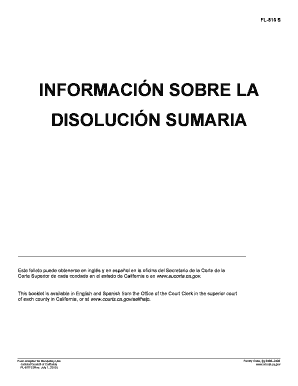
FL 810 S Summary Dissolution Information California Courts Courts Ca 2015


What is the FL 810 S Summary Dissolution Information?
The FL 810 S Summary Dissolution Information is a legal document used in California for couples seeking a simplified process to dissolve their marriage. This form is specifically designed for couples who meet certain eligibility criteria, allowing for a quicker and less complex dissolution compared to standard divorce proceedings. It provides essential details regarding the couple's marriage, assets, debts, and any children involved, facilitating a streamlined approach to ending the marriage.
How to use the FL 810 S Summary Dissolution Information
Using the FL 810 S Summary Dissolution Information involves several straightforward steps. First, ensure that both parties qualify for summary dissolution by meeting specific criteria, such as the duration of the marriage and the total value of community property. Next, complete the form accurately, providing all required information about your marriage and any shared assets. Once filled out, the document must be filed with the appropriate California court, along with any necessary attachments. Utilizing digital tools can simplify this process, ensuring that all signatures and submissions are handled efficiently.
Steps to complete the FL 810 S Summary Dissolution Information
Completing the FL 810 S Summary Dissolution Information requires careful attention to detail. Follow these steps:
- Review eligibility criteria to confirm that you qualify for summary dissolution.
- Gather necessary documents, including marriage certificates and financial statements.
- Fill out the FL 810 S form, ensuring all information is accurate and complete.
- Sign the form, ensuring both parties provide their signatures where required.
- File the completed form with the court, either electronically or in person, as per your preference.
Key elements of the FL 810 S Summary Dissolution Information
The FL 810 S Summary Dissolution Information includes several key elements that are crucial for its validity. These elements typically encompass the names and addresses of both parties, the date of marriage, the grounds for dissolution, and a detailed account of community property and debts. Additionally, the form requires information regarding any children from the marriage, including custody arrangements. Ensuring that all these elements are accurately represented is vital for the processing of the dissolution.
Eligibility Criteria
To qualify for the FL 810 S Summary Dissolution Information, both parties must meet specific eligibility criteria. Generally, this includes being married for less than five years, having no children together, and having minimal community property and debts. The total value of community property must not exceed a certain threshold, which is updated periodically. It is essential to review these criteria carefully to determine if this simplified dissolution process is applicable.
Form Submission Methods
The FL 810 S Summary Dissolution Information can be submitted through various methods. Couples have the option to file the form online, which is often the quickest and most efficient method. Alternatively, the form can be submitted by mail or in person at the local courthouse. Each method has its own requirements and processing times, so it is advisable to choose the one that best fits your circumstances.
Quick guide on how to complete fl 810 s summary dissolution information california courts courts ca
Prepare FL 810 S Summary Dissolution Information California Courts Courts Ca effortlessly on any gadget
Web-based document administration has gained traction among enterprises and individuals. It serves as an ideal eco-friendly alternative to traditional printed and signed papers since you can locate the necessary form and securely archive it online. airSlate SignNow provides all the tools required to generate, modify, and electronically sign your documents quickly without delays. Manage FL 810 S Summary Dissolution Information California Courts Courts Ca on any gadget with airSlate SignNow mobile applications for Android or iOS and enhance any document-related workflow today.
The easiest way to modify and electronically sign FL 810 S Summary Dissolution Information California Courts Courts Ca without any hassle
- Obtain FL 810 S Summary Dissolution Information California Courts Courts Ca and then click Get Form to begin.
- Utilize the tools we offer to fill out your document.
- Emphasize signNow sections of the documents or redact sensitive information with the tools that airSlate SignNow provides specifically for that purpose.
- Create your electronic signature using the Sign tool, which takes mere seconds and carries the same legal weight as a conventional wet ink signature.
- Review the details and click the Done button to save your changes.
- Select your preferred method of sending your form: via email, text message (SMS), invite link, or download it to your computer.
Say goodbye to lost or misplaced files, tedious form searches, or mistakes that necessitate printing new document copies. airSlate SignNow meets your document management requirements in just a few clicks from any device you choose. Edit and electronically sign FL 810 S Summary Dissolution Information California Courts Courts Ca to ensure exceptional communication at every stage of the form preparation process with airSlate SignNow.
Create this form in 5 minutes or less
Find and fill out the correct fl 810 s summary dissolution information california courts courts ca
Create this form in 5 minutes!
How to create an eSignature for the fl 810 s summary dissolution information california courts courts ca
How to make an eSignature for the Fl 810 S Summary Dissolution Information California Courts Courts Ca online
How to generate an electronic signature for your Fl 810 S Summary Dissolution Information California Courts Courts Ca in Google Chrome
How to generate an electronic signature for putting it on the Fl 810 S Summary Dissolution Information California Courts Courts Ca in Gmail
How to make an eSignature for the Fl 810 S Summary Dissolution Information California Courts Courts Ca right from your smartphone
How to make an eSignature for the Fl 810 S Summary Dissolution Information California Courts Courts Ca on iOS
How to generate an electronic signature for the Fl 810 S Summary Dissolution Information California Courts Courts Ca on Android
People also ask
-
What is the FL 810 S Summary Dissolution Information in California courts?
The FL 810 S Summary Dissolution Information is a critical document required by California courts for couples seeking a summary dissolution of marriage. This form provides essential details to help streamline the legal process. Understanding this information can be beneficial, especially when using digital solutions like airSlate SignNow to facilitate document signing.
-
How can airSlate SignNow assist with FL 810 S Summary Dissolution Information?
airSlate SignNow simplifies the process of preparing and eSigning the FL 810 S Summary Dissolution Information for California courts. Our platform allows users to create, share, and securely sign important legal documents online. This efficiency can save time and reduce the hassle often associated with traditional paperwork.
-
Is there a cost associated with using airSlate SignNow for FL 810 S Summary Dissolution Information?
Yes, while airSlate SignNow provides a range of pricing plans, using it to manage your FL 810 S Summary Dissolution Information remains cost-effective. Our plans are designed to meet various needs, ensuring that you get the best value for your investment in electronic document management. Visit our pricing page for more details.
-
What features does airSlate SignNow offer for document management?
airSlate SignNow offers a robust set of features for managing documents, including customizable templates, secure eSigning, and real-time tracking of document status. For FL 810 S Summary Dissolution Information, these features streamline completion and submission processes, making it easier for users in California courts.
-
How does airSlate SignNow ensure the security of my FL 810 S Summary Dissolution Information?
Security is a top priority at airSlate SignNow. We utilize advanced encryption methods to protect your FL 810 S Summary Dissolution Information during transmission and storage. In addition, our platform adheres to compliance requirements to ensure that your sensitive data remains confidential and secure.
-
Can I integrate airSlate SignNow with other software for managing my FL 810 S Summary Dissolution Information?
Absolutely! airSlate SignNow offers seamless integration capabilities with various software applications, enhancing the management of your FL 810 S Summary Dissolution Information. This means you can synchronize your workflows and access documents easily across different platforms.
-
What are the benefits of using airSlate SignNow for FL 810 S Summary Dissolution Information?
Using airSlate SignNow for your FL 810 S Summary Dissolution Information provides numerous benefits, including time efficiency, cost savings, and ease of use. Our platform allows you to prepare and eSign documents from anywhere, making the dissolution process quicker and more manageable.
Get more for FL 810 S Summary Dissolution Information California Courts Courts Ca
Find out other FL 810 S Summary Dissolution Information California Courts Courts Ca
- How Do I eSignature Arizona Real Estate PDF
- How To eSignature Arkansas Real Estate Document
- How Do I eSignature Oregon Plumbing PPT
- How Do I eSignature Connecticut Real Estate Presentation
- Can I eSignature Arizona Sports PPT
- How Can I eSignature Wisconsin Plumbing Document
- Can I eSignature Massachusetts Real Estate PDF
- How Can I eSignature New Jersey Police Document
- How Can I eSignature New Jersey Real Estate Word
- Can I eSignature Tennessee Police Form
- How Can I eSignature Vermont Police Presentation
- How Do I eSignature Pennsylvania Real Estate Document
- How Do I eSignature Texas Real Estate Document
- How Can I eSignature Colorado Courts PDF
- Can I eSignature Louisiana Courts Document
- How To Electronic signature Arkansas Banking Document
- How Do I Electronic signature California Banking Form
- How Do I eSignature Michigan Courts Document
- Can I eSignature Missouri Courts Document
- How Can I Electronic signature Delaware Banking PDF