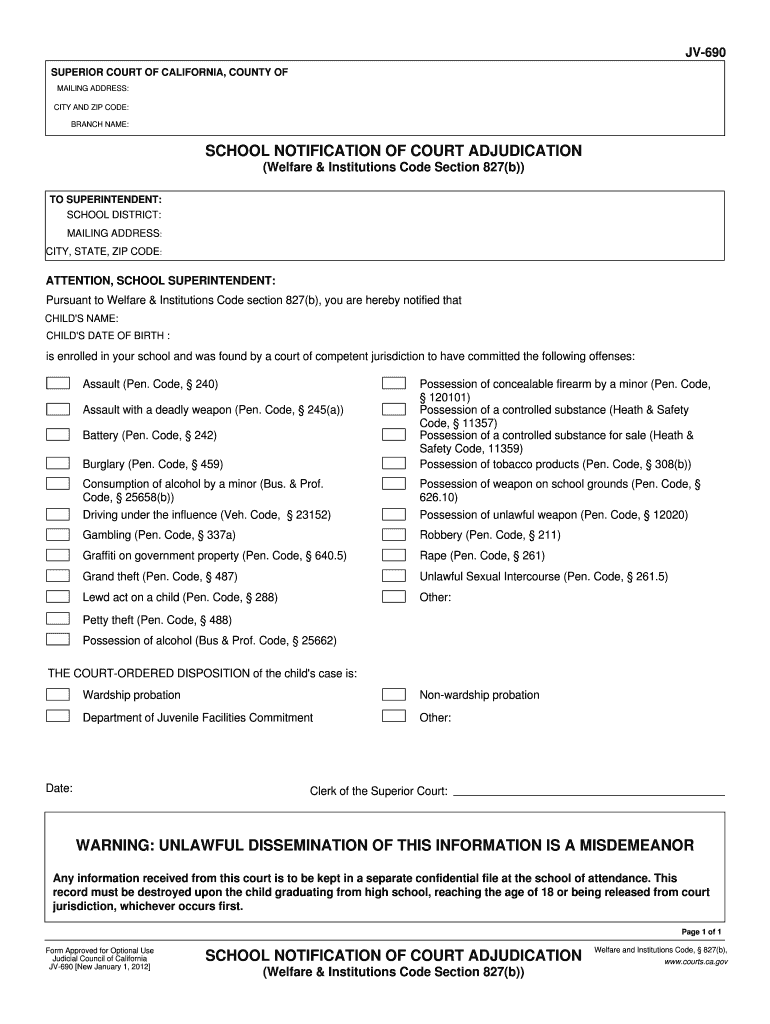
Welfare and Institutions Code 690 Form 2012


What is the Welfare And Institutions Code 690 Form
The Welfare And Institutions Code 690 Form is a legal document used in the state of California. It is primarily utilized for the purpose of establishing the eligibility of individuals seeking public assistance or social services. This form serves as a declaration of the applicant's circumstances and is crucial for determining the level of support they may receive from state programs. Understanding the specifics of this form is essential for anyone looking to navigate the complexities of welfare services effectively.
How to use the Welfare And Institutions Code 690 Form
Using the Welfare And Institutions Code 690 Form involves several key steps. First, individuals must accurately complete the form by providing necessary personal information, including details about income, household composition, and any relevant circumstances that may affect eligibility. After filling out the form, it should be submitted to the appropriate agency or department responsible for processing welfare applications. It is important to ensure that all information is truthful and complete to avoid delays in processing.
Steps to complete the Welfare And Institutions Code 690 Form
Completing the Welfare And Institutions Code 690 Form requires careful attention to detail. Here are the steps to follow:
- Gather necessary documentation, such as proof of income, identification, and any other relevant records.
- Fill out the form with accurate and truthful information, ensuring all sections are completed.
- Review the form for any errors or omissions before submission.
- Submit the completed form to the designated welfare office, either in person or via mail.
Legal use of the Welfare And Institutions Code 690 Form
The legal use of the Welfare And Institutions Code 690 Form is governed by state regulations. It is essential that the form is completed in compliance with these regulations to ensure its validity. The information provided must be accurate, as any discrepancies can lead to legal consequences, including denial of benefits or potential fraud charges. Understanding the legal implications of this form is crucial for applicants seeking assistance.
Key elements of the Welfare And Institutions Code 690 Form
Several key elements must be included in the Welfare And Institutions Code 690 Form to ensure its effectiveness:
- Personal identification information, including name, address, and contact details.
- Details regarding household members and their respective incomes.
- Information about any assets owned by the applicant.
- Declarations regarding any prior assistance received or current applications pending.
Form Submission Methods
The Welfare And Institutions Code 690 Form can be submitted through various methods, depending on the applicant's preference and the requirements of the local welfare office. Common submission methods include:
- In-person submission at designated welfare offices.
- Mailing the completed form to the appropriate agency.
- In some cases, online submission may be available through state welfare websites.
Quick guide on how to complete welfare and institutions code 690 form
Effortlessly Prepare Welfare And Institutions Code 690 Form on Any Device
Digital document management has become increasingly popular among businesses and individuals alike. It offers an ideal environmentally friendly alternative to traditional printed and signed documents, allowing you to access the right form and securely keep it online. airSlate SignNow equips you with all the tools necessary to create, edit, and electronically sign your documents swiftly without delays. Manage Welfare And Institutions Code 690 Form on any device using airSlate SignNow's Android or iOS applications and streamline any document-related process today.
The Easiest Way to Edit and eSign Welfare And Institutions Code 690 Form Without Stress
- Locate Welfare And Institutions Code 690 Form and click Retrieve Form to begin.
- Utilize the tools we offer to fill out your form.
- Emphasize pertinent sections of your documents or obscure sensitive information with tools provided by airSlate SignNow designed specifically for this purpose.
- Generate your signature using the Sign feature, which takes just moments and holds the same legal validity as a conventional wet signature.
- Review the information and click on the Complete button to save your changes.
- Choose your preferred method to send your form, whether by email, text message (SMS), invitation link, or download it to your computer.
Say goodbye to lost or disorganized files, tedious form searching, or errors that necessitate printing new document copies. airSlate SignNow fulfills all your document management requirements with just a few clicks from any device you prefer. Edit and eSign Welfare And Institutions Code 690 Form to ensure excellent communication throughout the form preparation process with airSlate SignNow.
Create this form in 5 minutes or less
Find and fill out the correct welfare and institutions code 690 form
Create this form in 5 minutes!
How to create an eSignature for the welfare and institutions code 690 form
How to generate an electronic signature for the Welfare And Institutions Code 690 Form in the online mode
How to generate an electronic signature for your Welfare And Institutions Code 690 Form in Chrome
How to create an eSignature for putting it on the Welfare And Institutions Code 690 Form in Gmail
How to make an electronic signature for the Welfare And Institutions Code 690 Form from your mobile device
How to create an electronic signature for the Welfare And Institutions Code 690 Form on iOS devices
How to generate an electronic signature for the Welfare And Institutions Code 690 Form on Android
People also ask
-
What is the Welfare And Institutions Code 690 Form?
The Welfare And Institutions Code 690 Form is a legal document used to facilitate the signing and verification of specific welfare applications. It ensures compliance with state requirements and helps streamline the process for both individuals and agencies. Understanding this form is crucial for anyone involved in welfare assistance efforts.
-
How can airSlate SignNow help with the Welfare And Institutions Code 690 Form?
airSlate SignNow provides an efficient platform for sending and eSigning the Welfare And Institutions Code 690 Form. With our user-friendly interface, you can easily prepare, sign, and manage this document digitally, saving time and ensuring accuracy. Our solution simplifies your paperwork challenges.
-
Is there a cost associated with using airSlate SignNow for the Welfare And Institutions Code 690 Form?
Yes, airSlate SignNow offers affordable pricing plans that can accommodate various business needs, including handling the Welfare And Institutions Code 690 Form. You can choose from different subscription levels based on the volume of documents you need to eSign. This makes our service a cost-effective option for businesses and individuals alike.
-
What features does airSlate SignNow offer for the Welfare And Institutions Code 690 Form?
airSlate SignNow includes features such as document templates, customizable workflows, and secure cloud storage for the Welfare And Institutions Code 690 Form. Our platform also supports advanced tracking and notifications, so you always know the status of your documents. These features enhance efficiency and protect your sensitive information.
-
Can I integrate airSlate SignNow with other applications for the Welfare And Institutions Code 690 Form?
Absolutely! airSlate SignNow supports integrations with numerous applications, allowing you to seamlessly incorporate the Welfare And Institutions Code 690 Form into your existing workflows. Popular integrations include CRM systems, cloud storage services, and project management tools. This flexibility enhances your overall efficiency.
-
What are the benefits of using airSlate SignNow for the Welfare And Institutions Code 690 Form?
Using airSlate SignNow for the Welfare And Institutions Code 690 Form offers numerous benefits, including increased speed in getting documents signed and reduced paper usage. Our electronic signature solution is legally compliant, ensuring your documents hold up in legal contexts. Additionally, remote accessibility means you can manage your forms from anywhere.
-
Is the airSlate SignNow platform easy to use for the Welfare And Institutions Code 690 Form?
Yes, the airSlate SignNow platform is designed to be user-friendly, making it easy to manage the Welfare And Institutions Code 690 Form, even for those without technical skills. With a straightforward setup and intuitive navigation, users can quickly learn how to prepare and eSign documents. Our support resources are also available to assist you as needed.
Get more for Welfare And Institutions Code 690 Form
Find out other Welfare And Institutions Code 690 Form
- Electronic signature Connecticut Finance & Tax Accounting Executive Summary Template Myself
- Can I Electronic signature California Government Stock Certificate
- Electronic signature California Government POA Simple
- Electronic signature Illinois Education Business Plan Template Secure
- How Do I Electronic signature Colorado Government POA
- Electronic signature Government Word Illinois Now
- Can I Electronic signature Illinois Government Rental Lease Agreement
- Electronic signature Kentucky Government Promissory Note Template Fast
- Electronic signature Kansas Government Last Will And Testament Computer
- Help Me With Electronic signature Maine Government Limited Power Of Attorney
- How To Electronic signature Massachusetts Government Job Offer
- Electronic signature Michigan Government LLC Operating Agreement Online
- How To Electronic signature Minnesota Government Lease Agreement
- Can I Electronic signature Minnesota Government Quitclaim Deed
- Help Me With Electronic signature Mississippi Government Confidentiality Agreement
- Electronic signature Kentucky Finance & Tax Accounting LLC Operating Agreement Myself
- Help Me With Electronic signature Missouri Government Rental Application
- Can I Electronic signature Nevada Government Stock Certificate
- Can I Electronic signature Massachusetts Education Quitclaim Deed
- Can I Electronic signature New Jersey Government LLC Operating Agreement