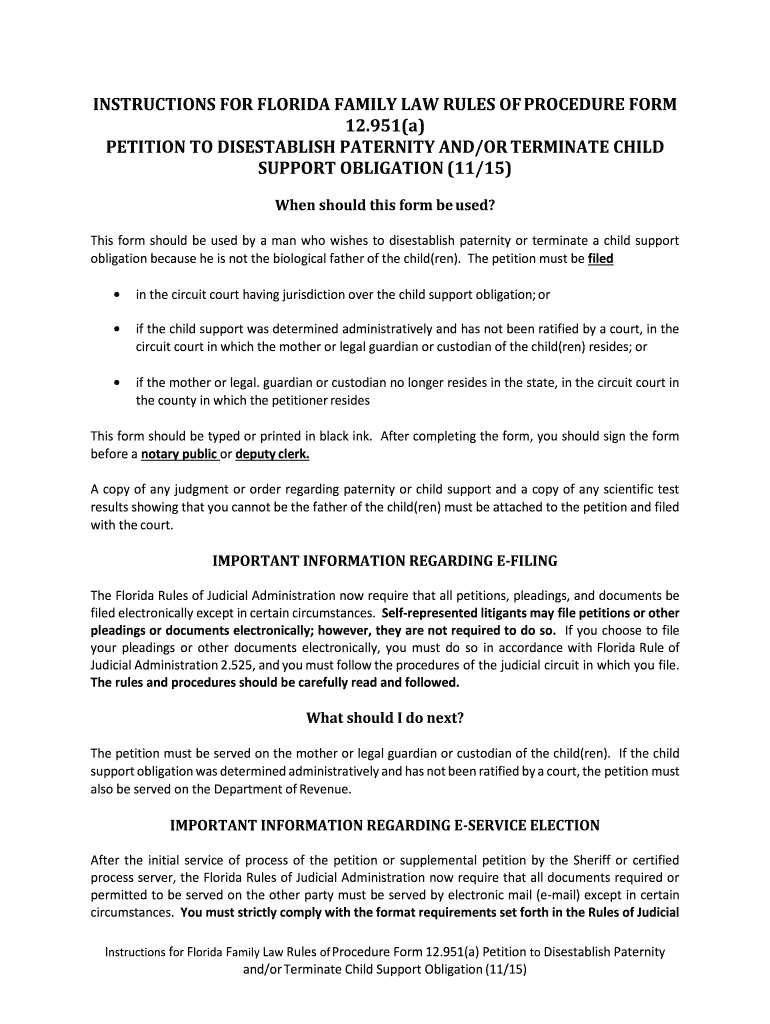
Florida Terminate Child Support Form 2015


What is the Florida Terminate Child Support Form
The Florida Terminate Child Support Form is a legal document used to officially end child support obligations in the state of Florida. This form is essential for parents who have reached a mutual agreement regarding the cessation of support payments or when a court determines that support is no longer necessary. It ensures that all parties are aware of the termination and provides a clear record for legal purposes.
How to use the Florida Terminate Child Support Form
To use the Florida Terminate Child Support Form, individuals must first ensure they meet the eligibility criteria for termination. Once eligibility is confirmed, the form should be filled out accurately, including all required information such as the names of the parties involved, case number, and the reason for termination. After completing the form, it must be signed and submitted to the appropriate court or agency as specified by Florida law.
Steps to complete the Florida Terminate Child Support Form
Completing the Florida Terminate Child Support Form involves several key steps:
- Gather necessary information, including personal details and case numbers.
- Fill out the form completely, ensuring all sections are addressed.
- Review the form for accuracy and completeness.
- Sign the form, ensuring that all parties involved also provide their signatures where required.
- Submit the completed form to the designated court or agency, following any specific submission guidelines.
Legal use of the Florida Terminate Child Support Form
The legal use of the Florida Terminate Child Support Form is crucial for ensuring that the termination of support is recognized by the court. It serves as a formal request to end financial obligations and must comply with state laws regarding child support. Proper completion and submission of this form can prevent future disputes and provide legal protection for all parties involved.
Key elements of the Florida Terminate Child Support Form
Key elements of the Florida Terminate Child Support Form include:
- Identification of parties: Names and addresses of both the paying and receiving parent.
- Case information: Relevant case numbers and details pertaining to the existing child support order.
- Reason for termination: A clear explanation of why the child support is being terminated.
- Signatures: Required signatures from both parties, indicating mutual agreement or acknowledgment.
Who Issues the Form
The Florida Terminate Child Support Form is typically issued by the local child support enforcement agency or the court that originally established the child support order. Parents seeking to terminate support should contact these entities to obtain the correct form and ensure that they are following the appropriate procedures for their jurisdiction.
Quick guide on how to complete florida terminate child support form
Complete Florida Terminate Child Support Form effortlessly on any device
Digital document management has gained signNow traction among businesses and individuals. It serves as an ideal eco-friendly substitute for conventional printed and signed documents, allowing you to access the required form and securely store it online. airSlate SignNow equips you with all the tools necessary to create, edit, and electronically sign your documents swiftly without delays. Manage Florida Terminate Child Support Form on any device using airSlate SignNow's Android or iOS applications and enhance any document-focused process today.
The easiest method to modify and electronically sign Florida Terminate Child Support Form without hassle
- Find Florida Terminate Child Support Form and click Get Form to begin.
- Use the tools we offer to complete your document.
- Mark important parts of your documents or obscure sensitive information with tools that airSlate SignNow offers specifically for that purpose.
- Create your electronic signature with the Sign tool, which takes mere seconds and carries the same legal authority as a traditional handwritten signature.
- Review the details and click on the Done button to save your changes.
- Choose how you wish to send your form—via email, text message (SMS), invitation link, or download it to your computer.
Say goodbye to lost or misfiled documents, tedious form searching, or mistakes requiring new copies to be printed. airSlate SignNow fulfills your document management needs in just a few clicks from any device of your choosing. Edit and electronically sign Florida Terminate Child Support Form and ensure effective communication at every step of your form preparation process with airSlate SignNow.
Create this form in 5 minutes or less
Find and fill out the correct florida terminate child support form
Create this form in 5 minutes!
How to create an eSignature for the florida terminate child support form
How to make an eSignature for the Florida Terminate Child Support Form in the online mode
How to make an eSignature for the Florida Terminate Child Support Form in Google Chrome
How to generate an electronic signature for putting it on the Florida Terminate Child Support Form in Gmail
How to make an electronic signature for the Florida Terminate Child Support Form from your smartphone
How to generate an electronic signature for the Florida Terminate Child Support Form on iOS devices
How to create an electronic signature for the Florida Terminate Child Support Form on Android devices
People also ask
-
What is the Florida Terminate Child Support Form?
The Florida Terminate Child Support Form is a legal document that allows a parent to request the termination of child support payments. It is essential to complete this form accurately to prevent any disruptions in the compliance process. Understanding the procedures involved in submitting this form ensures that you meet all legal requirements in Florida.
-
How can airSlate SignNow help with the Florida Terminate Child Support Form?
airSlate SignNow provides an efficient platform for completing and eSigning the Florida Terminate Child Support Form. The user-friendly interface makes it simple to fill out and submit your documents, ensuring you can handle this process quickly and securely. With SignNow, you ensure that all documentation related to child support termination is correctly managed.
-
What are the benefits of using airSlate SignNow for child support forms?
Using airSlate SignNow for your Florida Terminate Child Support Form allows for secure electronic signatures, streamlined document management, and easy tracking of your submissions. This service minimizes errors and saves time compared to traditional methods of handling legal documents. Additionally, SignNow's features enhance the overall efficiency of the form completion process.
-
Is there a cost associated with using SignNow for the Florida Terminate Child Support Form?
Yes, airSlate SignNow offers various pricing plans based on your needs, providing affordable options for individuals and businesses needing to process documents like the Florida Terminate Child Support Form. Each plan is designed to give you access to essential features while maintaining cost-effectiveness. You can choose the plan that best fits your requirements.
-
Can I integrate airSlate SignNow with other applications?
Absolutely! airSlate SignNow allows for seamless integration with various applications, enhancing your ability to manage the Florida Terminate Child Support Form efficiently. This integration capability means you can synchronize your workflows and keep everything organized in one place, increasing productivity and reducing chances of errors.
-
Is my information secure when using SignNow for legal forms?
Yes, airSlate SignNow prioritizes the security of its users by employing advanced encryption and security protocols. When you submit the Florida Terminate Child Support Form, your data is protected, ensuring your sensitive information remains confidential. Trusting SignNow means safeguarding your documents against unauthorized access.
-
How long does it take to complete the Florida Terminate Child Support Form with SignNow?
The time it takes to complete the Florida Terminate Child Support Form using airSlate SignNow depends on the complexity of your case and your familiarity with the documentation. However, with our user-friendly platform, many users report successfully completing the form in a matter of minutes. This time-saving feature helps streamline the child support termination process.
Get more for Florida Terminate Child Support Form
Find out other Florida Terminate Child Support Form
- How To Integrate Sign in Banking
- How To Use Sign in Banking
- Help Me With Use Sign in Banking
- Can I Use Sign in Banking
- How Do I Install Sign in Banking
- How To Add Sign in Banking
- How Do I Add Sign in Banking
- How Can I Add Sign in Banking
- Can I Add Sign in Banking
- Help Me With Set Up Sign in Government
- How To Integrate eSign in Banking
- How To Use eSign in Banking
- How To Install eSign in Banking
- How To Add eSign in Banking
- How To Set Up eSign in Banking
- How To Save eSign in Banking
- How To Implement eSign in Banking
- How To Set Up eSign in Construction
- How To Integrate eSign in Doctors
- How To Use eSign in Doctors