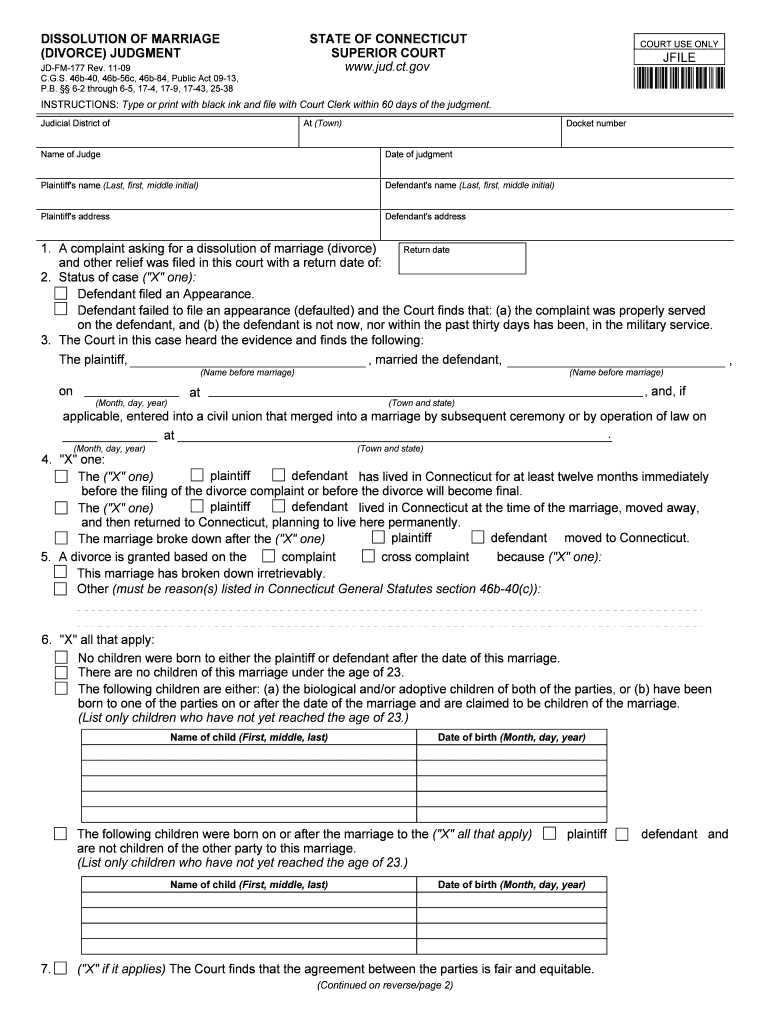
DISSOLUTION of MARRIAGE DIVORCE JUDGMENT Jud Ct 2009


What is the dissolution of marriage divorce judgment Jud Ct?
The dissolution of marriage divorce judgment Jud Ct is a legal document issued by a court that finalizes the process of divorce. This judgment outlines the terms of the divorce, including the division of assets, custody arrangements for children, and any spousal support obligations. It serves as an official record of the court's decision and is essential for both parties to understand their rights and responsibilities following the divorce. The judgment is typically entered after a hearing where both parties present their case, and it must comply with state laws governing divorce proceedings.
Steps to complete the dissolution of marriage divorce judgment Jud Ct
Completing the dissolution of marriage divorce judgment Jud Ct involves several key steps:
- Gather necessary information, including financial documents, property details, and any agreements made between both parties.
- Fill out the required forms accurately, ensuring all information is complete and correct.
- Review the completed forms with legal counsel, if possible, to ensure compliance with state laws.
- File the judgment with the appropriate court, following local filing procedures.
- Serve the judgment to the other party, ensuring they receive a copy of the final terms.
- Attend any required court hearings to finalize the judgment.
Legal use of the dissolution of marriage divorce judgment Jud Ct
The dissolution of marriage divorce judgment Jud Ct has significant legal implications. It is a binding agreement that both parties must adhere to once it is finalized. This document can be used in various legal contexts, such as enforcing child support payments, modifying custody arrangements, or addressing property disputes. Courts rely on this judgment to resolve any future conflicts that may arise between the parties, making it crucial to ensure that all terms are clearly defined and legally sound.
How to obtain the dissolution of marriage divorce judgment Jud Ct
To obtain the dissolution of marriage divorce judgment Jud Ct, individuals typically need to follow these steps:
- Contact the court where the divorce was filed to request a copy of the judgment.
- Provide necessary identification and case details to facilitate the retrieval process.
- Pay any applicable fees associated with obtaining copies of court documents.
- Review the judgment carefully to ensure it reflects the agreed-upon terms.
Key elements of the dissolution of marriage divorce judgment Jud Ct
Several key elements are typically included in the dissolution of marriage divorce judgment Jud Ct:
- Division of property: Specifies how marital assets and debts are to be divided between the parties.
- Child custody arrangements: Outlines custody and visitation rights for children involved in the divorce.
- Child support obligations: Details any financial support required for the upbringing of children.
- Spousal support: Addresses any alimony or support payments one party must make to the other.
- Finality clause: Indicates that the judgment is final and binding, preventing further disputes over the same issues.
State-specific rules for the dissolution of marriage divorce judgment Jud Ct
Each state has its own rules and regulations governing the dissolution of marriage divorce judgment Jud Ct. These rules can affect various aspects, including:
- The required forms and filing procedures.
- The waiting periods before a judgment can be finalized.
- The legal grounds for divorce and any specific requirements for documentation.
- Rules regarding child custody and support calculations.
It is important for individuals to familiarize themselves with their state's specific laws to ensure compliance throughout the divorce process.
Quick guide on how to complete dissolution of marriage divorce judgment jud ct
Complete DISSOLUTION OF MARRIAGE DIVORCE JUDGMENT Jud Ct effortlessly on any device
Digital document administration has gained traction among companies and individuals alike. It serves as an ideal environmentally friendly substitute for conventional printed and signed documents, allowing you to obtain the appropriate form and securely store it online. airSlate SignNow provides all the resources necessary to create, modify, and electronically sign your documents quickly and without delays. Manage DISSOLUTION OF MARRIAGE DIVORCE JUDGMENT Jud Ct on any device using airSlate SignNow Android or iOS applications and enhance any document-related task today.
The easiest way to modify and electronically sign DISSOLUTION OF MARRIAGE DIVORCE JUDGMENT Jud Ct with ease
- Obtain DISSOLUTION OF MARRIAGE DIVORCE JUDGMENT Jud Ct and then select Get Form to begin.
- Utilize the tools we offer to fill out your form.
- Emphasize pertinent portions of your documents or redact sensitive information using tools that airSlate SignNow provides specifically for that purpose.
- Generate your signature with the Sign tool, which takes mere seconds and carries the same legal validity as a conventional wet-ink signature.
- Review all the details and then click the Done button to save your changes.
- Choose how you want to share your form, via email, SMS, or invitation link, or download it to your computer.
Eliminate worries about lost or misplaced documents, tedious form searches, or errors that require printing new copies. airSlate SignNow addresses all your document management requirements in just a few clicks from any device of your choosing. Modify and electronically sign DISSOLUTION OF MARRIAGE DIVORCE JUDGMENT Jud Ct and ensure excellent communication at every stage of the form preparation process with airSlate SignNow.
Create this form in 5 minutes or less
Find and fill out the correct dissolution of marriage divorce judgment jud ct
Create this form in 5 minutes!
How to create an eSignature for the dissolution of marriage divorce judgment jud ct
How to create an eSignature for your Dissolution Of Marriage Divorce Judgment Jud Ct in the online mode
How to generate an electronic signature for the Dissolution Of Marriage Divorce Judgment Jud Ct in Chrome
How to make an electronic signature for putting it on the Dissolution Of Marriage Divorce Judgment Jud Ct in Gmail
How to create an eSignature for the Dissolution Of Marriage Divorce Judgment Jud Ct straight from your smart phone
How to make an eSignature for the Dissolution Of Marriage Divorce Judgment Jud Ct on iOS devices
How to create an eSignature for the Dissolution Of Marriage Divorce Judgment Jud Ct on Android devices
People also ask
-
What is a DISSOLUTION OF MARRIAGE DIVORCE JUDGMENT Jud Ct.?
A DISSOLUTION OF MARRIAGE DIVORCE JUDGMENT Jud Ct. is a legal decree that finalizes the end of a marriage, outlining the terms of the divorce, including asset division, custody arrangements, and support obligations. Utilizing airSlate SignNow, you can easily manage and sign all related documents electronically, streamlining the entire process.
-
How can airSlate SignNow help with my DISSOLUTION OF MARRIAGE DIVORCE JUDGMENT Jud Ct. paperwork?
airSlate SignNow simplifies the handling of DISSOLUTION OF MARRIAGE DIVORCE JUDGMENT Jud Ct. documents by allowing users to create, send, and eSign essential forms securely online. Our platform ensures that your documents are legally binding and easily accessible, making the divorce process smoother.
-
What are the costs associated with using airSlate SignNow for divorce judgments?
The pricing for airSlate SignNow varies based on the plan selected, but it remains a cost-effective solution for managing DISSOLUTION OF MARRIAGE DIVORCE JUDGMENT Jud Ct. documents. Plans typically include a range of features designed to meet both individual and business needs, offering excellent value for comprehensive document signing and management.
-
Can I integrate airSlate SignNow with other software for my divorce documentation?
Yes, airSlate SignNow offers integrations with various applications that can enhance your experience while managing DISSOLUTION OF MARRIAGE DIVORCE JUDGMENT Jud Ct. documents. This allows you to connect with tools such as cloud storage, CRM systems, and other document management platforms for a seamless workflow.
-
What security measures are in place for DISSOLUTION OF MARRIAGE DIVORCE JUDGMENT Jud Ct. documents?
airSlate SignNow prioritizes security, utilizing advanced encryption and authentication measures to protect your DISSOLUTION OF MARRIAGE DIVORCE JUDGMENT Jud Ct. documents. Your data is stored securely, ensuring confidentiality while facilitating efficient document signing and sharing.
-
Is electronic signing legal for DISSOLUTION OF MARRIAGE DIVORCE JUDGMENT Jud Ct.?
Yes, electronic signatures are legally recognized for DISSOLUTION OF MARRIAGE DIVORCE JUDGMENT Jud Ct. documents in many jurisdictions. airSlate SignNow ensures compliance with all relevant regulations, making it a reliable solution for your divorce paperwork.
-
What features does airSlate SignNow offer for managing DISSOLUTION OF MARRIAGE DIVORCE JUDGMENT Jud Ct. documents?
airSlate SignNow includes user-friendly features like customizable templates, tracking capabilities, and automated reminders specifically for DISSOLUTION OF MARRIAGE DIVORCE JUDGMENT Jud Ct. documents. These tools help you stay organized and ensure timely processing of your divorce paperwork.
Get more for DISSOLUTION OF MARRIAGE DIVORCE JUDGMENT Jud Ct
Find out other DISSOLUTION OF MARRIAGE DIVORCE JUDGMENT Jud Ct
- How Can I eSign Washington Police Form
- Help Me With eSignature Tennessee Banking PDF
- How Can I eSignature Virginia Banking PPT
- How Can I eSignature Virginia Banking PPT
- Can I eSignature Washington Banking Word
- Can I eSignature Mississippi Business Operations Document
- How To eSignature Missouri Car Dealer Document
- How Can I eSignature Missouri Business Operations PPT
- How Can I eSignature Montana Car Dealer Document
- Help Me With eSignature Kentucky Charity Form
- How Do I eSignature Michigan Charity Presentation
- How Do I eSignature Pennsylvania Car Dealer Document
- How To eSignature Pennsylvania Charity Presentation
- Can I eSignature Utah Charity Document
- How Do I eSignature Utah Car Dealer Presentation
- Help Me With eSignature Wyoming Charity Presentation
- How To eSignature Wyoming Car Dealer PPT
- How To eSignature Colorado Construction PPT
- How To eSignature New Jersey Construction PDF
- How To eSignature New York Construction Presentation