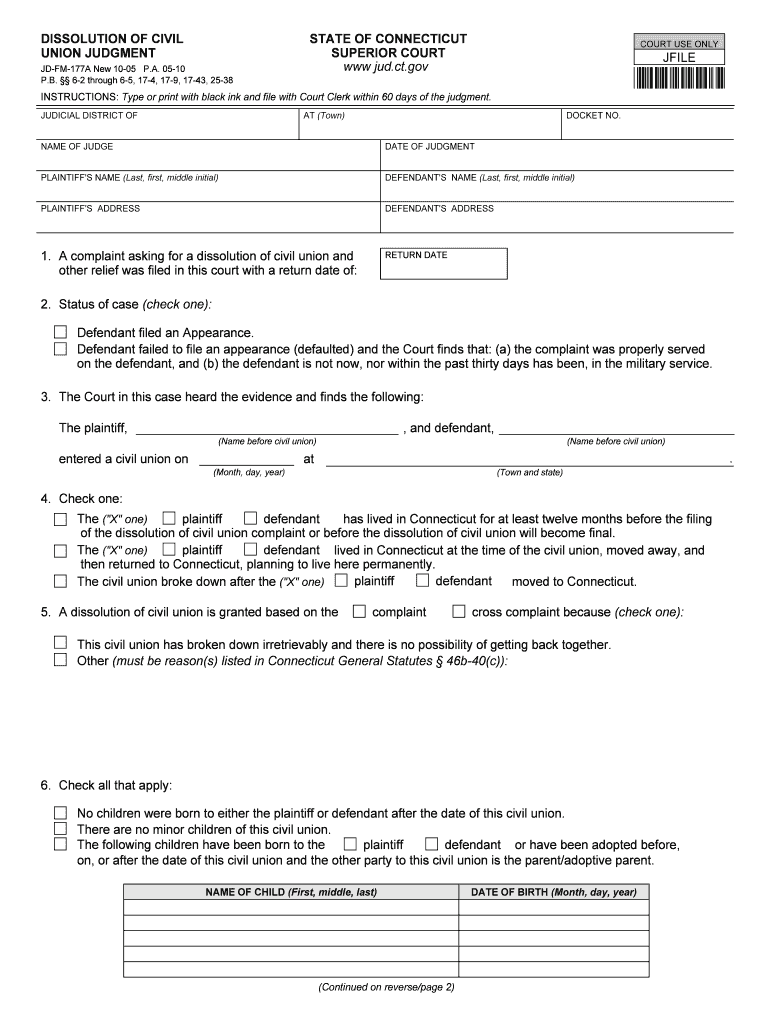
Dissolution of Civil Union Judgment Connecticut Judicial Branch Jud Ct 2005


What is the Dissolution Of Civil Union Judgment Connecticut Judicial Branch Jud Ct
The Dissolution Of Civil Union Judgment is a legal document issued by the Connecticut Judicial Branch that formalizes the end of a civil union. This judgment is essential for couples who wish to dissolve their civil union, ensuring that the process adheres to state laws and regulations. The document outlines the terms of the dissolution, including asset division, custody arrangements, and support obligations. It is crucial for individuals involved to understand the implications of this judgment, as it serves as a legally binding agreement that affects their rights and responsibilities post-dissolution.
Steps to complete the Dissolution Of Civil Union Judgment Connecticut Judicial Branch Jud Ct
Completing the Dissolution Of Civil Union Judgment involves several key steps to ensure compliance with Connecticut law. First, both parties must agree on the terms of the dissolution, which can include financial arrangements and child custody if applicable. Next, they must fill out the necessary forms accurately, providing all required information. After completing the forms, they should file them with the appropriate court, paying any associated fees. Finally, a court hearing may be scheduled to finalize the dissolution, where a judge will review the case and issue the judgment.
How to obtain the Dissolution Of Civil Union Judgment Connecticut Judicial Branch Jud Ct
To obtain the Dissolution Of Civil Union Judgment, individuals must first gather the required documentation, including identification and any previous agreements related to the civil union. The next step is to complete the dissolution forms, which can be found on the Connecticut Judicial Branch website or at the local courthouse. Once the forms are filled out, they should be submitted to the court along with any required fees. After submission, the court will process the request, and a hearing may be scheduled to finalize the judgment.
Legal use of the Dissolution Of Civil Union Judgment Connecticut Judicial Branch Jud Ct
The legal use of the Dissolution Of Civil Union Judgment is critical for individuals seeking to formalize the end of their civil union. This judgment not only serves as proof of the dissolution but also outlines the legal rights and responsibilities of each party. It can be used in various legal contexts, such as when applying for a name change, addressing custody issues, or resolving financial matters post-dissolution. Understanding the legal implications of this judgment is essential for ensuring that both parties comply with the terms set forth by the court.
Required Documents for the Dissolution Of Civil Union Judgment Connecticut Judicial Branch Jud Ct
When filing for the Dissolution Of Civil Union Judgment, specific documents are required to ensure the process is legally valid. These typically include:
- Completed dissolution forms, including the petition for dissolution.
- Proof of identification for both parties.
- Any existing agreements related to the civil union, such as prenuptial agreements.
- Financial disclosures, if applicable, detailing assets and liabilities.
Having these documents ready can streamline the process and help avoid delays in court proceedings.
State-specific rules for the Dissolution Of Civil Union Judgment Connecticut Judicial Branch Jud Ct
Connecticut has specific rules governing the dissolution of civil unions that individuals must follow. These rules include residency requirements, which state that at least one partner must reside in Connecticut for a certain period before filing. Additionally, the court requires that both parties agree to the terms of the dissolution, or they must attend mediation if there are disputes. Understanding these state-specific rules is vital for ensuring that the dissolution process is handled correctly and efficiently.
Quick guide on how to complete dissolution of civil union judgment connecticut judicial branch jud ct
Manage Dissolution Of Civil Union Judgment Connecticut Judicial Branch Jud Ct effortlessly on any device
Online document management has gained traction among businesses and individuals. It offers an ideal eco-friendly substitute for traditional printed and signed documents, enabling you to access the correct format and securely store it online. airSlate SignNow equips you with all the tools necessary to create, edit, and electronically sign your documents swiftly and without interruptions. Handle Dissolution Of Civil Union Judgment Connecticut Judicial Branch Jud Ct on any device through airSlate SignNow's Android or iOS applications and simplify any document-related task today.
The simplest way to edit and electronically sign Dissolution Of Civil Union Judgment Connecticut Judicial Branch Jud Ct with ease
- Locate Dissolution Of Civil Union Judgment Connecticut Judicial Branch Jud Ct and click Get Form to begin.
- Utilize the tools we provide to complete your form.
- Emphasize important sections of your documents or redact sensitive information with tools that airSlate SignNow specially offers for that purpose.
- Create your eSignature using the Sign feature, which takes mere seconds and holds the same legal validity as a conventional ink signature.
- Review the details and then click on the Done button to save your adjustments.
- Select your preferred method to send your form, via email, text message (SMS), invitation link, or download it to your computer.
Eliminate concerns about lost or misplaced documents, tedious form searching, or mistakes that necessitate printing new document copies. airSlate SignNow meets all your document management requirements in just a few clicks from any device you choose. Edit and eSign Dissolution Of Civil Union Judgment Connecticut Judicial Branch Jud Ct to ensure seamless communication at any stage of the form preparation process with airSlate SignNow.
Create this form in 5 minutes or less
Find and fill out the correct dissolution of civil union judgment connecticut judicial branch jud ct
Create this form in 5 minutes!
How to create an eSignature for the dissolution of civil union judgment connecticut judicial branch jud ct
How to generate an eSignature for your Dissolution Of Civil Union Judgment Connecticut Judicial Branch Jud Ct in the online mode
How to generate an electronic signature for the Dissolution Of Civil Union Judgment Connecticut Judicial Branch Jud Ct in Google Chrome
How to create an electronic signature for signing the Dissolution Of Civil Union Judgment Connecticut Judicial Branch Jud Ct in Gmail
How to generate an eSignature for the Dissolution Of Civil Union Judgment Connecticut Judicial Branch Jud Ct straight from your mobile device
How to make an eSignature for the Dissolution Of Civil Union Judgment Connecticut Judicial Branch Jud Ct on iOS devices
How to make an eSignature for the Dissolution Of Civil Union Judgment Connecticut Judicial Branch Jud Ct on Android
People also ask
-
What is the process for obtaining a Dissolution Of Civil Union Judgment from the Connecticut Judicial Branch?
To initiate a Dissolution Of Civil Union Judgment in Connecticut, you must file the appropriate documents with the Connecticut Judicial Branch, Jud Ct. This involves completing the necessary forms, paying a filing fee, and attending a court hearing where a judge will review your case. It is advisable to consult legal assistance to ensure compliance with all judicial requirements.
-
How much does it cost to file for a Dissolution Of Civil Union Judgment in Connecticut?
The filing fee for a Dissolution Of Civil Union Judgment at the Connecticut Judicial Branch can vary. Typically, you might expect to pay a fee ranging from $200 to $300, depending on specific circumstances. Always check the latest fee schedule on the Connecticut Judicial Branch website for accurate information.
-
What documents are needed for the Dissolution Of Civil Union Judgment process in Connecticut?
To file for a Dissolution Of Civil Union Judgment in Connecticut, you will need various documents including your civil union certificate, a completed petition, and financial affidavits. Additional documentation may be required based on your particular situation. Consult the Connecticut Judicial Branch guidelines for a full list of required forms.
-
Can I complete the Dissolution Of Civil Union Judgment forms online?
Yes, many forms related to the Dissolution Of Civil Union Judgment are accessible online through the Connecticut Judicial Branch website. This provides a convenient way to download, fill out, and submit your required documents. However, ensure that you follow the specific submission instructions for electronic filings.
-
What are the benefits of using an online service for the Dissolution Of Civil Union Judgment?
Using an online service for the Dissolution Of Civil Union Judgment can streamline the process, saving time and reducing stress. Services like airSlate SignNow enable you to eSign documents securely and efficiently, ensuring that all paperwork is properly managed and submitted to the Connecticut Judicial Branch. This also helps in keeping your documents organized and accessible.
-
How does eSigning expedite the Dissolution Of Civil Union Judgment process?
eSigning can signNowly expedite the Dissolution Of Civil Union Judgment process by allowing all parties to sign documents electronically without the need for physical meetings. This reduces delays and facilitates quicker submissions to the Connecticut Judicial Branch. AirSlate SignNow provides a simple interface to manage signatures efficiently.
-
Are there specific integrations that can assist with the Dissolution Of Civil Union Judgment process?
Yes, airSlate SignNow offers integrations with various legal and document management systems that can enhance your experience while filing for a Dissolution Of Civil Union Judgment. These integrations help in automating workflows and ensuring that all necessary documents are completed and submitted in adherence to Connecticut Judicial Branch requirements.
Get more for Dissolution Of Civil Union Judgment Connecticut Judicial Branch Jud Ct
Find out other Dissolution Of Civil Union Judgment Connecticut Judicial Branch Jud Ct
- Can I eSign Colorado Real Estate Form
- How To eSign Florida Real Estate Form
- Can I eSign Hawaii Real Estate Word
- How Do I eSign Hawaii Real Estate Word
- How To eSign Hawaii Real Estate Document
- How Do I eSign Hawaii Real Estate Presentation
- How Can I eSign Idaho Real Estate Document
- How Do I eSign Hawaii Sports Document
- Can I eSign Hawaii Sports Presentation
- How To eSign Illinois Sports Form
- Can I eSign Illinois Sports Form
- How To eSign North Carolina Real Estate PDF
- How Can I eSign Texas Real Estate Form
- How To eSign Tennessee Real Estate Document
- How Can I eSign Wyoming Real Estate Form
- How Can I eSign Hawaii Police PDF
- Can I eSign Hawaii Police Form
- How To eSign Hawaii Police PPT
- Can I eSign Hawaii Police PPT
- How To eSign Delaware Courts Form