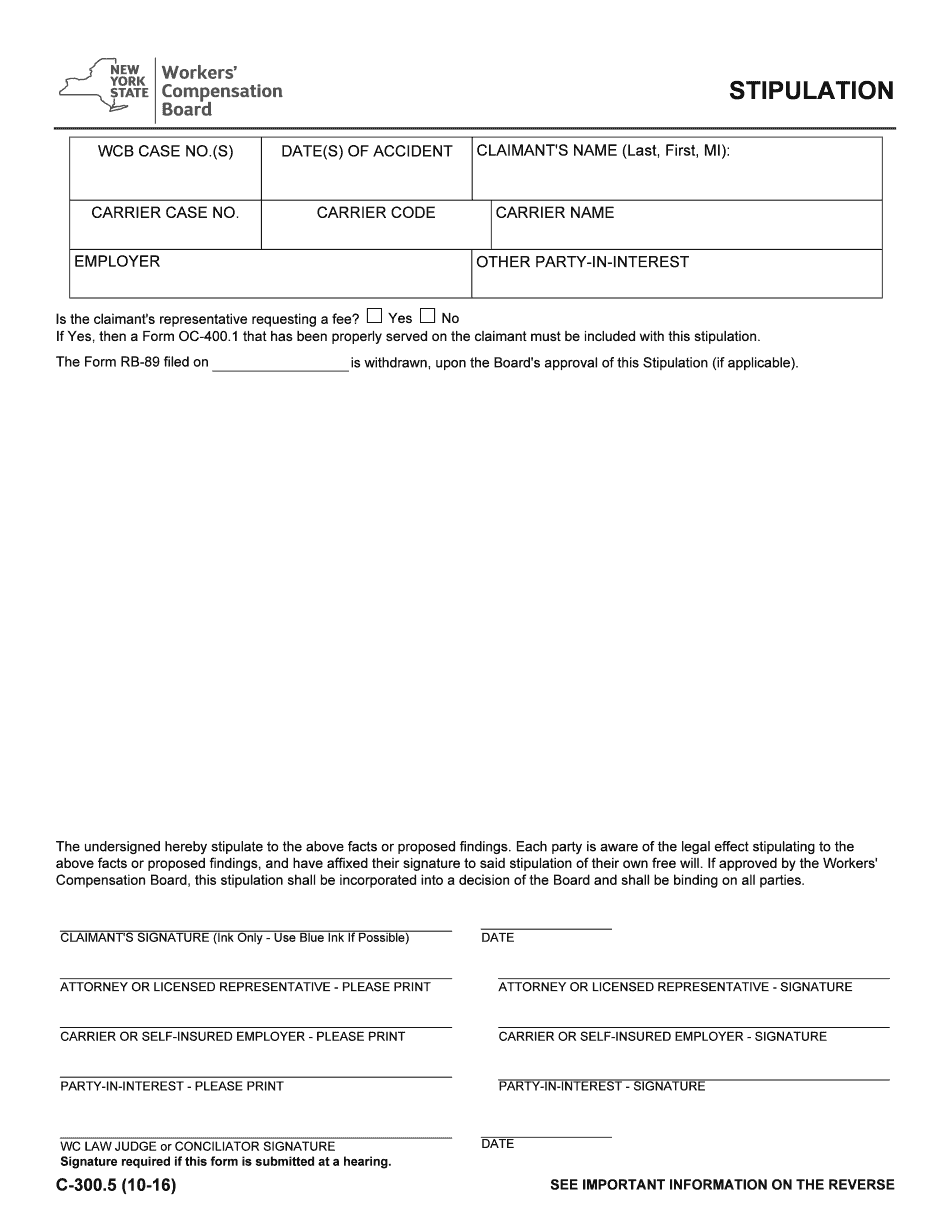
New York Stipulation 2016-2026


What is the New York Stipulation
The New York stipulation is a legal document used in various legal proceedings to outline agreements between parties involved in a case. It serves as a formal acknowledgment of the terms agreed upon, which may include conditions for settlement, procedural agreements, or other relevant matters. This document is essential in ensuring that all parties understand their obligations and rights, providing a clear framework for the resolution of disputes.
How to Use the New York Stipulation
Using the New York stipulation involves drafting the document to reflect the specific agreements reached by the parties. It is important to ensure that the stipulation is clear, concise, and accurately represents the terms discussed. Once drafted, all parties must review and sign the document. The signed stipulation can then be submitted to the court, where it may be incorporated into the official case record.
Steps to Complete the New York Stipulation
Completing a New York stipulation involves several key steps:
- Identify the parties involved and the nature of the agreement.
- Draft the stipulation, clearly outlining all terms and conditions.
- Ensure that the document is reviewed by all parties for accuracy.
- Obtain signatures from all involved parties.
- File the signed stipulation with the appropriate court, if necessary.
Key Elements of the New York Stipulation
Key elements of a New York stipulation include:
- The names and contact information of all parties involved.
- A clear statement of the purpose of the stipulation.
- Detailed terms and conditions agreed upon by the parties.
- Signatures of all parties, indicating their consent to the stipulation.
- The date of signing, which is crucial for establishing timelines.
Legal Use of the New York Stipulation
The legal use of the New York stipulation is significant in various types of legal proceedings, including family law, civil litigation, and more. It serves as a binding agreement that can be enforced by the court. For a stipulation to be legally valid, it must comply with relevant laws and regulations, ensuring that it is properly executed and filed.
Examples of Using the New York Stipulation
Examples of situations where a New York stipulation may be used include:
- Settling disputes in divorce cases, where parties agree on child custody and support.
- Agreeing to extend deadlines in civil litigation.
- Documenting procedural agreements during pre-trial conferences.
Quick guide on how to complete new york stipulation
Complete New York Stipulation effortlessly on any device
Managing documents online has gained signNow traction among businesses and individuals. It serves as an excellent environmentally friendly alternative to conventional printed and signed papers, enabling you to obtain the correct form and securely store it online. airSlate SignNow equips you with all the necessary tools to create, adjust, and eSign your documents rapidly without delays. Handle New York Stipulation on any platform using airSlate SignNow's Android or iOS applications and streamline any document-related process today.
The easiest way to modify and eSign New York Stipulation without any hassle
- Locate New York Stipulation and then click Get Form to begin.
- Make use of the tools we provide to finish your document.
- Emphasize pertinent sections of your documents or redact sensitive information with tools that airSlate SignNow specifically offers for that purpose.
- Generate your eSignature with the Sign feature, which takes moments and carries the same legal validity as a traditional handwritten signature.
- Review all the details and then click on the Done button to save your changes.
- Select how you wish to send your form, via email, text message (SMS), invitation link, or download it to your computer.
Say goodbye to lost or misplaced documents, tedious form-finding, or mistakes requiring new document printouts. airSlate SignNow fulfills all your document management needs in just a few clicks from any device you choose. Edit and eSign New York Stipulation and guarantee excellent communication at any stage of the form preparation process with airSlate SignNow.
Create this form in 5 minutes or less
Find and fill out the correct new york stipulation
Create this form in 5 minutes!
How to create an eSignature for the new york stipulation
How to make an electronic signature for your PDF file online
How to make an electronic signature for your PDF file in Google Chrome
The best way to make an eSignature for signing PDFs in Gmail
How to create an eSignature right from your mobile device
The best way to generate an electronic signature for a PDF file on iOS
How to create an eSignature for a PDF on Android devices
People also ask
-
What is a New York stipulation?
A New York stipulation is a legal document where parties in a legal case agree on certain facts or procedures, simplifying the court process. Using airSlate SignNow, you can easily create and share New York stipulations securely, ensuring that all parties can sign digitally.
-
How can airSlate SignNow help with New York stipulations?
airSlate SignNow provides a user-friendly platform for generating, sending, and signing New York stipulations online. With its intuitive interface, you can create customized templates for stipulations, making it faster and more efficient to finalize agreements.
-
Is airSlate SignNow affordable for businesses handling New York stipulations?
Yes, airSlate SignNow offers competitive pricing plans that suit various business sizes, making it a cost-effective choice for handling New York stipulations. You can choose a plan that meets your requirements while enjoying the platform's extensive features.
-
What features does airSlate SignNow offer for managing New York stipulations?
airSlate SignNow includes features such as customizable templates, secure eSigning, and real-time tracking of New York stipulations. These tools streamline the signing process and enhance collaboration among all parties involved.
-
Can I track the status of my New York stipulations in airSlate SignNow?
Yes, airSlate SignNow allows you to track the status of your New York stipulations in real-time. You'll receive notifications when documents are viewed and signed, ensuring you are always informed about the progress of your agreements.
-
Are New York stipulations legally binding when signed with airSlate SignNow?
Absolutely, New York stipulations signed through airSlate SignNow are legally binding. The platform complies with all eSigning regulations, ensuring the validity and enforceability of your signed documents in New York.
-
What integrations does airSlate SignNow offer for processing New York stipulations?
airSlate SignNow integrates seamlessly with various applications, allowing you to enhance your workflow for New York stipulations. Popular integrations include Google Drive, Dropbox, and CRM systems, enabling you to manage your documents efficiently.
Get more for New York Stipulation
Find out other New York Stipulation
- How To Integrate Sign in Banking
- How To Use Sign in Banking
- Help Me With Use Sign in Banking
- Can I Use Sign in Banking
- How Do I Install Sign in Banking
- How To Add Sign in Banking
- How Do I Add Sign in Banking
- How Can I Add Sign in Banking
- Can I Add Sign in Banking
- Help Me With Set Up Sign in Government
- How To Integrate eSign in Banking
- How To Use eSign in Banking
- How To Install eSign in Banking
- How To Add eSign in Banking
- How To Set Up eSign in Banking
- How To Save eSign in Banking
- How To Implement eSign in Banking
- How To Set Up eSign in Construction
- How To Integrate eSign in Doctors
- How To Use eSign in Doctors