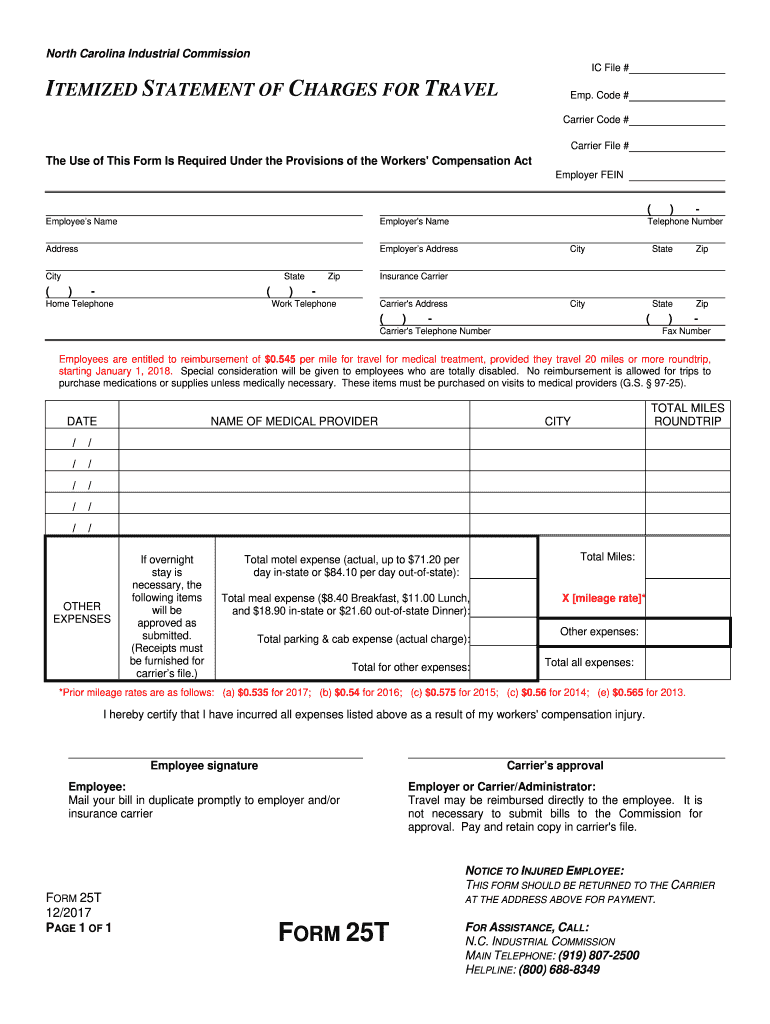
Form 25t Mileage Printable 2013


What is the Form 25t Mileage Printable
The Form 25t Mileage Printable is a document used primarily for reporting mileage expenses for tax purposes. This form is essential for individuals and businesses that need to track and claim mileage deductions accurately. It provides a structured format for recording details such as the date of travel, purpose of the trip, starting and ending odometer readings, and total miles driven. By using this form, taxpayers can ensure they have a clear and organized record of their mileage, which is crucial for compliance with IRS regulations.
How to use the Form 25t Mileage Printable
Using the Form 25t Mileage Printable involves a few straightforward steps. First, download the form from a reliable source, ensuring it is the most current version. Next, fill in the required fields, including your personal information, the dates of travel, and the specifics of each trip. It is important to be as detailed as possible to avoid any issues during tax filing. After completing the form, keep a copy for your records and submit it with your tax return or to your employer if required for reimbursement.
Steps to complete the Form 25t Mileage Printable
Completing the Form 25t Mileage Printable requires careful attention to detail. Follow these steps:
- Download the form: Obtain the latest version of the Form 25t Mileage Printable.
- Fill in personal information: Enter your name, address, and any other required identification details.
- Record trip details: For each trip, provide the date, purpose, starting and ending odometer readings, and total miles driven.
- Review for accuracy: Double-check all entries to ensure they are correct and complete.
- Save a copy: Keep a copy of the completed form for your records.
Legal use of the Form 25t Mileage Printable
The Form 25t Mileage Printable is legally recognized when completed accurately and submitted according to IRS guidelines. To ensure its legal standing, it is essential to maintain proper documentation of all trips and the business purpose behind them. This form serves as evidence in case of an audit, demonstrating that the mileage claimed is legitimate and substantiated. Compliance with tax regulations is critical to avoid penalties and ensure that deductions are honored.
Examples of using the Form 25t Mileage Printable
There are various scenarios in which the Form 25t Mileage Printable can be utilized. For instance, a self-employed individual may use it to claim mileage for client meetings, while an employee might fill it out to request reimbursement for travel expenses incurred while conducting business on behalf of their employer. Additionally, businesses can use the form to track employee mileage for tax deductions or reimbursement purposes, ensuring they maintain accurate records for financial reporting.
State-specific rules for the Form 25t Mileage Printable
Different states may have specific regulations regarding the use of the Form 25t Mileage Printable. It is essential to be aware of any state-specific requirements that may affect how the form is completed or submitted. For instance, some states may require additional documentation or have different mileage reimbursement rates. Checking with state tax authorities can provide clarity on these regulations, ensuring compliance and proper submission of the form.
Quick guide on how to complete form 25t 2013 2019
Complete Form 25t Mileage Printable effortlessly on any device
Digital document management has become increasingly favored by businesses and individuals alike. It offers an ideal environmentally-friendly substitute for conventional printed and signed papers, as you can obtain the correct form and securely store it online. airSlate SignNow provides all the resources you require to create, modify, and electronically sign your documents swiftly and without delays. Handle Form 25t Mileage Printable on any platform using the airSlate SignNow Android or iOS applications and enhance any document-centric operation today.
The easiest way to modify and eSign Form 25t Mileage Printable with minimal effort
- Locate Form 25t Mileage Printable and click on Get Form to begin.
- Use the tools we provide to complete your document.
- Emphasize pertinent sections of your documents or blackout confidential information with the tools that airSlate SignNow specifically offers for that purpose.
- Create your electronic signature using the Sign tool, which takes mere seconds and carries the same legal validity as a traditional wet ink signature.
- Verify the details and click on the Done button to save your modifications.
- Choose how you prefer to send your form: via email, SMS, or invitation link, or download it to your computer.
Say goodbye to lost or misplaced documents, tedious form searching, or errors that require printing new copies. airSlate SignNow addresses all your document management needs in just a few clicks from any device you choose. Edit and eSign Form 25t Mileage Printable and guarantee outstanding communication at any stage of the form preparation process with airSlate SignNow.
Create this form in 5 minutes or less
Find and fill out the correct form 25t 2013 2019
Create this form in 5 minutes!
How to create an eSignature for the form 25t 2013 2019
How to create an electronic signature for the Form 25t 2013 2019 in the online mode
How to generate an eSignature for your Form 25t 2013 2019 in Google Chrome
How to make an electronic signature for signing the Form 25t 2013 2019 in Gmail
How to make an electronic signature for the Form 25t 2013 2019 right from your mobile device
How to generate an eSignature for the Form 25t 2013 2019 on iOS devices
How to make an eSignature for the Form 25t 2013 2019 on Android
People also ask
-
What is the form 25t mileage printable, and how do I use it?
The form 25t mileage printable is a document designed to help you accurately record mileage for business purposes. By using this form, you can easily track and report your travel expenses for reimbursement or tax deductions over a specific period. Simply download the form, fill in the required details, and keep it for your records.
-
Is the form 25t mileage printable free to use?
Yes, you can access the form 25t mileage printable for free from our website. This ensures that you can easily download, print, and use the form without any costs involved, making it an economical option for tracking your mileage.
-
What features does the form 25t mileage printable offer?
The form 25t mileage printable comes with pre-defined fields for essential details such as date, destination, purpose of trip, and mileage. This organization helps you maintain accurate records, simplifying your expense reporting process. With clear sections, the form makes it easy to complete and review at a glance.
-
How can I integrate the form 25t mileage printable with other tools?
While the form 25t mileage printable is primarily a standalone document, you can easily integrate it into your existing expense management systems. By uploading the completed form to digital platforms, you ensure seamless tracking and reporting of mileage along with other expense documents.
-
What are the benefits of using the form 25t mileage printable for my business?
Using the form 25t mileage printable can lead to more accurate financial records and ensure compliance with IRS guidelines for mileage deductions. It helps streamline the expense tracking process, making it easier for you and your team to manage travel costs effectively.
-
Can I customize the form 25t mileage printable for my specific needs?
While the standard form 25t mileage printable is designed to meet general requirements, you can customize it by adding additional fields or modifying the layout to fit your business's specific needs. This flexibility allows you to tailor the document for personalized expense tracking.
-
How often should I update my form 25t mileage printable?
It’s recommended to update your form 25t mileage printable regularly, ideally after every business trip. Keeping this document current ensures you capture accurate mileage for reporting and reimbursement, helping you maintain detailed records.
Get more for Form 25t Mileage Printable
Find out other Form 25t Mileage Printable
- eSignature Connecticut Outsourcing Services Contract Computer
- eSignature New Hampshire Outsourcing Services Contract Computer
- eSignature New York Outsourcing Services Contract Simple
- Electronic signature Hawaii Revocation of Power of Attorney Computer
- How Do I Electronic signature Utah Gift Affidavit
- Electronic signature Kentucky Mechanic's Lien Free
- Electronic signature Maine Mechanic's Lien Fast
- Can I Electronic signature North Carolina Mechanic's Lien
- How To Electronic signature Oklahoma Mechanic's Lien
- Electronic signature Oregon Mechanic's Lien Computer
- Electronic signature Vermont Mechanic's Lien Simple
- How Can I Electronic signature Virginia Mechanic's Lien
- Electronic signature Washington Mechanic's Lien Myself
- Electronic signature Louisiana Demand for Extension of Payment Date Simple
- Can I Electronic signature Louisiana Notice of Rescission
- Electronic signature Oregon Demand for Extension of Payment Date Online
- Can I Electronic signature Ohio Consumer Credit Application
- eSignature Georgia Junior Employment Offer Letter Later
- Electronic signature Utah Outsourcing Services Contract Online
- How To Electronic signature Wisconsin Debit Memo