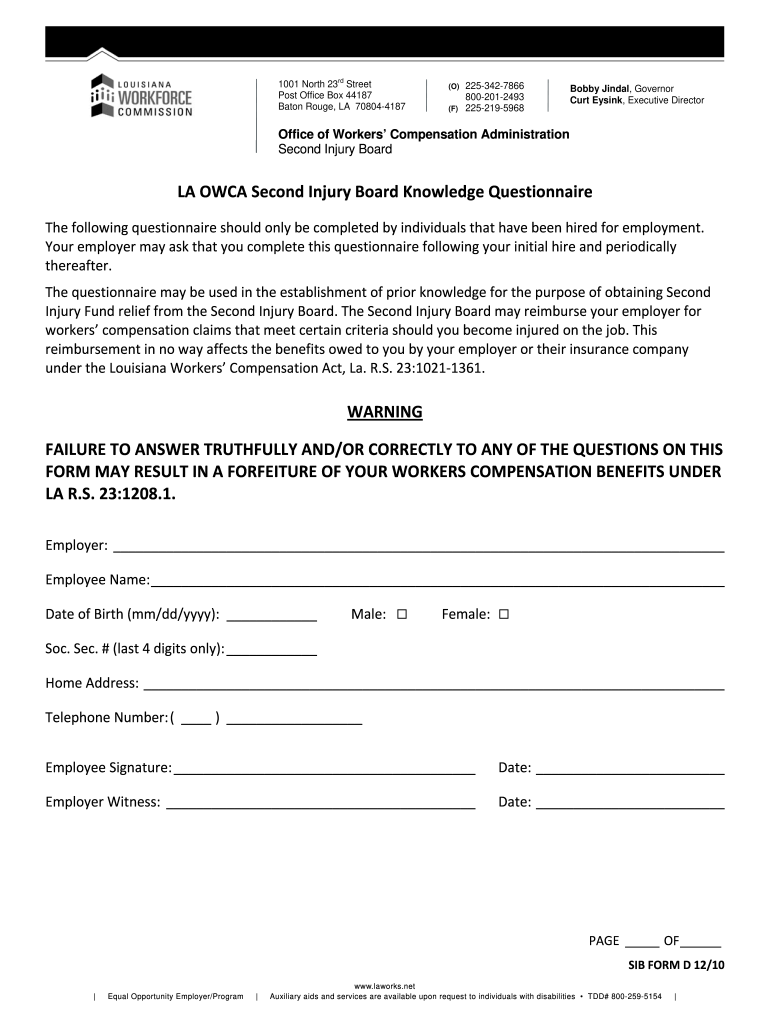
La Owca Second Injury Questionnaire 2010


What is the La Owca Second Injury Questionnaire
The La Owca Second Injury Questionnaire is a specialized form used in the context of workers' compensation in Louisiana. It is designed to assess the impact of a second injury on an individual's ability to work and their overall health. This questionnaire plays a crucial role in determining eligibility for benefits under the Louisiana Second Injury Fund. It collects detailed information about the claimant's medical history, previous injuries, and current health status, ensuring that all relevant factors are considered in the evaluation process.
How to use the La Owca Second Injury Questionnaire
Using the La Owca Second Injury Questionnaire involves several steps to ensure accurate and complete information is provided. First, gather all necessary medical records and documentation related to previous injuries. Next, fill out the questionnaire thoroughly, providing detailed responses to each section. It is essential to be honest and precise, as any discrepancies may affect the outcome of your claim. Once completed, review the form for accuracy before submission to ensure all information is clear and well-organized.
Steps to complete the La Owca Second Injury Questionnaire
Completing the La Owca Second Injury Questionnaire requires careful attention to detail. Follow these steps:
- Gather Documentation: Collect all relevant medical records, including reports from previous injuries.
- Review Instructions: Familiarize yourself with the form's instructions to understand what information is required.
- Fill Out the Form: Provide detailed answers, ensuring that all sections are completed.
- Check for Accuracy: Review your responses for any errors or omissions.
- Submit the Form: Send the completed questionnaire to the appropriate office as specified in the instructions.
Legal use of the La Owca Second Injury Questionnaire
The La Owca Second Injury Questionnaire is legally recognized as part of the claims process for workers' compensation in Louisiana. Its proper completion is vital for establishing eligibility for benefits. The information provided in the questionnaire can be used in legal proceedings, making it essential to ensure that all responses are truthful and accurate. Misrepresentation or failure to disclose relevant information may lead to penalties or denial of benefits.
Key elements of the La Owca Second Injury Questionnaire
Several key elements are essential to the La Owca Second Injury Questionnaire. These include:
- Personal Information: Basic details about the claimant, including name, address, and contact information.
- Medical History: A comprehensive overview of previous injuries and treatments.
- Current Health Status: Information regarding the claimant's current health and any ongoing medical conditions.
- Employment History: Details about the claimant's work history and how previous injuries have impacted their ability to work.
Eligibility Criteria
To qualify for benefits related to the La Owca Second Injury Questionnaire, claimants must meet specific eligibility criteria. These typically include:
- Previous Injuries: The claimant must have a documented history of prior injuries that affect their current work capability.
- Current Injury: The current injury must be significant enough to warrant consideration for second injury fund benefits.
- Employment Status: The claimant must be employed or have a verifiable work history at the time of the injury.
Quick guide on how to complete sib form 2010 2019
Complete La Owca Second Injury Questionnaire effortlessly on any device
Digital document management has become trendy among companies and individuals. It offers an ideal eco-friendly alternative to conventional printed and signed documents, since you can locate the appropriate form and securely store it online. airSlate SignNow equips you with all the tools necessary to create, modify, and electronically sign your documents swiftly without interruptions. Manage La Owca Second Injury Questionnaire on any platform using airSlate SignNow's Android or iOS applications and simplify any document-related process today.
The easiest way to alter and eSign La Owca Second Injury Questionnaire without stress
- Find La Owca Second Injury Questionnaire and click on Get Form to begin.
- Utilize the tools we offer to complete your form.
- Emphasize important sections of your documents or redact sensitive information with tools that airSlate SignNow offers specifically for this task.
- Create your eSignature using the Sign feature, which takes mere seconds and carries the same legal significance as a conventional wet ink signature.
- Review all the details and click on the Done button to save your changes.
- Select how you wish to send your form, via email, SMS, or invitation link, or download it to your computer.
Eliminate the hassle of lost or misplaced files, tedious form searching, or errors that require printing new document copies. airSlate SignNow meets your document management needs in just a few clicks from a device of your choice. Alter and eSign La Owca Second Injury Questionnaire and ensure excellent communication at any stage of the document preparation process with airSlate SignNow.
Create this form in 5 minutes or less
Find and fill out the correct sib form 2010 2019
Create this form in 5 minutes!
How to create an eSignature for the sib form 2010 2019
How to generate an eSignature for the Sib Form 2010 2019 in the online mode
How to generate an electronic signature for your Sib Form 2010 2019 in Chrome
How to generate an eSignature for signing the Sib Form 2010 2019 in Gmail
How to create an eSignature for the Sib Form 2010 2019 right from your smartphone
How to make an electronic signature for the Sib Form 2010 2019 on iOS devices
How to create an electronic signature for the Sib Form 2010 2019 on Android OS
People also ask
-
What is the la owca second injury questionnaire?
The la owca second injury questionnaire is a specialized form designed to assist employers in documenting and evaluating prior injuries for employees. This questionnaire helps ensure that workers' compensation claims are processed efficiently and accurately, benefiting both employers and employees alike.
-
How can airSlate SignNow help with the la owca second injury questionnaire?
airSlate SignNow streamlines the process of filling out the la owca second injury questionnaire by enabling users to send and eSign the document electronically. This reduces paperwork, improves accuracy, and speeds up the processing of claims, making it an essential tool for businesses.
-
What are the key features of airSlate SignNow for handling the la owca second injury questionnaire?
Key features of airSlate SignNow include customizable templates for the la owca second injury questionnaire, advanced security measures for signed documents, and the ability to track the document's status in real time. These features ensure that the questionnaire is completed promptly and securely.
-
Is the la owca second injury questionnaire customizable in airSlate SignNow?
Yes, airSlate SignNow allows customization of the la owca second injury questionnaire to fit specific business needs. You can modify fields, add company branding, and ensure that the document meets compliance requirements, all while maintaining user-friendliness.
-
How much does it cost to use airSlate SignNow for the la owca second injury questionnaire?
airSlate SignNow offers affordable pricing plans that cater to businesses of all sizes for using the la owca second injury questionnaire. You can choose from various subscription options, which include features like unlimited templates and eSigning capabilities.
-
Can I integrate airSlate SignNow with other tools for managing the la owca second injury questionnaire?
Absolutely! airSlate SignNow supports multiple integrations with tools like Google Drive, Salesforce, and Zapier, allowing you to streamline your workflow while managing the la owca second injury questionnaire. This enhances productivity by creating a seamless exchange of information.
-
What benefits does using airSlate SignNow provide for the la owca second injury questionnaire?
Using airSlate SignNow for the la owca second injury questionnaire offers numerous benefits, including faster document turnaround times, improved accuracy, and reduced paperwork. These advantages help businesses effectively manage employee injury claims and enhance overall operational efficiency.
Get more for La Owca Second Injury Questionnaire
Find out other La Owca Second Injury Questionnaire
- How Do I Electronic signature Illinois Healthcare / Medical Purchase Order Template
- Electronic signature Louisiana Healthcare / Medical Quitclaim Deed Online
- Electronic signature Louisiana Healthcare / Medical Quitclaim Deed Computer
- How Do I Electronic signature Louisiana Healthcare / Medical Limited Power Of Attorney
- Electronic signature Maine Healthcare / Medical Letter Of Intent Fast
- How To Electronic signature Mississippi Healthcare / Medical Month To Month Lease
- Electronic signature Nebraska Healthcare / Medical RFP Secure
- Electronic signature Nevada Healthcare / Medical Emergency Contact Form Later
- Electronic signature New Hampshire Healthcare / Medical Credit Memo Easy
- Electronic signature New Hampshire Healthcare / Medical Lease Agreement Form Free
- Electronic signature North Dakota Healthcare / Medical Notice To Quit Secure
- Help Me With Electronic signature Ohio Healthcare / Medical Moving Checklist
- Electronic signature Education PPT Ohio Secure
- Electronic signature Tennessee Healthcare / Medical NDA Now
- Electronic signature Tennessee Healthcare / Medical Lease Termination Letter Online
- Electronic signature Oklahoma Education LLC Operating Agreement Fast
- How To Electronic signature Virginia Healthcare / Medical Contract
- How To Electronic signature Virginia Healthcare / Medical Operating Agreement
- Electronic signature Wisconsin Healthcare / Medical Business Letter Template Mobile
- Can I Electronic signature Wisconsin Healthcare / Medical Operating Agreement