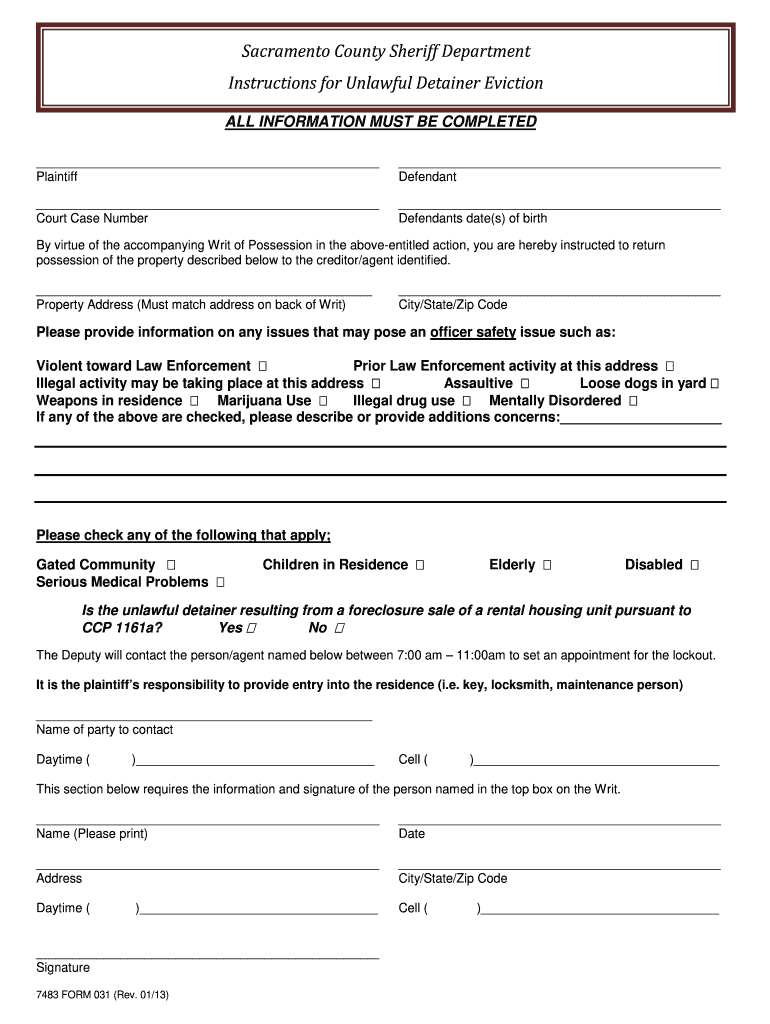
Sac Co Courts Unlawful Detainer Form 2013


What is the Sac Co Courts Unlawful Detainer Form
The Sac Co Courts Unlawful Detainer Form is a legal document used in eviction proceedings within Sacramento County, California. This form initiates the unlawful detainer process, allowing landlords to regain possession of their property when a tenant fails to pay rent or violates lease terms. It is essential for landlords to understand the specific requirements and implications of this form to ensure compliance with local laws.
How to use the Sac Co Courts Unlawful Detainer Form
Using the Sac Co Courts Unlawful Detainer Form involves several steps. First, landlords must complete the form accurately, providing necessary details such as the tenant's name, address, and the reason for eviction. After filling out the form, it should be filed with the appropriate court. Once filed, the landlord must serve the tenant with a copy of the form, ensuring that all legal procedures are followed to avoid delays in the eviction process.
Steps to complete the Sac Co Courts Unlawful Detainer Form
Completing the Sac Co Courts Unlawful Detainer Form requires careful attention to detail. The following steps outline the process:
- Gather necessary information about the tenant and the lease agreement.
- Fill out the form, ensuring all fields are completed accurately.
- Review the form for any errors or omissions.
- Sign and date the form where required.
- Make copies of the completed form for your records and for serving the tenant.
- File the form with the court and pay any associated filing fees.
Legal use of the Sac Co Courts Unlawful Detainer Form
The legal use of the Sac Co Courts Unlawful Detainer Form is crucial for landlords seeking to evict tenants. This form must be used in accordance with California state laws, which outline the grounds for eviction, such as non-payment of rent or lease violations. Proper use of the form ensures that landlords have a legal basis for their actions and helps prevent potential disputes in court.
Key elements of the Sac Co Courts Unlawful Detainer Form
Key elements of the Sac Co Courts Unlawful Detainer Form include the following:
- Tenant Information: Full name and address of the tenant.
- Landlord Information: Full name and contact details of the landlord.
- Reason for Eviction: Clear explanation of the grounds for eviction.
- Filing Date: The date when the form is filed with the court.
- Signatures: Required signatures of the landlord or their representative.
State-specific rules for the Sac Co Courts Unlawful Detainer Form
State-specific rules govern the use of the Sac Co Courts Unlawful Detainer Form, including timelines for serving the form and responding to eviction notices. In California, landlords must adhere to specific notice periods before filing the form, depending on the reason for eviction. Understanding these rules is essential for ensuring that the eviction process is conducted legally and effectively.
Quick guide on how to complete sac co courts unlawful detainer 2013 form
Finalize and submit your Sac Co Courts Unlawful Detainer Form swiftly
Comprehensive tools for digital document interchange and approval are now crucial for optimizing processes and the ongoing enhancement of your forms. When it comes to legal documents and signing a Sac Co Courts Unlawful Detainer Form, the right signature solution can save you signNow time and resources with each submission.
Locate, complete, modify, sign, and distribute your legal documents using airSlate SignNow. This platform provides everything required to establish efficient document submission procedures. Its vast library of legal forms and intuitive navigation will assist you in quickly finding your Sac Co Courts Unlawful Detainer Form, and the editor featuring our signature tool will enable you to complete and endorse it immediately.
Sign your Sac Co Courts Unlawful Detainer Form in a few straightforward steps
- Search for the Sac Co Courts Unlawful Detainer Form you need in our library using search or catalog sections.
- Examine the form details and preview it to ensure it meets your needs and legal standards.
- Click Obtain form to access it for modification.
- Complete the form utilizing the detailed toolbar.
- Check the information you provided and click the Approve feature to endorse your document.
- Select one of three methods to insert your signature.
- Conclude your editing and save the document in your storage, then download it to your device or share it right away.
Enhance every stage in your document preparation and approval with airSlate SignNow. Experience a more effective online solution that has considered all aspects of handling your documents.
Create this form in 5 minutes or less
Find and fill out the correct sac co courts unlawful detainer 2013 form
FAQs
-
I’m being sued and I’m representing myself in court. How do I fill out the form called “answer to complaint”?
You can represent yourself. Each form is different per state or county but generally an answer is simply a written document which presents a synopsis of your story to the court. The answer is not your defense, just written notice to the court that you intend to contest the suit. The blank forms are available at the court clerk’s office and are pretty much self explanatoryThere will be a space calling for the signature of an attorney. You should sign your name on the space and write the words “Pro se” after your signature. This lets the court know you are acting as your own attorney.
-
What forms do I need to fill out to sue a police officer for civil rights violations? Where do I collect these forms, which court do I submit them to, and how do I actually submit those forms? If relevant, the state is Virginia.
What is relevant, is that you need a lawyer to do this successfully. Civil rights is an area of law that for practical purposes cannot be understood without training. The police officer will have several experts defending if you sue. Unless you have a lawyer you will be out of luck. If you post details on line, the LEO's lawyers will be able to use this for their purpose. You need a lawyer who knows civil rights in your jurisdiction.Don't try this by yourself.Get a lawyer. Most of the time initial consultations are free.
Create this form in 5 minutes!
How to create an eSignature for the sac co courts unlawful detainer 2013 form
How to generate an eSignature for your Sac Co Courts Unlawful Detainer 2013 Form in the online mode
How to generate an eSignature for the Sac Co Courts Unlawful Detainer 2013 Form in Chrome
How to create an eSignature for signing the Sac Co Courts Unlawful Detainer 2013 Form in Gmail
How to generate an eSignature for the Sac Co Courts Unlawful Detainer 2013 Form straight from your mobile device
How to make an electronic signature for the Sac Co Courts Unlawful Detainer 2013 Form on iOS devices
How to make an electronic signature for the Sac Co Courts Unlawful Detainer 2013 Form on Android OS
People also ask
-
What is the Sac Co Courts Unlawful Detainer Form?
The Sac Co Courts Unlawful Detainer Form is a legal document used to initiate eviction proceedings in Sacramento County. It is essential for landlords seeking to formally remove tenants who are not adhering to rental agreements. Utilizing this form helps ensure the eviction process follows local laws and regulations.
-
How do I obtain a Sac Co Courts Unlawful Detainer Form?
You can obtain the Sac Co Courts Unlawful Detainer Form directly from the Sacramento County court's website or through our platform. airSlate SignNow provides templates and guidance to assist you in filling out the form correctly. This approach streamlines the process and makes it easier for you to manage your eviction case.
-
Is there a cost associated with using the Sac Co Courts Unlawful Detainer Form?
While the form itself can often be downloaded for free, filing fees may apply when you submit the Sac Co Courts Unlawful Detainer Form to the court. Additionally, using airSlate SignNow does incur a subscription fee, but it offers a cost-effective solution for managing and eSigning documents efficiently.
-
What features does airSlate SignNow provide for the Sac Co Courts Unlawful Detainer Form?
airSlate SignNow offers a range of features for the Sac Co Courts Unlawful Detainer Form, including electronic signatures, document templates, and secure storage. These features simplify the document preparation and submission process, ensuring you can complete your eviction filings smoothly and accurately.
-
How can airSlate SignNow help streamline the eviction process with the Sac Co Courts Unlawful Detainer Form?
airSlate SignNow streamlines the eviction process by allowing landlords to fill out and eSign the Sac Co Courts Unlawful Detainer Form digitally. This reduces paperwork and minimizes delays, ensuring that landlords can take timely action against non-compliant tenants in Sacramento County.
-
Is airSlate SignNow compliant with legal requirements for the Sac Co Courts Unlawful Detainer Form?
Yes, airSlate SignNow is designed to comply with legal requirements, ensuring that your Sac Co Courts Unlawful Detainer Form meets all necessary standards. Our platform updates regularly to reflect any changes in law, giving you peace of mind while handling sensitive eviction cases.
-
Can I integrate airSlate SignNow with other tools for managing eviction cases?
Absolutely! airSlate SignNow can be integrated with various CRM and document management tools, enhancing your overall workflow for handling eviction cases. This integration enables seamless management of the Sac Co Courts Unlawful Detainer Form alongside your other business operations.
Get more for Sac Co Courts Unlawful Detainer Form
- We are canceling your subscription to moderne magazine because we have not received form
- Individual and form
- Hud multifamily rental project and health federal register form
- Cancellation of unfilled order form
- Agreement made this day of between form
- I have contacted an attorney in c i t y s t a t e regarding representing you in the above form
- Employment agreement of part time church employee form
- Ftgc formally known as bafb tefap agreement alsde
Find out other Sac Co Courts Unlawful Detainer Form
- How Can I eSignature Wyoming Lawers Quitclaim Deed
- eSignature California Plumbing Profit And Loss Statement Easy
- How To eSignature California Plumbing Business Letter Template
- eSignature Kansas Plumbing Lease Agreement Template Myself
- eSignature Louisiana Plumbing Rental Application Secure
- eSignature Maine Plumbing Business Plan Template Simple
- Can I eSignature Massachusetts Plumbing Business Plan Template
- eSignature Mississippi Plumbing Emergency Contact Form Later
- eSignature Plumbing Form Nebraska Free
- How Do I eSignature Alaska Real Estate Last Will And Testament
- Can I eSignature Alaska Real Estate Rental Lease Agreement
- eSignature New Jersey Plumbing Business Plan Template Fast
- Can I eSignature California Real Estate Contract
- eSignature Oklahoma Plumbing Rental Application Secure
- How Can I eSignature Connecticut Real Estate Quitclaim Deed
- eSignature Pennsylvania Plumbing Business Plan Template Safe
- eSignature Florida Real Estate Quitclaim Deed Online
- eSignature Arizona Sports Moving Checklist Now
- eSignature South Dakota Plumbing Emergency Contact Form Mobile
- eSignature South Dakota Plumbing Emergency Contact Form Safe