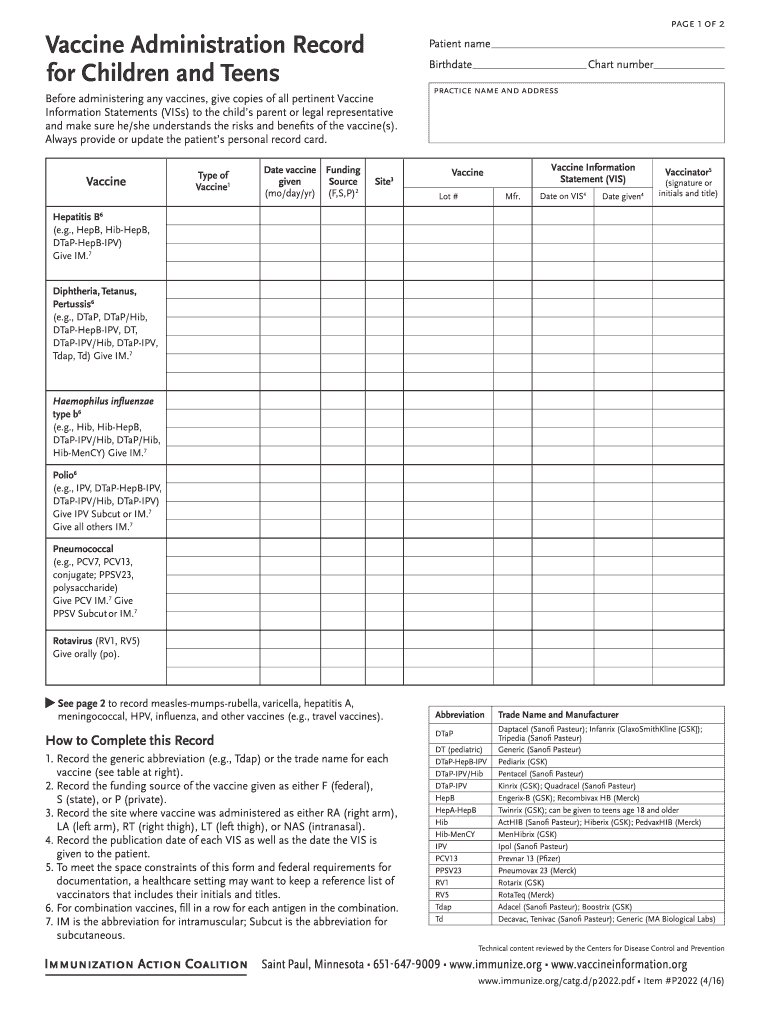
Immunization Record Card Form 2011


What is the Immunization Record Card Form
The Immunization Record Card Form is an essential document that tracks an individual's vaccination history. It serves as proof of immunizations received, including vaccines for diseases such as measles, mumps, rubella, and influenza. This form is crucial for various purposes, including school enrollment, travel requirements, and employment in healthcare settings. Maintaining an accurate record helps ensure compliance with public health policies and facilitates access to necessary vaccinations.
How to use the Immunization Record Card Form
Using the Immunization Record Card Form involves several straightforward steps. First, gather all relevant vaccination information, including dates and types of vaccines received. Next, fill out the form accurately, ensuring that all entries are legible and complete. It is essential to sign and date the form where indicated, as this validates the information provided. Once completed, the form can be submitted to schools, employers, or healthcare providers as required.
Steps to complete the Immunization Record Card Form
Completing the Immunization Record Card Form requires careful attention to detail. Follow these steps to ensure accuracy:
- Collect vaccination records from healthcare providers or previous immunization cards.
- Enter personal information, including name, date of birth, and contact details.
- List each vaccine received, including the date administered and the provider's name.
- Review the form for any errors or omissions.
- Sign and date the form to confirm the information is accurate.
Key elements of the Immunization Record Card Form
The Immunization Record Card Form contains several key elements that are vital for its effectiveness. These include:
- Personal Information: Name, date of birth, and contact details of the individual.
- Vaccine Information: Names of vaccines, dates administered, and healthcare provider details.
- Signature: A signature confirming the accuracy of the information provided.
- Additional Notes: Space for any relevant comments or special instructions.
Legal use of the Immunization Record Card Form
The Immunization Record Card Form is legally recognized as proof of vaccination in many contexts, including school admissions and employment in healthcare. It is important to ensure that the information is accurate and up-to-date to comply with state and federal regulations. Misrepresentation or inaccuracies can lead to legal consequences, including penalties for non-compliance with vaccination requirements.
State-specific rules for the Immunization Record Card Form
Each state in the United States may have specific rules regarding the use and acceptance of the Immunization Record Card Form. These rules can dictate which vaccinations are required for school entry, the format of the record, and the entities authorized to issue immunization records. It is advisable to check with local health departments or educational institutions to ensure compliance with state-specific regulations.
Quick guide on how to complete immunization record card 2011 form
The simplest method to obtain and endorse Immunization Record Card Form
At the level of an entire organization, inefficient procedures related to paper approvals can consume a signNow amount of work hours. Endorsing documents like Immunization Record Card Form is a normal aspect of operations in every sector, which is why the effectiveness of each agreement’s lifecycle signNowly impacts the overall productivity of the organization. With airSlate SignNow, endorsing your Immunization Record Card Form is as straightforward and swift as possible. This platform provides you with the latest version of nearly any form. Even better, you can endorse it immediately without the need for third-party applications on your computer or printing any hard copies.
Steps to obtain and endorse your Immunization Record Card Form
- Browse our collection by category or utilize the search bar to find the document you require.
- Check the form preview by clicking on Learn more to confirm it is the correct one.
- Press Get form to start editing right away.
- Fill out your form and include any necessary information using the toolbar.
- Once finished, click the Sign tool to endorse your Immunization Record Card Form.
- Choose the signature method that suits you best: Draw, Create initials, or upload an image of your handwritten signature.
- Click Done to finalize editing and move on to document-sharing options as necessary.
With airSlate SignNow, you possess everything required to manage your documentation efficiently. You can find, complete, edit, and even send your Immunization Record Card Form all in one tab with no complications. Enhance your procedures with a single, intelligent eSignature solution.
Create this form in 5 minutes or less
Find and fill out the correct immunization record card 2011 form
FAQs
-
How do I change my address in the Aadhar card?
You can change the following details in Aadhar Card:NameGenderDate of BirthAddressE-mail IDTHINGS TO REMEMBER BEFORE APPLYING FOR AADHAR CARD DETAILS CHANGE:Your Registered Mobile Number is mandatory in the online process.You need to submit Documents for change of – Name, Date of Birth and Address. However, Change in Gender and E-mail ID do not require any document.You have to fill details in both – English and Regional/Local language (Eg. Hindi, Oriya, Bengali etc)Aadhar Card Details are not changed instantly. It is changed after Verification and Validation by the authoritySTEPS TO AADHAR CARD DETAILS CHANGE ONLINE:Click Here for going to the link.Enter your Aadhar Number.Fill Text VerificationClick on Send OTP. OTP is sent on your Registered mobile number.Also Read: Simple Steps to Conduct Aadhar Card Status Enquiry by NameYou will be asked to choose the Aadhar Card Details that you want to change.You can select multiple fields. Select the field and Submit.In next window fill the Correct Detail in both – English and Local language (if asked) and Submit.For Example – Here one has to fill the Email IdNOTE – If you are changing – Name, Date of Birth or Address, you have to upload the scanned documents. Click Here to know the Documents or Check them here.Verify the details that you have filled. If all the details look good then proceed or you can go back and edit once again.You may be asked for BPO Service Provider Selection. Select the provider belonging to your region.At last – You will be given an Update Request Number. Download or Print the document and keep it safe. It is required in checking the status of the complaint in future.So this step completes the process of Aadhar Card details change online.CHECK THE STATUS OF YOUR AADHAR CARD DETAILS CHANGE REQUESTStep 1 – Go the website by Clicking HereStep 2 – Fill the Aadhaar No. and URN – Update Request NumberStep 3 – Click on “Get Status”You are done. The new window on the screen will show the status of your request for change in Aadhar Card Details.
-
How can one fill a PAN card application with initials?
The PAN Card Application has specific guidelines that no initials be included for the First Name, Middle Name, and Last Name fields of the applicant, his/her father and mother.While initials are not permitted in the above mentioned fields, you have the option to choose how your name appears on the PAN Card. There you could have initials listed.For example, lets take the name Virat Kholi.First Name would be Virat.Last Name would be Kholi.Name on Card can be any of the following:Virat KholiViratK ViratVirat KIf you would like to check how the application turns out, you could submit an online PAN Card Application and download the pre-filled PDF form for free at Brokerage Free - New PAN ApplicationHope this information is helpful.Thanks.
-
Is it necessary to fill out the form according to the details on an Aadhaar card?
Yes,during the filling of AIIMS entrance exam form,your Aadhaar card credentials and your high school marksheet credentials must be same.Same thing happened to me last year there was mistake in date of birth in my Aadhaar card so I had to update my Aadhaar card before filling of AIIMS exam form.It takes 2–3 days for updation of Aadhaar card so you shouldn't take any risk.And this is for NEET -Edit- Candidate should fill particulars by selecting the following in the online application Form:Name as per Aadhaar cardDate of Birth as per Aadhaar cardGender as per Aadhaar cardMother‟s Name as given in High School CertificateFather‟s name as given in High School CertificateMeans aadhaar card is must with correct details.
-
How should I fill out the JEE Mains form if my Aadhaar card has the incorrect spelling of my name?
See, if your board marksheet name and aadhaar card name doesn't matches then only the issue arrises. So, you need to make your aadhaar name get corrected first. It take a small procedure doing that which is easy. Afterwords fill your jee main application form.HOPE IT HELPS! !ALL THE BEST! !
Create this form in 5 minutes!
How to create an eSignature for the immunization record card 2011 form
How to make an eSignature for your Immunization Record Card 2011 Form in the online mode
How to make an electronic signature for your Immunization Record Card 2011 Form in Chrome
How to generate an electronic signature for putting it on the Immunization Record Card 2011 Form in Gmail
How to make an eSignature for the Immunization Record Card 2011 Form straight from your smartphone
How to generate an electronic signature for the Immunization Record Card 2011 Form on iOS devices
How to generate an electronic signature for the Immunization Record Card 2011 Form on Android devices
People also ask
-
What is an Immunization Record Card Form?
An Immunization Record Card Form is a standardized document that captures an individual's vaccination history. This form is essential for tracking vaccinations and is often required for school enrollment, travel, and employment. Using an electronic version can streamline the process of managing and sharing vaccination records.
-
How can airSlate SignNow help with Immunization Record Card Forms?
airSlate SignNow provides a user-friendly platform for creating, sending, and eSigning Immunization Record Card Forms. This solution simplifies the documentation process and offers features such as templates, secure storage, and customizable fields, making it easier to manage vaccination records efficiently.
-
Is airSlate SignNow cost-effective for managing Immunization Record Card Forms?
Yes, airSlate SignNow offers a cost-effective solution for managing Immunization Record Card Forms. With flexible pricing plans, organizations can find an option that fits their budget while still utilizing advanced features, such as document sharing and electronic signatures, to enhance their workflows.
-
What features does airSlate SignNow offer for Immunization Record Card Forms?
airSlate SignNow offers features such as customizable templates, electronic signature capabilities, and secure document storage specifically for Immunization Record Card Forms. Additionally, users can track document status in real-time and manage their documents from any device, ensuring efficiency and accessibility.
-
Are there integrations available for using Immunization Record Card Forms with other applications?
Yes, airSlate SignNow seamlessly integrates with various applications, allowing users to utilize their Immunization Record Card Forms alongside other platforms. This integration enhances productivity by enabling users to import data from CRM systems, cloud storage, and more, ensuring a smooth operational flow.
-
Can I customize my Immunization Record Card Form using airSlate SignNow?
Absolutely! With airSlate SignNow, you can easily customize your Immunization Record Card Form to meet specific requirements. This includes adding fields for personal information, adjusting layouts, and incorporating your branding, ensuring that the forms align with your organization’s standards.
-
How secure is the information on my Immunization Record Card Form?
The security of your Immunization Record Card Form is a top priority for airSlate SignNow. The platform employs advanced encryption protocols and secure cloud storage to protect sensitive information. Additionally, user authentication and audit trails further ensure the confidentiality and integrity of your data.
Get more for Immunization Record Card Form
- Texas franchise affiliate 2016 form
- Texas franchise tax ez computation report 2019 form
- 05 169 2013 form
- Texas franchise tax ez computation report 2018 form
- Texas franchise tax ez computation report 2016 form
- Form 50 767 2015
- Form 50 767 2016
- 2018 report on value lost because of value limitations under tax code chapter 313 form
Find out other Immunization Record Card Form
- How To Integrate Sign in Banking
- How To Use Sign in Banking
- Help Me With Use Sign in Banking
- Can I Use Sign in Banking
- How Do I Install Sign in Banking
- How To Add Sign in Banking
- How Do I Add Sign in Banking
- How Can I Add Sign in Banking
- Can I Add Sign in Banking
- Help Me With Set Up Sign in Government
- How To Integrate eSign in Banking
- How To Use eSign in Banking
- How To Install eSign in Banking
- How To Add eSign in Banking
- How To Set Up eSign in Banking
- How To Save eSign in Banking
- How To Implement eSign in Banking
- How To Set Up eSign in Construction
- How To Integrate eSign in Doctors
- How To Use eSign in Doctors