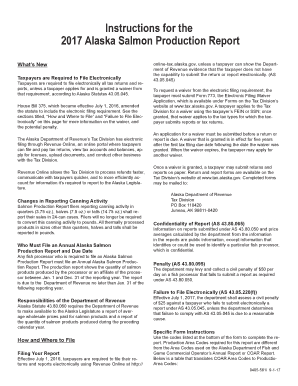
Instructions for the Alaska Salmon Production Report 2017


What is the Instructions For The Alaska Salmon Production Report
The Instructions For The Alaska Salmon Production Report is a crucial document designed to guide individuals and businesses involved in salmon production in Alaska. This report collects essential data regarding salmon production activities, including the volume of fish harvested, processing details, and other relevant statistics. The information gathered through this report helps state authorities monitor the salmon industry, ensuring sustainable practices and compliance with regulations.
Steps to complete the Instructions For The Alaska Salmon Production Report
Completing the Instructions For The Alaska Salmon Production Report involves several key steps to ensure accuracy and compliance. First, gather all necessary data related to your salmon production activities, including harvest volumes and processing methods. Next, carefully follow the instructions provided in the report to fill out each section accurately. It is important to double-check all entries for correctness before submission. Finally, submit the completed report by the specified deadline, ensuring that you retain a copy for your records.
Legal use of the Instructions For The Alaska Salmon Production Report
The legal use of the Instructions For The Alaska Salmon Production Report is vital for compliance with state regulations governing the salmon industry. This report serves as an official document that may be required for audits or inspections by regulatory authorities. Accurate and timely submission of this report is essential to avoid potential penalties or legal issues. Additionally, ensuring that the report is completed in accordance with the guidelines helps maintain the integrity of the data collected, which is crucial for industry sustainability.
Form Submission Methods (Online / Mail / In-Person)
The Instructions For The Alaska Salmon Production Report can be submitted through various methods to accommodate different preferences. Users may choose to submit the report online, which often provides a quicker and more efficient process. Alternatively, the report can be mailed to the appropriate state agency, ensuring that it is sent well before the deadline. In-person submissions are also an option, allowing for direct interaction with agency representatives if any questions arise during the submission process.
Filing Deadlines / Important Dates
Filing deadlines for the Instructions For The Alaska Salmon Production Report are critical to ensure compliance with state regulations. It is essential to be aware of the specific dates by which the report must be submitted to avoid penalties. Typically, these deadlines coincide with the end of the fishing season or specific reporting periods established by state authorities. Keeping a calendar of important dates will help producers stay organized and ensure timely submissions.
Key elements of the Instructions For The Alaska Salmon Production Report
The Instructions For The Alaska Salmon Production Report includes several key elements that must be accurately completed. These elements typically encompass producer information, details about the salmon harvested, processing methods, and any relevant certifications. Each section is designed to capture specific data that contributes to a comprehensive understanding of the salmon production landscape in Alaska. Ensuring that all key elements are addressed is vital for the report's validity and usefulness.
Quick guide on how to complete instructions for the 2017 alaska salmon production report
Finalize Instructions For The Alaska Salmon Production Report effortlessly on any device
Web-based document management has become increasingly popular among businesses and individuals. It serves as an excellent environmentally friendly alternative to traditional printed and signed documents, allowing you to locate the right form and securely keep it online. airSlate SignNow provides you with all the resources needed to create, modify, and eSign your documents quickly and without issues. Manage Instructions For The Alaska Salmon Production Report on any device using the airSlate SignNow Android or iOS applications and simplify any document-related task today.
How to modify and eSign Instructions For The Alaska Salmon Production Report with ease
- Locate Instructions For The Alaska Salmon Production Report and then click Get Form to initiate the process.
- Make use of the tools at your disposal to fill out your form.
- Emphasize relevant sections of the documents or obscure sensitive information with tools that airSlate SignNow offers specifically for this purpose.
- Generate your signature using the Sign tool, which takes mere seconds and carries the same legal validity as a conventional wet ink signature.
- Review the details and then click on the Done button to save your modifications.
- Select how you wish to send your form—via email, text message (SMS), or invitation link, or download it to your computer.
Say goodbye to lost or misplaced documents, tedious form searching, or errors that require reprinting new document copies. airSlate SignNow meets all your document management needs in just a few clicks from any device you prefer. Modify and eSign Instructions For The Alaska Salmon Production Report and ensure superior communication at every stage of your form preparation process with airSlate SignNow.
Create this form in 5 minutes or less
Find and fill out the correct instructions for the 2017 alaska salmon production report
Create this form in 5 minutes!
How to create an eSignature for the instructions for the 2017 alaska salmon production report
How to make an electronic signature for your Instructions For The 2017 Alaska Salmon Production Report in the online mode
How to create an electronic signature for the Instructions For The 2017 Alaska Salmon Production Report in Chrome
How to create an electronic signature for signing the Instructions For The 2017 Alaska Salmon Production Report in Gmail
How to create an eSignature for the Instructions For The 2017 Alaska Salmon Production Report right from your mobile device
How to make an eSignature for the Instructions For The 2017 Alaska Salmon Production Report on iOS
How to generate an eSignature for the Instructions For The 2017 Alaska Salmon Production Report on Android
People also ask
-
What are the Instructions For The Alaska Salmon Production Report?
The Instructions For The Alaska Salmon Production Report provide detailed guidelines on how to complete and submit your annual production report accurately. These instructions help ensure compliance with state regulations and improve reporting efficiency.
-
How can airSlate SignNow assist with the Instructions For The Alaska Salmon Production Report?
airSlate SignNow streamlines the process of signing and sending your Instructions For The Alaska Salmon Production Report digitally. Our platform is designed to simplify document workflows, making it easier for you to gather necessary signatures and submit reports on time.
-
What features does airSlate SignNow offer for document management related to the Instructions For The Alaska Salmon Production Report?
airSlate SignNow offers features like customizable templates, real-time tracking, and secure eSigning to facilitate the completion of the Instructions For The Alaska Salmon Production Report. These features enhance the overall efficiency and reliability of your document management process.
-
Are there any costs associated with using airSlate SignNow for the Instructions For The Alaska Salmon Production Report?
While airSlate SignNow offers a free trial, subscription options are available that can vary in cost based on your business needs. Investing in our solution for the Instructions For The Alaska Salmon Production Report can save time and reduce errors, making it a cost-effective choice.
-
What are the benefits of using airSlate SignNow for the Instructions For The Alaska Salmon Production Report?
The primary benefits include increased efficiency, reduced processing time, and enhanced accuracy in completing the Instructions For The Alaska Salmon Production Report. By leveraging airSlate SignNow, you gain access to an easy-to-use platform that simplifies document workflows.
-
Can I integrate airSlate SignNow with other tools for the Instructions For The Alaska Salmon Production Report?
Yes, airSlate SignNow seamlessly integrates with various applications and services to enhance your workflow for the Instructions For The Alaska Salmon Production Report. These integrations can help centralize your document processes and improve overall productivity.
-
How secure is the airSlate SignNow platform when handling the Instructions For The Alaska Salmon Production Report?
airSlate SignNow employs advanced security measures including encryption and secure data storage to protect your documents, including the Instructions For The Alaska Salmon Production Report. You can trust that your information is safe and confidential.
Get more for Instructions For The Alaska Salmon Production Report
Find out other Instructions For The Alaska Salmon Production Report
- How To Sign Delaware Orthodontists PPT
- How Can I Sign Massachusetts Plumbing Document
- How To Sign New Hampshire Plumbing PPT
- Can I Sign New Mexico Plumbing PDF
- How To Sign New Mexico Plumbing Document
- How To Sign New Mexico Plumbing Form
- Can I Sign New Mexico Plumbing Presentation
- How To Sign Wyoming Plumbing Form
- Help Me With Sign Idaho Real Estate PDF
- Help Me With Sign Idaho Real Estate PDF
- Can I Sign Idaho Real Estate PDF
- How To Sign Idaho Real Estate PDF
- How Do I Sign Hawaii Sports Presentation
- How Do I Sign Kentucky Sports Presentation
- Can I Sign North Carolina Orthodontists Presentation
- How Do I Sign Rhode Island Real Estate Form
- Can I Sign Vermont Real Estate Document
- How To Sign Wyoming Orthodontists Document
- Help Me With Sign Alabama Courts Form
- Help Me With Sign Virginia Police PPT