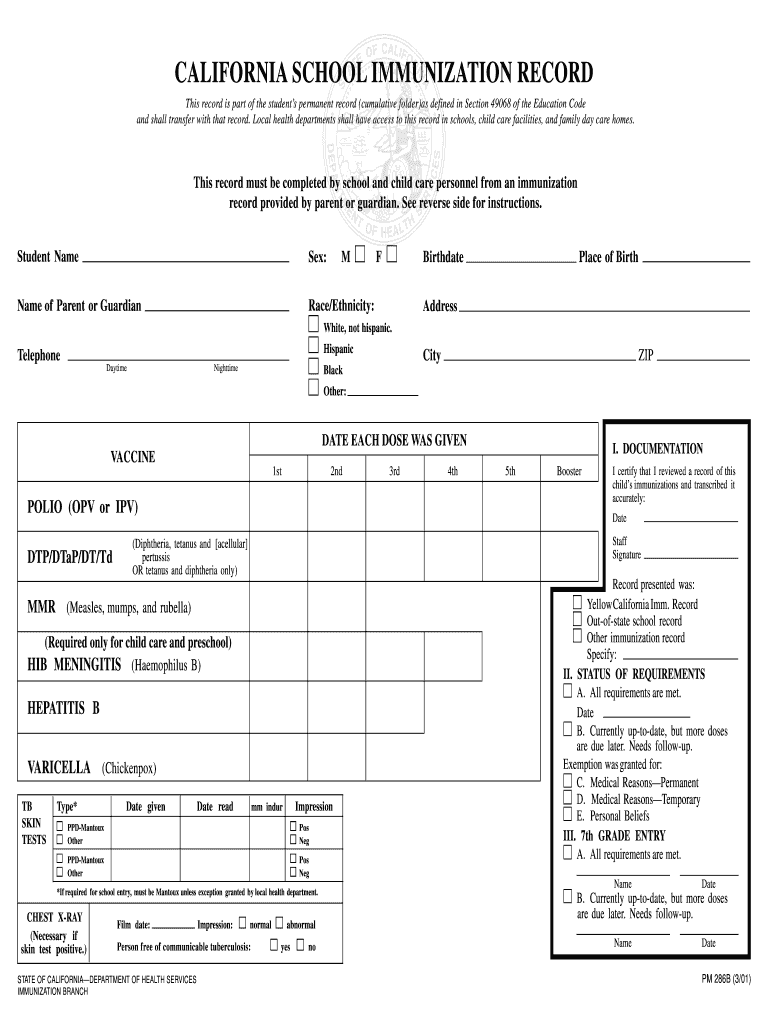
California Elementary School Transfer Form 2001-2026


What is the California immunization blue card?
The California immunization blue card, also known as the California immunization record form, is an official document that provides proof of a person's immunization history. This card is particularly important for school enrollment, as many educational institutions require it to ensure that students are up to date on their vaccinations. The card includes essential details such as the individual's name, date of birth, vaccination dates, and the types of vaccines received. It serves as a vital tool for parents and guardians to manage their children's health records and comply with school immunization requirements.
How to obtain the California immunization blue card printable
To obtain a printable version of the California immunization blue card, individuals can request it through their healthcare provider or local health department. Many providers offer an electronic version that can be downloaded as a PDF. Alternatively, parents can visit the California Department of Public Health website, where they may find resources and links to access the immunization record template. It is essential to ensure that the information on the card is accurate and up to date, as discrepancies may lead to issues during school registration.
Steps to complete the California immunization blue card
Filling out the California immunization blue card involves several straightforward steps. First, gather all necessary vaccination records, including dates and types of vaccines administered. Next, access the printable form, either online or through your healthcare provider. Carefully input the required information, ensuring that names and dates are accurate. Once completed, review the form for any errors before signing it. Finally, submit the card to the appropriate school or organization as required. Keeping a copy for personal records is also advisable.
Legal use of the California immunization blue card
The California immunization blue card is legally recognized as a valid proof of vaccination. It complies with state regulations regarding immunization records for school-aged children. Schools and childcare facilities may request this document to ensure compliance with California's vaccination laws. It is crucial to understand that providing false information on this card can lead to legal repercussions, including fines or denial of school enrollment. Therefore, accuracy and honesty in filling out the form are paramount.
Key elements of the California immunization blue card
Several key elements must be included in the California immunization blue card to ensure it meets legal and institutional requirements. These elements typically include:
- Full name of the individual receiving vaccinations.
- Date of birth to verify age.
- Vaccination dates for each immunization received.
- Types of vaccines administered, such as measles, mumps, rubella (MMR) or tetanus.
- Healthcare provider information, including name and contact details.
Ensuring that all these elements are present and correctly filled out will help facilitate a smooth enrollment process for schools and other organizations.
Form submission methods for the California immunization blue card
The California immunization blue card can be submitted through various methods, depending on the requirements of the school or organization requesting it. Common submission methods include:
- Online submission through the school’s or organization’s designated portal.
- Mail to the school or organization’s administrative office.
- In-person delivery to the school’s health office or administration.
It is advisable to check with the specific institution for their preferred submission method and any additional requirements they may have.
Quick guide on how to complete california school immunization record hope technology school
Prepare California Elementary School Transfer Form effortlessly on any apparatus
Digital document management has become increasingly favored by companies and individuals alike. It presents an ideal eco-friendly substitute to conventional printed and signed papers, allowing you to find the necessary form and securely save it online. airSlate SignNow equips you with all the tools necessary to create, modify, and eSign your documents promptly without delays. Handle California Elementary School Transfer Form on any device with airSlate SignNow Android or iOS applications and streamline any document-related process today.
How to modify and eSign California Elementary School Transfer Form with ease
- Find California Elementary School Transfer Form and click on Get Form to begin.
- Utilize the tools we offer to fill out your document.
- Emphasize pertinent sections of your documents or redact sensitive information with tools that airSlate SignNow provides specifically for that aim.
- Create your signature using the Sign tool, which only takes seconds and carries the same legal significance as a standard wet ink signature.
- Review all the details and click on the Done button to save your modifications.
- Select your preferred method to send your form, whether by email, SMS, or invitation link, or download it to your computer.
Eliminate the hassle of lost or misplaced files, tedious form searching, or errors that require printing new document copies. airSlate SignNow meets your document management needs in just a few clicks from any device you choose. Alter and eSign California Elementary School Transfer Form and guarantee exceptional communication at every stage of the form creation process with airSlate SignNow.
Create this form in 5 minutes or less
Create this form in 5 minutes!
How to create an eSignature for the california school immunization record hope technology school
How to create an eSignature for the California School Immunization Record Hope Technology School online
How to create an eSignature for your California School Immunization Record Hope Technology School in Chrome
How to generate an eSignature for putting it on the California School Immunization Record Hope Technology School in Gmail
How to create an electronic signature for the California School Immunization Record Hope Technology School right from your smartphone
How to create an eSignature for the California School Immunization Record Hope Technology School on iOS
How to generate an electronic signature for the California School Immunization Record Hope Technology School on Android
People also ask
-
What is a California immunization blue card printable?
A California immunization blue card printable is a document that verifies a person's immunization records, commonly required for school enrollment or travel. This printable card is crucial for parents and guardians who need to provide proof of vaccination for their children in a standardized format.
-
How can I obtain a California immunization blue card printable?
To obtain a California immunization blue card printable, you can contact your healthcare provider or local health department. Many providers offer digital copies that can be easily printed, ensuring you have quick access to your vaccination records when needed.
-
Is the California immunization blue card printable accepted by schools?
Yes, the California immunization blue card printable is widely accepted by schools and childcare facilities as proof of immunization. However, it’s always a good idea to check with specific institutions for any additional requirements they may have regarding vaccination records.
-
What features does airSlate SignNow offer for creating a California immunization blue card printable?
airSlate SignNow offers features that allow you to easily create, customize, and securely send a California immunization blue card printable. With its user-friendly interface, you can also eSign documents and collect signatures effortlessly, making the process more efficient.
-
Can I integrate airSlate SignNow with other applications for managing my California immunization blue card printable?
Yes, airSlate SignNow seamlessly integrates with various applications, allowing you to manage your California immunization blue card printable alongside other important documents. This streamlines workflows and ensures easy access to all your essential records in one place.
-
Is it cost-effective to use airSlate SignNow for my California immunization blue card printable needs?
Absolutely! airSlate SignNow provides a cost-effective solution for managing your California immunization blue card printable, eliminating the hassle of printing and mailing documents. Their competitive pricing plans cater to businesses and individuals looking to save time and resources.
-
What are the benefits of using airSlate SignNow to manage my California immunization blue card printable?
Using airSlate SignNow for your California immunization blue card printable offers numerous benefits, including enhanced security, ease of use, and immediate access. You'll also enjoy features like document tracking and reminders, ensuring you never miss an important deadline.
Get more for California Elementary School Transfer Form
- Aoc e 510 the north carolina court system nccourts form
- Rc 1 domestic relations calendar request north carolina court nccourts form
- Fle motion in the cause before summary judgement for absolute divorce in nc form
- Nc memorandum form
- Order on child custody mediation north carolina court system nccourts form
- Aoc e 203a form
- Nc ivc examination form
- Nc regional referral form
Find out other California Elementary School Transfer Form
- Can I Electronic signature South Carolina Real Estate Work Order
- How To Electronic signature Indiana Sports RFP
- How Can I Electronic signature Indiana Sports RFP
- Electronic signature South Dakota Real Estate Quitclaim Deed Now
- Electronic signature South Dakota Real Estate Quitclaim Deed Safe
- Electronic signature Indiana Sports Forbearance Agreement Myself
- Help Me With Electronic signature Nevada Police Living Will
- Electronic signature Real Estate Document Utah Safe
- Electronic signature Oregon Police Living Will Now
- Electronic signature Pennsylvania Police Executive Summary Template Free
- Electronic signature Pennsylvania Police Forbearance Agreement Fast
- How Do I Electronic signature Pennsylvania Police Forbearance Agreement
- How Can I Electronic signature Pennsylvania Police Forbearance Agreement
- Electronic signature Washington Real Estate Purchase Order Template Mobile
- Electronic signature West Virginia Real Estate Last Will And Testament Online
- Electronic signature Texas Police Lease Termination Letter Safe
- How To Electronic signature Texas Police Stock Certificate
- How Can I Electronic signature Wyoming Real Estate Quitclaim Deed
- Electronic signature Virginia Police Quitclaim Deed Secure
- How Can I Electronic signature West Virginia Police Letter Of Intent