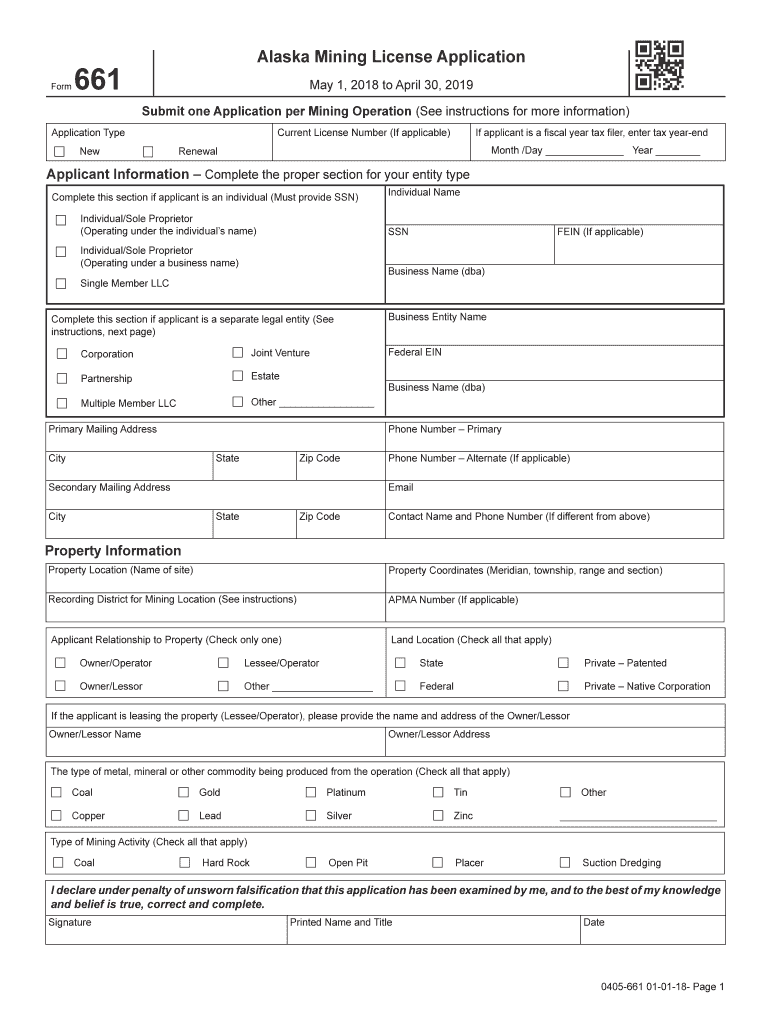
Alaska Mining License 2018


What is the Alaska Mining License
The Alaska mining license is a legal document required for individuals or businesses engaging in mining activities within the state of Alaska. This license ensures compliance with state regulations and promotes responsible mining practices. It is essential for both small-scale and large-scale mining operations, covering various mineral extraction processes. Obtaining this license is a critical step for anyone looking to explore or exploit Alaska's rich mineral resources.
How to Obtain the Alaska Mining License
To obtain the Alaska mining license, applicants must follow a series of steps that include submitting an application to the appropriate state agency. This process typically involves providing detailed information about the mining project, including the location, type of minerals to be extracted, and environmental considerations. It is important to ensure that all required documentation is complete and accurate to avoid delays. Applicants may also need to pay a fee, which varies based on the type of license being requested.
Steps to Complete the Alaska Mining License
Completing the Alaska mining license application involves several key steps:
- Gather necessary documents, including proof of ownership or lease of mining claims.
- Complete the application form, ensuring all sections are filled out accurately.
- Submit the application to the appropriate state agency, either online or via mail.
- Pay any applicable fees associated with the license application.
- Await approval from the state agency, which may involve additional reviews or inspections.
Legal Use of the Alaska Mining License
The legal use of the Alaska mining license is governed by state laws and regulations. License holders must adhere to all stipulations outlined in the license, including environmental protection measures and operational guidelines. Failure to comply with these regulations can result in penalties, including fines or revocation of the license. It is crucial for license holders to stay informed about any changes in mining laws to maintain compliance.
Required Documents
When applying for the Alaska mining license, several documents are typically required. These may include:
- Proof of mining claims or leases.
- Environmental impact assessments, if applicable.
- Identification documents for individuals or business registration documents for companies.
- Financial statements or proof of funding for the mining project.
Eligibility Criteria
Eligibility for obtaining an Alaska mining license generally requires that applicants meet certain criteria. These may include:
- Being of legal age to enter into contracts.
- Possessing the necessary technical expertise or experience in mining operations.
- Complying with local and federal regulations related to mining activities.
Form Submission Methods
Applicants can submit the Alaska mining license application through various methods. Options typically include:
- Online submission via the state agency's official website.
- Mailing a hard copy of the application to the designated office.
- In-person submission at local or state offices, where available.
Quick guide on how to complete alaska mining license application
Effortlessly Prepare Alaska Mining License on Any Device
Digital document management has gained popularity among businesses and individuals alike. It serves as an excellent environmentally friendly alternative to conventional printed and signed documents, allowing you to locate the correct form and securely store it online. airSlate SignNow equips you with all the necessary tools to create, edit, and electronically sign your documents promptly and without interruptions. Manage Alaska Mining License on any platform using airSlate SignNow's Android or iOS applications and streamline your document-related processes today.
The easiest way to edit and eSign Alaska Mining License with minimal effort
- Obtain Alaska Mining License and click on Get Form to begin.
- Utilize the tools we provide to complete your form.
- Emphasize important sections of your documents or obscure sensitive information with tools that airSlate SignNow specifically offers for this purpose.
- Create your eSignature with the Sign tool, which takes just a few moments and holds the same legal validity as a standard handwritten signature.
- Review the information and click on the Done button to save your modifications.
- Choose how you wish to share your form, whether by email, SMS, invitation link, or download it to your computer.
Eliminate concerns about lost or misplaced files, tedious form searches, or errors that necessitate printing new document versions. airSlate SignNow fulfills all your document management needs in just a few clicks from any device you prefer. Edit and electronically sign Alaska Mining License to ensure effective communication throughout the entire form preparation process with airSlate SignNow.
Create this form in 5 minutes or less
Find and fill out the correct alaska mining license application
Create this form in 5 minutes!
How to create an eSignature for the alaska mining license application
How to make an eSignature for the Alaska Mining License Application in the online mode
How to create an electronic signature for your Alaska Mining License Application in Google Chrome
How to make an eSignature for signing the Alaska Mining License Application in Gmail
How to create an eSignature for the Alaska Mining License Application right from your smart phone
How to generate an eSignature for the Alaska Mining License Application on iOS
How to generate an eSignature for the Alaska Mining License Application on Android
People also ask
-
What is an Alaska mining license?
An Alaska mining license is a legal requirement for entities or individuals wishing to engage in mining activities within the state of Alaska. This license ensures compliance with state regulations and can help in acquiring the necessary permits to operate legally. Obtaining the right Alaska mining license is crucial for any mining operation.
-
How can I obtain an Alaska mining license?
To obtain an Alaska mining license, you must apply through the Alaska Department of Natural Resources. The application process typically involves submitting necessary documentation, paying applicable fees, and possibly undergoing an environmental review. Ensuring you have the correct Alaska mining license will help facilitate a smoother operation.
-
What are the costs associated with an Alaska mining license?
The costs for an Alaska mining license can vary based on the nature of the mining operation and the specific type of license required. Fees may include application fees, annual renewal fees, and other related costs. It's beneficial to review the Alaska Department of Natural Resources website for detailed fee schedules regarding the Alaska mining license.
-
What features does airSlate SignNow offer for managing mining licenses?
airSlate SignNow offers a user-friendly platform for managing documents related to your Alaska mining license, allowing you to send, eSign, and store important contracts securely. Its features include templates, team collaboration tools, and automated reminders for license renewals. These features streamline the administrative process and ensure your licenses are always up-to-date.
-
What are the benefits of using airSlate SignNow for my Alaska mining license documents?
Using airSlate SignNow can simplify the management of your Alaska mining license documents by providing a cost-effective and efficient way to handle them electronically. You can easily track the status of your documents and ensure that all parties have signed by the deadlines. This enhances compliance and minimizes the risk of delays due to paperwork.
-
Does airSlate SignNow integrate with other tools I use for my mining operations?
Yes, airSlate SignNow offers integrations with various tools that can be essential for your mining operations, such as project management software and cloud storage solutions. By integrating airSlate SignNow with your existing applications, you can create a seamless workflow for managing and eSigning documents related to your Alaska mining license. This boosts productivity and ensures all your data is synchronized.
-
Is airSlate SignNow suitable for teams handling multiple Alaska mining licenses?
Absolutely! airSlate SignNow is designed to accommodate teams and organizations handling multiple Alaska mining licenses efficiently. The platform allows for team collaboration, enabling members to track, manage, and sign documents all in one place. This can signNowly improve the workflow for companies with extensive mining operations.
Get more for Alaska Mining License
- Form 21s
- Form 102 wisconsin
- Form 504 articles of amendment limited liability company 2012
- Articles of organization wisconsin department of financial institutions wdfi form
- Form 510 wisconsin department of financial institutions wdfi
- Form 9400 577 captive wild animal farm license wisconsin dnr wi
- Form 2300 314 canada goose nest and egg depredation permit form 2300 314 canada goose nest and egg depredation permit dnr wi
- 2450 032 form
Find out other Alaska Mining License
- How Can I Sign Louisiana High Tech LLC Operating Agreement
- Sign Louisiana High Tech Month To Month Lease Myself
- How To Sign Alaska Insurance Promissory Note Template
- Sign Arizona Insurance Moving Checklist Secure
- Sign New Mexico High Tech Limited Power Of Attorney Simple
- Sign Oregon High Tech POA Free
- Sign South Carolina High Tech Moving Checklist Now
- Sign South Carolina High Tech Limited Power Of Attorney Free
- Sign West Virginia High Tech Quitclaim Deed Myself
- Sign Delaware Insurance Claim Online
- Sign Delaware Insurance Contract Later
- Sign Hawaii Insurance NDA Safe
- Sign Georgia Insurance POA Later
- How Can I Sign Alabama Lawers Lease Agreement
- How Can I Sign California Lawers Lease Agreement
- Sign Colorado Lawers Operating Agreement Later
- Sign Connecticut Lawers Limited Power Of Attorney Online
- Sign Hawaii Lawers Cease And Desist Letter Easy
- Sign Kansas Insurance Rental Lease Agreement Mobile
- Sign Kansas Insurance Rental Lease Agreement Free