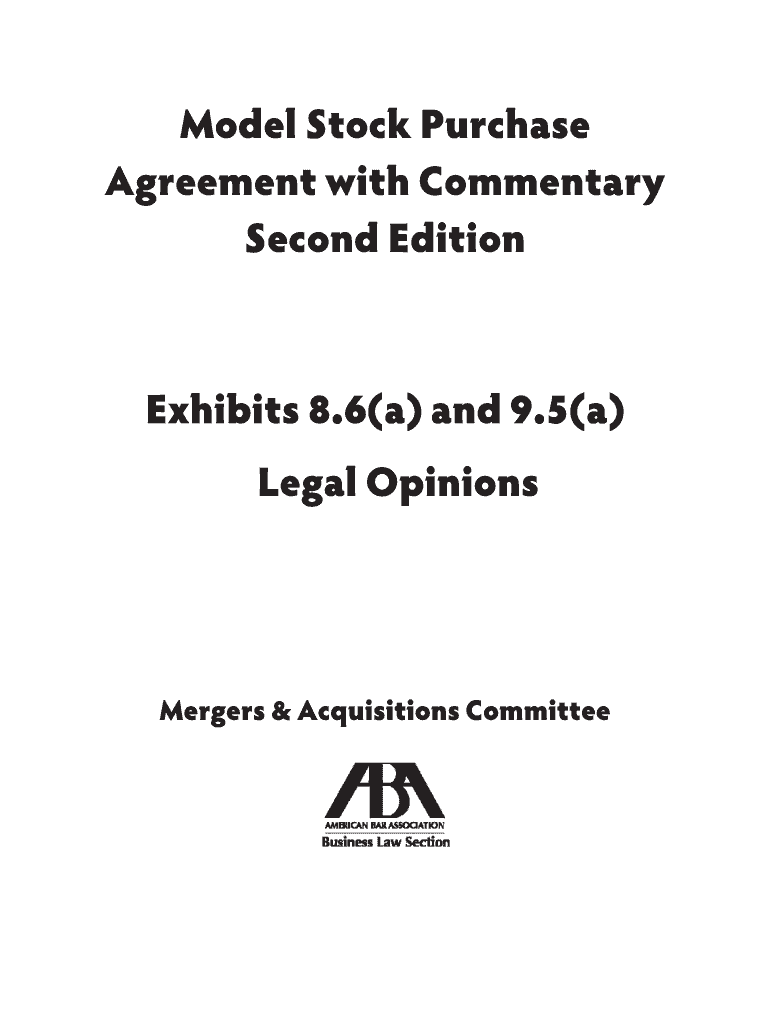
Aba Model Stock Purchase Agreement with Commentary PDF Form


What is the ABA Model Stock Purchase Agreement With Commentary PDF
The ABA Model Stock Purchase Agreement with Commentary PDF is a comprehensive legal document designed to facilitate the purchase and sale of stock in a corporation. This document provides a structured framework that outlines the terms and conditions of the transaction, ensuring that both parties understand their rights and obligations. The commentary included in the PDF offers insights into the legal implications of various clauses, helping users navigate complex legal language. This model agreement is particularly useful for legal professionals, business owners, and investors engaged in stock transactions.
How to Use the ABA Model Stock Purchase Agreement With Commentary PDF
Using the ABA Model Stock Purchase Agreement with Commentary PDF involves several key steps. First, download the document and review the terms outlined within it. It is essential to customize the agreement to reflect the specific details of your transaction, such as the number of shares being purchased and the purchase price. After making the necessary adjustments, both parties should carefully review the document to ensure mutual understanding. Finally, the agreement must be signed by all parties involved, ideally using a secure electronic signature solution to ensure compliance with legal standards.
Key Elements of the ABA Model Stock Purchase Agreement With Commentary PDF
The key elements of the ABA Model Stock Purchase Agreement include essential clauses that define the scope of the transaction. These typically encompass:
- Purchase Price: The total amount to be paid for the shares.
- Representations and Warranties: Statements made by the seller regarding the stock's condition and the company's status.
- Conditions Precedent: Specific conditions that must be met before the transaction can be completed.
- Indemnification: Provisions that protect parties from losses arising from breaches of the agreement.
- Governing Law: The jurisdiction under which the agreement will be interpreted and enforced.
Steps to Complete the ABA Model Stock Purchase Agreement With Commentary PDF
Completing the ABA Model Stock Purchase Agreement involves a systematic approach. Start by filling in the names of the buyer and seller, along with their respective addresses. Next, specify the number of shares being purchased and the agreed purchase price. Ensure that you include any necessary representations and warranties that apply to the transaction. After filling out the document, both parties should review it thoroughly for accuracy. Once confirmed, proceed to sign the agreement, ideally using a secure electronic signature platform to maintain legal validity.
Legal Use of the ABA Model Stock Purchase Agreement With Commentary PDF
The ABA Model Stock Purchase Agreement is legally binding when executed correctly. To ensure its validity, it must comply with applicable state and federal laws governing stock transactions. This includes adherence to the Electronic Signatures in Global and National Commerce (ESIGN) Act, which recognizes electronic signatures as valid. Additionally, both parties should retain copies of the signed agreement for their records, as this may be necessary for future reference or in case of disputes.
Examples of Using the ABA Model Stock Purchase Agreement With Commentary PDF
Common scenarios for utilizing the ABA Model Stock Purchase Agreement include:
- When a business owner decides to sell shares to a new investor.
- In mergers and acquisitions where stock transfers are involved.
- For private placements of stock to raise capital.
Each of these situations requires a clear understanding of the terms outlined in the agreement to ensure a smooth transaction.
Quick guide on how to complete model stock purchase agreement with commentary pdf form
Complete Aba Model Stock Purchase Agreement With Commentary Pdf effortlessly on any device
Digital document management has gained popularity among companies and individuals alike. It serves as an ideal eco-conscious substitute for traditional printed and signed documents, allowing you to obtain the right form and securely store it online. airSlate SignNow equips you with all the essential tools to create, alter, and eSign your documents quickly without delays. Handle Aba Model Stock Purchase Agreement With Commentary Pdf on any device using airSlate SignNow's Android or iOS applications and simplify your document-related tasks today.
How to change and eSign Aba Model Stock Purchase Agreement With Commentary Pdf with ease
- Obtain Aba Model Stock Purchase Agreement With Commentary Pdf and click Get Form to begin.
- Utilize the tools we offer to complete your document.
- Emphasize important sections of the documents or redact sensitive information using tools specifically designed for this purpose by airSlate SignNow.
- Generate your signature with the Sign tool, which takes mere seconds and holds the same legal validity as a conventional wet ink signature.
- Review all the details and click on the Done button to save your modifications.
- Choose how you wish to share your form, whether by email, SMS, or invitation link, or download it to your PC.
Say goodbye to lost or misplaced documents, tedious form searching, or errors that necessitate printing new document copies. airSlate SignNow addresses all your document management needs in just a few clicks from any device you prefer. Alter and eSign Aba Model Stock Purchase Agreement With Commentary Pdf and ensure outstanding communication throughout your form preparation process with airSlate SignNow.
Create this form in 5 minutes or less
FAQs
-
As the company, how do I correctly fill out a Stock Power as part of a stock purchase agreement?
The Stock Power in question evidently is an exhibit to a Stock Purchase Agreement by which the OP is purchasing restricted stock that is subject to forfeiture or repurchase by the company, entirely or in part, probably based on how long the OP continues to work with the company.Yes, just signing is the proper thing to do (from the company’s perspective) because at this time it is not known whether, or to what extent, the OP’s shares will be subject to forfeiture or repurchase.So, if and when the time for forfeiture or repurchase arrives, the company will fill in the rest of the Stock Power to transfer the forfeited or repurchased shares to the company - you will keep the shares that have vested as of that time.For the OP’s comparison, and for the benefit of Quorans who are not familiar with such Stock Powers, here is the text of the instructions that I put at the bottom of a Stock Power:(Instruction: Please do not fill in any blanks other than signing at the signature line. The purpose of this Stock Power is to enable the Company to exercise its right to reacquire Restricted Shares in the circumstances provided in the Restricted Stock Agreement without requiring an additional signature by the Grantee.)
-
What service can I use to have a website visitor fill out a form, put the data in the form into a prewritten PDF, then charge the visitor to download the PDF with the data provided filled in?
You can use signNow to set up PDF templates, which can be filled out with an online form. signNow doesn’t support charging people to download the PDF, but you could use Stripe for this (would require some programming.)
-
I received my late husband's W-9 form to fill out for what I believe were our stocks. How am I supposed to fill this out or am I even supposed to?
You do not sound as a person who handles intricasies of finances on daily basis, this is why you should redirect the qustion to your family’s tax professional who does hte filings for you.The form itself, W-9 form, is a form created and approved by the IRS, if that’s your only inquiry.Whether the form applies to you or to your husband’s estate - that’s something only a person familiar with the situation would tell you about; there is no generic answer to this.
-
How can I claim the VAT amount for items purchased in the UK? Do I need to fill out any online forms or formalities to claim?
Easy to follow instructions can be found here Tax on shopping and servicesThe process works like this.Get a VAT 407 form from the retailer - they might ask for proof that you’re eligible, for example your passport.Show the goods, the completed form and your receipts to customs at the point when you leave the EU (this might not be in the UK).Customs will approve your form if everything is in order. You then take the approved form to get paid.The best place to get the form is from a retailer on the airport when leaving.
-
How do I create a fillable HTML form online that can be downloaded as a PDF? I have made a framework for problem solving and would like to give people access to an online unfilled form that can be filled out and downloaded filled out.
Create PDF Form that will be used for download and convert it to HTML Form for viewing on your website.However there’s a lot of PDF to HTML converters not many can properly convert PDF Form including form fields. If you plan to use some calculations or validations it’s even harder to find one. Try PDFix Form Converter which works fine to me.
-
What is wrong with the hiring process and how could it be fixed? Endless forms have to be filled out, nothing is unified, and GitHub, StackOverflow (for developers) or Dribbble (for designers) are not taken into consideration.
Finding the right job candidates is one of the biggest recruiting challenges. Recruiters and other HR professionals that don’t use best recruiting strategies are often unable to find high-quality job applicants. With all the changes and advances in HR technologies, new recruiting and hiring solutions have emerged. Many recruiters are now implementing these new solutions to become more effective and productive in their jobs.According to Recruitment strategies report 2017 done by GetApp, the biggest recruiting challenge in 2017 was the shortage of skilled candidates.The process of finding job candidates has changed signNowly since few years ago. Back then, it was enough to post a job on job boards and wait for candidates to apply. Also called “post and pray” strategy.Today, it is more about building a strong Employer Branding strategy that attracts high quality applicants for hard-to-fill roles.Steps for finding the right job candidates1. Define your ideal candidate a.k.a candidate personaNot knowing who your ideal candidate is, will make finding one impossible. To be able to attract and hire them, you need to know their characteristics, motivations, skills and preferences.Defining a candidate persona requires planning and evaluation. The best way is to start from your current talent star employees. Learn more about their personalities, preferences, motivations and characteristics. Use these findings to find similar people for your current and future job openings.2. Engage your current employeesYou probably already know that your current employees are your best brand ambassadors. Same as current product users are best ambassadors for product brands. Their word of mouth means more than anyone else’s.Encourage their engagement and let them communicate their positive experiences to the outside. Remember, your employees are your best ambassadors, and people trust people more than brands, CEOs and other C-level executives.Involving your current employees can not only help you build a strong Employer Branding strategy, but it can also help your employees feel more engaged and satisfied with their jobs.3. Write a clear job descriptionsEven though many recruiters underestimate this step, it is extremely important to do it right! Writing a clear and detailed job description plays a huge role in finding and attracting candidates with a good fit. Don’t only list duties, responsibilities and requirements, but talk about your company’s culture and Employee Value Proposition.To save time, here are our free job description templates.4. Streamline your efforts with a Recruitment Marketing toolIf you have right tools, finding the right job candidates is much easier and faster than without them. Solutions offered by recruitment marketing software are various, and with them you can build innovative recruiting strategies such as Inbound Recruiting and Candidate Relationship Management to improve Candidate Experience and encourage Candidate Engagement.Sending useful, timely and relevant information to the candidates from your talent pool is a great way for strengthening your Employer Brand and communicating your Employee Value Proposition.5. Optimize your career site to invite visitors to applyWhen candidates want to learn about you, they go to your career site. Don-t loose this opportunity to impress them. Create content and look that reflects your company’s culture, mission and vision. Tell visitors about other employees success and career stories.You can start by adding employee testimonials, fun videos, introduce your team, and write about cool project that your company is working on.Don’t let visitors leave before hitting “Apply Now” button.6. Use a recruiting software with a powerful sourcing toolToday, there are powerful sourcing tools that find and extract candidates profiles. They also add them directly to your talent pool. Manual search takes a lot of time and effort, and is often very inefficient. With a powerful sourcing tool, you can make this process much faster, easier and more productive. These tools help you find candidates that match both the position and company culture.7. Use an Applicant Tracking SystemSolutions offered by applicant tracking systems are various, but their main purpose is to fasten and streamline the selections and hiring processes. By fastening the hiring and selection process, you can signNowly improve Candidate Experience. With this, you can increase your application and hire rate for hard-to-fill roles. Did you know that top talent stays available on the market for only 10 days?8. Implement and use employee referral programsReferrals are proven to be best employees! Referrals can improve your time, cost and quality of hire, and make your hiring strategy much more productive. Yet, many companies still don’t have developed strategies for employee referrals.This is another great way to use your current employee to help you find the best people. To start, use these referral email templates for recruiters, and start engaging your employees today!GetApp‘s survey has proven that employee referrals take shortest to hire, and bring the highest quality job applicants.If you don’t have ideas about how to reward good referrals, here’s our favorite list of ideas for employee referral rewards.
-
Which forms do I fill out for taxes in California? I have a DBA/sole proprietorship company with less than $1000 in profit. How many forms do I fill out? This is really overwhelming. Do I need to fill the Form 1040-ES? Did the deadline pass?
You need to file two tax returns- one Federal Tax Form and another California State income law.My answer to your questions are for Tax Year 2018The limitation date for tax year 15.04.2018Federal Tax return for Individual is Form 1040 . Since you are carrying on proprietorship business, you will need to fill the Schedule C in Form 1040Form 1040 -ES , as the name suggests is for paying estimated tax for the current year. This is not the actual tax return form. Please note that while Form 1040, which is the return form for individuals, relates to the previous year, the estimated tax form (Form 1040-EZ ) calculates taxes for the current year.As far as , the tax return under tax laws of Californa State is concerned, the Schedule CA (540) Form is to be used for filing state income tax return . You use your federal information (forms 1040) to fill out your 540 FormPrashanthttp://irstaxapp.com
Create this form in 5 minutes!
How to create an eSignature for the model stock purchase agreement with commentary pdf form
How to make an eSignature for your Model Stock Purchase Agreement With Commentary Pdf Form online
How to create an eSignature for your Model Stock Purchase Agreement With Commentary Pdf Form in Google Chrome
How to create an electronic signature for signing the Model Stock Purchase Agreement With Commentary Pdf Form in Gmail
How to generate an electronic signature for the Model Stock Purchase Agreement With Commentary Pdf Form from your smart phone
How to make an electronic signature for the Model Stock Purchase Agreement With Commentary Pdf Form on iOS devices
How to create an electronic signature for the Model Stock Purchase Agreement With Commentary Pdf Form on Android
People also ask
-
What is an ABA model stock purchase agreement?
An ABA model stock purchase agreement is a standardized legal document used in the sale of company shares. It outlines the terms and conditions agreed upon by both the buyer and seller, ensuring clarity and compliance. Using airSlate SignNow, you can easily create, customize, and eSign these agreements, streamlining the transaction process.
-
How can airSlate SignNow help with the ABA model stock purchase agreement?
airSlate SignNow provides a user-friendly platform to manage ABA model stock purchase agreements efficiently. You can draft, edit, and electronically sign your agreements without hassle. This saves time and reduces the likelihood of errors during the signing process, making your transactions more secure and efficient.
-
What features does airSlate SignNow offer for managing stock purchase agreements?
With airSlate SignNow, you gain access to features such as document templates, in-app collaboration, and secure electronic signatures. The platform allows you to track the status of your ABA model stock purchase agreement in real-time. Additionally, you can set reminders for all parties involved to ensure timely responses.
-
Is airSlate SignNow affordable for small businesses using the ABA model stock purchase agreement?
Yes, airSlate SignNow is designed to be a cost-effective solution for businesses of all sizes. Our pricing plans cater to small businesses while providing the necessary tools to manage ABA model stock purchase agreements. You can optimize your document management processes without overspending.
-
Are there any integrations available with airSlate SignNow for stock purchase agreements?
airSlate SignNow offers seamless integrations with various popular business applications, enhancing your workflow. You can integrate platforms like Salesforce, Google Drive, and Microsoft Office, which makes managing your ABA model stock purchase agreements more efficient. This connectivity allows for a cohesive approach to document management.
-
What are the benefits of using the ABA model stock purchase agreement template in airSlate SignNow?
Using the ABA model stock purchase agreement template in airSlate SignNow streamlines the agreement process. It ensures that all essential terms are included and compliant with legal standards. This template helps accelerate the negotiation and signing process, allowing businesses to focus on their core activities while ensuring legal protection.
-
How secure is the electronic signing process with airSlate SignNow?
Security is a top priority at airSlate SignNow, especially when handling sensitive documents like the ABA model stock purchase agreement. The platform employs industry-standard encryption and authentication protocols to protect your data. This ensures that your agreements are signed securely and are legally binding.
Get more for Aba Model Stock Purchase Agreement With Commentary Pdf
Find out other Aba Model Stock Purchase Agreement With Commentary Pdf
- Sign Delaware High Tech Rental Lease Agreement Online
- Sign Connecticut High Tech Lease Template Easy
- How Can I Sign Louisiana High Tech LLC Operating Agreement
- Sign Louisiana High Tech Month To Month Lease Myself
- How To Sign Alaska Insurance Promissory Note Template
- Sign Arizona Insurance Moving Checklist Secure
- Sign New Mexico High Tech Limited Power Of Attorney Simple
- Sign Oregon High Tech POA Free
- Sign South Carolina High Tech Moving Checklist Now
- Sign South Carolina High Tech Limited Power Of Attorney Free
- Sign West Virginia High Tech Quitclaim Deed Myself
- Sign Delaware Insurance Claim Online
- Sign Delaware Insurance Contract Later
- Sign Hawaii Insurance NDA Safe
- Sign Georgia Insurance POA Later
- How Can I Sign Alabama Lawers Lease Agreement
- How Can I Sign California Lawers Lease Agreement
- Sign Colorado Lawers Operating Agreement Later
- Sign Connecticut Lawers Limited Power Of Attorney Online
- Sign Hawaii Lawers Cease And Desist Letter Easy