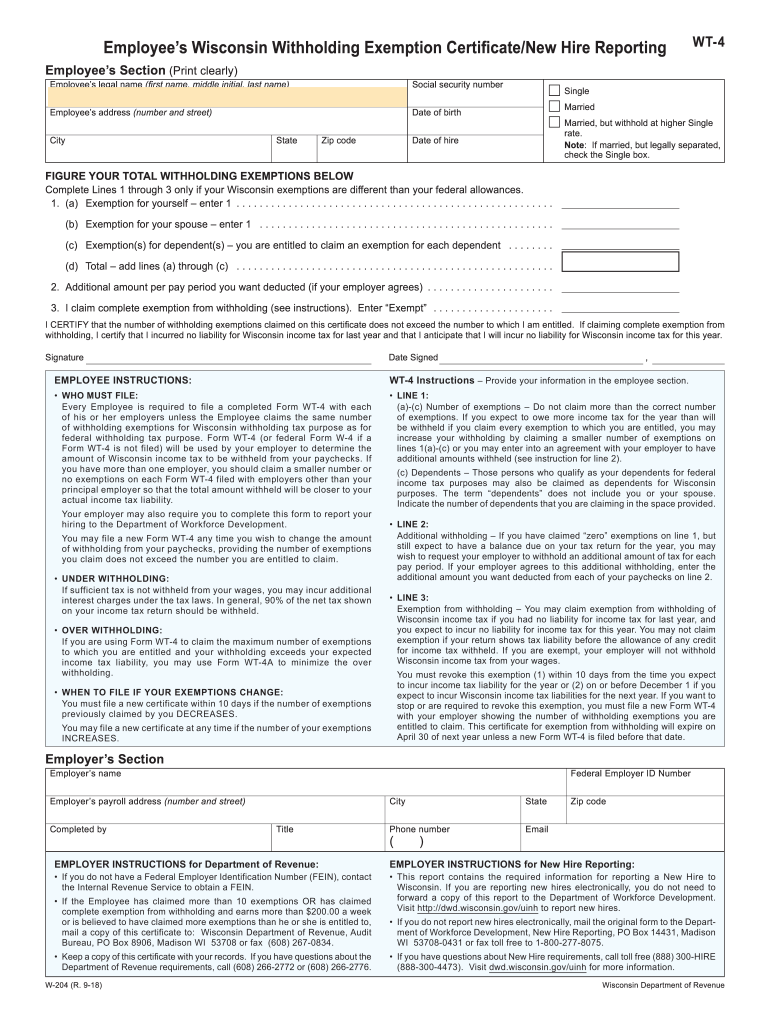
Wt 4 2018


What is the Wt 4
The Wisconsin WT-4 withholding form is a crucial document used by employers in Wisconsin to determine the amount of state income tax to withhold from employees' paychecks. This form is specifically designed for employees who wish to claim certain exemptions or adjustments to their withholding amounts. By accurately completing the WT-4, employees can ensure that their tax withholdings align with their financial situation, potentially avoiding overpayment or underpayment of taxes throughout the year.
How to obtain the Wt 4
To obtain the Wisconsin WT-4 withholding form, individuals can visit the official Wisconsin Department of Revenue website, where the form is available for download. Additionally, employers may provide copies of the form to their employees upon request. It is important to ensure that you are using the most current version of the form to comply with state tax regulations.
Steps to complete the Wt 4
Completing the Wisconsin WT-4 form involves several key steps:
- Begin by entering your personal information, including your name, address, and Social Security number.
- Indicate your filing status, which can affect your withholding amount.
- Claim any applicable exemptions, such as those for dependents or specific tax situations.
- Review the instructions carefully to ensure accurate completion.
- Sign and date the form before submitting it to your employer.
Legal use of the Wt 4
The WT-4 form is legally recognized for establishing proper tax withholding in Wisconsin. To ensure its validity, the form must be filled out completely and accurately. Employers are required to keep the completed forms on file for their records. Utilizing a reliable eSignature tool can enhance the legal standing of the form, ensuring that it meets all necessary compliance standards under state and federal law.
Key elements of the Wt 4
Key elements of the Wisconsin WT-4 withholding form include:
- Personal identification details such as name and Social Security number.
- Filing status options, which determine the withholding rate.
- Exemption claims that allow employees to adjust their withholding based on specific circumstances.
- Signature and date fields to validate the form's authenticity.
Form Submission Methods
The completed Wisconsin WT-4 form can be submitted to your employer through various methods. Typically, employees may choose to deliver the form in person, send it via mail, or, if permitted, submit it electronically. It is advisable to confirm with your employer regarding their preferred submission method to ensure timely processing.
Quick guide on how to complete wi w4 2018 2019 form
Complete Wt 4 effortlessly on any device
Digital document management has become increasingly popular among organizations and individuals. It serves as an ideal eco-friendly alternative to conventional printed and signed documents, allowing you to obtain the necessary form and securely save it online. airSlate SignNow equips you with all the features you need to create, edit, and eSign your documents promptly without delays. Handle Wt 4 on any device using airSlate SignNow's Android or iOS apps and simplify any document-related process today.
The easiest way to edit and eSign Wt 4 without effort
- Find Wt 4 and click Get Form to begin.
- Utilize the tools we provide to complete your form.
- Emphasize important sections of the documents or redact sensitive information with tools that airSlate SignNow offers specifically for this purpose.
- Create your signature using the Sign tool, which takes mere seconds and holds the same legal validity as a traditional ink signature.
- Verify the information and then click on the Done button to save your updates.
- Select how you wish to deliver your form, whether by email, text message (SMS), invitation link, or download it to your computer.
Eliminate concerns about lost or misplaced documents, tedious form searches, or errors that necessitate printing new document copies. airSlate SignNow fulfills all your document management needs in several clicks from any device of your choice. Edit and eSign Wt 4 and ensure outstanding communication throughout your form preparation process with airSlate SignNow.
Create this form in 5 minutes or less
Find and fill out the correct wi w4 2018 2019 form
Create this form in 5 minutes!
How to create an eSignature for the wi w4 2018 2019 form
How to create an electronic signature for the Wi W4 2018 2019 Form online
How to generate an electronic signature for the Wi W4 2018 2019 Form in Chrome
How to generate an electronic signature for signing the Wi W4 2018 2019 Form in Gmail
How to make an electronic signature for the Wi W4 2018 2019 Form right from your smartphone
How to generate an electronic signature for the Wi W4 2018 2019 Form on iOS
How to create an eSignature for the Wi W4 2018 2019 Form on Android OS
People also ask
-
What is the Wisconsin WT 4 withholding form?
The Wisconsin WT 4 withholding form is an essential document used by employers in Wisconsin to report withholding allowances for state taxes. By completing this form, employees can ensure the correct amount of state income tax is deducted from their paychecks. Understanding this form is crucial for both employers and employees to comply with state tax regulations.
-
How can airSlate SignNow help me with the Wisconsin WT 4 withholding form?
airSlate SignNow streamlines the process of completing and signing the Wisconsin WT 4 withholding form by offering a user-friendly electronic signature platform. This allows employers to send the form quickly, receive completed documents, and store them securely. Utilizing SignNow simplifies your workflow, ensuring you meet compliance with ease.
-
Is there a cost associated with using airSlate SignNow for the Wisconsin WT 4 withholding form?
Yes, airSlate SignNow offers various pricing plans depending on your business needs, making it a cost-effective solution for managing documents like the Wisconsin WT 4 withholding form. The subscription includes advanced features such as custom workflows and unlimited eSignatures, ensuring value for your investment. For specific pricing details, visit our website.
-
What features does airSlate SignNow provide for managing the Wisconsin WT 4 withholding form?
airSlate SignNow includes features such as customizable templates, secure cloud storage, and real-time tracking, which are perfect for managing the Wisconsin WT 4 withholding form. You can easily create, send, and eSign documents while ensuring compliance with state regulations. These features enhance productivity and simplify the documentation process.
-
Can I integrate airSlate SignNow with other software for the Wisconsin WT 4 withholding form?
Absolutely! airSlate SignNow can seamlessly integrate with various software applications, allowing you to manage the Wisconsin WT 4 withholding form within your existing systems. Integrations with platforms like CRM systems and cloud storage services enhance efficiency by allowing data to flow smoothly between applications.
-
What are the benefits of using airSlate SignNow for the Wisconsin WT 4 withholding form?
Using airSlate SignNow for the Wisconsin WT 4 withholding form offers numerous benefits, including enhanced efficiency, reduced paper usage, and better compliance with state regulations. The ability to eSign documents securely and remotely saves time and ensures you always have access to the required tax forms. This leads to streamlined operations and reduced administrative burdens.
-
Is it easy to eSign the Wisconsin WT 4 withholding form with airSlate SignNow?
Yes, eSigning the Wisconsin WT 4 withholding form with airSlate SignNow is incredibly easy. The platform guides users through a straightforward process, allowing anyone to effortlessly eSign documents from any device. The intuitive interface ensures that signing and sending tax forms is quick and hassle-free.
Get more for Wt 4
- Rel 150 kansasgov kansas form
- Body piercing technician training log sheet kansasgov kansas form
- Ust certified worker application louisiana department of deq louisiana form
- Printable w 9 form
- B 2 olympian surgical suites champaign 07 004 illinois health hfsrb illinois form
- Maine health care advance directive form maine hospital maine
- How to obtain a state of maine vendor customer number form
- Rew 3 2012 form
Find out other Wt 4
- eSignature Georgia Business Operations Limited Power Of Attorney Online
- Help Me With eSignature South Carolina Banking Job Offer
- eSignature Tennessee Banking Affidavit Of Heirship Online
- eSignature Florida Car Dealer Business Plan Template Myself
- Can I eSignature Vermont Banking Rental Application
- eSignature West Virginia Banking Limited Power Of Attorney Fast
- eSignature West Virginia Banking Limited Power Of Attorney Easy
- Can I eSignature Wisconsin Banking Limited Power Of Attorney
- eSignature Kansas Business Operations Promissory Note Template Now
- eSignature Kansas Car Dealer Contract Now
- eSignature Iowa Car Dealer Limited Power Of Attorney Easy
- How Do I eSignature Iowa Car Dealer Limited Power Of Attorney
- eSignature Maine Business Operations Living Will Online
- eSignature Louisiana Car Dealer Profit And Loss Statement Easy
- How To eSignature Maryland Business Operations Business Letter Template
- How Do I eSignature Arizona Charity Rental Application
- How To eSignature Minnesota Car Dealer Bill Of Lading
- eSignature Delaware Charity Quitclaim Deed Computer
- eSignature Colorado Charity LLC Operating Agreement Now
- eSignature Missouri Car Dealer Purchase Order Template Easy