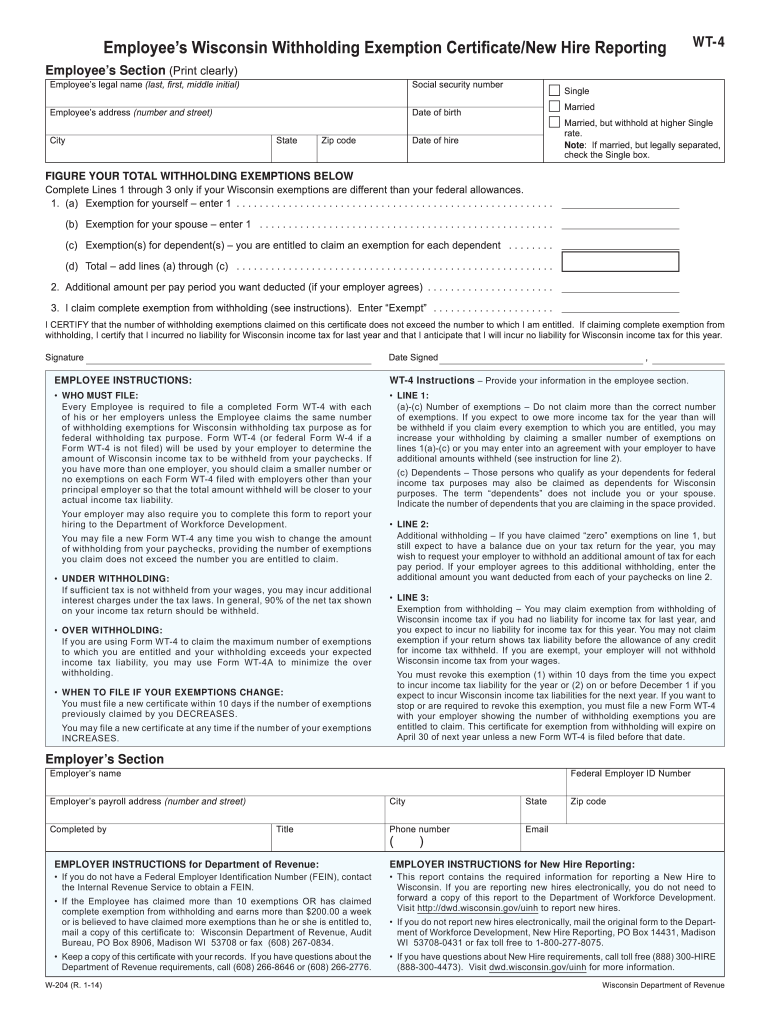
Form WT 4 Wisconsin Department of Revenue Dor State Wi 2020-2026


Understanding the WT4 Form for Wisconsin Tax Withholding
The WT4 form is an essential document used by employees in Wisconsin to determine the amount of state income tax withholding from their paychecks. It is issued by the Wisconsin Department of Revenue and is crucial for ensuring that the correct amount of tax is withheld based on individual circumstances. This form allows employees to specify their tax preferences, including allowances, which directly influence their withholding amounts. Completing the WT4 accurately helps avoid underpayment or overpayment of state taxes, which can lead to financial complications during tax season.
Steps to Complete the WT4 Form
Filling out the WT4 form involves several straightforward steps:
- Obtain the Form: You can obtain the WT4 form from the Wisconsin Department of Revenue website or through your employer.
- Personal Information: Fill in your personal details, including your name, address, and Social Security number.
- Filing Status: Indicate your filing status, which can affect your tax withholding. This could be single, married, or head of household.
- Allowances: Calculate and enter the number of allowances you wish to claim. More allowances reduce the amount withheld.
- Additional Withholding: If you want to withhold an extra amount, specify this in the designated section.
- Signature and Date: Sign and date the form to validate it.
Legal Use of the WT4 Form
The WT4 form is legally recognized for tax withholding purposes in Wisconsin. It complies with state tax laws and regulations, ensuring that employers can accurately withhold state income taxes from employees' wages. Proper completion of the WT4 is essential for both employees and employers to maintain compliance with tax obligations. Failure to submit a WT4 or submitting an incorrect form can lead to penalties, including under-withholding, which may result in tax liabilities for employees at the end of the tax year.
Obtaining the WT4 Form
To obtain the WT4 form, you can visit the Wisconsin Department of Revenue's official website, where the form is available for download. Additionally, employers may provide copies of the WT4 to their employees during onboarding or upon request. It is important to ensure you are using the most current version of the form to comply with the latest tax regulations.
Filing Deadlines and Important Dates
Understanding the filing deadlines for the WT4 form is crucial for timely tax compliance. Generally, employees should submit their WT4 form to their employer as soon as they start a new job or when there are changes in their personal circumstances that affect their withholding. Employers are responsible for ensuring that the appropriate withholding is applied based on the most recent WT4 submitted by their employees.
Examples of Using the WT4 Form
There are various scenarios in which an employee might need to complete a WT4 form:
- New Employment: A new employee should fill out the WT4 upon starting a job to ensure correct withholding from their first paycheck.
- Change in Personal Status: If an employee gets married or has a child, they may want to update their WT4 to reflect their new tax situation.
- Adjusting Withholding: Employees may decide to claim additional allowances or specify extra withholding if they anticipate a change in their tax liability.
Quick guide on how to complete form wt 4 wisconsin department of revenue dor state wi
Complete Form WT 4 Wisconsin Department Of Revenue Dor State Wi effortlessly on any device
Web-based document management has gained traction among businesses and individuals. It serves as an ideal environmentally friendly substitute for traditional printed and signed documents, as you can easily locate the necessary form and securely store it online. airSlate SignNow provides all the essential tools you need to create, modify, and electronically sign your documents swiftly without delays. Manage Form WT 4 Wisconsin Department Of Revenue Dor State Wi on any device using airSlate SignNow's Android or iOS applications and simplify any document-related process today.
How to edit and electronically sign Form WT 4 Wisconsin Department Of Revenue Dor State Wi easily
- Find Form WT 4 Wisconsin Department Of Revenue Dor State Wi and click on Get Form to begin.
- Utilize the tools we provide to fill out your form.
- Mark the relevant sections of the documents or obscure sensitive information with tools that airSlate SignNow offers specifically for that purpose.
- Create your signature using the Sign feature, which takes just seconds and holds the same legal validity as a conventional handwritten signature.
- Review the details and click on the Done button to save your modifications.
- Choose how you want to share your form, whether by email, SMS, or invitation link, or download it to your computer.
Say goodbye to lost or misplaced documents, tedious form searches, or mistakes that require printing new document copies. airSlate SignNow meets all your document management needs in just a few clicks from any device you prefer. Edit and electronically sign Form WT 4 Wisconsin Department Of Revenue Dor State Wi and ensure excellent communication at any stage of your form preparation process with airSlate SignNow.
Create this form in 5 minutes or less
Find and fill out the correct form wt 4 wisconsin department of revenue dor state wi
Create this form in 5 minutes!
How to create an eSignature for the form wt 4 wisconsin department of revenue dor state wi
The best way to create an electronic signature for a PDF in the online mode
The best way to create an electronic signature for a PDF in Chrome
How to create an eSignature for putting it on PDFs in Gmail
The way to generate an eSignature right from your smart phone
The way to create an eSignature for a PDF on iOS devices
The way to generate an eSignature for a PDF on Android OS
People also ask
-
What is wt4 2025, and how does it relate to airSlate SignNow?
Wt4 2025 refers to an upcoming feature upgrade in airSlate SignNow that enhances document signing efficiency. The integration of wt4 2025 promises to streamline workflows and improve the overall user experience for businesses needing electronic signatures.
-
How much does airSlate SignNow cost for the wt4 2025 version?
The pricing for airSlate SignNow remains competitive and is tailored to suit various business sizes. With the introduction of wt4 2025, customers can expect enhanced features for a similar, affordable rate, making it a cost-effective solution for document management.
-
What new features are included in the wt4 2025 update?
The wt4 2025 update includes advanced eSignature capabilities, document tracking, and improved integration options. These features are designed to help businesses enhance their workflow efficiency and simplify document management processes.
-
Can airSlate SignNow integrate with other software using wt4 2025?
Yes, the wt4 2025 upgrade enhances the integration capabilities of airSlate SignNow with popular business applications. This allows for a seamless connection to existing software tools, helping businesses streamline their operations.
-
How does the wt4 2025 version improve user experience?
Wt4 2025 signNowly improves user experience by introducing a more intuitive interface and faster document processing. Users will find that navigating the application is easier, leading to increased efficiency when sending and signing documents.
-
What security features are included in wt4 2025?
Security remains a top priority, and the wt4 2025 update includes enhanced encryption protocols and robust authentication measures. Businesses can confidently use airSlate SignNow, knowing that their documents are protected against unauthorized access.
-
Is there a free trial available for airSlate SignNow with wt4 2025?
Yes, potential users can take advantage of a free trial of airSlate SignNow featuring the new wt4 2025 functionalities. This trial allows businesses to explore the upgraded features and assess how they can benefit their document management processes.
Get more for Form WT 4 Wisconsin Department Of Revenue Dor State Wi
- Plumbing contract for contractor new hampshire form
- Brick mason contract for contractor new hampshire form
- Roofing contract for contractor new hampshire form
- Electrical contract for contractor new hampshire form
- Sheetrock drywall contract for contractor new hampshire form
- Flooring contract for contractor new hampshire form
- Agreement or contract for deed for sale and purchase of real estate aka land or executory contract new hampshire form
- Notice of intent to enforce forfeiture provisions of contact for deed new hampshire form
Find out other Form WT 4 Wisconsin Department Of Revenue Dor State Wi
- How To Integrate Sign in Banking
- How To Use Sign in Banking
- Help Me With Use Sign in Banking
- Can I Use Sign in Banking
- How Do I Install Sign in Banking
- How To Add Sign in Banking
- How Do I Add Sign in Banking
- How Can I Add Sign in Banking
- Can I Add Sign in Banking
- Help Me With Set Up Sign in Government
- How To Integrate eSign in Banking
- How To Use eSign in Banking
- How To Install eSign in Banking
- How To Add eSign in Banking
- How To Set Up eSign in Banking
- How To Save eSign in Banking
- How To Implement eSign in Banking
- How To Set Up eSign in Construction
- How To Integrate eSign in Doctors
- How To Use eSign in Doctors