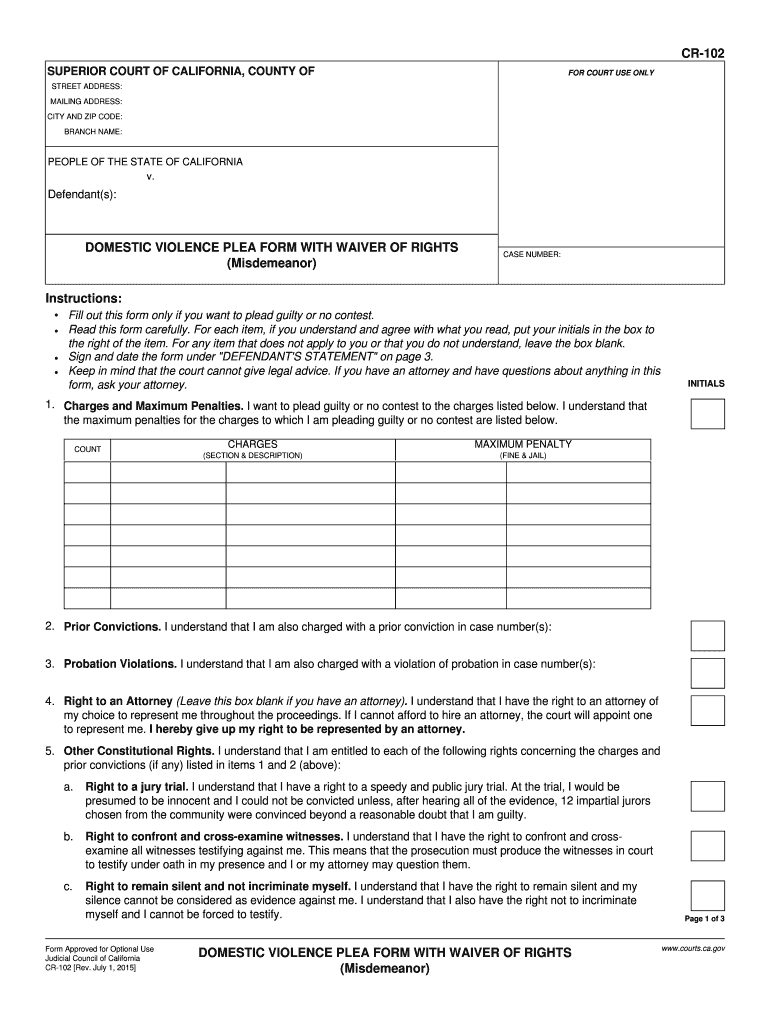
Cr 102 2015


What is the CR 102?
The CR 102 is a legal form used primarily in the context of domestic violence cases. It serves as a waiver of rights, allowing individuals to acknowledge and relinquish certain legal protections in specific situations. This form is crucial for ensuring that all parties involved understand the implications of their decisions and the legal consequences that may arise from waiving these rights. It is commonly utilized in court proceedings, particularly when addressing issues related to domestic violence and protective orders.
How to Use the CR 102
Using the CR 102 involves several steps to ensure that the form is completed accurately and in compliance with legal standards. First, individuals must carefully read the form to understand its contents and implications. Next, they should fill out the necessary information, including personal details and specific circumstances related to the case. It is important to provide truthful and complete information, as any discrepancies may affect the validity of the waiver. Once completed, the form must be signed and dated in the presence of a witness or notary, depending on state requirements.
Steps to Complete the CR 102
Completing the CR 102 requires attention to detail. Follow these steps for accurate completion:
- Review the form thoroughly to understand its purpose and implications.
- Fill in your personal information, including your name, address, and contact details.
- Provide details regarding the domestic violence situation, ensuring clarity and accuracy.
- Read through the waiver of rights carefully, making sure you comprehend what rights you are relinquishing.
- Sign and date the form, ensuring that all required signatures are obtained.
- Submit the completed form to the appropriate court or legal authority as specified.
Legal Use of the CR 102
The CR 102 is legally binding when completed and submitted according to state laws. It is essential to understand that the waiver of rights does not eliminate legal protections but rather modifies them in specific contexts. Courts may require this form to ensure that individuals are making informed decisions regarding their legal rights in domestic violence cases. Proper use of the CR 102 can facilitate legal proceedings and ensure that all parties are aware of their rights and responsibilities.
Key Elements of the CR 102
Several key elements define the CR 102 and its function in legal proceedings:
- Personal Information: Accurate identification of the individual completing the form.
- Details of the Incident: A clear description of the domestic violence situation.
- Waiver of Rights: Explicit acknowledgment of the rights being waived.
- Signatures: Required signatures from the individual and witnesses or notaries.
Who Issues the CR 102?
The CR 102 is typically issued by state courts or legal authorities involved in domestic violence cases. It is essential to obtain the correct version of the form from the appropriate jurisdiction to ensure compliance with local laws and regulations. Individuals seeking to use the CR 102 should consult with legal professionals or court officials to confirm they are using the correct form and following the proper procedures.
Quick guide on how to complete plea form and waiver of rights florida 2015 2019
Complete Cr 102 effortlessly on any device
Digital document management has become increasingly popular among businesses and individuals. It offers an ideal eco-friendly substitute for traditional printed and signed documents, allowing you to locate the necessary form and securely store it online. airSlate SignNow equips you with all the resources needed to create, modify, and electronically sign your documents swiftly without delays. Handle Cr 102 on any platform using airSlate SignNow’s Android or iOS applications and enhance any document-centric task today.
How to modify and eSign Cr 102 without any hassle
- Obtain Cr 102 and click Get Form to begin.
- Utilize the tools available to complete your form.
- Emphasize important sections of your documents or redact sensitive information with tools that airSlate SignNow provides specifically for this purpose.
- Generate your electronic signature using the Sign tool, which takes mere seconds and carries the same legal validity as a conventional wet ink signature.
- Review the details and click on the Done button to save your modifications.
- Select how you want to deliver your form—via email, SMS, invitation link, or download it to your computer.
Eliminate the worry of lost or misplaced documents, tedious form searching, or mistakes that require printing new document copies. airSlate SignNow addresses all your document management needs in just a few clicks from any device of your choice. Edit and eSign Cr 102 and ensure excellent communication throughout your document preparation process with airSlate SignNow.
Create this form in 5 minutes or less
Find and fill out the correct plea form and waiver of rights florida 2015 2019
Create this form in 5 minutes!
How to create an eSignature for the plea form and waiver of rights florida 2015 2019
How to generate an eSignature for your Plea Form And Waiver Of Rights Florida 2015 2019 online
How to create an electronic signature for your Plea Form And Waiver Of Rights Florida 2015 2019 in Google Chrome
How to create an electronic signature for signing the Plea Form And Waiver Of Rights Florida 2015 2019 in Gmail
How to create an eSignature for the Plea Form And Waiver Of Rights Florida 2015 2019 straight from your mobile device
How to create an eSignature for the Plea Form And Waiver Of Rights Florida 2015 2019 on iOS devices
How to create an electronic signature for the Plea Form And Waiver Of Rights Florida 2015 2019 on Android OS
People also ask
-
What is the CR 102 and how does it relate to airSlate SignNow?
The CR 102 is a regulation that provides guidelines for electronic signatures in document workflow. With airSlate SignNow, you can seamlessly integrate CR 102 compliant eSigning into your business processes, ensuring legal validity and security for your documents.
-
How much does airSlate SignNow cost for CR 102 compliant solutions?
airSlate SignNow offers various pricing plans tailored to your business needs, starting at an affordable rate. Each plan ensures compliance with CR 102 regulations, giving you a cost-effective way to manage eSignatures and document workflows.
-
What features does airSlate SignNow offer for CR 102 compliance?
airSlate SignNow provides a range of features that meet CR 102 compliance requirements, including secure document storage, customizable templates, and advanced authentication methods. These features ensure that all your eSignatures are legally binding and secure.
-
Can I integrate airSlate SignNow with other tools while remaining CR 102 compliant?
Yes, airSlate SignNow is designed to integrate with numerous applications like CRM systems and cloud storage services while maintaining CR 102 compliance. This flexibility allows you to enhance your document workflows without sacrificing legal validity.
-
How does airSlate SignNow ensure the security of CR 102 documents?
To protect your CR 102 documents, airSlate SignNow employs robust encryption protocols, user authentication, and secure cloud storage. This comprehensive security strategy guarantees the integrity and confidentiality of your documents.
-
What are the benefits of using airSlate SignNow for CR 102 eSigning?
Using airSlate SignNow for CR 102 eSigning offers numerous benefits, including improved efficiency, cost savings, and enhanced collaboration. The user-friendly interface simplifies the signing process, making it accessible for all stakeholders.
-
Is training available for using airSlate SignNow in compliance with CR 102?
Yes, airSlate SignNow provides comprehensive training resources, including tutorials and webinars, to ensure you can effectively utilize the platform while adhering to CR 102 standards. This support helps you maximize the benefits of eSigning in your organization.
Get more for Cr 102
- State of nebraska substitute form w 9 amp ach enrollment form
- Doh 250 form
- Affidavit license and certificate of marriage new york form
- Ca application duplicate title dmv 227pdffillercom 2015 2019 form
- Hcd 433a form
- 488c form
- Dos 0036 form
- Employee leasing co reg elc 1 illinois department of insurance insurance illinois form
Find out other Cr 102
- eSign Oregon Car Dealer Job Description Template Online
- Sign Ohio Courts LLC Operating Agreement Secure
- Can I eSign Michigan Business Operations POA
- eSign Car Dealer PDF South Dakota Computer
- eSign Car Dealer PDF South Dakota Later
- eSign Rhode Island Car Dealer Moving Checklist Simple
- eSign Tennessee Car Dealer Lease Agreement Form Now
- Sign Pennsylvania Courts Quitclaim Deed Mobile
- eSign Washington Car Dealer Bill Of Lading Mobile
- eSign Wisconsin Car Dealer Resignation Letter Myself
- eSign Wisconsin Car Dealer Warranty Deed Safe
- eSign Business Operations PPT New Hampshire Safe
- Sign Rhode Island Courts Warranty Deed Online
- Sign Tennessee Courts Residential Lease Agreement Online
- How Do I eSign Arkansas Charity LLC Operating Agreement
- eSign Colorado Charity LLC Operating Agreement Fast
- eSign Connecticut Charity Living Will Later
- How Can I Sign West Virginia Courts Quitclaim Deed
- Sign Courts Form Wisconsin Easy
- Sign Wyoming Courts LLC Operating Agreement Online