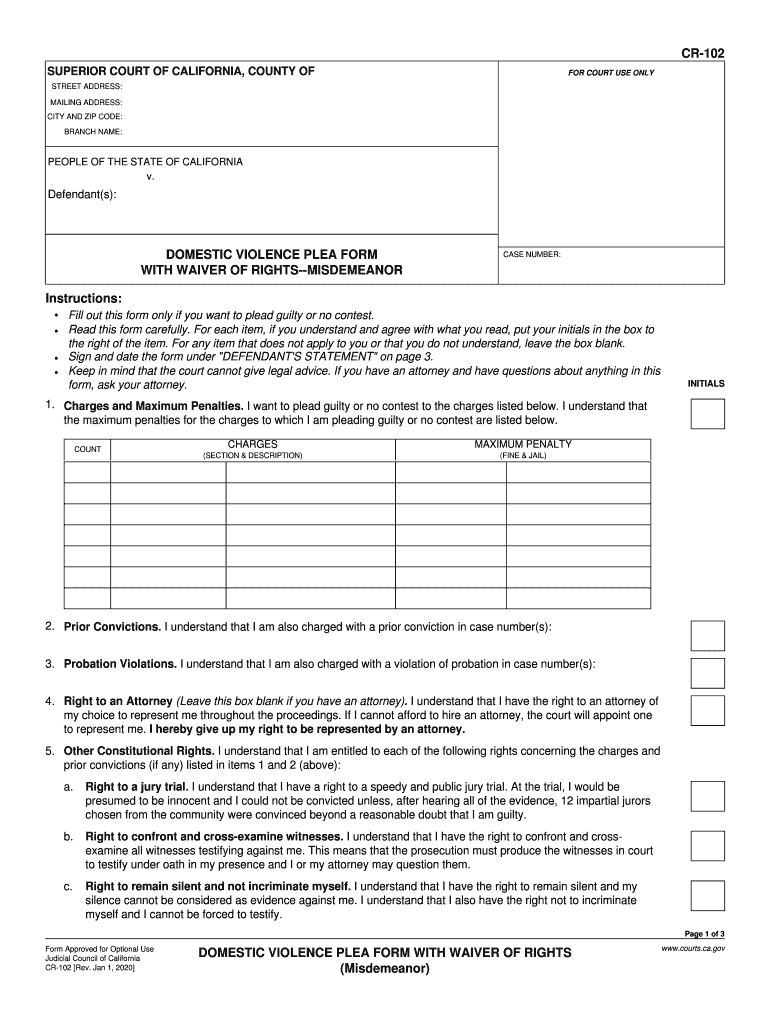
Cr 102 2020-2026


What is the CR 102?
The CR 102 is a critical legal document used in California for individuals involved in domestic violence cases. This form serves as a plea agreement, enabling defendants to formally acknowledge their circumstances and seek resolution through the legal system. It is essential for individuals to understand the implications of this form, as it can significantly impact their legal rights and obligations. The CR 102 is often associated with the domestic violence plea process, allowing for a structured approach to addressing allegations and potential consequences.
How to Use the CR 102
Utilizing the CR 102 effectively requires careful attention to detail and adherence to legal guidelines. First, individuals must accurately complete the form, ensuring that all necessary information is provided. This includes personal details, the nature of the plea, and any relevant circumstances surrounding the case. Once completed, the form must be submitted to the appropriate court or legal authority. It is advisable to consult with a legal professional to ensure that the form is filled out correctly and that all legal rights are protected throughout the process.
Steps to Complete the CR 102
Completing the CR 102 involves several key steps:
- Gather all necessary personal information, including identification details and case number.
- Clearly state the plea being entered, whether it is guilty, not guilty, or no contest.
- Provide any additional context or information that may be relevant to the case.
- Review the form thoroughly to ensure accuracy and completeness.
- Submit the completed form to the designated court or legal authority.
Legal Use of the CR 102
The legal use of the CR 102 is governed by specific regulations and requirements. It is essential that the form is filled out in accordance with California law to ensure its validity. The CR 102 must be signed by the defendant, and in some cases, a witness may also be required to sign. This form is a formal declaration and should be treated with the utmost seriousness, as it can affect legal outcomes, including sentencing and potential rehabilitation options.
Key Elements of the CR 102
Several key elements must be included in the CR 102 for it to be considered complete and legally binding:
- Defendant Information: Full name, address, and contact details.
- Plea Statement: A clear indication of the plea being entered.
- Case Details: Information about the case, including case number and charges.
- Signature: The defendant's signature, affirming the accuracy of the information provided.
- Date: The date on which the form is completed and signed.
State-Specific Rules for the CR 102
California has specific rules governing the use of the CR 102, which must be adhered to for the form to be valid. These rules include deadlines for submission, requirements for signatures, and stipulations regarding the handling of domestic violence cases. It is crucial for individuals to familiarize themselves with these regulations to ensure compliance and protect their legal rights. Consulting with a legal expert can provide valuable insights into state-specific requirements and best practices for completing the CR 102.
Quick guide on how to complete domestic violence plea form
Effortlessly Prepare Cr 102 on Any Device
Digital document management has gained popularity among businesses and individuals. It offers an ideal eco-friendly alternative to traditional printed and signed documents, as you can find the correct template and safely save it online. airSlate SignNow equips you with all the necessary tools to create, modify, and electronically sign your documents quickly without delays. Manage Cr 102 on any platform using airSlate SignNow apps for Android or iOS, and enhance any document-centric process today.
How to alter and eSign Cr 102 with ease
- Find Cr 102 and click on Get Form to begin.
- Use the tools available to fill out your form.
- Emphasize important sections of the documents or obscure confidential information with features specially designed for that purpose by airSlate SignNow.
- Create your eSignature using the Sign tool, which takes just seconds and carries the same legal validity as a conventional handwritten signature.
- Verify the details and then click the Done button to save your modifications.
- Select your preferred method to share your form, whether by email, text (SMS), or invitation link, or download it to your computer.
Eliminate concerns about lost or misplaced documents, tedious form searches, or mistakes that require printing new copies. airSlate SignNow meets your document management needs with just a few clicks from any device you choose. Modify and eSign Cr 102 and guarantee effective communication at every step of the form creation process with airSlate SignNow.
Create this form in 5 minutes or less
Find and fill out the correct domestic violence plea form
Create this form in 5 minutes!
How to create an eSignature for the domestic violence plea form
How to create an eSignature for the Domestic Violence Plea Form in the online mode
How to generate an electronic signature for the Domestic Violence Plea Form in Chrome
How to make an eSignature for putting it on the Domestic Violence Plea Form in Gmail
How to create an electronic signature for the Domestic Violence Plea Form straight from your smartphone
How to make an electronic signature for the Domestic Violence Plea Form on iOS devices
How to generate an eSignature for the Domestic Violence Plea Form on Android OS
People also ask
-
What is a domestic violence plea and how can airSlate SignNow assist with it?
A domestic violence plea refers to a legal acknowledgment of guilt or responsibility regarding a domestic violence charge. airSlate SignNow can assist by providing a secure platform to electronically sign and send necessary legal documents efficiently, ensuring that all actions regarding your domestic violence plea are documented and traceable.
-
How does airSlate SignNow ensure the security of documents related to a domestic violence plea?
airSlate SignNow prioritizes security with advanced encryption and secure cloud storage, ensuring that documents related to your domestic violence plea are protected from unauthorized access. The platform also features audit trails, which allow you to track who signed the document and when, adding an extra layer of accountability.
-
Are there any specific features in airSlate SignNow that help with legal processes like a domestic violence plea?
Yes, airSlate SignNow offers features such as customizable templates, bulk sending, and automated reminders that can streamline the legal processes involved in a domestic violence plea. These tools make it easier for users to manage multiple documents and ensure timely submissions.
-
What pricing plans does airSlate SignNow offer for users dealing with a domestic violence plea?
airSlate SignNow provides various pricing plans catering to different needs, all aimed at being cost-effective for users handling serious matters such as a domestic violence plea. You can choose between different tiers based on the number of users and advanced features required.
-
Can airSlate SignNow integrate with other legal software for managing a domestic violence plea?
Absolutely! airSlate SignNow integrates seamlessly with various legal software and tools, helping you manage your domestic violence plea more comprehensively. This integration allows for smoother workflows, reducing the need to switch between multiple platforms during the documentation process.
-
Is it necessary to have legal knowledge to use airSlate SignNow for a domestic violence plea?
While legal knowledge can be helpful, airSlate SignNow is designed to be user-friendly and intuitive, making it accessible even for those without a legal background. The platform provides instructions and support to guide you through signing documents related to a domestic violence plea.
-
How quickly can documents related to a domestic violence plea be signed using airSlate SignNow?
Documents related to a domestic violence plea can be signed almost instantaneously with airSlate SignNow. The platform allows you to send documents for eSignature in just a few clicks, ensuring a quick turnaround—which is crucial in legal matters.
Get more for Cr 102
Find out other Cr 102
- How Can I eSign Wyoming Real Estate Form
- How Can I eSign Hawaii Police PDF
- Can I eSign Hawaii Police Form
- How To eSign Hawaii Police PPT
- Can I eSign Hawaii Police PPT
- How To eSign Delaware Courts Form
- Can I eSign Hawaii Courts Document
- Can I eSign Nebraska Police Form
- Can I eSign Nebraska Courts PDF
- How Can I eSign North Carolina Courts Presentation
- How Can I eSign Washington Police Form
- Help Me With eSignature Tennessee Banking PDF
- How Can I eSignature Virginia Banking PPT
- How Can I eSignature Virginia Banking PPT
- Can I eSignature Washington Banking Word
- Can I eSignature Mississippi Business Operations Document
- How To eSignature Missouri Car Dealer Document
- How Can I eSignature Missouri Business Operations PPT
- How Can I eSignature Montana Car Dealer Document
- Help Me With eSignature Kentucky Charity Form