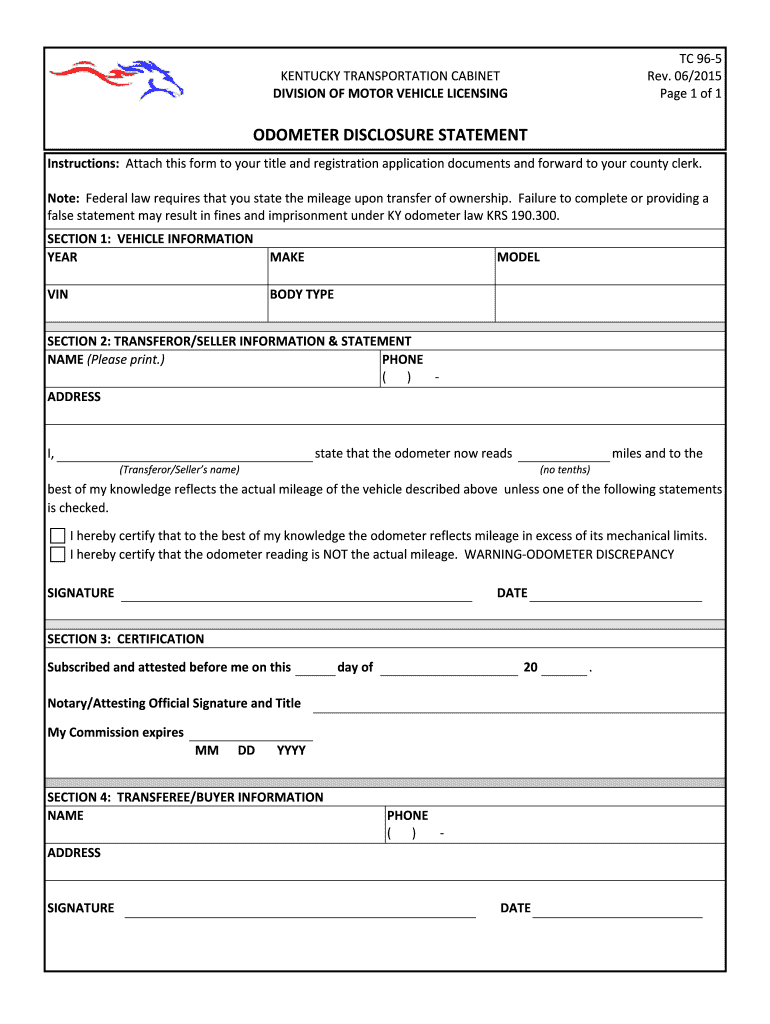
Form Tc 96 2015-2026


What is the Form TC 96 353
The TC 96 353 is a Kentucky form used for specific vehicle-related transactions. This form serves as a declaration of the odometer reading of a vehicle at the time of transfer. It is essential for ensuring that the mileage on the vehicle is accurately recorded, which can affect the vehicle's value and the buyer's future decisions. Understanding the purpose of this form is crucial for both buyers and sellers in the vehicle transfer process.
How to Use the Form TC 96 353
Using the TC 96 353 involves a straightforward process. First, ensure that you have the correct version of the form, which can be obtained from official state resources. When filling out the form, provide accurate details regarding the vehicle, including the make, model, year, and the current odometer reading. Both the seller and buyer must sign the form to validate the odometer disclosure. This step is vital for legal compliance and to prevent any future disputes regarding the vehicle's mileage.
Steps to Complete the Form TC 96 353
Completing the TC 96 353 requires careful attention to detail. Follow these steps for accurate completion:
- Obtain the TC 96 353 form from a reliable source.
- Fill in the vehicle's details, including the VIN, make, model, and year.
- Record the current odometer reading accurately.
- Both the seller and buyer should sign and date the form.
- Keep a copy of the completed form for your records.
By following these steps, you ensure that the form is filled out correctly and meets all legal requirements.
Legal Use of the Form TC 96 353
The TC 96 353 has legal implications in the state of Kentucky. It is a legally binding document that serves to protect both the buyer and seller in a vehicle transaction. By accurately disclosing the odometer reading, both parties can avoid potential fraud claims related to mileage discrepancies. It is important to understand that failing to complete this form correctly can result in penalties or legal issues, making it essential to adhere to all guidelines when using this form.
Key Elements of the Form TC 96 353
Several key elements must be included in the TC 96 353 to ensure its validity:
- Vehicle Information: The form must include the Vehicle Identification Number (VIN), make, model, and year.
- Odometer Reading: The current mileage must be recorded accurately.
- Signatures: Both the seller and buyer must sign the document to confirm the accuracy of the information provided.
- Date: The date of the transaction should be noted on the form.
Including these elements is crucial for the form's legal standing and for protecting the interests of both parties involved in the transaction.
Who Issues the Form TC 96 353
The TC 96 353 is issued by the Kentucky Transportation Cabinet. This state agency is responsible for overseeing vehicle registrations and ensuring compliance with state laws regarding vehicle transactions. By obtaining the form from the official source, users can ensure they are using the most current version and that they meet all legal requirements associated with vehicle transfers in Kentucky.
Quick guide on how to complete tc 96 5
Prepare Form Tc 96 effortlessly on any device
Online document management has become increasingly favored by businesses and individuals. It presents an ideal eco-friendly alternative to conventional printed and signed documents, as you can access the appropriate form and securely store it online. airSlate SignNow provides you with all the tools necessary to create, modify, and eSign your documents quickly without delays. Manage Form Tc 96 on any device using airSlate SignNow's Android or iOS applications and enhance any document-centric workflow today.
How to modify and eSign Form Tc 96 with ease
- Obtain Form Tc 96 and click Get Form to begin.
- Utilize the tools we offer to complete your form.
- Emphasize pertinent sections of the documents or redact sensitive information with tools that airSlate SignNow provides specifically for that purpose.
- Generate your signature with the Sign feature, which takes mere seconds and holds the same legal validity as a traditional ink signature.
- Review all the details and click on the Done button to save your modifications.
- Select how you wish to submit your form: via email, SMS, or invite link, or download it to your computer.
Eliminate concerns about lost or misplaced files, tedious form searches, or errors that require the printing of new document copies. airSlate SignNow meets your document management needs in just a few clicks from any device you choose. Modify and eSign Form Tc 96 and ensure excellent communication at every stage of the form preparation process with airSlate SignNow.
Create this form in 5 minutes or less
Find and fill out the correct tc 96 5
Create this form in 5 minutes!
How to create an eSignature for the tc 96 5
How to generate an electronic signature for your Tc 96 5 online
How to make an eSignature for the Tc 96 5 in Google Chrome
How to generate an eSignature for putting it on the Tc 96 5 in Gmail
How to generate an electronic signature for the Tc 96 5 straight from your smart phone
How to create an eSignature for the Tc 96 5 on iOS devices
How to generate an eSignature for the Tc 96 5 on Android
People also ask
-
What is tc 96 353 and how does it relate to airSlate SignNow?
tc 96 353 refers to a specific regulatory requirement that businesses must adhere to when managing electronic signatures. airSlate SignNow ensures compliance with tc 96 353 by providing secure and legally binding eSignatures, making it easier for organizations to meet these standards.
-
How much does airSlate SignNow cost for users needing tc 96 353 compliance?
airSlate SignNow offers flexible pricing plans that cater to various business needs, including those requiring compliance with tc 96 353. You can choose from different tiers that provide the necessary features to ensure your documents are compliant without breaking the bank.
-
What features does airSlate SignNow offer to meet tc 96 353 requirements?
airSlate SignNow includes advanced features such as tamper-proof documents, audit trails, and secure storage, all essential for meeting tc 96 353 requirements. These features not only enhance security but also streamline the signing process for your business.
-
How can airSlate SignNow benefit my business when dealing with tc 96 353?
Utilizing airSlate SignNow for compliance with tc 96 353 offers numerous benefits such as increased efficiency, reduced paperwork, and enhanced security. By automating the signing process, your business can save time and resources while ensuring compliance with industry standards.
-
Can airSlate SignNow integrate with other tools for tc 96 353 compliance?
Yes, airSlate SignNow seamlessly integrates with various applications and platforms that support tc 96 353 compliance. This integration enables businesses to streamline their workflows, making it easy to manage documents across different systems while maintaining compliance.
-
Is airSlate SignNow user-friendly for those unfamiliar with tc 96 353?
Absolutely! airSlate SignNow is designed with user-friendliness in mind, making it easy for individuals new to tc 96 353 to navigate. With intuitive controls and robust support resources, anyone can quickly learn to send and eSign documents effortlessly.
-
What kind of support does airSlate SignNow offer for tc 96 353 compliance issues?
airSlate SignNow provides excellent customer support to assist users with any tc 96 353 compliance questions. Whether through live chat, email, or comprehensive knowledge base articles, our team is ready to help resolve issues and ensure you're leveraging the platform effectively.
Get more for Form Tc 96
- Blank marriage application 2013 form
- Personal trainer health screen form ci westminster co
- Quadrennial exempt status form m 3 city of bridgeport ct bridgeportct
- Application for admission to practice as an attorney nycourts form
- Form 3 38
- New york information sheet
- Change name on ny state form
- Instructions for alaska electric cooperative gross revenue tax form
Find out other Form Tc 96
- How Do I eSignature Alaska Life Sciences Presentation
- Help Me With eSignature Iowa Life Sciences Presentation
- How Can I eSignature Michigan Life Sciences Word
- Can I eSignature New Jersey Life Sciences Presentation
- How Can I eSignature Louisiana Non-Profit PDF
- Can I eSignature Alaska Orthodontists PDF
- How Do I eSignature New York Non-Profit Form
- How To eSignature Iowa Orthodontists Presentation
- Can I eSignature South Dakota Lawers Document
- Can I eSignature Oklahoma Orthodontists Document
- Can I eSignature Oklahoma Orthodontists Word
- How Can I eSignature Wisconsin Orthodontists Word
- How Do I eSignature Arizona Real Estate PDF
- How To eSignature Arkansas Real Estate Document
- How Do I eSignature Oregon Plumbing PPT
- How Do I eSignature Connecticut Real Estate Presentation
- Can I eSignature Arizona Sports PPT
- How Can I eSignature Wisconsin Plumbing Document
- Can I eSignature Massachusetts Real Estate PDF
- How Can I eSignature New Jersey Police Document