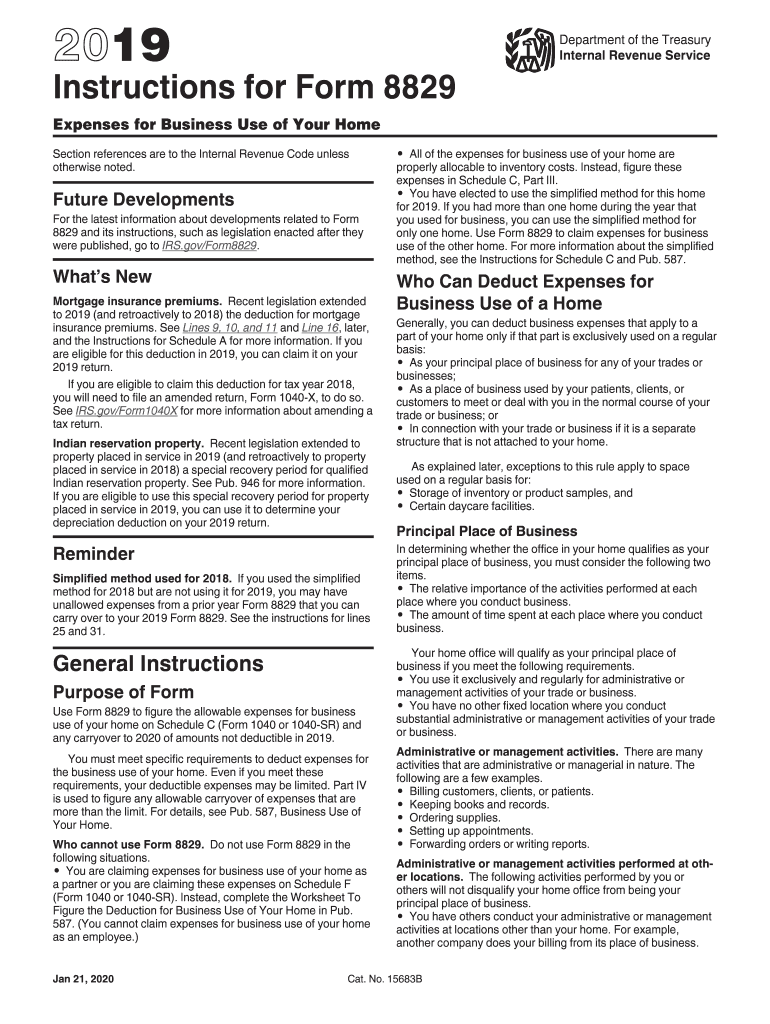
Form 8829 Worksheet 2019


What is the Form 8829 Worksheet
The Form 8829 Worksheet is a crucial document used by taxpayers in the United States to calculate and claim deductions for business use of a home. This form is specifically designed for self-employed individuals or those who run a business from their residence. It allows taxpayers to determine the allowable expenses related to the portion of their home used for business purposes, including utilities, mortgage interest, and depreciation. Understanding this worksheet is essential for accurately reporting home office deductions on your tax return.
Steps to complete the Form 8829 Worksheet
Completing the Form 8829 Worksheet involves several steps to ensure accurate reporting of home office expenses. First, you need to determine the total area of your home and the area used exclusively for business. Next, gather all relevant expenses, including utilities, repairs, and mortgage interest. The worksheet will guide you through calculating the percentage of your home used for business, which is critical for determining deductible expenses. Finally, ensure all calculations are accurate before transferring the totals to your tax return.
IRS Guidelines
The IRS provides specific guidelines for completing the Form 8829 Worksheet, which are essential to follow to ensure compliance. Taxpayers must maintain accurate records of all expenses claimed and ensure that the business use of the home is exclusive and regular. The IRS also outlines eligibility criteria, including the requirement that the home office must be the principal place of business or a place where you meet clients. Familiarizing yourself with these guidelines can help prevent issues during an audit.
Required Documents
To complete the Form 8829 Worksheet, several documents are necessary to substantiate your claims. These include receipts for utilities, mortgage statements, and records of repairs or improvements made to the home office space. Additionally, you should have documentation that verifies the square footage of your home and the dedicated business area. Keeping organized records will facilitate the completion of the worksheet and support your deductions in case of an IRS inquiry.
Filing Deadlines / Important Dates
Understanding the filing deadlines for the Form 8829 Worksheet is crucial for timely tax submission. Generally, individual tax returns, including the Form 8829, are due on April fifteenth of each year. However, if you file for an extension, you may have until October fifteenth to submit your return, including the worksheet. Staying aware of these deadlines can help avoid penalties and ensure that you take advantage of all eligible deductions.
Penalties for Non-Compliance
Failing to comply with the IRS regulations regarding the Form 8829 Worksheet can result in significant penalties. If the IRS determines that you have incorrectly claimed deductions or failed to report income, you may face fines or interest on unpaid taxes. Additionally, repeated non-compliance can lead to more severe consequences, including audits or further scrutiny of your tax filings. It is important to accurately complete the worksheet and maintain proper documentation to mitigate these risks.
Quick guide on how to complete 2019 instructions for form 8829 internal revenue service
Effortlessly Prepare Form 8829 Worksheet on Any Device
Managing documents online has gained increased popularity among businesses and individuals. It offers an excellent environmentally friendly option to conventional printed and signed documents, allowing you to obtain the necessary form and securely keep it online. airSlate SignNow provides you with all the tools required to create, modify, and electronically sign your documents swiftly without delays. Handle Form 8829 Worksheet on any device using airSlate SignNow's Android or iOS applications and simplify any document-related procedure today.
How to Edit and Electronically Sign Form 8829 Worksheet with Ease
- Find Form 8829 Worksheet and click Get Form to begin.
- Utilize the tools we offer to complete your form.
- Select relevant sections of your documents or redact sensitive information with tools that airSlate SignNow provides specifically for this purpose.
- Create your electronic signature using the Sign feature, which takes mere seconds and has the same legal validity as a traditional wet ink signature.
- Review the details and click the Done button to save your changes.
- Choose how to submit your form, through email, SMS, or invitation link, or download it to your computer.
Eliminate worries about lost or misplaced documents, tedious form searches, or mistakes that necessitate printing new copies. airSlate SignNow meets your document management needs in just a few clicks from any device you prefer. Modify and electronically sign Form 8829 Worksheet to ensure excellent communication at every stage of your form preparation process with airSlate SignNow.
Create this form in 5 minutes or less
Find and fill out the correct 2019 instructions for form 8829 internal revenue service
Create this form in 5 minutes!
How to create an eSignature for the 2019 instructions for form 8829 internal revenue service
How to create an electronic signature for your 2019 Instructions For Form 8829 Internal Revenue Service online
How to make an electronic signature for your 2019 Instructions For Form 8829 Internal Revenue Service in Google Chrome
How to make an electronic signature for signing the 2019 Instructions For Form 8829 Internal Revenue Service in Gmail
How to create an eSignature for the 2019 Instructions For Form 8829 Internal Revenue Service right from your smartphone
How to make an electronic signature for the 2019 Instructions For Form 8829 Internal Revenue Service on iOS devices
How to create an eSignature for the 2019 Instructions For Form 8829 Internal Revenue Service on Android devices
People also ask
-
What are the IRS Form 8829 instructions for 2016?
The IRS Form 8829 instructions for 2016 detail how to claim expenses for the business use of your home. This form helps you calculate the deductions that can be claimed related to your home office, such as utilities and repairs. For detailed guidance, refer to the IRS publications associated with Form 8829.
-
How does airSlate SignNow help with completing IRS Form 8829 for 2016?
airSlate SignNow provides an effective platform for businesses to manage all their documentation, including IRS Form 8829 for 2016. With our easy-to-use eSigning features, you can quickly gather necessary signatures and ensure compliance with IRS requirements. This streamlined process saves time and reduces the stress associated with tax preparation.
-
What are the pricing options for airSlate SignNow when handling IRS Form 8829 for 2016?
airSlate SignNow offers competitive pricing plans suitable for businesses of all sizes, including those handling IRS Form 8829 for 2016. We provide flexible subscription options that cater to varying needs without compromising on features. You can choose a plan that best fits your document management requirements.
-
Are there any integrations available with airSlate SignNow for IRS Form 8829?
Yes, airSlate SignNow integrates seamlessly with popular accounting software and tools, enhancing the efficiency of managing IRS Form 8829 for 2016. These integrations allow for easy data transfer and collaborative work, making your tax preparation a breeze. Explore our integrations to find the best fit for your business.
-
What features does airSlate SignNow offer to help with IRS Form 8829 instructions for 2016?
airSlate SignNow includes features such as template creation, document tracking, and automated workflows, which are beneficial for handling IRS Form 8829 instructions for 2016. Our platform ensures you can efficiently manage all related documents while maintaining legally-binding signatures. Discover these features to simplify your tax processes.
-
Can I use airSlate SignNow for electronic signatures on IRS Form 8829 documents?
Yes, you can use airSlate SignNow to obtain electronic signatures on IRS Form 8829 documents. Our platform is designed to ensure that eSignatures are legally compliant and secure, which is crucial for tax-related forms like IRS Form 8829 for 2016. Sign with confidence knowing your documents are protected.
-
What advantages does airSlate SignNow provide for creating IRS Form 8829 for 2016?
airSlate SignNow offers a user-friendly interface and robust features that simplify the process of creating IRS Form 8829 for 2016. You can quickly draft and edit forms, ensuring accuracy in your information. This efficiency leads to better organization of your tax documentation and enhances your overall productivity.
Get more for Form 8829 Worksheet
- Flep and elp agreement air force form
- Visiting artist invoice inside massart massachusetts college of art inside massart form
- Resignation formpdffillercom
- Metro mobility application form
- Lamar transcript form
- Ocps excused absence form orange county public schools ocps
- Cook county sheriffs office inmate work program credit verification request form
- Minnesota form ig260 2014
Find out other Form 8829 Worksheet
- Help Me With eSign Hawaii Insurance PPT
- Help Me With eSign Idaho Insurance Presentation
- Can I eSign Indiana Insurance Form
- How To eSign Maryland Insurance PPT
- Can I eSign Arkansas Life Sciences PDF
- How Can I eSign Arkansas Life Sciences PDF
- Can I eSign Connecticut Legal Form
- How Do I eSign Connecticut Legal Form
- How Do I eSign Hawaii Life Sciences Word
- Can I eSign Hawaii Life Sciences Word
- How Do I eSign Hawaii Life Sciences Document
- How Do I eSign North Carolina Insurance Document
- How Can I eSign Hawaii Legal Word
- Help Me With eSign Hawaii Legal Document
- How To eSign Hawaii Legal Form
- Help Me With eSign Hawaii Legal Form
- Can I eSign Hawaii Legal Document
- How To eSign Hawaii Legal Document
- Help Me With eSign Hawaii Legal Document
- How To eSign Illinois Legal Form