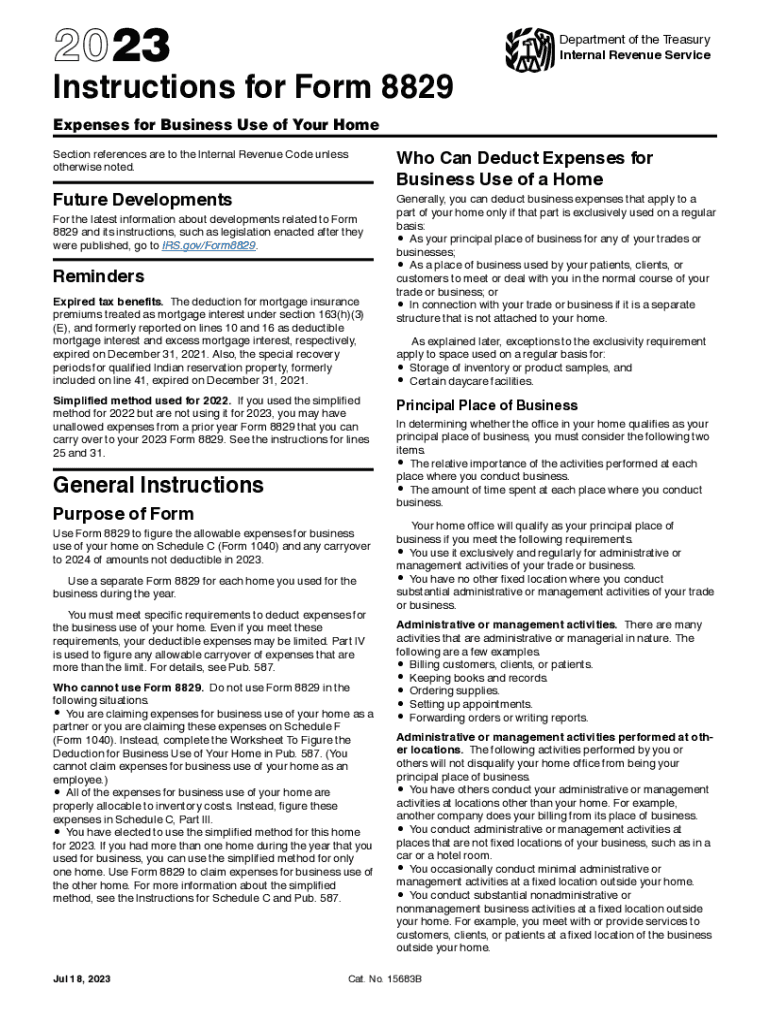
Instructions for Form 8829 2019


What is the Instructions For Form 8829
The Instructions For Form 8829 provide guidance for taxpayers who are claiming expenses for the business use of their home. This form is essential for self-employed individuals and certain business owners who wish to deduct costs associated with their home office. The instructions detail the eligibility criteria, necessary calculations, and the documentation required to support these deductions. Understanding these instructions is crucial for accurately completing the form and ensuring compliance with IRS regulations.
How to use the Instructions For Form 8829
Using the Instructions For Form 8829 involves several steps to ensure that all necessary information is accurately reported. Taxpayers should first determine their eligibility for the home office deduction, which typically requires that the space is used exclusively and regularly for business purposes. Next, individuals should gather relevant financial records, including mortgage interest, utilities, and repairs. The instructions guide users through calculating the allowable deductions based on the percentage of the home used for business, ensuring that all figures are correctly reported on the form.
Steps to complete the Instructions For Form 8829
Completing the Instructions For Form 8829 involves a systematic approach:
- Determine eligibility by confirming that the home office is used regularly and exclusively for business.
- Collect necessary financial documents, including receipts for utilities, mortgage interest, and repairs.
- Calculate the total area of the home and the area used for business to determine the percentage of business use.
- Follow the instructions to fill out each section of Form 8829, ensuring all calculations are accurate.
- Review the completed form for accuracy before submission.
Key elements of the Instructions For Form 8829
The key elements of the Instructions For Form 8829 include detailed sections on determining eligibility, calculating the business use percentage, and identifying deductible expenses. The instructions also highlight the importance of maintaining accurate records to substantiate claims. Additionally, they provide examples of common scenarios and clarify how to report different types of expenses related to the home office. Understanding these elements is vital for maximizing deductions while remaining compliant with IRS guidelines.
Eligibility Criteria
Eligibility for using the Instructions For Form 8829 is primarily based on the nature of the home office. To qualify, the space must be used exclusively for business purposes, which means it cannot serve dual functions, such as a guest room or family space. Furthermore, the taxpayer must demonstrate that the home office is their principal place of business or a location where they meet clients or customers. These criteria are essential for ensuring that the deductions claimed are valid and defensible if audited by the IRS.
Required Documents
To effectively utilize the Instructions For Form 8829, taxpayers should prepare a set of required documents. These include:
- Receipts for utilities, internet, and phone services related to the home office.
- Mortgage statements or rent agreements to substantiate housing costs.
- Records of repairs and improvements made to the home office space.
- Documentation proving the exclusive use of the space for business activities.
Having these documents ready will facilitate a smoother completion of the form and help support the deductions claimed.
Quick guide on how to complete instructions for form 8829
Effortlessly Prepare Instructions For Form 8829 on Any Device
Digital document management has become increasingly popular among businesses and individuals alike. It offers an excellent eco-friendly substitute for conventional printed and signed documents, as you can obtain the necessary form and securely archive it online. airSlate SignNow provides all the resources you need to create, edit, and electronically sign your documents swiftly and without any delays. Manage Instructions For Form 8829 on any platform using airSlate SignNow's Android or iOS applications and streamline any document-related task today.
How to Edit and Electronically Sign Instructions For Form 8829 with Ease
- Find Instructions For Form 8829 and click Get Form to begin.
- Utilize the tools at your disposal to complete your form.
- Emphasize relevant sections of the documents or obscure sensitive information using tools specifically designed for that purpose by airSlate SignNow.
- Create your electronic signature with the Sign tool, which takes mere seconds and holds the same legal validity as a conventional handwritten signature.
- Review all the details and click the Done button to save your changes.
- Choose your preferred method of sending your form: by email, SMS, invitation link, or download it to your computer.
Eliminate concerns about lost or misfiled documents, tedious form searches, or errors that necessitate printing new document copies. airSlate SignNow fulfills all your document management needs with just a few clicks from any device of your choice. Edit and electronically sign Instructions For Form 8829 and ensure excellent communication throughout every phase of your form preparation with airSlate SignNow.
Create this form in 5 minutes or less
Find and fill out the correct instructions for form 8829
Create this form in 5 minutes!
How to create an eSignature for the instructions for form 8829
How to create an electronic signature for a PDF online
How to create an electronic signature for a PDF in Google Chrome
How to create an e-signature for signing PDFs in Gmail
How to create an e-signature right from your smartphone
How to create an e-signature for a PDF on iOS
How to create an e-signature for a PDF on Android
People also ask
-
What are the Instructions For Form 8829?
The Instructions For Form 8829 provide taxpayers with guidance on how to calculate and claim the business use of a home deduction. This form is essential for self-employed individuals or those who operate a business from their home. Properly following the Instructions For Form 8829 can ensure accurate deduction claims.
-
How can airSlate SignNow help with form submissions, including Form 8829?
airSlate SignNow allows users to easily eSign and send documents, including tax forms like Form 8829. With its intuitive interface, businesses can streamline their form submission process. By utilizing airSlate SignNow, you can ensure that your Instructions For Form 8829 are completed and submitted efficiently.
-
Is there a cost associated with using airSlate SignNow for submitting Form 8829?
Yes, while airSlate SignNow offers a free trial, there is a subscription cost for continued access to its features. Pricing plans vary based on the features you require, but they are designed to be cost-effective for businesses of all sizes. Using airSlate SignNow can ultimately save money by simplifying the document signing process, including Instructions For Form 8829.
-
What features does airSlate SignNow offer for handling tax forms?
airSlate SignNow provides several features tailored for handling tax forms, such as electronic signatures, document templates, and secure storage. These features make it easier to manage documents like Form 8829. The platform ensures you can follow the Instructions For Form 8829 seamlessly and comply with tax regulations.
-
Can I integrate airSlate SignNow with other software for tax preparation?
Yes, airSlate SignNow offers integrations with popular tax preparation software and other business tools. This means you can easily implement the Instructions For Form 8829 alongside your existing workflows. The integration capabilities streamline your document management process and save time.
-
What are the benefits of using airSlate SignNow for tax document management?
Using airSlate SignNow for tax document management offers several benefits, including enhanced security, ease of use, and efficiency. By leveraging the platform, businesses can focus on accurately completing their Instructions For Form 8829 without cumbersome paperwork. Overall, it improves the accuracy and speed of tax-related transactions.
-
How secure is airSlate SignNow when handling sensitive tax documents?
airSlate SignNow employs industry-standard encryption and security protocols to protect sensitive tax documents. User data, including information present in Instructions For Form 8829, is safeguarded against unauthorized access. The platform prioritizes security to ensure that your tax submissions remain confidential and secure.
Get more for Instructions For Form 8829
- Oregon parks ampamp recreation department oregon heritage state form
- Unified inventory management form
- Paul d pate secretary of state state of iowa application form
- Dog stud contract template form
- Dog train contract template form
- Dog stud fee contract template form
- Dog walk and pet sitt contract template form
- Dog walk contract template form
Find out other Instructions For Form 8829
- How To Integrate Sign in Banking
- How To Use Sign in Banking
- Help Me With Use Sign in Banking
- Can I Use Sign in Banking
- How Do I Install Sign in Banking
- How To Add Sign in Banking
- How Do I Add Sign in Banking
- How Can I Add Sign in Banking
- Can I Add Sign in Banking
- Help Me With Set Up Sign in Government
- How To Integrate eSign in Banking
- How To Use eSign in Banking
- How To Install eSign in Banking
- How To Add eSign in Banking
- How To Set Up eSign in Banking
- How To Save eSign in Banking
- How To Implement eSign in Banking
- How To Set Up eSign in Construction
- How To Integrate eSign in Doctors
- How To Use eSign in Doctors