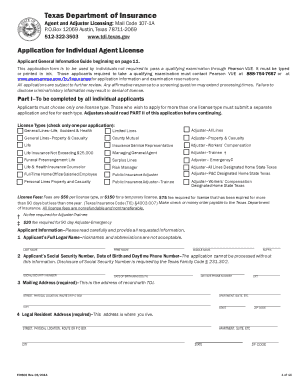
Tdilicenseapplication Fin506 2014


What is the TDI License Application Fin506?
The TDI License Application Fin506 is a specific form used in the state of Texas for individuals seeking to obtain a license from the Texas Department of Insurance (TDI). This form is essential for applicants who wish to work in various insurance-related professions, ensuring that they meet the necessary qualifications and comply with state regulations. The Fin506 form collects personal information, professional history, and other relevant details that help the TDI assess the applicant's eligibility for licensing.
Steps to Complete the TDI License Application Fin506
Completing the TDI License Application Fin506 involves several important steps to ensure accuracy and compliance. Here’s a streamlined process:
- Gather Required Information: Collect all necessary personal and professional information, including identification, employment history, and any relevant certifications.
- Fill Out the Form: Carefully complete the Fin506 form, ensuring that all sections are filled out accurately. Double-check for any errors or omissions.
- Review Compliance Requirements: Familiarize yourself with Texas state regulations related to insurance licensing to ensure that you meet all eligibility criteria.
- Submit the Application: Choose your preferred submission method—online, by mail, or in person—and ensure that you follow the specific guidelines for each method.
Legal Use of the TDI License Application Fin506
The TDI License Application Fin506 is legally binding once submitted, provided that it is completed in accordance with Texas laws and regulations. It is crucial for applicants to understand that any false information or failure to comply with the requirements can lead to penalties, including denial of the application or revocation of any issued licenses. Utilizing a reliable platform for electronic submission can enhance compliance and security, ensuring that your application is processed smoothly.
Required Documents for the TDI License Application Fin506
When preparing to submit the TDI License Application Fin506, applicants must gather several key documents to support their application. These typically include:
- Proof of identity (e.g., driver's license or passport)
- Resume or detailed employment history
- Certificates of completion for any required training programs
- Background check documentation, if applicable
Having these documents ready will facilitate a smoother application process and help ensure that all necessary information is provided.
Eligibility Criteria for the TDI License Application Fin506
Eligibility for the TDI License Application Fin506 varies based on the specific type of insurance license being sought. Generally, applicants must meet the following criteria:
- Be at least eighteen years old
- Have no felony convictions that would affect licensing
- Complete any required pre-licensing education
- Submit to a background check, if required
It is advisable for applicants to review the specific requirements for their desired license type to ensure full compliance.
Form Submission Methods for the TDI License Application Fin506
Applicants can submit the TDI License Application Fin506 through various methods, each with its own guidelines:
- Online Submission: Many applicants prefer this method for its convenience. Ensure you have a reliable internet connection and follow the online instructions carefully.
- Mail Submission: If submitting by mail, print the completed form and send it to the designated TDI address. Be sure to allow sufficient time for delivery.
- In-Person Submission: Applicants may also choose to submit their forms directly at a TDI office. This option allows for immediate confirmation of receipt.
Choosing the right submission method can help streamline the application process and reduce potential delays.
Quick guide on how to complete fin 506 2014 2019 form
Easily Prepare Tdilicenseapplication Fin506 on Any Device
Digital document management has become increasingly popular among businesses and individuals. It serves as an excellent environmentally friendly alternative to traditional printed and signed documents, allowing you to obtain the necessary form and securely store it online. airSlate SignNow equips you with all the tools required to swiftly create, modify, and electronically sign your documents without delays. Manage Tdilicenseapplication Fin506 on any platform with airSlate SignNow's Android or iOS applications and enhance any document-oriented workflow today.
The Easiest Way to Modify and Electronically Sign Tdilicenseapplication Fin506
- Locate Tdilicenseapplication Fin506 and click Get Form to initiate the process.
- Use the tools we provide to complete your form.
- Highlight important sections of the documents or obscure sensitive information with tools that airSlate SignNow offers specifically for that purpose.
- Create your signature using the Sign feature, which takes mere seconds and has the same legal validity as a conventional wet ink signature.
- Review the information and click the Done button to save your changes.
- Select how you would like to send your form, whether by email, SMS, or invite link, or download it to your computer.
Say goodbye to lost or misplaced files, tedious form searching, or mistakes that necessitate printing new document copies. airSlate SignNow meets your document management needs in just a few clicks from any device of your choice. Modify and electronically sign Tdilicenseapplication Fin506 and ensure excellent communication at every phase of the form preparation process with airSlate SignNow.
Create this form in 5 minutes or less
Find and fill out the correct fin 506 2014 2019 form
Create this form in 5 minutes!
How to create an eSignature for the fin 506 2014 2019 form
How to generate an eSignature for the Fin 506 2014 2019 Form in the online mode
How to make an electronic signature for the Fin 506 2014 2019 Form in Chrome
How to make an electronic signature for putting it on the Fin 506 2014 2019 Form in Gmail
How to create an eSignature for the Fin 506 2014 2019 Form straight from your smartphone
How to generate an eSignature for the Fin 506 2014 2019 Form on iOS
How to make an electronic signature for the Fin 506 2014 2019 Form on Android
People also ask
-
What is the fin506 form and why is it important?
The fin506 form is a crucial document used for specific financial disclosures and reporting. It helps businesses comply with regulatory requirements regarding financial transactions. Understanding how to properly fill out the fin506 form can save time and prevent costly mistakes.
-
How does airSlate SignNow simplify the completion of the fin506 form?
airSlate SignNow streamlines the process of completing the fin506 form by allowing users to electronically fill out and sign documents. Its intuitive interface makes it easy to manage multiple forms and ensures compliance with legal standards. With airSlate SignNow, businesses can expedite their documentation process signNowly.
-
Are there any costs associated with using airSlate SignNow for the fin506 form?
Yes, airSlate SignNow offers various pricing plans, including options tailored to teams and large enterprises. These plans provide access to features that enhance the eSigning process for documents like the fin506 form. Users can choose a plan based on their needs and budget.
-
What features does airSlate SignNow offer for managing the fin506 form?
airSlate SignNow includes features such as customizable templates, document tracking, and secure cloud storage which are ideal for managing the fin506 form. These tools enhance efficiency while ensuring that your important documents are easily accessible and securely stored. This ensures a streamlined workflow from start to finish.
-
Can the fin506 form be integrated with other software using airSlate SignNow?
Absolutely! airSlate SignNow integrates seamlessly with various third-party applications, enabling users to connect their workflows for the fin506 form with tools they already use. This integration helps in automating processes and improving overall productivity, making document management a hassle-free experience.
-
What are the benefits of eSigning the fin506 form with airSlate SignNow?
eSigning the fin506 form with airSlate SignNow saves time and reduces paper waste while maintaining legal validity. The ability to sign documents electronically empowers users to finalize deals remotely and efficiently. Additionally, eSigning enhances security and allows for easy tracking of the document's status.
-
Is it safe to use airSlate SignNow for the fin506 form?
Yes, airSlate SignNow prioritizes user security by employing top-notch encryption and compliance standards. This ensures that your fin506 form and any other sensitive documents are protected from unauthorized access. Users can trust that their information remains secure throughout the eSigning process.
Get more for Tdilicenseapplication Fin506
- Fingerprint submission authorization form the form is required for
- Motion to reinstate superior court maricopa county superiorcourt maricopa form
- Court sensitive form
- Motion maricopa county 2013 2019 form
- Motion to extend dismissal date superior court maricopa county superiorcourt maricopa form
- Your name superior court maricopa county superiorcourt maricopa form
- Cism certification form
- Affidavit gwinnett form
Find out other Tdilicenseapplication Fin506
- eSign Minnesota Affidavit of Identity Now
- eSign North Dakota Affidavit of Identity Free
- Help Me With eSign Illinois Affidavit of Service
- eSign North Dakota Affidavit of Identity Simple
- eSign Maryland Affidavit of Service Now
- How To eSign Hawaii Affidavit of Title
- How Do I eSign New Mexico Affidavit of Service
- How To eSign Texas Affidavit of Title
- How Do I eSign Texas Affidavit of Service
- eSign California Cease and Desist Letter Online
- eSign Colorado Cease and Desist Letter Free
- How Do I eSign Alabama Hold Harmless (Indemnity) Agreement
- eSign Connecticut Hold Harmless (Indemnity) Agreement Mobile
- eSign Hawaii Hold Harmless (Indemnity) Agreement Mobile
- Help Me With eSign Hawaii Hold Harmless (Indemnity) Agreement
- How To eSign Louisiana Hold Harmless (Indemnity) Agreement
- eSign Nevada Hold Harmless (Indemnity) Agreement Easy
- eSign Utah Hold Harmless (Indemnity) Agreement Myself
- eSign Wyoming Toll Manufacturing Agreement Later
- eSign Texas Photo Licensing Agreement Online