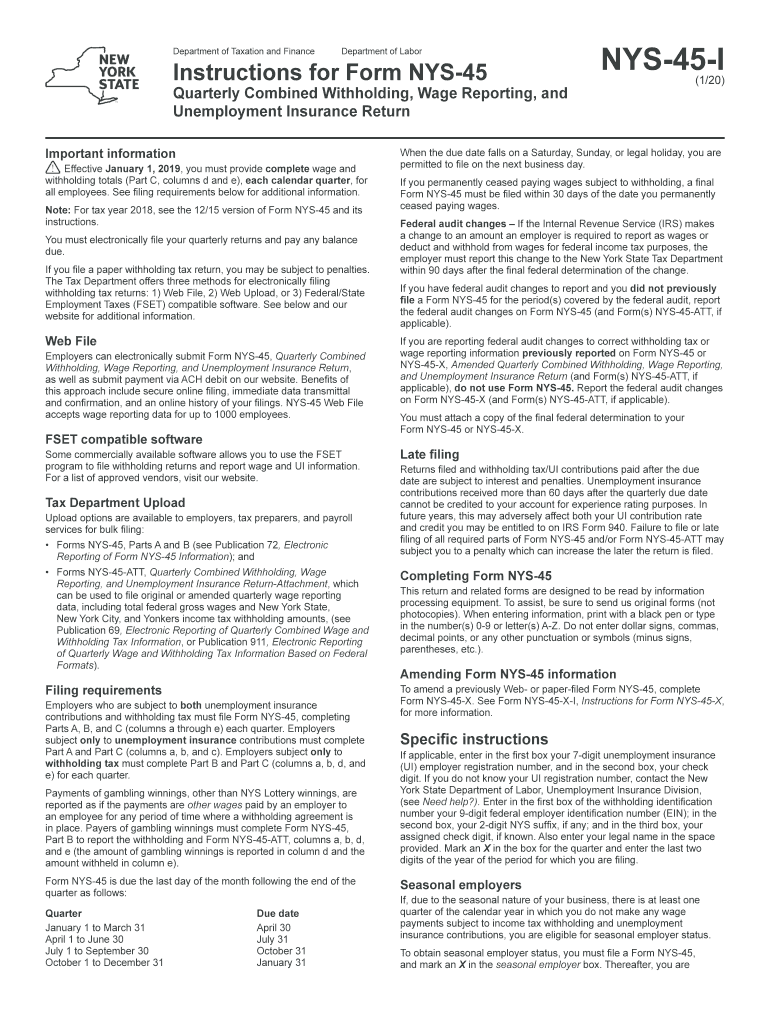
Ny 45 Online 2020


What is the NY 45 Online?
The NY 45 Online is a digital version of the New York State Quarterly Combined Withholding, Wage Reporting, and Unemployment Insurance Return. This form is essential for employers to report wages paid and withholdings made for employees. It serves as a comprehensive document that consolidates various reporting requirements into one streamlined process, making it easier for businesses to comply with state regulations. By utilizing the NY 45 Online, employers can ensure accurate reporting and timely submission of necessary information to the New York State Department of Labor.
How to Use the NY 45 Online
Using the NY 45 Online is straightforward. Employers can access the form through the New York State Department of Labor's website. Once there, they can fill out the required fields, which include information about employee wages, withholdings, and unemployment insurance contributions. The digital format allows for easy data entry and ensures that all necessary information is captured accurately. After completing the form, employers can submit it electronically, reducing the time and effort associated with traditional paper submissions.
Steps to Complete the NY 45 Online
Completing the NY 45 Online involves several key steps:
- Access the NY 45 Online form on the New York State Department of Labor's website.
- Enter your business information, including your employer identification number (EIN).
- Input employee wage data, ensuring accuracy in reporting amounts.
- Detail any withholdings made for state and federal taxes.
- Review the completed form for any errors or omissions.
- Submit the form electronically to ensure timely processing.
Legal Use of the NY 45 Online
The NY 45 Online is legally recognized as a valid method for reporting employment-related information in New York State. Compliance with state regulations is essential for employers to avoid penalties. The electronic submission of the NY 45 ensures that the information is securely transmitted and stored, aligning with legal standards for data protection and privacy. Employers should ensure that they meet all filing deadlines to maintain compliance and avoid any potential issues with the New York State Department of Labor.
Key Elements of the NY 45 Online
Several key elements are essential to successfully completing the NY 45 Online:
- Employer Identification Number (EIN): This unique identifier is crucial for accurate reporting.
- Employee Information: Details such as names, Social Security numbers, and wages must be accurately reported.
- Withholding Amounts: Employers must report the total amount withheld for state and federal taxes.
- Unemployment Insurance Contributions: This includes any contributions made on behalf of employees.
Filing Deadlines / Important Dates
Employers must adhere to specific filing deadlines to ensure compliance with New York State regulations. The NY 45 Online is typically due on the last day of the month following the end of each quarter. This means that for the first quarter, the deadline is April 30, for the second quarter, July 31, for the third quarter, October 31, and for the fourth quarter, January 31 of the following year. Meeting these deadlines is crucial to avoid penalties and ensure that all reporting is up to date.
Quick guide on how to complete form nys 45 quarterly combined withholding wage
Effortlessly Prepare Ny 45 Online on Any Device
Electronic document management has gained popularity among businesses and individuals. It offers an excellent eco-friendly substitute for conventional printed and signed documents, allowing you to find the appropriate form and securely store it online. airSlate SignNow equips you with all the necessary tools to create, edit, and eSign your documents quickly without delays. Manage Ny 45 Online on any platform using airSlate SignNow's Android or iOS applications and simplify any document-related task today.
How to edit and eSign Ny 45 Online with ease
- Obtain Ny 45 Online and click on Get Form to begin.
- Utilize the tools we provide to fill out your document.
- Mark essential sections of the documents or redact sensitive information with features specifically designed by airSlate SignNow for that purpose.
- Create your signature using the Sign tool, which takes moments and carries the same legal validity as a traditional ink signature.
- Review all the details and click on the Done button to save your modifications.
- Choose your delivery method for the form, whether by email, SMS, invitation link, or download it to your computer.
Eliminate concerns about lost or misplaced files, tedious form searches, or errors that require printing new document copies. airSlate SignNow meets your document management needs in just a few clicks from your chosen device. Edit and eSign Ny 45 Online to ensure excellent communication at every stage of the form preparation process with airSlate SignNow.
Create this form in 5 minutes or less
Find and fill out the correct form nys 45 quarterly combined withholding wage
Create this form in 5 minutes!
How to create an eSignature for the form nys 45 quarterly combined withholding wage
How to make an eSignature for the Form Nys 45 Quarterly Combined Withholding Wage online
How to make an eSignature for your Form Nys 45 Quarterly Combined Withholding Wage in Chrome
How to create an electronic signature for putting it on the Form Nys 45 Quarterly Combined Withholding Wage in Gmail
How to create an eSignature for the Form Nys 45 Quarterly Combined Withholding Wage right from your smartphone
How to create an eSignature for the Form Nys 45 Quarterly Combined Withholding Wage on iOS
How to create an electronic signature for the Form Nys 45 Quarterly Combined Withholding Wage on Android devices
People also ask
-
What is the pricing structure for airSlate SignNow's 45 i services?
airSlate SignNow offers flexible pricing plans tailored to meet the needs of businesses using the 45 i solution. Plans are designed to be cost-effective, allowing companies of all sizes to access essential e-signature features without breaking the bank. For specific pricing details, visit our pricing page.
-
What key features does the 45 i solution offer?
The 45 i solution from airSlate SignNow provides an array of features including document templates, advanced signing options, and real-time tracking. These tools are designed to streamline your document workflow and improve efficiency within your organization. With 45 i, you can enhance your business processes seamlessly.
-
How can airSlate SignNow's 45 i benefit my business?
Utilizing the 45 i service from airSlate SignNow, businesses can expect accelerated document turnaround times and reduced operational costs. This efficient e-signature solution enhances customer satisfaction by simplifying the signing process. Embrace the 45 i advantage to stay competitive in your industry.
-
Is it easy to integrate airSlate SignNow's 45 i with existing software?
Yes, airSlate SignNow's 45 i solution offers seamless integration with various third-party applications, including CRM systems and cloud storage services. This integration capability allows businesses to maintain their current workflows while enhancing them with powerful e-signature features. Implementing 45 i into your existing setup is a straightforward process.
-
Are there any limitations with the 45 i plan?
While the 45 i plan provides extensive features, it may have limitations based on user roles or document storage capacity. For specific limits, please refer to our service level agreement or contact support for clarity. Understanding these details will help you leverage the 45 i capabilities more effectively.
-
Can multiple users access documents in the 45 i solution?
Absolutely! The 45 i solution by airSlate SignNow allows multiple users to collaborate on documents in real-time. This feature enhances teamwork and ensures everyone involved can contribute, review, and sign documents efficiently. It’s a robust option for organizations with diverse teams.
-
What security measures are in place for the 45 i service?
The 45 i service from airSlate SignNow prioritizes security, employing industry-leading encryption methods and compliance with regulations such as GDPR and HIPAA. All data is securely stored, ensuring that your documents remain confidential and protected. Trust the 45 i solution to keep your business information safe.
Get more for Ny 45 Online
- Motion scheduling and order praecipe formpub 36th district court
- Dagorhir waiver form
- Sports registration cards templates with insurance liability form
- Ga affidavit residency form
- Tpsgc 2012 form
- Pwgsc 2265 form
- Pwgsc tpsgc 2196 naming or substitution of a beneficiary forms pay and pension services for government employees pwgsc tpsgc
- Concealed handgun license renewal josephine county oregon co josephine or form
Find out other Ny 45 Online
- Can I eSign Minnesota Legal Document
- How Do I eSign Hawaii Non-Profit PDF
- How To eSign Hawaii Non-Profit Word
- How Do I eSign Hawaii Non-Profit Presentation
- How Do I eSign Maryland Non-Profit Word
- Help Me With eSign New Jersey Legal PDF
- How To eSign New York Legal Form
- How Can I eSign North Carolina Non-Profit Document
- How To eSign Vermont Non-Profit Presentation
- How Do I eSign Hawaii Orthodontists PDF
- How Can I eSign Colorado Plumbing PDF
- Can I eSign Hawaii Plumbing PDF
- How Do I eSign Hawaii Plumbing Form
- Can I eSign Hawaii Plumbing Form
- How To eSign Hawaii Plumbing Word
- Help Me With eSign Hawaii Plumbing Document
- How To eSign Hawaii Plumbing Presentation
- How To eSign Maryland Plumbing Document
- How Do I eSign Mississippi Plumbing Word
- Can I eSign New Jersey Plumbing Form