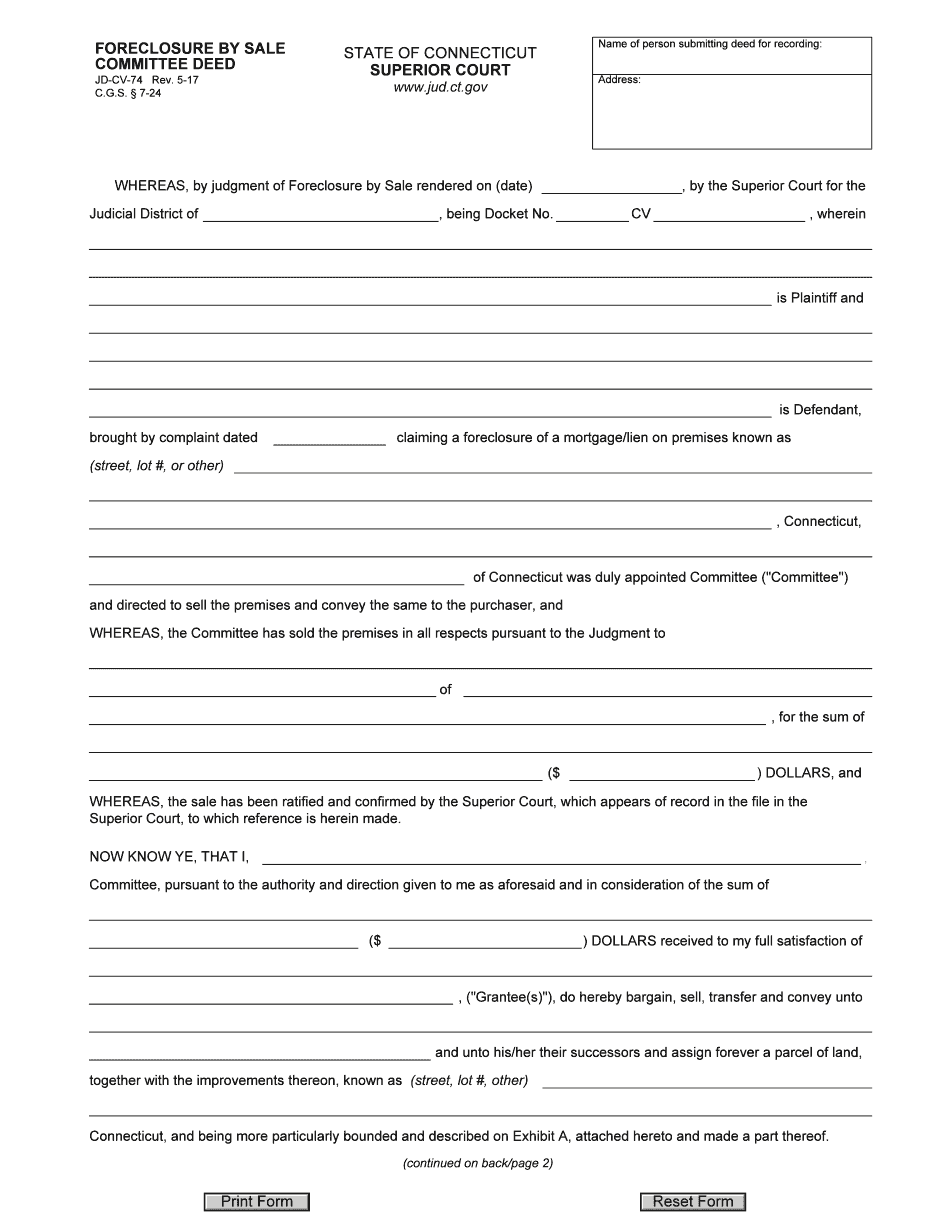
Divorce Complaint Dissolution of Marriage Connecticut 2017-2026


Understanding the Divorce Complaint for Dissolution of Marriage in Connecticut
The Divorce Complaint for Dissolution of Marriage in Connecticut is a formal legal document that initiates the divorce process. This form outlines the reasons for the divorce and the specific requests made by the filing party. It serves as the foundation for the legal proceedings and must be completed accurately to ensure compliance with state laws.
Key elements typically included in this complaint are:
- The names and addresses of both spouses
- The date of marriage and separation
- Grounds for divorce, such as irretrievable breakdown
- Requests for child custody, support, and property division
Steps to Complete the Divorce Complaint for Dissolution of Marriage in Connecticut
Completing the Divorce Complaint involves several important steps to ensure that the form is filled out correctly:
- Gather necessary information about both spouses, including full names, addresses, and marriage details.
- Clearly state the grounds for divorce, ensuring they align with Connecticut’s legal requirements.
- Detail any requests regarding child custody, support, and division of assets.
- Review the form for accuracy and completeness before submission.
How to Obtain the Divorce Complaint for Dissolution of Marriage in Connecticut
The Divorce Complaint can be obtained from the Connecticut Judicial Branch website or directly from the local courthouse. It is available in both physical and digital formats, allowing for easy access. If you prefer to fill out the form online, ensure that you have a reliable platform that complies with legal standards for electronic signatures.
Legal Use of the Divorce Complaint for Dissolution of Marriage in Connecticut
The Divorce Complaint is legally binding once it is filed with the court and served to the other spouse. It must adhere to the regulations set forth by Connecticut law. Proper completion and submission of this form are crucial for the court to consider the divorce proceedings valid and to ensure that both parties' rights are protected throughout the process.
Required Documents for Filing the Divorce Complaint in Connecticut
When filing the Divorce Complaint, several supporting documents may be required, including:
- Financial affidavits detailing income and expenses
- Any existing court orders related to child custody or support
- Proof of residency in Connecticut
Having these documents ready can facilitate a smoother filing process.
Filing Methods for the Divorce Complaint in Connecticut
The Divorce Complaint can be submitted through various methods:
- Online: Many courts in Connecticut allow electronic filing of divorce documents.
- By Mail: You can send the completed form and required documents to the appropriate court.
- In-Person: Filing in person at the courthouse is also an option, allowing for immediate assistance from court staff.
Quick guide on how to complete divorce complaint dissolution of marriage connecticut
Effortlessly Prepare Divorce Complaint dissolution Of Marriage Connecticut on Any Device
Managing documents online has gained traction among businesses and individuals alike. It serves as an ideal environmentally friendly alternative to traditional printed and signed documents, allowing you to easily locate the appropriate form and securely store it online. airSlate SignNow equips you with all the tools necessary to swiftly create, modify, and eSign your documents without any delays. Handle Divorce Complaint dissolution Of Marriage Connecticut on any device using the airSlate SignNow apps for Android or iOS and streamline any document-related process today.
How to Edit and eSign Divorce Complaint dissolution Of Marriage Connecticut with Ease
- Obtain Divorce Complaint dissolution Of Marriage Connecticut and click on Get Form to begin.
- Utilize the tools we provide to complete your form.
- Emphasize important sections of the documents or redact sensitive information using the tools available from airSlate SignNow designed for this purpose.
- Generate your eSignature with the Sign tool, which only takes a few seconds and holds the same legal standing as a conventional wet ink signature.
- Review all the details and click on the Done button to save your changes.
- Choose your preferred method to deliver your form, via email, text message (SMS), or invite link, or download it to your computer.
Eliminate worries about lost or misplaced documents, tedious form searching, or mistakes that require printing new copies. airSlate SignNow fulfills all your document management requirements in just a few clicks from any device you prefer. Modify and eSign Divorce Complaint dissolution Of Marriage Connecticut to ensure excellent communication at every step of your form preparation process with airSlate SignNow.
Create this form in 5 minutes or less
Find and fill out the correct divorce complaint dissolution of marriage connecticut
Create this form in 5 minutes!
How to create an eSignature for the divorce complaint dissolution of marriage connecticut
How to create an electronic signature for the Divorce Complaint Dissolution Of Marriage Connecticut online
How to generate an electronic signature for the Divorce Complaint Dissolution Of Marriage Connecticut in Chrome
How to generate an eSignature for putting it on the Divorce Complaint Dissolution Of Marriage Connecticut in Gmail
How to create an electronic signature for the Divorce Complaint Dissolution Of Marriage Connecticut straight from your smart phone
How to make an eSignature for the Divorce Complaint Dissolution Of Marriage Connecticut on iOS
How to create an eSignature for the Divorce Complaint Dissolution Of Marriage Connecticut on Android OS
People also ask
-
What are CT divorce forms PDF?
CT divorce forms PDF are official documents required to initiate and finalize a divorce in Connecticut. These forms can be downloaded in PDF format for easy completion and submission. airSlate SignNow offers a user-friendly platform to help you manage and eSign these documents seamlessly.
-
How can I obtain CT divorce forms PDF using airSlate SignNow?
You can easily access CT divorce forms PDF through the airSlate SignNow platform by searching our template library. Once you've found the necessary forms, you can download, complete, and electronically sign them all in one place, streamlining the process.
-
Are there any costs associated with CT divorce forms PDF on airSlate SignNow?
Using airSlate SignNow to access CT divorce forms PDF is cost-effective, with various pricing plans to suit different needs. We offer a free trial to get you started, and our plans are designed to be budget-friendly, ensuring you can manage your divorce paperwork without breaking the bank.
-
What features does airSlate SignNow offer for CT divorce forms PDF?
airSlate SignNow provides a range of features for handling CT divorce forms PDF, including eSigning, cloud storage, and collaboration tools. Our platform ensures that you can easily complete, share, and store your documents securely with just a few clicks.
-
Can I integrate airSlate SignNow with other apps for CT divorce forms PDF?
Yes, airSlate SignNow offers integrations with various applications to facilitate the completion of CT divorce forms PDF. This allows you to connect with tools you already use and streamline your workflow when preparing and signing your divorce documentation.
-
What benefits does airSlate SignNow provide for handling CT divorce forms PDF?
Using airSlate SignNow for CT divorce forms PDF provides you with a simplified, efficient way to manage your divorce paperwork. You'll benefit from quicker turnaround times, reduced paper usage, and the convenience of eSigning documents from anywhere, making the process less stressful.
-
Is the process of completing CT divorce forms PDF secure with airSlate SignNow?
Absolutely! airSlate SignNow prioritizes the security of your CT divorce forms PDF. Our platform employs advanced encryption protocols and secure cloud storage to ensure that your sensitive information remains protected throughout the completion and signing process.
Get more for Divorce Complaint dissolution Of Marriage Connecticut
Find out other Divorce Complaint dissolution Of Marriage Connecticut
- Help Me With Electronic signature Arkansas Legal PDF
- How Can I Electronic signature Arkansas Legal Document
- How Can I Electronic signature California Legal PDF
- Can I Electronic signature Utah High Tech PDF
- How Do I Electronic signature Connecticut Legal Document
- How To Electronic signature Delaware Legal Document
- How Can I Electronic signature Georgia Legal Word
- How Do I Electronic signature Alaska Life Sciences Word
- How Can I Electronic signature Alabama Life Sciences Document
- How Do I Electronic signature Idaho Legal Form
- Help Me With Electronic signature Arizona Life Sciences PDF
- Can I Electronic signature Colorado Non-Profit Form
- How To Electronic signature Indiana Legal Form
- How To Electronic signature Illinois Non-Profit Document
- Can I Electronic signature Kentucky Legal Document
- Help Me With Electronic signature New Jersey Non-Profit PDF
- Can I Electronic signature New Jersey Non-Profit Document
- Help Me With Electronic signature Michigan Legal Presentation
- Help Me With Electronic signature North Dakota Non-Profit Document
- How To Electronic signature Minnesota Legal Document