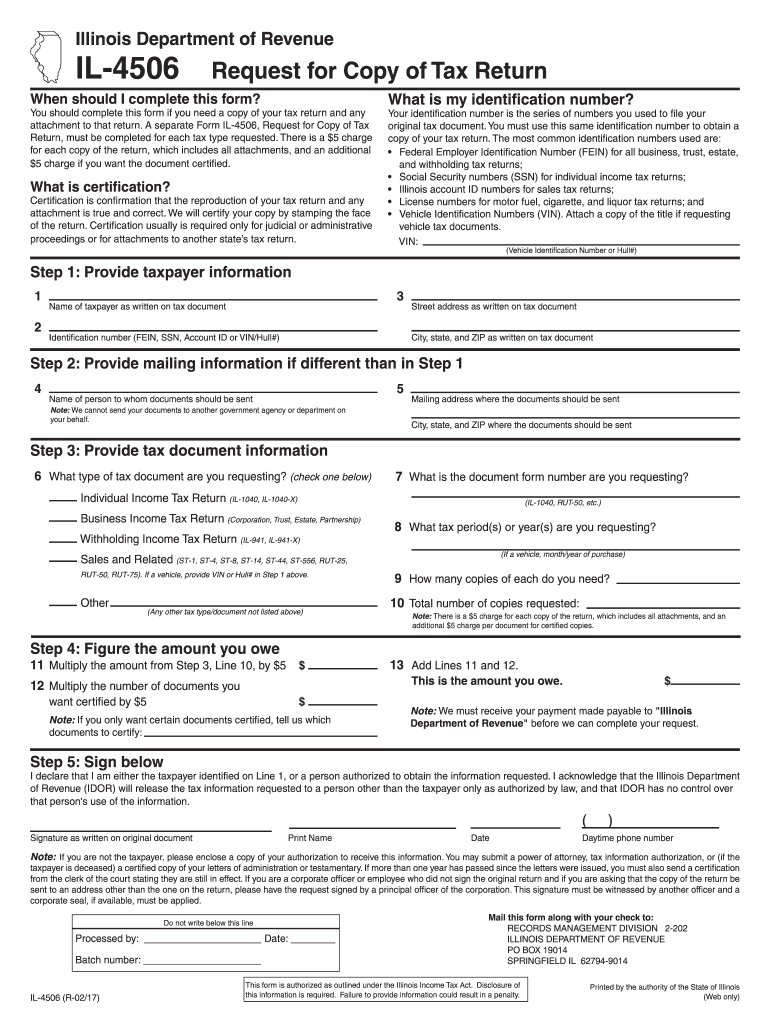
Illinois Iternal Revnue 4506 2017


What is the Illinois Internal Revenue 4506?
The Illinois Internal Revenue 4506 form, also known as the IL 4506, is a request for a copy of tax returns from the Illinois Department of Revenue. This form allows individuals and businesses to obtain copies of their filed tax returns, which may be necessary for various reasons, including loan applications, audits, or personal record-keeping. The form is essential for anyone needing to verify their tax history or provide documentation to third parties.
How to obtain the Illinois Internal Revenue 4506
To obtain the IL 4506 form, individuals can visit the Illinois Department of Revenue website or contact their local office. The form can typically be downloaded as a PDF, filled out electronically, and printed for submission. Alternatively, individuals may request a physical copy by mail or in person at designated locations. It is important to ensure that all required information is accurately completed to avoid delays in processing.
Steps to complete the Illinois Internal Revenue 4506
Completing the IL 4506 involves several key steps:
- Download the form from the Illinois Department of Revenue website.
- Provide personal information, including name, address, and Social Security number.
- Indicate the tax year(s) for which copies of the returns are requested.
- Sign and date the form to certify its accuracy.
- Submit the completed form via mail or electronically, depending on the submission method chosen.
Legal use of the Illinois Internal Revenue 4506
The IL 4506 form is legally recognized as a valid request for tax documents. When properly completed and submitted, it complies with the necessary legal requirements for obtaining tax transcripts. This ensures that the information provided is secure and protected under relevant privacy regulations. Users should be aware that unauthorized use of the form or falsification of information can lead to legal penalties.
Required Documents
When submitting the IL 4506 form, individuals may need to provide additional documentation to verify their identity. Commonly required documents include:
- A government-issued photo ID, such as a driver's license or passport.
- Proof of address, like a utility bill or bank statement.
- Any previous tax documents that may support the request.
Form Submission Methods
The IL 4506 can be submitted through various methods, including:
- Online: Some individuals may have the option to submit the form electronically through secure portals.
- Mail: Completed forms can be sent to the designated address provided on the form.
- In-person: Individuals can also visit local offices to submit their requests directly.
Quick guide on how to complete illinois request 2017 2019 form
Complete Illinois Iternal Revnue 4506 with ease on any device
Digital document management has become increasingly favored by businesses and individuals alike. It serves as an ideal eco-conscious alternative to traditional printed and signed documents, allowing you to access the right form and securely store it online. airSlate SignNow provides all the tools necessary to create, edit, and electronically sign your documents swiftly and without interruptions. Manage Illinois Iternal Revnue 4506 on any device using airSlate SignNow's Android or iOS applications and enhance any document-related procedure today.
The easiest way to edit and electronically sign Illinois Iternal Revnue 4506 with minimal effort
- Find Illinois Iternal Revnue 4506 and select Get Form to begin.
- Utilize the tools we provide to complete your document.
- Emphasize signNow sections of your documents or obscure sensitive details with tools that airSlate SignNow offers specifically for that task.
- Create your electronic signature using the Sign tool, which takes just seconds and holds the same legal validity as a conventional wet ink signature.
- Review all the information and click on the Done button to save your modifications.
- Select how you wish to send your form, either by email, SMS, or invitation link, or download it to your computer.
Eliminate concerns about lost or misfiled documents, time-consuming form retrieval, or errors that necessitate the printing of new document versions. airSlate SignNow addresses your document management needs with just a few clicks from any device you prefer. Edit and electronically sign Illinois Iternal Revnue 4506 to guarantee outstanding communication throughout the form preparation process using airSlate SignNow.
Create this form in 5 minutes or less
Find and fill out the correct illinois request 2017 2019 form
Create this form in 5 minutes!
How to create an eSignature for the illinois request 2017 2019 form
How to make an eSignature for the Illinois Request 2017 2019 Form online
How to generate an eSignature for the Illinois Request 2017 2019 Form in Google Chrome
How to generate an eSignature for putting it on the Illinois Request 2017 2019 Form in Gmail
How to make an eSignature for the Illinois Request 2017 2019 Form right from your mobile device
How to create an electronic signature for the Illinois Request 2017 2019 Form on iOS
How to generate an eSignature for the Illinois Request 2017 2019 Form on Android
People also ask
-
What are IL tax transcripts and why are they important?
IL tax transcripts are official documents issued by the state that detail an individual's or business's tax history. They are essential for various financial applications, including loan approvals and verification processes. Having access to your IL tax transcripts can provide clarity on your tax standing and help you prepare for future financial decisions.
-
How can airSlate SignNow help me with obtaining IL tax transcripts?
airSlate SignNow streamlines the process of requesting and authorizing IL tax transcripts. With our easy-to-use eSignature features, you can quickly complete the necessary forms and send them digitally, reducing delays. We prioritize security and compliance, ensuring your transcripts are handled safely.
-
What are the pricing options for using airSlate SignNow for IL tax transcripts?
airSlate SignNow offers a range of pricing plans to accommodate different business needs. From individual to enterprise solutions, our plans provide cost-effective options for accessing and managing IL tax transcripts. We recommend exploring our subscription models to find the best fit for your workflow.
-
What features does airSlate SignNow offer for handling IL tax transcripts?
airSlate SignNow offers comprehensive features for managing IL tax transcripts, including eSigning, document storage, and workflow automation. Our platform allows users to customize templates and track document progress easily. With robust integration capabilities, you can connect with other applications for a seamless experience.
-
How secure is my information when using airSlate SignNow for IL tax transcripts?
Your security is our priority at airSlate SignNow. We employ advanced encryption protocols and security measures to protect your data while handling IL tax transcripts. With our compliance with industry standards, you can trust that your information remains confidential and secure.
-
Can I integrate airSlate SignNow with other applications for managing IL tax transcripts?
Yes, airSlate SignNow supports various integrations that enhance the management of IL tax transcripts. You can connect with popular platforms such as CRM tools, accounting software, and cloud storage services. This connectivity allows for a streamlined workflow and better document management.
-
What are the benefits of using airSlate SignNow for IL tax transcripts?
Using airSlate SignNow for IL tax transcripts offers numerous benefits, including time-saving eSigning and document management capabilities. Our platform reduces manual tasks and enhances collaboration among teams. Additionally, the user-friendly interface ensures that anyone can quickly grasp and utilize the features.
Get more for Illinois Iternal Revnue 4506
Find out other Illinois Iternal Revnue 4506
- Help Me With Sign Minnesota Education Residential Lease Agreement
- Sign Nevada Education LLC Operating Agreement Now
- Sign New York Education Business Plan Template Free
- Sign Education Form North Carolina Safe
- Sign North Carolina Education Purchase Order Template Safe
- Sign North Dakota Education Promissory Note Template Now
- Help Me With Sign North Carolina Education Lease Template
- Sign Oregon Education Living Will Easy
- How To Sign Texas Education Profit And Loss Statement
- Sign Vermont Education Residential Lease Agreement Secure
- How Can I Sign Washington Education NDA
- Sign Wisconsin Education LLC Operating Agreement Computer
- Sign Alaska Finance & Tax Accounting Purchase Order Template Computer
- Sign Alaska Finance & Tax Accounting Lease Termination Letter Free
- Can I Sign California Finance & Tax Accounting Profit And Loss Statement
- Sign Indiana Finance & Tax Accounting Confidentiality Agreement Later
- Sign Iowa Finance & Tax Accounting Last Will And Testament Mobile
- Sign Maine Finance & Tax Accounting Living Will Computer
- Sign Montana Finance & Tax Accounting LLC Operating Agreement Computer
- How Can I Sign Montana Finance & Tax Accounting Residential Lease Agreement