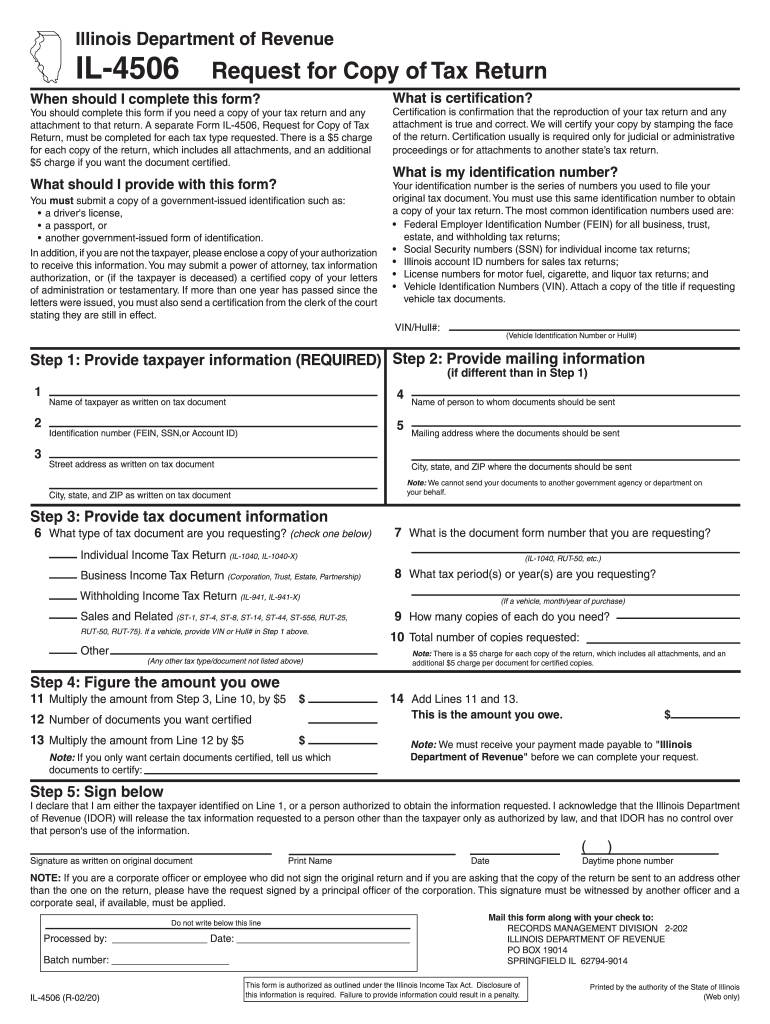
Illinois Form IL 505 B Automatic Extension Payment 2020-2026


What is the Illinois Form IL 505 B Automatic Extension Payment
The Illinois Form IL 505 B is used to request an automatic extension of time to file your Illinois income tax return. This form allows taxpayers to extend their filing deadline for up to six months. It is important to note that while the form provides an extension for filing, it does not extend the time to pay any tax due. Taxpayers must estimate their tax liability and submit any payment owed by the original due date to avoid penalties and interest.
How to use the Illinois Form IL 505 B Automatic Extension Payment
To utilize the Illinois Form IL 505 B, taxpayers must complete the form accurately, providing necessary information such as their name, address, and Social Security number. After filling out the form, taxpayers should calculate their estimated tax due and submit the payment along with the form. This can be done electronically or via mail. It is crucial to ensure that the form is submitted by the original due date of the tax return to avoid penalties.
Steps to complete the Illinois Form IL 505 B Automatic Extension Payment
Completing the Illinois Form IL 505 B involves several steps:
- Gather your financial information, including income and deductions.
- Fill out your personal details on the form, including your name and Social Security number.
- Estimate your total tax liability for the year.
- Calculate the amount you need to pay with the extension request.
- Submit the completed form along with your payment by the original tax due date.
Filing Deadlines / Important Dates
For taxpayers requesting an extension using the Illinois Form IL 505 B, the filing deadline is typically the same as the original due date for the tax return. For most individuals, this is April 15. If the due date falls on a weekend or holiday, the deadline may be extended to the next business day. It is essential to submit the extension request and any payment by this date to avoid penalties.
Penalties for Non-Compliance
Failing to file the Illinois Form IL 505 B by the due date can result in penalties. If you do not pay the estimated tax owed by the original due date, you may incur interest and penalties on the unpaid amount. Additionally, if you do not file your return by the extended deadline, further penalties may apply. It is crucial to adhere to the deadlines to minimize potential financial repercussions.
Eligibility Criteria
To be eligible to use the Illinois Form IL 505 B, taxpayers must be individuals who are required to file an Illinois income tax return. This includes residents, part-year residents, and non-residents who earn income in Illinois. Taxpayers must also have a valid tax identification number and must be able to estimate their tax liability accurately to complete the form.
Quick guide on how to complete illinois form il 505 b automatic extension payment
Complete Illinois Form IL 505 B Automatic Extension Payment effortlessly on any gadget
Online document handling has become increasingly favored by businesses and individuals. It offers an ideal eco-friendly substitute for conventional printed and signed documents, allowing you to obtain the necessary form and securely keep it online. airSlate SignNow equips you with all the resources required to draft, modify, and eSign your files swiftly without delays. Manage Illinois Form IL 505 B Automatic Extension Payment on any device with airSlate SignNow's Android or iOS applications and simplify any document-related task today.
How to modify and eSign Illinois Form IL 505 B Automatic Extension Payment with ease
- Find Illinois Form IL 505 B Automatic Extension Payment and then click Get Form to begin.
- Utilize the tools we offer to complete your document.
- Emphasize relevant sections of your documents or obscure sensitive data with tools that airSlate SignNow provides specifically for that purpose.
- Create your eSignature using the Sign feature, which only takes seconds and holds the same legal validity as a traditional wet ink signature.
- Review all the information and then click on the Done button to save your updates.
- Choose how you wish to send your form, via email, text message (SMS), or invitation link, or download it to your computer.
Eliminate worries about lost or misplaced documents, tedious form searches, or mistakes that necessitate printing new copies. airSlate SignNow addresses your document management needs in just a few clicks from any device you prefer. Modify and eSign Illinois Form IL 505 B Automatic Extension Payment and ensure excellent communication at any stage of the form preparation process with airSlate SignNow.
Create this form in 5 minutes or less
Find and fill out the correct illinois form il 505 b automatic extension payment
Create this form in 5 minutes!
How to create an eSignature for the illinois form il 505 b automatic extension payment
How to create an eSignature for a PDF in the online mode
How to create an eSignature for a PDF in Chrome
The best way to create an eSignature for putting it on PDFs in Gmail
The best way to create an electronic signature from your smart phone
How to generate an eSignature for a PDF on iOS devices
The best way to create an electronic signature for a PDF file on Android OS
People also ask
-
What are Illinois Dept of Revenue forms, and why are they important?
Illinois Dept of Revenue forms are official documents required for various tax and financial transactions in Illinois. They are important because they ensure compliance with state tax laws and help keep your business in good standing. Failure to submit the correct forms can lead to penalties, making it vital for businesses to manage these documents effectively.
-
How can airSlate SignNow help with Illinois Dept of Revenue forms?
airSlate SignNow simplifies the process of completing and signing Illinois Dept of Revenue forms. With our platform, you can easily upload, fill out, and eSign these forms directly from your device. This streamlined process saves time and reduces the risk of errors compared to traditional methods.
-
Are there any fees associated with using airSlate SignNow for Illinois Dept of Revenue forms?
Yes, airSlate SignNow offers various pricing plans, allowing you to choose an option that best suits your needs for managing Illinois Dept of Revenue forms. The fees cover access to our features, including document templates, electronic signatures, and secure storage. We provide a cost-effective solution compared to manual processes.
-
Can I integrate airSlate SignNow with other software for managing Illinois Dept of Revenue forms?
Absolutely! airSlate SignNow supports integrations with numerous applications, making it easier to manage Illinois Dept of Revenue forms alongside your existing software. This allows you to streamline your workflows, enhance productivity, and maintain consistency across different platforms.
-
Is airSlate SignNow user-friendly for managing Illinois Dept of Revenue forms?
Yes, airSlate SignNow is designed with user-friendliness in mind, allowing even those with minimal technical skills to manage Illinois Dept of Revenue forms easily. The intuitive interface and guided steps ensure that you can quickly complete your forms and get them signed without hassle.
-
What security measures does airSlate SignNow have for Illinois Dept of Revenue forms?
airSlate SignNow prioritizes the security of your documents, including Illinois Dept of Revenue forms, by employing advanced encryption and secure access protocols. We comply with industry standards to keep your data safe, ensuring that your sensitive information remains confidential during the eSigning process.
-
Can I track the status of my Illinois Dept of Revenue forms in airSlate SignNow?
Yes, airSlate SignNow provides tracking features that allow you to monitor the status of your Illinois Dept of Revenue forms. You can receive notifications when forms are viewed, signed, or if any action is required, giving you complete control over your document workflow.
Get more for Illinois Form IL 505 B Automatic Extension Payment
- Appliance refinish services contract self employed form
- Metal works services contract self employed form
- Fuel delivery and storage services self employed form
- Outdoor storage contract form
- Installation contract form
- Pro services contract form
- Florist contract 497337130 form
- Installation contract template form
Find out other Illinois Form IL 505 B Automatic Extension Payment
- Sign South Dakota Lawers Quitclaim Deed Fast
- Sign South Dakota Lawers Memorandum Of Understanding Free
- Sign South Dakota Lawers Limited Power Of Attorney Now
- Sign Texas Lawers Limited Power Of Attorney Safe
- Sign Tennessee Lawers Affidavit Of Heirship Free
- Sign Vermont Lawers Quitclaim Deed Simple
- Sign Vermont Lawers Cease And Desist Letter Free
- Sign Nevada Insurance Lease Agreement Mobile
- Can I Sign Washington Lawers Quitclaim Deed
- Sign West Virginia Lawers Arbitration Agreement Secure
- Sign Wyoming Lawers Lease Agreement Now
- How To Sign Alabama Legal LLC Operating Agreement
- Sign Alabama Legal Cease And Desist Letter Now
- Sign Alabama Legal Cease And Desist Letter Later
- Sign California Legal Living Will Online
- How Do I Sign Colorado Legal LLC Operating Agreement
- How Can I Sign California Legal Promissory Note Template
- How Do I Sign North Dakota Insurance Quitclaim Deed
- How To Sign Connecticut Legal Quitclaim Deed
- How Do I Sign Delaware Legal Warranty Deed