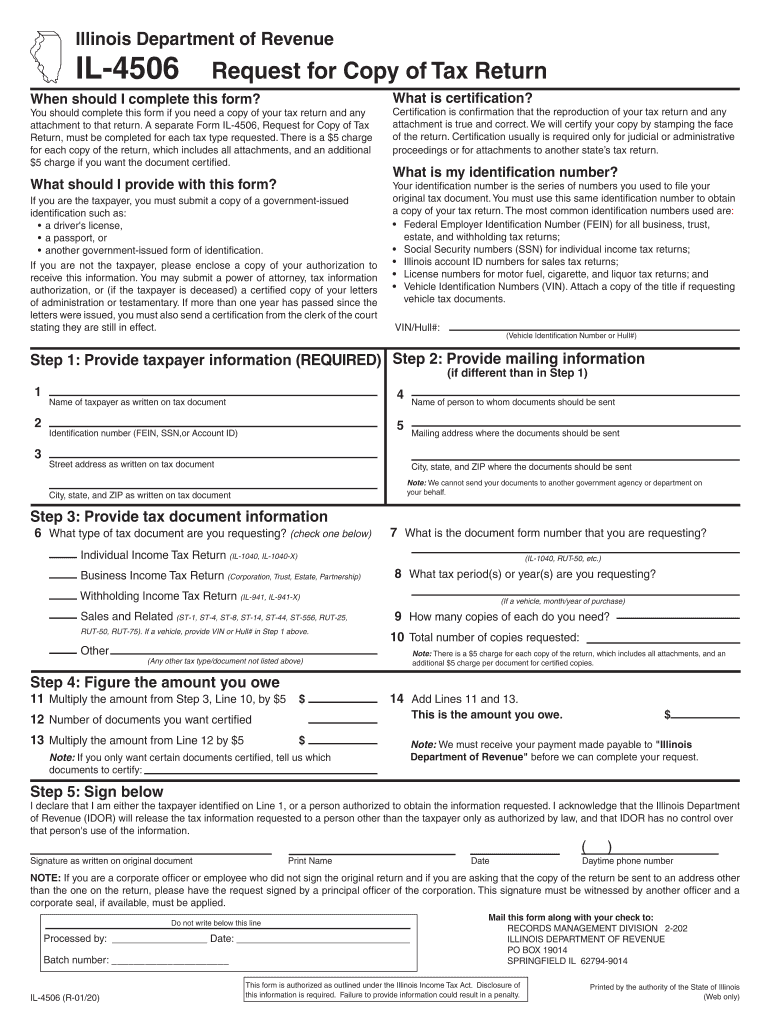
Illinois Iternal Revnue 4506 2020


What is the Illinois Internal Revenue 4506?
The Illinois Internal Revenue 4506 form, commonly referred to as the IL 4506, is a request for a copy of tax return information. This form is used by individuals or businesses to obtain copies of their tax returns filed with the Illinois Department of Revenue. The information retrieved can include details from past tax years, which may be necessary for various purposes, such as loan applications, financial audits, or personal record-keeping.
How to Obtain the Illinois Internal Revenue 4506
To obtain the Illinois Internal Revenue 4506, individuals must complete the form accurately. The form can be downloaded from the Illinois Department of Revenue website or obtained directly from their offices. After filling out the necessary information, the completed form can be submitted either online or by mail. It's essential to ensure that all required fields are filled out to avoid delays in processing.
Steps to Complete the Illinois Internal Revenue 4506
Completing the Illinois Internal Revenue 4506 involves several key steps:
- Download the IL 4506 form from the Illinois Department of Revenue website.
- Fill in your personal information, including your name, address, and Social Security number or Employer Identification Number.
- Specify the tax years for which you are requesting copies of your returns.
- Sign and date the form to certify that the information provided is accurate.
- Submit the form as instructed, ensuring you retain a copy for your records.
Legal Use of the Illinois Internal Revenue 4506
The Illinois Internal Revenue 4506 form is legally binding when completed and submitted according to the guidelines set forth by the Illinois Department of Revenue. It is crucial to ensure that the form is filled out truthfully and accurately, as any discrepancies may lead to legal implications or denial of the request. The form serves as an official document that can be used in various legal and financial situations, reinforcing the importance of compliance with all relevant regulations.
Required Documents for the Illinois Internal Revenue 4506
When submitting the Illinois Internal Revenue 4506, certain documents may be required to support your request. These can include:
- A valid form of identification, such as a driver's license or state ID.
- Proof of address, which may be requested to verify your identity.
- Any additional documentation that supports your request for copies of tax returns.
Form Submission Methods
The Illinois Internal Revenue 4506 can be submitted through various methods, including:
- Online: Some users may have the option to submit the form electronically through the Illinois Department of Revenue's online portal.
- Mail: The completed form can be printed and mailed to the appropriate address specified on the form.
- In-Person: Individuals may also choose to submit the form in person at designated Illinois Department of Revenue offices.
Quick guide on how to complete il4506 request for copy of tax return
Complete Illinois Iternal Revnue 4506 effortlessly on any device
Digital document management has gained immense traction among businesses and individuals alike. It offers a superb eco-friendly substitute for conventional printed and signed documents, allowing you to locate the necessary form and securely store it online. airSlate SignNow equips you with all the tools required to create, modify, and electronically sign your documents swiftly without delays. Manage Illinois Iternal Revnue 4506 on any device using the airSlate SignNow Android or iOS applications and streamline any document-oriented task today.
How to edit and electronically sign Illinois Iternal Revnue 4506 with ease
- Obtain Illinois Iternal Revnue 4506 and click Get Form to begin.
- Utilize the tools provided to complete your document.
- Highlight important sections of your documents or redact sensitive information using the tools that airSlate SignNow offers specifically for this purpose.
- Generate your signature using the Sign feature, which takes mere seconds and carries the same legal standing as a conventional wet ink signature.
- Review all details and then click the Done button to save your changes.
- Select your preferred method to send your form, whether by email, text message (SMS), or invitation link, or download it to your computer.
Eliminate concerns about lost or misfiled documents, tedious form searches, or mistakes that necessitate printing new document copies. airSlate SignNow satisfies your document management needs in just a few clicks from any device of your choice. Modify and electronically sign Illinois Iternal Revnue 4506 and ensure excellent communication at any phase of your form preparation process with airSlate SignNow.
Create this form in 5 minutes or less
Find and fill out the correct il4506 request for copy of tax return
Create this form in 5 minutes!
How to create an eSignature for the il4506 request for copy of tax return
How to make an eSignature for your Il4506 Request For Copy Of Tax Return in the online mode
How to create an eSignature for your Il4506 Request For Copy Of Tax Return in Chrome
How to generate an eSignature for putting it on the Il4506 Request For Copy Of Tax Return in Gmail
How to generate an eSignature for the Il4506 Request For Copy Of Tax Return from your smartphone
How to generate an eSignature for the Il4506 Request For Copy Of Tax Return on iOS devices
How to generate an electronic signature for the Il4506 Request For Copy Of Tax Return on Android devices
People also ask
-
What are IL tax transcripts, and why are they important?
IL tax transcripts are official documents provided by the Illinois Department of Revenue that summarize a taxpayer's filing history. They are crucial for various financial activities, including loan applications and tax preparation, as they validate income and tax obligations.
-
How can airSlate SignNow help with IL tax transcripts?
With airSlate SignNow, you can easily send and eSign documents related to IL tax transcripts securely and efficiently. Our platform ensures that all your sensitive information is protected while streamlining the document management process.
-
What features does airSlate SignNow offer for managing IL tax transcripts?
airSlate SignNow offers robust features such as customizable templates, automated workflows, and cloud storage integration specifically for managing IL tax transcripts. These features help simplify the document creation, signing, and storing process, ensuring you have easy access to your important transcripts.
-
Is airSlate SignNow cost-effective for obtaining IL tax transcripts?
Yes, airSlate SignNow provides a cost-effective solution for businesses needing to manage IL tax transcripts. Our subscription plans are designed to cater to various business sizes, making it affordable for you to efficiently handle all your document-signing needs.
-
How do I integrate airSlate SignNow with other tools for handling IL tax transcripts?
airSlate SignNow seamlessly integrates with various business tools and software, enhancing the management of IL tax transcripts. You can connect with platforms like Google Drive, Dropbox, and Zapier for a streamlined workflow, making document management more efficient.
-
Can I track the status of my IL tax transcripts with airSlate SignNow?
Absolutely! airSlate SignNow allows you to track the status of your IL tax transcripts in real time. You will receive notifications when your documents are viewed and signed, providing peace of mind during the signing process.
-
Is electronic signing of IL tax transcripts legally binding?
Yes, electronic signatures on IL tax transcripts are legally binding and hold the same weight as traditional handwritten signatures. Using airSlate SignNow ensures compliance with electronic signature laws, making your documents valid for official and financial purposes.
Get more for Illinois Iternal Revnue 4506
- Form 5499
- Road sign test missouri form
- Mt form release
- Immunization record nebraska health and human services dhhs ne form
- Parent permission form for swimming
- Nj 2016 physician cds registration renewal requirements form
- Ncswclb certificationlicensure renewal information north carolina
- Blm annual report form
Find out other Illinois Iternal Revnue 4506
- eSign Utah Courts Last Will And Testament Free
- eSign Ohio Police LLC Operating Agreement Mobile
- eSign Virginia Courts Business Plan Template Secure
- How To eSign West Virginia Courts Confidentiality Agreement
- eSign Wyoming Courts Quitclaim Deed Simple
- eSign Vermont Sports Stock Certificate Secure
- eSign Tennessee Police Cease And Desist Letter Now
- Help Me With eSign Texas Police Promissory Note Template
- eSign Utah Police LLC Operating Agreement Online
- eSign West Virginia Police Lease Agreement Online
- eSign Wyoming Sports Residential Lease Agreement Online
- How Do I eSign West Virginia Police Quitclaim Deed
- eSignature Arizona Banking Moving Checklist Secure
- eSignature California Banking Warranty Deed Later
- eSignature Alabama Business Operations Cease And Desist Letter Now
- How To eSignature Iowa Banking Quitclaim Deed
- How To eSignature Michigan Banking Job Description Template
- eSignature Missouri Banking IOU Simple
- eSignature Banking PDF New Hampshire Secure
- How Do I eSignature Alabama Car Dealer Quitclaim Deed