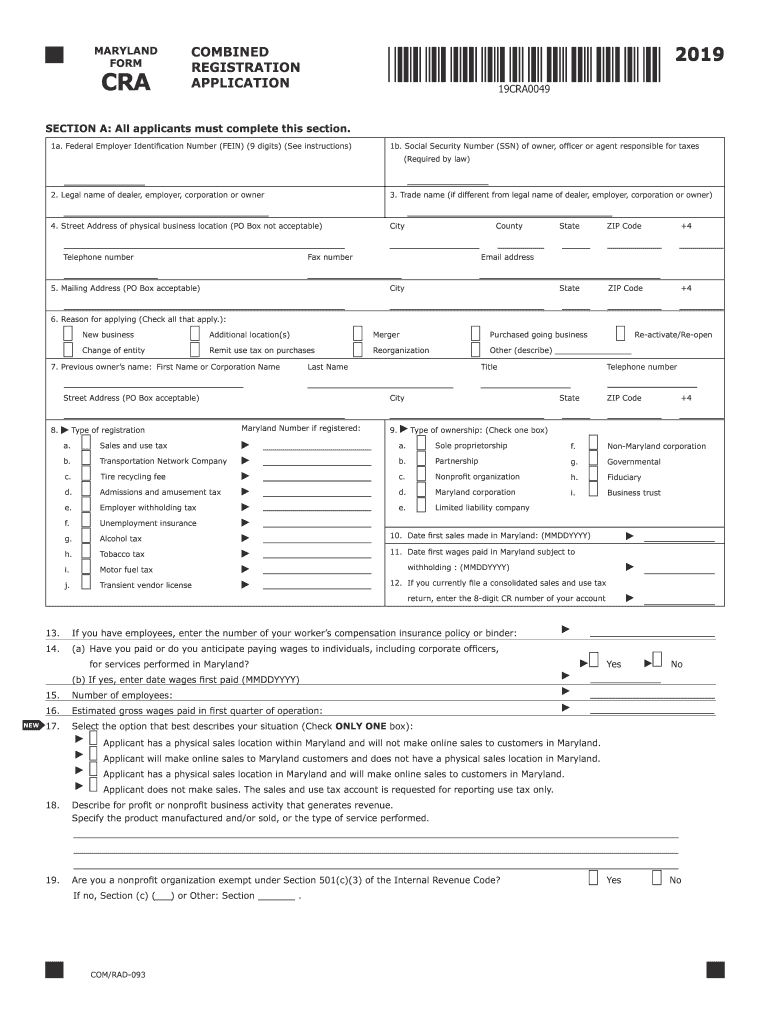
Maryland Form Cra 2019


What is the Maryland Form CRA?
The Maryland Form CRA, or Combined Registration Application, is a crucial document for businesses operating in the state of Maryland. This form is used to register for various state taxes, including sales and use tax, withholding tax, and more. By submitting the 2015 MD CRA form, businesses can streamline their registration process with the Comptroller of Maryland, allowing for efficient compliance with state tax regulations. It is essential for new businesses and those expanding their operations in Maryland to understand the significance of this form.
Steps to Complete the Maryland Form CRA
Completing the Maryland Form CRA involves several key steps to ensure accuracy and compliance. First, gather all necessary information, including your business name, address, and federal Employer Identification Number (EIN). Next, provide details about the type of business entity you are operating, such as a corporation, partnership, or sole proprietorship. After filling out the form, review all entries for completeness and accuracy. Finally, submit the form electronically or via mail to the Comptroller of Maryland, ensuring you retain a copy for your records.
Legal Use of the Maryland Form CRA
The Maryland Form CRA is legally binding once submitted and processed by the Comptroller's office. This means that the information provided must be accurate and truthful, as any discrepancies can lead to penalties or legal issues. Businesses should understand that the form serves as an official registration for tax purposes, and maintaining compliance with state laws is critical to avoid fines or audits. Utilizing a reliable eSignature platform can help ensure that the submission process is secure and legally recognized.
Filing Deadlines / Important Dates
Filing deadlines for the Maryland Form CRA can vary based on the type of business and the specific taxes being registered. Generally, new businesses should aim to submit their registration at least thirty days before they begin operations to ensure timely compliance. Additionally, it is important to stay informed about any changes in tax laws or filing requirements that may affect deadlines. Regularly checking the Comptroller of Maryland's website can provide updates on important dates and deadlines related to the form.
Required Documents
When completing the Maryland Form CRA, several documents may be required to support your application. These typically include your federal Employer Identification Number (EIN), business formation documents (such as articles of incorporation or organization), and any relevant licenses or permits specific to your industry. Ensuring that you have all necessary documentation prepared can facilitate a smoother registration process and help avoid delays in approval.
Form Submission Methods
The Maryland Form CRA can be submitted through multiple methods to accommodate different preferences. Businesses may choose to file the form online via the Comptroller of Maryland's website, which often provides a quicker processing time. Alternatively, the form can be mailed to the appropriate address or submitted in person at a local Comptroller office. Each method has its own advantages, and businesses should select the one that best fits their needs.
Eligibility Criteria
To be eligible to file the Maryland Form CRA, businesses must meet certain criteria set by the state. This includes having a physical presence in Maryland, such as a storefront or office, or engaging in business activities within the state. Additionally, businesses must comply with all state regulations and have the necessary documentation ready for submission. Understanding these eligibility requirements is essential for ensuring that your application is accepted without issues.
Quick guide on how to complete maryland form cra 2019
Easily Prepare Maryland Form Cra on Any Device
Managing documents online has gained popularity among businesses and individuals. It presents an excellent eco-friendly alternative to traditional printed and signed paperwork, allowing you to obtain the necessary form and securely store it online. airSlate SignNow provides all the tools needed to create, modify, and eSign your documents swiftly without delays. Handle Maryland Form Cra on any platform with airSlate SignNow's Android or iOS applications and simplify your document-related tasks today.
The Optimal Method to Modify and eSign Maryland Form Cra Effortlessly
- Locate Maryland Form Cra and click on Get Form to begin.
- Utilize the features we offer to fill out your form.
- Highlight essential sections of the documents or redact sensitive information using specific tools provided by airSlate SignNow for that purpose.
- Create your eSignature with the Sign feature, which takes mere seconds and holds the same legal validity as a conventional wet ink signature.
- Review the information and click on the Done button to save your changes.
- Choose how you wish to deliver your form, whether by email, SMS, or invitation link, or download it to your computer.
Eliminate concerns about lost or misplaced files, tedious form searching, or errors that necessitate printing new document copies. airSlate SignNow meets all your document management requirements in just a few clicks from any device you prefer. Modify and eSign Maryland Form Cra and ensure outstanding communication throughout the form preparation process with airSlate SignNow.
Create this form in 5 minutes or less
Find and fill out the correct maryland form cra 2019
Create this form in 5 minutes!
How to create an eSignature for the maryland form cra 2019
How to generate an eSignature for your Maryland Form Cra 2019 in the online mode
How to generate an eSignature for the Maryland Form Cra 2019 in Google Chrome
How to generate an eSignature for signing the Maryland Form Cra 2019 in Gmail
How to generate an electronic signature for the Maryland Form Cra 2019 straight from your smartphone
How to generate an eSignature for the Maryland Form Cra 2019 on iOS
How to generate an electronic signature for the Maryland Form Cra 2019 on Android OS
People also ask
-
What is the 2015 md cra form and why is it important?
The 2015 md cra form is a critical document used for various regulatory and compliance purposes in Maryland. Completing this form accurately ensures that businesses meet state requirements and avoid potential penalties. Using airSlate SignNow, you can easily send and eSign this form, simplifying the process signNowly.
-
How can airSlate SignNow assist with completing the 2015 md cra form?
airSlate SignNow provides a user-friendly platform that allows you to fill out the 2015 md cra form electronically. With its intuitive interface, you can add signatures, comments, and necessary information quickly and efficiently, streamlining the entire document management process.
-
Are there any costs associated with using airSlate SignNow for the 2015 md cra form?
Yes, airSlate SignNow offers several pricing plans tailored to fit different business needs. Pricing may vary depending on the features you require for managing documents like the 2015 md cra form. Check the pricing page for specific details and options.
-
What features does airSlate SignNow offer for handling the 2015 md cra form?
With airSlate SignNow, you have access to features such as document templates, automated workflows, and real-time tracking for the 2015 md cra form. These features ensure that your document remains organized and that you can monitor its status throughout the signing process.
-
Can I integrate airSlate SignNow with other tools for the 2015 md cra form?
Yes, airSlate SignNow integrates seamlessly with various applications like Google Drive, Salesforce, and more. This integration capability allows you to enhance your workflow when dealing with the 2015 md cra form, making it easier to access and manage your documents from different platforms.
-
How secure is airSlate SignNow when processing the 2015 md cra form?
Security is a top priority for airSlate SignNow. The platform employs advanced encryption and compliance measures to safeguard your data, including the sensitive information contained in the 2015 md cra form. This ensures that your documents are protected during transmission and storage.
-
Is there customer support available for assistance with the 2015 md cra form on airSlate SignNow?
Absolutely! airSlate SignNow provides comprehensive customer support options, including live chat, email assistance, and a detailed knowledge base. Whether you need help with the 2015 md cra form or any other feature, our support team is ready to assist you.
Get more for Maryland Form Cra
Find out other Maryland Form Cra
- How To Sign Arizona Car Dealer Form
- How To Sign Arkansas Car Dealer Document
- How Do I Sign Colorado Car Dealer PPT
- Can I Sign Florida Car Dealer PPT
- Help Me With Sign Illinois Car Dealer Presentation
- How Can I Sign Alabama Charity Form
- How Can I Sign Idaho Charity Presentation
- How Do I Sign Nebraska Charity Form
- Help Me With Sign Nevada Charity PDF
- How To Sign North Carolina Charity PPT
- Help Me With Sign Ohio Charity Document
- How To Sign Alabama Construction PDF
- How To Sign Connecticut Construction Document
- How To Sign Iowa Construction Presentation
- How To Sign Arkansas Doctors Document
- How Do I Sign Florida Doctors Word
- Can I Sign Florida Doctors Word
- How Can I Sign Illinois Doctors PPT
- How To Sign Texas Doctors PDF
- Help Me With Sign Arizona Education PDF