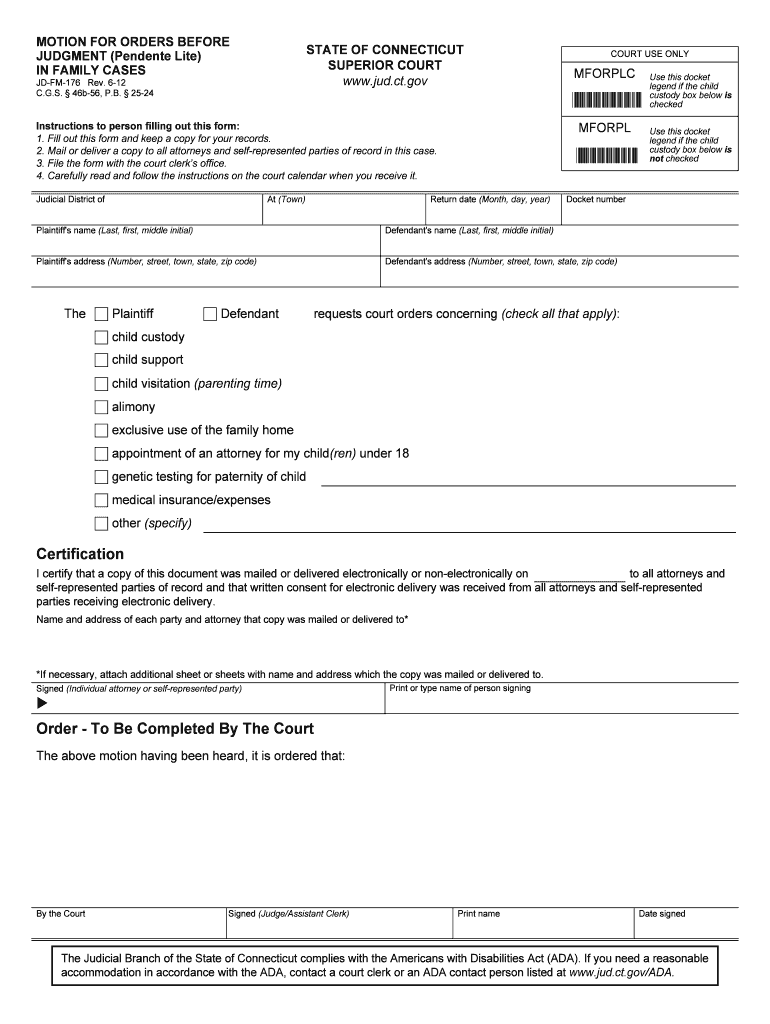
Pendente Lite Motion Forms 2012


What are Pendente Lite Motion Forms?
Pendente lite motion forms are legal documents used in family law cases, particularly during divorce proceedings. These forms allow one party to request temporary orders from the court while the divorce is pending. The term "pendente lite" translates to "while the matter is pending," highlighting the urgency and necessity of these orders. Common requests include temporary child support, spousal support, and custody arrangements. Using these forms correctly is essential to ensure that the court understands the immediate needs of the requesting party.
How to Use Pendente Lite Motion Forms
To effectively use pendente lite motion forms, individuals should first identify the specific orders they need from the court. After determining the necessary relief, the next step involves accurately filling out the forms with relevant information, including details about the parties involved, the nature of the request, and supporting evidence. Once completed, the forms must be filed with the appropriate court, and copies should be served to the other party. It is crucial to follow local court rules regarding formatting and submission to avoid delays.
Steps to Complete Pendente Lite Motion Forms
Completing pendente lite motion forms involves several key steps:
- Gather necessary information about your case, including financial details and any relevant documentation.
- Obtain the correct pendente lite motion form from your local court or legal resource.
- Fill out the form carefully, ensuring all sections are completed accurately.
- Attach any supporting documents that substantiate your request, such as pay stubs or bank statements.
- Review the completed form for accuracy before filing.
- File the form with the court and serve copies to the other party.
Legal Use of Pendente Lite Motion Forms
The legal use of pendente lite motion forms is governed by state-specific family law rules. These forms are recognized by courts as valid requests for temporary relief during ongoing divorce proceedings. To ensure compliance, it is essential to adhere to relevant statutes and guidelines outlined by the jurisdiction where the case is filed. Courts typically require that the requesting party demonstrate a need for immediate intervention, and the forms must be supported by adequate evidence to justify the requests being made.
Key Elements of Pendente Lite Motion Forms
Key elements of pendente lite motion forms typically include:
- Case Information: Details about the parties involved and the case number.
- Nature of the Request: Specific orders being sought, such as child support or custody arrangements.
- Supporting Evidence: Documentation that supports the need for the requested orders.
- Signature: The requesting party must sign the form, affirming the truthfulness of the information provided.
Filing Deadlines / Important Dates
Filing deadlines for pendente lite motion forms vary by jurisdiction and can significantly impact the outcome of a request. It is essential to be aware of any local rules regarding the timing of filing these motions. Generally, motions should be filed as soon as the need arises, ideally within the initial stages of divorce proceedings. Courts may have specific timelines for responding to motions, and delays could result in the denial of requests for temporary relief.
Quick guide on how to complete motion for orders before judgment connecticut judicial branch jud ct
Prepare Pendente Lite Motion Forms easily on any device
Digital document management has gained popularity among businesses and individuals. It offers an excellent eco-friendly substitute for traditional printed and signed documents, allowing you to find the right form and securely store it online. airSlate SignNow equips you with all the tools necessary to create, modify, and eSign your documents quickly without delays. Handle Pendente Lite Motion Forms on any platform with airSlate SignNow's Android or iOS applications and enhance any document-based process today.
The simplest way to modify and eSign Pendente Lite Motion Forms effortlessly
- Locate Pendente Lite Motion Forms and then click Get Form to begin.
- Utilize the tools we provide to fill out your form.
- Select relevant sections of the documents or obscure sensitive information with tools specifically offered by airSlate SignNow for that purpose.
- Create your eSignature using the Sign feature, which takes seconds and carries the same legal validity as a conventional wet ink signature.
- Review the details and then click on the Done button to save your changes.
- Choose how you want to send your form, via email, text message (SMS), or invitation link, or download it to your computer.
Say goodbye to lost or misplaced documents, tedious form searches, or mistakes requiring new document copies. airSlate SignNow meets your document management needs in just a few clicks from any device you prefer. Modify and eSign Pendente Lite Motion Forms to ensure excellent communication at any stage of your form preparation process with airSlate SignNow.
Create this form in 5 minutes or less
Find and fill out the correct motion for orders before judgment connecticut judicial branch jud ct
Create this form in 5 minutes!
How to create an eSignature for the motion for orders before judgment connecticut judicial branch jud ct
How to create an electronic signature for your Motion For Orders Before Judgment Connecticut Judicial Branch Jud Ct in the online mode
How to create an electronic signature for the Motion For Orders Before Judgment Connecticut Judicial Branch Jud Ct in Google Chrome
How to create an eSignature for putting it on the Motion For Orders Before Judgment Connecticut Judicial Branch Jud Ct in Gmail
How to make an eSignature for the Motion For Orders Before Judgment Connecticut Judicial Branch Jud Ct from your smart phone
How to generate an electronic signature for the Motion For Orders Before Judgment Connecticut Judicial Branch Jud Ct on iOS devices
How to make an electronic signature for the Motion For Orders Before Judgment Connecticut Judicial Branch Jud Ct on Android devices
People also ask
-
What are pendente lite motion forms?
Pendente lite motion forms are legal documents used during the course of litigation to request temporary relief while a case is pending. These forms are critical in family law cases, as they help ensure that financial and custody arrangements are made before a final decision is signNowed. Utilizing airSlate SignNow allows for the seamless creation and eSigning of these essential documents.
-
How can airSlate SignNow assist with pendente lite motion forms?
airSlate SignNow provides an easy-to-use platform for creating, sending, and electronically signing pendente lite motion forms. With its intuitive interface, users can quickly fill out necessary fields, add signatures, and route documents efficiently, ensuring a timely process during legal proceedings. This streamlines the often complex process of legal documentation.
-
What features does airSlate SignNow offer for pendente lite motion forms?
airSlate SignNow includes features like customizable templates, bulk sending, and real-time tracking of document status for pendente lite motion forms. Users can also integrate with various applications, ensuring a smooth workflow. These features empower businesses and legal professionals to effectively manage their document workflows with ease.
-
Are there integration options for pendente lite motion forms on airSlate SignNow?
Yes, airSlate SignNow offers numerous integration options that support pendente lite motion forms. You can easily connect with tools such as Google Drive, Dropbox, and various CRM software to enhance your document management. Integrations help streamline processes, making it simpler to import and export relevant data necessary for legal documentation.
-
What is the pricing structure for using airSlate SignNow for pendente lite motion forms?
airSlate SignNow provides flexible pricing plans to cater to varying needs when using its services for pendente lite motion forms. The plans include different features and capabilities, allowing you to choose the one that best fits your budget and usage requirements. A free trial is often available, enabling you to test the platform before committing.
-
Can I collaborate with others on pendente lite motion forms using airSlate SignNow?
Absolutely! airSlate SignNow facilitates collaboration on pendente lite motion forms by allowing multiple users to comment and edit simultaneously on shared documents. This is particularly useful in legal settings where input from various parties is essential. The platform enhances teamwork, ensuring that all necessary revisions are captured efficiently.
-
What are the benefits of using airSlate SignNow for pendente lite motion forms?
Using airSlate SignNow for pendente lite motion forms offers numerous benefits, including increased efficiency, reduced paper usage, and enhanced security. The electronic signature process is legally binding, which simplifies the verification of documents. Additionally, automated reminders and status updates ensure that nothing falls through the cracks during legal proceedings.
Get more for Pendente Lite Motion Forms
- Disability parking sign removal form city and county of denver denvergov
- License renewal form denvergovdoc denvergov
- Continuation of interest free statusconfirmation of enrolment form
- San diego exemption tax form
- Vendor intake setup form sdccd business and technology
- Thortnton township senior lawn care program form
- Nutrition lifestyle intake form better health clinic betterhealthclinic
- Form 13 9085
Find out other Pendente Lite Motion Forms
- How To eSign Wisconsin Education PDF
- Help Me With eSign Nebraska Finance & Tax Accounting PDF
- How To eSign North Carolina Finance & Tax Accounting Presentation
- How To eSign North Dakota Finance & Tax Accounting Presentation
- Help Me With eSign Alabama Healthcare / Medical PDF
- How To eSign Hawaii Government Word
- Can I eSign Hawaii Government Word
- How To eSign Hawaii Government Document
- How To eSign Hawaii Government Document
- How Can I eSign Hawaii Government Document
- Can I eSign Hawaii Government Document
- How Can I eSign Hawaii Government Document
- How To eSign Hawaii Government Document
- How To eSign Hawaii Government Form
- How Can I eSign Hawaii Government Form
- Help Me With eSign Hawaii Healthcare / Medical PDF
- How To eSign Arizona High Tech Document
- How Can I eSign Illinois Healthcare / Medical Presentation
- Can I eSign Hawaii High Tech Document
- How Can I eSign Hawaii High Tech Document