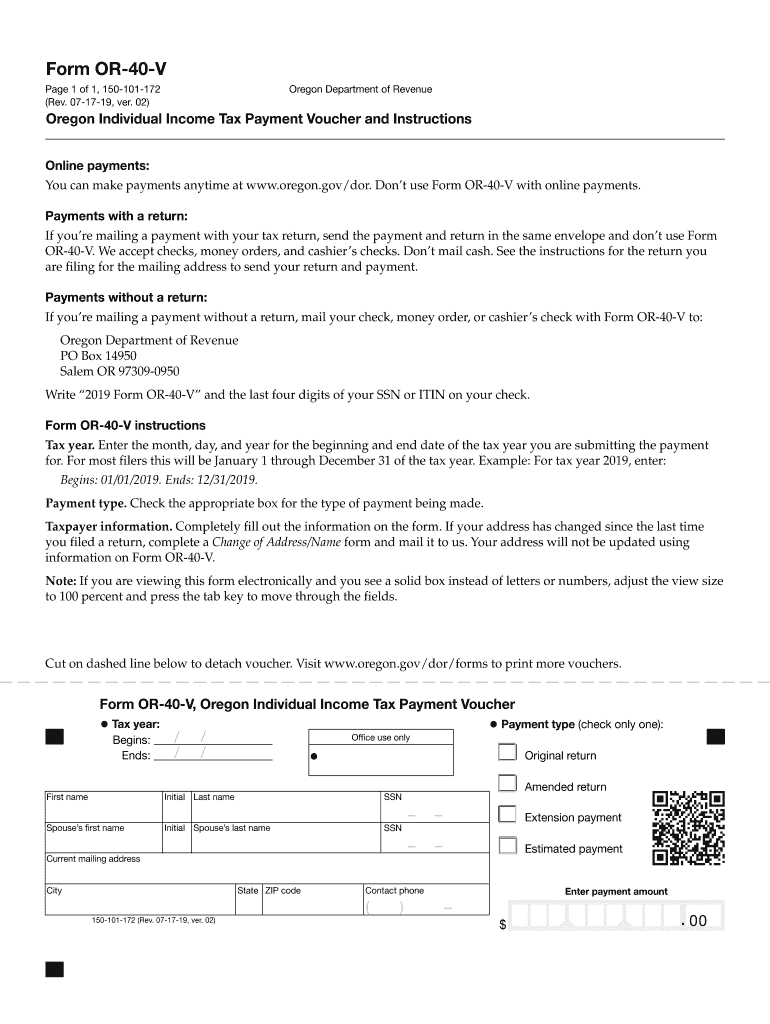
Oregon 40 V Tax Form 2019


What is the Oregon 40 V Tax Form
The Oregon 40 V tax form is a state-specific document used for reporting and paying taxes in Oregon. It is primarily designed for individuals who are required to file their state income tax returns. This form allows taxpayers to calculate their taxable income, deductions, and credits accurately. Understanding the purpose of the Oregon 40 V is crucial for compliance with state tax laws and ensuring that all financial obligations are met.
How to use the Oregon 40 V Tax Form
Using the Oregon 40 V tax form involves several steps to ensure accurate completion and submission. First, gather all necessary financial documents, such as W-2s, 1099s, and any other income statements. Next, fill out the form by entering your personal information, income details, and applicable deductions. It is important to follow the instructions carefully to avoid errors. Once completed, review the form for accuracy before submitting it to the Oregon Department of Revenue.
Steps to complete the Oregon 40 V Tax Form
Completing the Oregon 40 V tax form requires a systematic approach:
- Gather all required financial documents, including income statements and previous tax returns.
- Fill in your personal information, such as name, address, and Social Security number.
- Report your total income and any adjustments or deductions applicable to your situation.
- Calculate your total tax liability based on the provided instructions.
- Sign and date the form to certify its accuracy.
Key elements of the Oregon 40 V Tax Form
The Oregon 40 V tax form includes several key elements that taxpayers must understand:
- Personal Information: This section requires your name, address, and Social Security number.
- Income Reporting: Taxpayers must report all sources of income, including wages, dividends, and interest.
- Deductions: Various deductions may be available, such as those for dependents and specific expenses.
- Tax Calculation: The form provides a method for calculating your total tax owed based on your reported income and deductions.
- Signature: Signing the form certifies that the information provided is accurate and complete.
Form Submission Methods (Online / Mail / In-Person)
Submitting the Oregon 40 V tax form can be done through various methods:
- Online: Many taxpayers choose to file electronically using approved tax software, which can simplify the process and ensure accuracy.
- Mail: Completed forms can be printed and mailed to the Oregon Department of Revenue. Ensure that you send it to the correct address based on your location.
- In-Person: Taxpayers may also visit local tax offices to submit their forms directly, although this option may be limited due to availability and hours of operation.
Eligibility Criteria
Eligibility for using the Oregon 40 V tax form typically includes:
- Residents of Oregon who earn income within the state.
- Individuals who meet specific income thresholds set by the Oregon Department of Revenue.
- Taxpayers who are not exempt from filing requirements, such as those with minimal income or specific tax statuses.
Quick guide on how to complete 2018 2020 form or or 40 v fill online printable fillable
Effortlessly Prepare Oregon 40 V Tax Form on Any Device
Digital document management has gained traction among businesses and individuals alike. It offers a fantastic environmentally friendly alternative to traditional printed and signed paperwork, allowing you to obtain the correct form and securely store it online. airSlate SignNow provides all the tools necessary to create, edit, and electronically sign your documents quickly and without complications. Manage Oregon 40 V Tax Form on any device with airSlate SignNow's Android or iOS applications and streamline any document-focused task today.
The simplest method to edit and eSign Oregon 40 V Tax Form effortlessly
- Find Oregon 40 V Tax Form and click Get Form to begin.
- Utilize the tools we offer to complete your document.
- Emphasize important sections of the documents or conceal sensitive information with tools specifically provided by airSlate SignNow for this purpose.
- Create your eSignature using the Sign feature, which takes just seconds and carries the same legal validity as a conventional wet ink signature.
- Review all the information and then click the Done button to save your changes.
- Select how you would like to send your document, via email, text (SMS), or invitation link, or download it to your computer.
Eliminate the hassle of lost or misplaced documents, tedious form searching, or mistakes that require the printing of new copies. airSlate SignNow meets your document management needs in just a few clicks from any device. Edit and eSign Oregon 40 V Tax Form to ensure effective communication throughout your form preparation process with airSlate SignNow.
Create this form in 5 minutes or less
Find and fill out the correct 2018 2020 form or or 40 v fill online printable fillable
Create this form in 5 minutes!
How to create an eSignature for the 2018 2020 form or or 40 v fill online printable fillable
How to create an electronic signature for the 2018 2020 Form Or Or 40 V Fill Online Printable Fillable in the online mode
How to generate an eSignature for the 2018 2020 Form Or Or 40 V Fill Online Printable Fillable in Google Chrome
How to generate an electronic signature for putting it on the 2018 2020 Form Or Or 40 V Fill Online Printable Fillable in Gmail
How to create an eSignature for the 2018 2020 Form Or Or 40 V Fill Online Printable Fillable from your smart phone
How to generate an electronic signature for the 2018 2020 Form Or Or 40 V Fill Online Printable Fillable on iOS
How to create an electronic signature for the 2018 2020 Form Or Or 40 V Fill Online Printable Fillable on Android OS
People also ask
-
What is the oregon voucher program?
The Oregon voucher program is designed to provide financial assistance for low-income families, helping them access essential services and improvements. It allows qualifying residents to receive funds to cover various costs, making it a vital resource for many.
-
How can I apply for an oregon voucher?
To apply for an Oregon voucher, you need to visit the official Oregon state website or contact your local social services office. The application process typically requires proof of income and residency, ensuring you qualify for this financial assistance.
-
What are the benefits of using an oregon voucher?
Using an Oregon voucher can signNowly ease the financial burden on qualifying families by covering vital expenses like education, healthcare, and housing. This program not only enhances access to necessary services but also promotes overall community well-being.
-
Is there a fee associated with the oregon voucher?
There is no fee for applying for or receiving an Oregon voucher, as it is a government-funded program aimed at helping those in need. However, it is important to meet all eligibility criteria to benefit from the program.
-
What features does airSlate SignNow offer for users utilizing oregon vouchers?
AirSlate SignNow offers a user-friendly platform that enables easy document signing and sending, perfectly suited for those utilizing Oregon vouchers. The platform’s features streamline processes, ensuring that users can efficiently manage their documentation needs.
-
Can I integrate airSlate SignNow with other applications while using oregon vouchers?
Yes, airSlate SignNow can be seamlessly integrated with various applications, enhancing your workflow while utilizing Oregon vouchers. These integrations allow for better data management and document processing capabilities.
-
What types of documents can be signed with airSlate SignNow when using oregon vouchers?
AirSlate SignNow allows you to electronically sign a wide range of documents, including contracts, applications, and forms related to the Oregon voucher program. This ensures that all necessary documentation is completed quickly and efficiently.
Get more for Oregon 40 V Tax Form
Find out other Oregon 40 V Tax Form
- How To Integrate Sign in Banking
- How To Use Sign in Banking
- Help Me With Use Sign in Banking
- Can I Use Sign in Banking
- How Do I Install Sign in Banking
- How To Add Sign in Banking
- How Do I Add Sign in Banking
- How Can I Add Sign in Banking
- Can I Add Sign in Banking
- Help Me With Set Up Sign in Government
- How To Integrate eSign in Banking
- How To Use eSign in Banking
- How To Install eSign in Banking
- How To Add eSign in Banking
- How To Set Up eSign in Banking
- How To Save eSign in Banking
- How To Implement eSign in Banking
- How To Set Up eSign in Construction
- How To Integrate eSign in Doctors
- How To Use eSign in Doctors