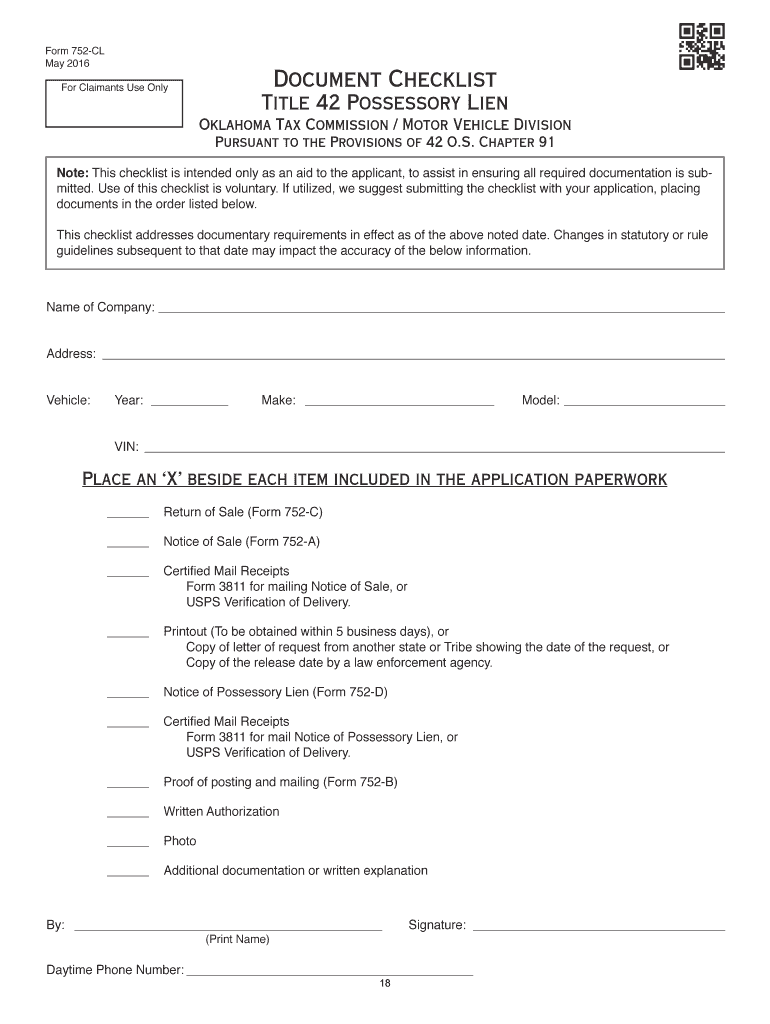
Title 42 Possessory Lien Procedures on Vehicles, Boats 2019


What is the Title 42 Possessory Lien Procedures on Vehicles and Boats?
The Title 42 Possessory Lien Procedures pertain to the legal framework in Oklahoma that allows a lienholder to claim a possessory lien on vehicles and boats. This process is particularly relevant for individuals or businesses that have provided services or materials to a vehicle or boat owner and have not received payment. The lien grants the service provider the right to retain possession of the property until the debt is settled. Understanding these procedures is crucial for ensuring that the lien is enforceable and complies with state regulations.
Steps to Complete the Title 42 Possessory Lien Procedures on Vehicles and Boats
Completing the Title 42 procedures involves several key steps:
- Gather necessary documentation, including proof of service or materials provided.
- Fill out the Title 42 form accurately, ensuring all required fields are completed.
- Submit the completed form to the appropriate state agency, along with any supporting documents.
- Pay any applicable fees associated with the filing process.
- Keep copies of all submitted documents for your records.
Following these steps carefully will help ensure that your possessory lien is properly established.
Legal Use of the Title 42 Possessory Lien Procedures on Vehicles and Boats
The legal use of Title 42 procedures is governed by Oklahoma state law. It is essential to understand that the lien must be based on a legitimate debt for services rendered or materials supplied. The lienholder must also adhere to the specific filing requirements and timelines set forth by the state. Failure to comply with these regulations may result in the lien being deemed invalid. Consulting with a legal professional can provide clarity on how to navigate these requirements effectively.
Required Documents for Title 42 Possessory Lien Procedures
To successfully file a possessory lien under Title 42, certain documents are required:
- Proof of service or materials provided, such as invoices or contracts.
- The completed Title 42 form.
- Identification of the vehicle or boat, including VIN or hull identification number.
- Any additional documentation that supports your claim for the lien.
Having these documents ready will streamline the filing process and help establish the validity of your lien.
State-Specific Rules for Title 42 Possessory Lien Procedures
Each state may have unique rules regarding possessory liens. In Oklahoma, it is important to be aware of specific regulations that govern the filing process, including deadlines, fees, and required forms. Additionally, certain types of vehicles or boats may have different requirements based on their classification. Familiarizing yourself with Oklahoma's state-specific rules ensures compliance and increases the likelihood of a successful lien filing.
Examples of Using the Title 42 Possessory Lien Procedures on Vehicles and Boats
Examples of situations where Title 42 procedures may be applicable include:
- A mechanic who repairs a vehicle but is not paid for the services rendered may file a possessory lien to retain the vehicle until payment is received.
- A boat repair shop that performs maintenance on a boat and is owed money can use the Title 42 procedures to secure a lien on the boat.
These examples illustrate how the Title 42 framework can protect service providers in the automotive and marine industries.
Quick guide on how to complete title 42 possessory lien procedures on vehicles boats
Effortlessly Complete Title 42 Possessory Lien Procedures On Vehicles, Boats on Any Device
Managing documents online has become increasingly popular among organizations and individuals alike. It serves as an excellent eco-friendly alternative to traditional printed and signed paperwork, enabling you to find the necessary form and securely store it online. airSlate SignNow offers all the tools you require to create, modify, and electronically sign your documents quickly without any delays. Manage Title 42 Possessory Lien Procedures On Vehicles, Boats on any device using the airSlate SignNow applications available for Android or iOS and enhance any document-related process today.
The Easiest Way to Modify and Electrically Sign Title 42 Possessory Lien Procedures On Vehicles, Boats
- Obtain Title 42 Possessory Lien Procedures On Vehicles, Boats and click on Get Form to begin.
- Use the tools we provide to complete your form.
- Emphasize relevant sections of the documents or redact sensitive information using the specific tools that airSlate SignNow offers for that purpose.
- Create your signature with the Sign feature, which takes just seconds and carries the same legal validity as a traditional handwritten signature.
- Review the information and click on the Done button to save your modifications.
- Choose your preferred method to send your form, whether by email, text message (SMS), invitation link, or download it to your computer.
Eliminate the hassle of lost or misplaced files, time-consuming document searches, or mistakes that necessitate reprinting new document copies. airSlate SignNow meets your document management needs in just a few clicks from any device you prefer. Edit and electronically sign Title 42 Possessory Lien Procedures On Vehicles, Boats while ensuring outstanding communication throughout the form preparation process with airSlate SignNow.
Create this form in 5 minutes or less
Find and fill out the correct title 42 possessory lien procedures on vehicles boats
Create this form in 5 minutes!
How to create an eSignature for the title 42 possessory lien procedures on vehicles boats
How to generate an eSignature for the Title 42 Possessory Lien Procedures On Vehicles Boats in the online mode
How to create an electronic signature for your Title 42 Possessory Lien Procedures On Vehicles Boats in Chrome
How to make an electronic signature for putting it on the Title 42 Possessory Lien Procedures On Vehicles Boats in Gmail
How to generate an electronic signature for the Title 42 Possessory Lien Procedures On Vehicles Boats right from your mobile device
How to make an electronic signature for the Title 42 Possessory Lien Procedures On Vehicles Boats on iOS devices
How to generate an electronic signature for the Title 42 Possessory Lien Procedures On Vehicles Boats on Android OS
People also ask
-
What is the OTC 936 revised 2019 form, and why is it important?
The OTC 936 revised 2019 form is essential for ensuring compliance with tax regulations and streamlining document submissions. Understanding this form allows businesses to efficiently manage their tax-related documentation, reducing the likelihood of errors or delays.
-
How can airSlate SignNow help with the OTC 936 revised 2019 form?
airSlate SignNow offers a user-friendly platform for businesses to electronically sign and send the OTC 936 revised 2019 form. This solution simplifies the document management process, making it faster and more secure for users.
-
Is there a cost associated with using airSlate SignNow for the OTC 936 revised 2019?
Yes, airSlate SignNow provides different pricing tiers to accommodate various business needs, including features specifically designed for the OTC 936 revised 2019 form. You can choose a plan that suits your requirements while ensuring cost-effectiveness.
-
What features does airSlate SignNow offer for completing the OTC 936 revised 2019 form?
AirSlate SignNow includes features like templates, automated workflows, and secure cloud storage, which are helpful for processing the OTC 936 revised 2019 form. These features enhance efficiency and ensure that all necessary information is captured accurately.
-
Can I integrate airSlate SignNow with other software for handling the OTC 936 revised 2019?
Absolutely! airSlate SignNow provides seamless integrations with various third-party applications, enhancing your workflow for managing the OTC 936 revised 2019 form. This ensures that you can connect important tools and streamline your document processes.
-
What are the benefits of using airSlate SignNow for the OTC 936 revised 2019?
Using airSlate SignNow for the OTC 936 revised 2019 delivers benefits such as increased efficiency, reduced paper usage, and better document tracking. This leads to signNow time savings and a more organized approach to managing your documents.
-
Is airSlate SignNow secure for sending the OTC 936 revised 2019 documents?
Yes, airSlate SignNow prioritizes security with features like encryption and user authentication, ensuring that your OTC 936 revised 2019 documents are transmitted safely. Your confidentiality is protected throughout the signing and sending process.
Get more for Title 42 Possessory Lien Procedures On Vehicles, Boats
- Application for permit to import cfia acia 5083 form
- Trinidad marriage certificate form
- Transcript release form shelton state sheltonstate
- Atc form birmingham birminghamal
- Jdf 397 colorado state judicial branch form
- Delaware transcript request form
- Hud 27054 2013 2019 form
- Clean and green indiana county pa form
Find out other Title 42 Possessory Lien Procedures On Vehicles, Boats
- How To Integrate Sign in Banking
- How To Use Sign in Banking
- Help Me With Use Sign in Banking
- Can I Use Sign in Banking
- How Do I Install Sign in Banking
- How To Add Sign in Banking
- How Do I Add Sign in Banking
- How Can I Add Sign in Banking
- Can I Add Sign in Banking
- Help Me With Set Up Sign in Government
- How To Integrate eSign in Banking
- How To Use eSign in Banking
- How To Install eSign in Banking
- How To Add eSign in Banking
- How To Set Up eSign in Banking
- How To Save eSign in Banking
- How To Implement eSign in Banking
- How To Set Up eSign in Construction
- How To Integrate eSign in Doctors
- How To Use eSign in Doctors