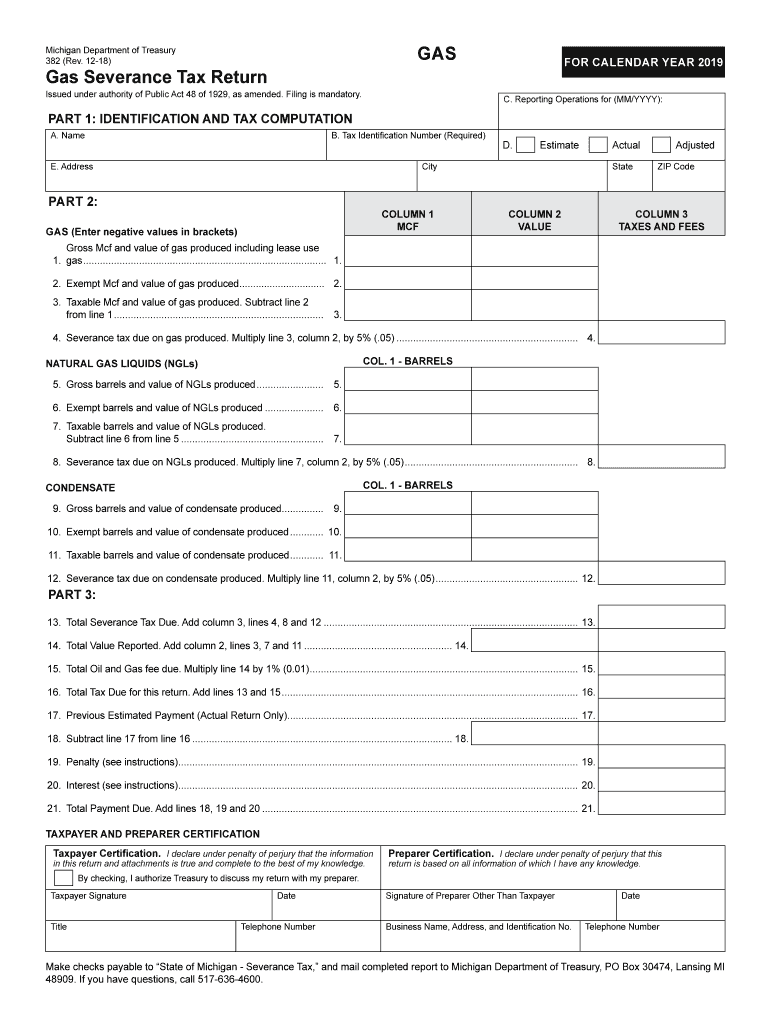
Mi Usdt 382 Gas Severance Tax Print 2018


What is the Mi Usdt 382 Gas Severance Tax Print
The Mi Usdt 382 Gas Severance Tax Print is a specific tax form used in Michigan for reporting severance taxes related to natural gas extraction. This form is essential for businesses and individuals involved in the gas industry, as it helps to ensure compliance with state tax regulations. The severance tax is levied on the extraction of natural resources, and the 382 form captures the necessary information for tax calculation and reporting purposes.
How to use the Mi Usdt 382 Gas Severance Tax Print
To effectively use the Mi Usdt 382 Gas Severance Tax Print, you need to fill out the form accurately with all required information. This includes details about the quantity of gas extracted, the selling price, and any applicable deductions. After completing the form, it must be submitted to the Michigan Department of Treasury by the specified deadline. Utilizing digital tools can simplify this process, allowing for easier completion and submission of the form.
Steps to complete the Mi Usdt 382 Gas Severance Tax Print
Completing the Mi Usdt 382 Gas Severance Tax Print involves several key steps:
- Gather necessary information: Collect data on gas extraction volumes, sales prices, and any deductions.
- Fill out the form: Enter the collected information in the appropriate sections of the form.
- Review for accuracy: Double-check all entries to ensure they are correct and complete.
- Submit the form: Send the completed form to the Michigan Department of Treasury through the designated submission method.
Legal use of the Mi Usdt 382 Gas Severance Tax Print
The Mi Usdt 382 Gas Severance Tax Print is legally recognized as a valid document for tax reporting purposes in Michigan. To ensure its legal standing, it must be completed in accordance with state laws and regulations. Proper signatures and any required supporting documentation should accompany the form to validate its use. Utilizing a reliable eSignature tool can enhance the legal compliance of the submission.
Filing Deadlines / Important Dates
Filing deadlines for the Mi Usdt 382 Gas Severance Tax Print are crucial for compliance. Typically, the form must be submitted quarterly, with specific due dates determined by the Michigan Department of Treasury. It is essential to stay informed about these deadlines to avoid penalties associated with late submissions. Keeping a calendar of important tax dates can help ensure timely filing.
Required Documents
When completing the Mi Usdt 382 Gas Severance Tax Print, certain documents may be required to support the information provided. These can include:
- Sales records of gas extracted
- Invoices related to gas sales
- Any relevant deductions or exemptions documentation
Having these documents ready can facilitate a smoother filing process and help ensure compliance with state regulations.
Quick guide on how to complete 382 gas severance tax return state of michigan
Complete Mi Usdt 382 Gas Severance Tax Print effortlessly on any device
Digital document management has become increasingly popular with companies and individuals alike. It offers a perfect eco-friendly substitute for traditional printed and signed documents, as you can access the right form and securely store it online. airSlate SignNow provides you with all the tools necessary to create, modify, and eSign your documents swiftly without delays. Manage Mi Usdt 382 Gas Severance Tax Print on any device with airSlate SignNow Android or iOS applications and enhance any document-focused process today.
The easiest way to modify and eSign Mi Usdt 382 Gas Severance Tax Print with ease
- Obtain Mi Usdt 382 Gas Severance Tax Print and click on Get Form to begin.
- Utilize the tools we offer to fill out your document.
- Highlight pertinent sections of the documents or conceal sensitive information with tools that airSlate SignNow provides specifically for that purpose.
- Create your signature using the Sign feature, which takes mere seconds and holds the same legal validity as a conventional wet ink signature.
- Review all the details and click on the Done button to save your modifications.
- Choose how you wish to send your form, via email, SMS, or invitation link, or download it to your computer.
Say goodbye to lost or misplaced documents, tedious form searching, or errors that necessitate printing new document copies. airSlate SignNow addresses all your document management needs in just a few clicks from any device you prefer. Edit and eSign Mi Usdt 382 Gas Severance Tax Print and ensure excellent communication at every stage of the form preparation process with airSlate SignNow.
Create this form in 5 minutes or less
Find and fill out the correct 382 gas severance tax return state of michigan
Create this form in 5 minutes!
How to create an eSignature for the 382 gas severance tax return state of michigan
How to make an eSignature for your 382 Gas Severance Tax Return State Of Michigan online
How to generate an eSignature for the 382 Gas Severance Tax Return State Of Michigan in Chrome
How to generate an electronic signature for putting it on the 382 Gas Severance Tax Return State Of Michigan in Gmail
How to create an eSignature for the 382 Gas Severance Tax Return State Of Michigan from your smart phone
How to make an eSignature for the 382 Gas Severance Tax Return State Of Michigan on iOS
How to create an electronic signature for the 382 Gas Severance Tax Return State Of Michigan on Android devices
People also ask
-
What is the mi usdt 382 gas severance tax print?
The mi usdt 382 gas severance tax print is a document required for businesses to report their severance tax obligations related to gas extraction in Michigan. Utilizing airSlate SignNow can streamline the process of completing and eSigning this crucial document.
-
How can airSlate SignNow help with mi usdt 382 gas severance tax print?
AirSlate SignNow offers an intuitive platform that allows users to easily fill out, edit, and eSign the mi usdt 382 gas severance tax print. This simplifies the paperwork process, ensures compliance, and reduces the time spent on administrative tasks.
-
What features does airSlate SignNow include for managing the mi usdt 382 gas severance tax print?
AirSlate SignNow provides various features like templates, customizable fields, and automated workflows to facilitate the creation and management of the mi usdt 382 gas severance tax print. These features enhance productivity while minimizing the potential for errors.
-
Is airSlate SignNow a cost-effective solution for small businesses managing mi usdt 382 gas severance tax print?
Yes, airSlate SignNow is designed to be a cost-effective solution, making it accessible for small businesses managing mi usdt 382 gas severance tax print. With flexible pricing plans, companies can choose options that fit their budget while benefiting from robust functionality.
-
Can I access airSlate SignNow on multiple devices for the mi usdt 382 gas severance tax print?
Absolutely! airSlate SignNow is cloud-based, allowing you to access your documents and the mi usdt 382 gas severance tax print from any device with internet connectivity. This flexibility ensures you can work from anywhere, enhancing your efficiency.
-
How does airSlate SignNow integrate with other platforms for mi usdt 382 gas severance tax print?
AirSlate SignNow seamlessly integrates with various platforms such as CRMs, cloud storage, and other document management systems. These integrations simplify the workflow and enable you to retrieve the necessary documents, including the mi usdt 382 gas severance tax print, easily.
-
What are the benefits of using airSlate SignNow for the mi usdt 382 gas severance tax print?
Using airSlate SignNow offers numerous benefits for managing the mi usdt 382 gas severance tax print, such as enhanced security, faster turnaround times, and reduced paper usage. These benefits contribute to a more efficient and environmentally friendly business practice.
Get more for Mi Usdt 382 Gas Severance Tax Print
Find out other Mi Usdt 382 Gas Severance Tax Print
- eSign Michigan Car Dealer Operating Agreement Mobile
- Can I eSign Mississippi Car Dealer Resignation Letter
- eSign Missouri Car Dealer Lease Termination Letter Fast
- Help Me With eSign Kentucky Business Operations Quitclaim Deed
- eSign Nevada Car Dealer Warranty Deed Myself
- How To eSign New Hampshire Car Dealer Purchase Order Template
- eSign New Jersey Car Dealer Arbitration Agreement Myself
- eSign North Carolina Car Dealer Arbitration Agreement Now
- eSign Ohio Car Dealer Business Plan Template Online
- eSign Ohio Car Dealer Bill Of Lading Free
- How To eSign North Dakota Car Dealer Residential Lease Agreement
- How Do I eSign Ohio Car Dealer Last Will And Testament
- Sign North Dakota Courts Lease Agreement Form Free
- eSign Oregon Car Dealer Job Description Template Online
- Sign Ohio Courts LLC Operating Agreement Secure
- Can I eSign Michigan Business Operations POA
- eSign Car Dealer PDF South Dakota Computer
- eSign Car Dealer PDF South Dakota Later
- eSign Rhode Island Car Dealer Moving Checklist Simple
- eSign Tennessee Car Dealer Lease Agreement Form Now