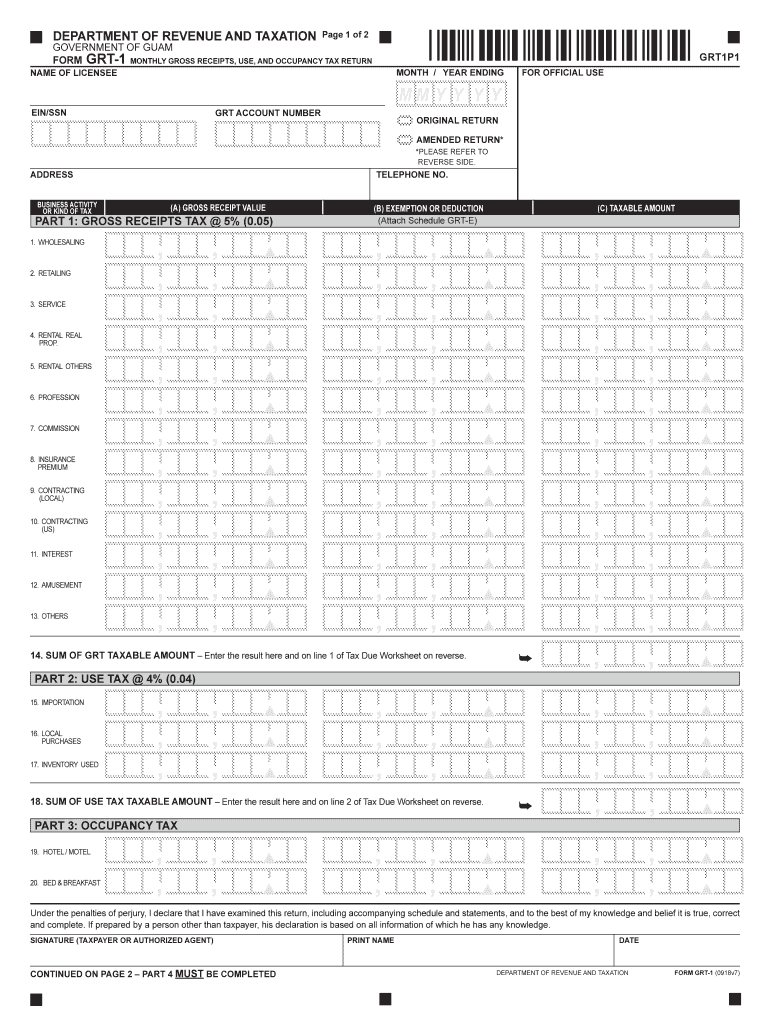
Form Gu Grt 1 Fill Online Print 2018


What is the Form Gu Grt 1 Fill Online Print
The Gu Grt 1 form is a tax document used in Guam for reporting gross receipts. This form is essential for businesses operating within the jurisdiction, as it helps ensure compliance with local tax regulations. The Gu Grt 1 form collects information regarding a business's gross receipts, allowing the government to assess the appropriate tax obligations. Understanding the purpose of this form is crucial for maintaining accurate financial records and meeting legal requirements.
Steps to complete the Form Gu Grt 1 Fill Online Print
Completing the Gu Grt 1 form online is a straightforward process. Follow these steps to ensure accurate submission:
- Access the online form through a reliable platform.
- Enter your business information, including the name, address, and tax identification number.
- Input the gross receipts for the reporting period accurately.
- Review all entries for accuracy to avoid errors.
- Submit the completed form electronically, ensuring you receive confirmation of submission.
Legal use of the Form Gu Grt 1 Fill Online Print
The Gu Grt 1 form is legally binding when completed and submitted according to Guam's tax laws. It is crucial for businesses to ensure that all information provided is truthful and accurate. Misrepresentation or errors can lead to penalties or audits. The form serves as an official record of gross receipts, which is essential for tax assessment and compliance. Utilizing a secure e-signature platform enhances the form's legal standing, ensuring that the submission is recognized by tax authorities.
Required Documents
To complete the Gu Grt 1 form, certain documents may be required to support your entries. These include:
- Business registration documents
- Previous tax returns
- Financial statements
- Records of gross receipts for the reporting period
Having these documents on hand will facilitate the completion of the form and ensure accuracy in reporting.
Form Submission Methods (Online / Mail / In-Person)
The Gu Grt 1 form can be submitted through various methods, providing flexibility for businesses. Options include:
- Online Submission: Fill out and submit the form electronically through an authorized platform.
- Mail: Print the completed form and send it to the appropriate tax office via postal service.
- In-Person: Deliver the form directly to the tax office for immediate processing.
Choosing the right submission method depends on your business's preferences and needs.
Eligibility Criteria
Eligibility to file the Gu Grt 1 form typically includes businesses operating within Guam that generate gross receipts. This includes various business types, such as sole proprietorships, partnerships, and corporations. It is essential for businesses to determine their eligibility based on local regulations and ensure compliance with all filing requirements. Understanding the criteria helps avoid potential issues with tax authorities.
Quick guide on how to complete grt 1 2018 2019 form
Effortlessly Prepare Form Gu Grt 1 Fill Online Print on Any Device
Digital document management has become increasingly popular among businesses and individuals. It offers a perfect environmentally-friendly alternative to conventional printed and signed documents, allowing you to obtain the necessary form and securely keep it online. airSlate SignNow provides you with all the tools needed to create, edit, and electronically sign your documents quickly and without delays. Handle Form Gu Grt 1 Fill Online Print on any platform using airSlate SignNow's Android or iOS applications and enhance any document-centric workflow today.
How to Edit and Electronically Sign Form Gu Grt 1 Fill Online Print with Ease
- Obtain Form Gu Grt 1 Fill Online Print and then click Get Form to begin.
- Utilize the tools we offer to complete your form.
- Emphasize pertinent sections of the documents or redact sensitive data using tools specifically designed for that purpose by airSlate SignNow.
- Create your signature with the Sign tool, which takes mere seconds and carries the same legal validity as a traditional handwritten signature.
- Review all the details and then click the Done button to save your modifications.
- Select your preferred method of sharing your form, whether by email, text message (SMS), invitation link, or by downloading it to your computer.
Eliminate the worry of lost or misplaced documents, the frustration of searching for forms, or the mistakes that require printing new copies. airSlate SignNow meets your document management needs in just a few clicks from any device you prefer. Edit and electronically sign Form Gu Grt 1 Fill Online Print to ensure outstanding communication throughout every part of your form preparation process with airSlate SignNow.
Create this form in 5 minutes or less
Find and fill out the correct grt 1 2018 2019 form
Create this form in 5 minutes!
How to create an eSignature for the grt 1 2018 2019 form
How to make an electronic signature for the Grt 1 2018 2019 Form online
How to create an eSignature for your Grt 1 2018 2019 Form in Chrome
How to create an electronic signature for signing the Grt 1 2018 2019 Form in Gmail
How to create an eSignature for the Grt 1 2018 2019 Form straight from your mobile device
How to generate an electronic signature for the Grt 1 2018 2019 Form on iOS
How to make an electronic signature for the Grt 1 2018 2019 Form on Android
People also ask
-
What is the GRT Guam Form and how does it work?
The GRT Guam Form is a legal document used for tax purposes in Guam. With airSlate SignNow, you can easily fill out, eSign, and manage your GRT Guam Form electronically, ensuring compliance and accuracy without the hassle of paper processes.
-
How can airSlate SignNow help me complete my GRT Guam Form?
airSlate SignNow streamlines the process of completing your GRT Guam Form by providing a user-friendly platform for document creation. You can input your details, add signatures, and track the status of your form—all in one place, making it efficient and stress-free.
-
Is there a cost associated with using airSlate SignNow for GRT Guam Form?
Yes, airSlate SignNow offers various pricing plans to accommodate different business needs. Whether you need basic features for solo use or a robust solution for a team, you’ll find a plan that provides great value for managing your GRT Guam Form and other documents.
-
What features does airSlate SignNow offer for managing GRT Guam Forms?
airSlate SignNow provides features like easy document editing, customizable templates, and automated workflows specifically for GRT Guam Forms. You can also track document access and set reminders for deadlines, enhancing productivity and ensuring timely submissions.
-
Are there any integrations available for airSlate SignNow when dealing with the GRT Guam Form?
Absolutely! airSlate SignNow integrates seamlessly with various applications, ensuring you can manage your GRT Guam Form alongside other tools like CRMs and email. This flexibility promotes a cohesive workflow and helps keep all your documents organized.
-
Can I use airSlate SignNow on mobile devices for my GRT Guam Form?
Yes, airSlate SignNow is fully optimized for mobile devices. This allows you to complete and eSign your GRT Guam Form anytime, anywhere, making it convenient for busy professionals who need access on the go.
-
What are the benefits of using airSlate SignNow for GRT Guam Forms?
Using airSlate SignNow for your GRT Guam Form brings numerous benefits, including increased efficiency, reduced processing time, and enhanced convenience. By digitizing the process, you reduce the risk of errors and ensure your documents are securely stored and easily accessible.
Get more for Form Gu Grt 1 Fill Online Print
Find out other Form Gu Grt 1 Fill Online Print
- eSignature North Carolina Car Dealer NDA Now
- eSignature Missouri Charity Living Will Mobile
- eSignature New Jersey Business Operations Memorandum Of Understanding Computer
- eSignature North Dakota Car Dealer Lease Agreement Safe
- eSignature Oklahoma Car Dealer Warranty Deed Easy
- eSignature Oregon Car Dealer Rental Lease Agreement Safe
- eSignature South Carolina Charity Confidentiality Agreement Easy
- Can I eSignature Tennessee Car Dealer Limited Power Of Attorney
- eSignature Utah Car Dealer Cease And Desist Letter Secure
- eSignature Virginia Car Dealer Cease And Desist Letter Online
- eSignature Virginia Car Dealer Lease Termination Letter Easy
- eSignature Alabama Construction NDA Easy
- How To eSignature Wisconsin Car Dealer Quitclaim Deed
- eSignature California Construction Contract Secure
- eSignature Tennessee Business Operations Moving Checklist Easy
- eSignature Georgia Construction Residential Lease Agreement Easy
- eSignature Kentucky Construction Letter Of Intent Free
- eSignature Kentucky Construction Cease And Desist Letter Easy
- eSignature Business Operations Document Washington Now
- How To eSignature Maine Construction Confidentiality Agreement