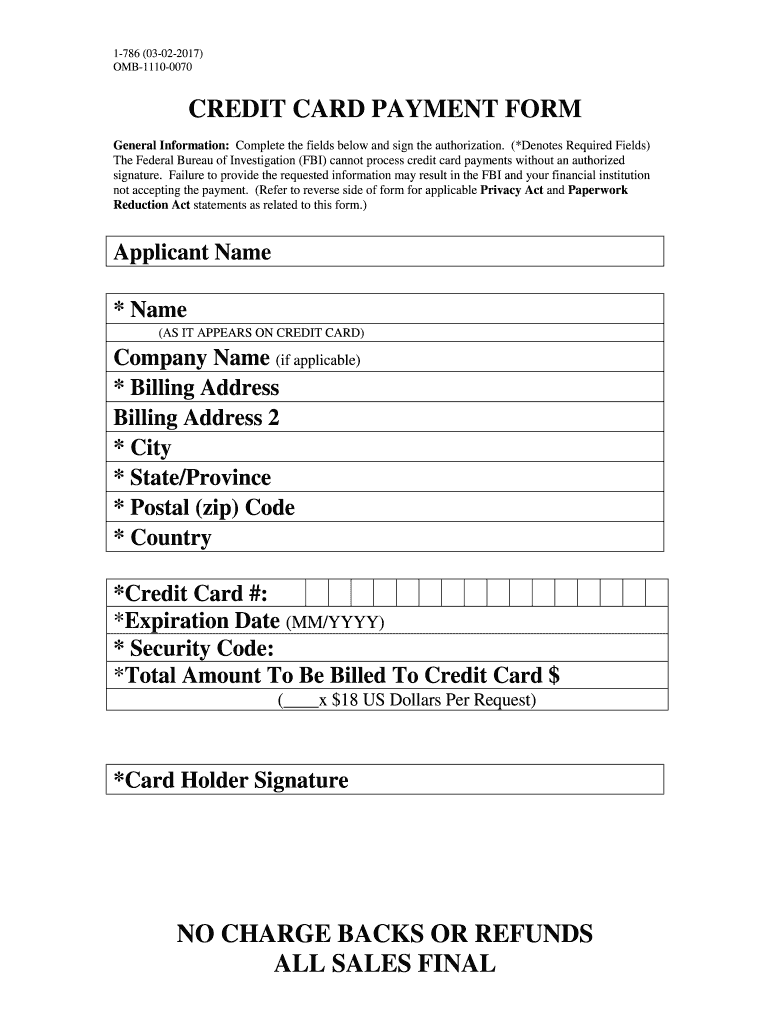
786 Form 2017-2026


What is the FBI credit card form?
The FBI credit card form is a specific document used for various purposes related to financial transactions within the FBI. This form is essential for individuals seeking to make payments or manage financial accounts associated with FBI services. It typically includes sections for personal identification, payment details, and authorization for processing transactions. Understanding the purpose and structure of this form is crucial for accurate completion and compliance with FBI requirements.
How to obtain the FBI credit card form
Obtaining the FBI credit card form can be done through official channels. Individuals can visit the FBI's official website, where forms are often available for download. Alternatively, contacting the FBI directly via their customer service can provide guidance on how to acquire the form. It is important to ensure that you are accessing the most current version of the form to avoid any issues during submission.
Steps to complete the FBI credit card form
Completing the FBI credit card form involves several key steps to ensure accuracy and compliance. First, gather all necessary personal information, including identification details and payment methods. Next, fill out the form carefully, following the instructions provided. Ensure that all sections are completed, particularly those related to payment authorization. Finally, review the form for any errors before submission to prevent delays in processing.
Legal use of the FBI credit card form
The legal use of the FBI credit card form is governed by specific regulations and guidelines. It is important to use this form only for its intended purposes, such as making authorized payments related to FBI services. Misuse of the form can lead to legal consequences, including penalties or delays in processing. Always ensure compliance with applicable laws and regulations when using this form.
Key elements of the FBI credit card form
The FBI credit card form contains several key elements that are crucial for its validity. These include:
- Personal Information: Name, address, and contact details of the individual submitting the form.
- Payment Information: Credit card details, including the card number, expiration date, and security code.
- Authorization Signature: A signature or electronic signature authorizing the payment.
- Date of Submission: The date when the form is completed and submitted.
Form Submission Methods
The FBI credit card form can typically be submitted through various methods, depending on the specific requirements outlined by the FBI. Common submission methods include:
- Online Submission: Many forms can be submitted electronically through the FBI's secure portal.
- Mail Submission: Printed forms can be sent via postal mail to the designated FBI office.
- In-Person Submission: Individuals may also have the option to submit the form in person at select FBI locations.
Quick guide on how to complete fbi background check credit card payment form
Complete 786 Form effortlessly on any gadget
Online document management has become increasingly popular with businesses and individuals. It offers a perfect eco-friendly substitute to traditional printed and signed documents, allowing you to access the correct form and securely store it online. airSlate SignNow provides all the tools necessary to create, modify, and eSign your documents swiftly without delays. Manage 786 Form on any gadget with airSlate SignNow Android or iOS applications and simplify any document-related process today.
The easiest way to alter and eSign 786 Form without hassle
- Obtain 786 Form and click on Get Form to begin.
- Utilize the tools we offer to fill out your document.
- Select relevant parts of your documents or black out sensitive information with tools that airSlate SignNow provides specifically for that purpose.
- Create your signature using the Sign tool, which takes seconds and carries the same legal validity as a conventional wet ink signature.
- Review all the details and click on the Done button to save your changes.
- Choose how you want to deliver your form, via email, SMS, or invite link, or download it to your computer.
Say goodbye to lost or misfiled documents, tedious form searching, or mistakes that necessitate printing fresh document copies. airSlate SignNow addresses all your document management needs with just a few clicks from a device of your choice. Edit and eSign 786 Form and ensure excellent communication at any point in the form preparation process with airSlate SignNow.
Create this form in 5 minutes or less
Find and fill out the correct fbi background check credit card payment form
Create this form in 5 minutes!
How to create an eSignature for the fbi background check credit card payment form
How to create an electronic signature for your Fbi Background Check Credit Card Payment Form in the online mode
How to generate an electronic signature for the Fbi Background Check Credit Card Payment Form in Google Chrome
How to create an eSignature for putting it on the Fbi Background Check Credit Card Payment Form in Gmail
How to generate an eSignature for the Fbi Background Check Credit Card Payment Form right from your smart phone
How to create an eSignature for the Fbi Background Check Credit Card Payment Form on iOS devices
How to make an eSignature for the Fbi Background Check Credit Card Payment Form on Android devices
People also ask
-
What is the i 786 document in the context of airSlate SignNow?
The i 786 document is a specific form that allows users to streamline their signing processes. With airSlate SignNow, you can easily prepare and send the i 786 document for electronic signatures, ensuring a quick and efficient workflow.
-
How much does it cost to eSign an i 786 document with airSlate SignNow?
airSlate SignNow offers competitive pricing for eSigning documents, including the i 786 form. Various subscription plans are available to suit different business needs, ensuring that you get the best value for your investment in document signing solutions.
-
What features does airSlate SignNow offer for managing i 786 documents?
airSlate SignNow provides a range of features for managing i 786 documents, such as templates, automatic reminders, and secure storage. These features enhance the signing experience by ensuring documents are handled efficiently and securely.
-
Can I integrate airSlate SignNow with other applications to handle i 786 documents?
Yes, airSlate SignNow offers integrations with various applications, allowing you to manage your i 786 documents more effectively. Popular integrations with CRM systems, cloud storage services, and productivity tools make it easy to incorporate eSigning into your existing workflows.
-
What are the benefits of using airSlate SignNow for i 786 documents?
Using airSlate SignNow for i 786 documents streamlines the signing process and reduces turnaround time. This user-friendly platform also enhances document security and compliance, ensuring that your electronic signatures are legally binding.
-
Is airSlate SignNow easy to use for eSigning i 786 documents?
Absolutely! airSlate SignNow is designed with user experience in mind, making it easy for anyone to eSign i 786 documents. The intuitive interface guides users through the process, allowing for quick and hassle-free document management.
-
What security measures does airSlate SignNow implement for i 786 document eSigning?
airSlate SignNow prioritizes security for all eSigned i 786 documents. The platform employs robust encryption, secured servers, and compliance with industry regulations to protect sensitive information throughout the signing process.
Get more for 786 Form
- Dhs 6322a eng kepro form
- Breastfeeding assessment and counseling form
- How to dispute on privacy guard form
- Secret shopper survey form retail store store
- Como vender mi carro al estado de california form
- What39s new in eating disorders the carlat psychiatry report form
- Authorization to release information contained in the medical record csss sudlanaudiere
- Personnel competency assessment form
Find out other 786 Form
- Sign Idaho Basic rental agreement or residential lease Online
- How To Sign Oregon Business agreements
- Sign Colorado Generic lease agreement Safe
- How Can I Sign Vermont Credit agreement
- Sign New York Generic lease agreement Myself
- How Can I Sign Utah House rent agreement format
- Sign Alabama House rental lease agreement Online
- Sign Arkansas House rental lease agreement Free
- Sign Alaska Land lease agreement Computer
- How Do I Sign Texas Land lease agreement
- Sign Vermont Land lease agreement Free
- Sign Texas House rental lease Now
- How Can I Sign Arizona Lease agreement contract
- Help Me With Sign New Hampshire lease agreement
- How To Sign Kentucky Lease agreement form
- Can I Sign Michigan Lease agreement sample
- How Do I Sign Oregon Lease agreement sample
- How Can I Sign Oregon Lease agreement sample
- Can I Sign Oregon Lease agreement sample
- How To Sign West Virginia Lease agreement contract