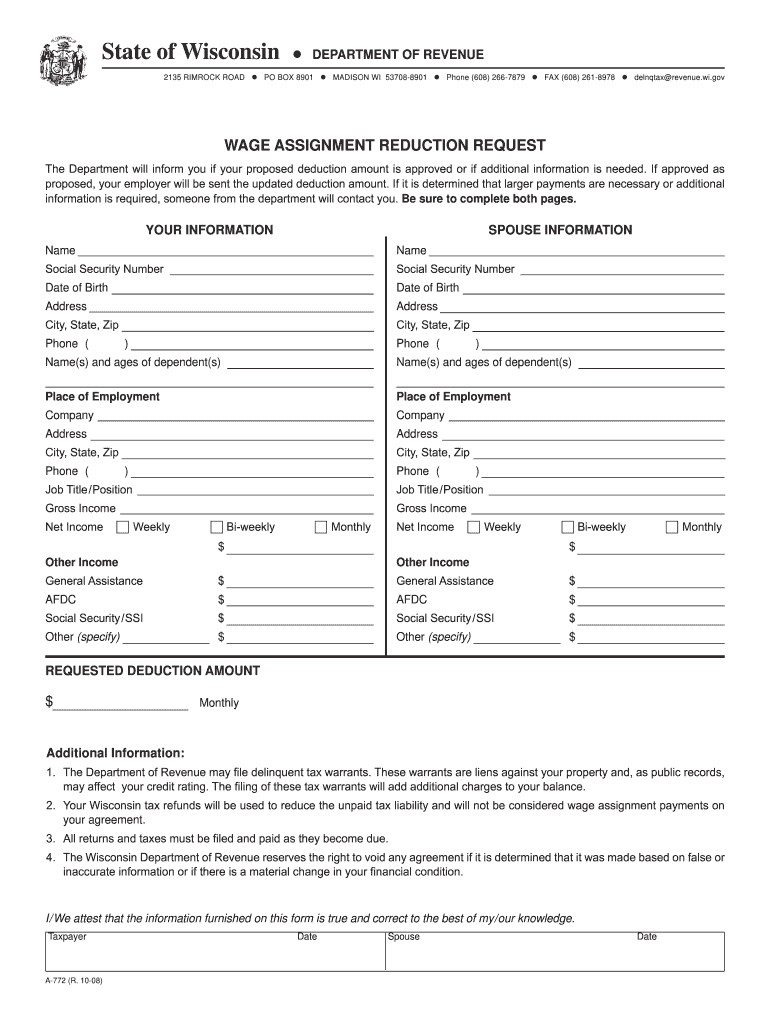
A 772 Wage Assignment Reduction Request Form Revenue Wi


What is the A-772 Wage Assignment Reduction Request Form?
The A-772 Wage Assignment Reduction Request Form is a document used in the United States for individuals seeking to reduce the amount of their wages assigned to repay debts. This form is particularly relevant for those under wage garnishment, allowing them to request a reduction based on their financial circumstances. It is essential for individuals to understand the implications of completing this form, as it can significantly impact their financial obligations and overall well-being.
Steps to Complete the A-772 Wage Assignment Reduction Request Form
Completing the A-772 Wage Assignment Reduction Request Form involves several key steps to ensure accuracy and compliance with state regulations. Start by gathering necessary personal information, including your full name, address, and Social Security number. Next, provide details about your current wage assignment, including the amount being deducted from your paycheck. You will also need to outline your financial situation, including income, expenses, and any dependents. Make sure to review the form thoroughly before submission to avoid any errors that could delay processing.
How to Obtain the A-772 Wage Assignment Reduction Request Form
The A-772 Wage Assignment Reduction Request Form can be obtained through the official website of the Wisconsin Department of Revenue or by contacting their office directly. It is advisable to ensure you have the most current version of the form, as updates may occur. Additionally, local offices may provide physical copies if needed. Accessing the form online allows for easy printing and completion at your convenience.
Legal Use of the A-772 Wage Assignment Reduction Request Form
The A-772 Wage Assignment Reduction Request Form is legally recognized in the United States as a valid means to request a reduction in wage assignments. To ensure its legal standing, it must be filled out accurately and submitted in accordance with state laws. Compliance with the guidelines set forth by the Wisconsin Department of Revenue is crucial, as improper use of the form may lead to penalties or rejection of the request. Understanding the legal framework surrounding this form can help individuals navigate their financial obligations more effectively.
Key Elements of the A-772 Wage Assignment Reduction Request Form
When completing the A-772 Wage Assignment Reduction Request Form, several key elements must be included. These elements typically consist of personal identification information, details about the current wage assignment, a comprehensive breakdown of income and expenses, and any supporting documentation that illustrates financial hardship. Providing thorough and accurate information is vital for the approval of the request, as it demonstrates the need for a reduction in wage assignments.
Eligibility Criteria for the A-772 Wage Assignment Reduction Request Form
Eligibility for submitting the A-772 Wage Assignment Reduction Request Form generally requires that the individual is currently subject to a wage assignment due to debt repayment. Applicants must demonstrate financial hardship, which may include factors such as reduced income, increased living expenses, or unexpected financial burdens. Understanding the eligibility criteria is essential for individuals to determine if they qualify to submit this form and seek a reduction in their wage assignments.
Quick guide on how to complete 2014 a 772 wage assignment reduction request form revenue wi
Effortlessly Prepare A 772 Wage Assignment Reduction Request Form Revenue Wi on Any Device
Managing documents online has gained traction among businesses and individuals. It offers a perfect environmentally friendly alternative to traditional printed and signed paperwork, as you can easily locate the necessary form and store it securely online. airSlate SignNow provides you with all the resources needed to swiftly create, modify, and electronically sign your documents without delays. Manage A 772 Wage Assignment Reduction Request Form Revenue Wi on any platform with airSlate SignNow's Android or iOS applications and streamline any document-focused task today.
The easiest way to modify and eSign A 772 Wage Assignment Reduction Request Form Revenue Wi without hassle
- Locate A 772 Wage Assignment Reduction Request Form Revenue Wi and select Get Form to begin.
- Utilize the tools we provide to complete your form.
- Emphasize important sections of your documents or redact confidential information with the tools specifically offered by airSlate SignNow for this task.
- Create your eSignature using the Sign tool, which takes mere seconds and carries the same legal validity as a conventional handwritten signature.
- Review the details and click the Done button to save your modifications.
- Select your preferred method to send your form, whether via email, SMS, invitation link, or download it to your computer.
Leave behind concerns of lost or disorganized files, tedious form navigation, or mistakes that necessitate printing new document versions. airSlate SignNow addresses all your document management requirements in just a few clicks from any device you prefer. Modify and eSign A 772 Wage Assignment Reduction Request Form Revenue Wi and guarantee effective communication at every stage of the form preparation process with airSlate SignNow.
Create this form in 5 minutes or less
FAQs
-
How do I respond to a request for a restraining order? Do I need to fill out a form?
As asked of me specifically;The others are right, you will likely need a lawyer. But to answer your question, there is a response form to respond to a restraining order or order of protection. Worst case the form is available at the courthouse where your hearing is set to be heard in, typically at the appropriate clerk's window, which may vary, so ask any of the clerk's when you get there.You only have so many days to respond, and it will specify in the paperwork.You will also have to appear in court on the date your hearing is scheduled.Most courts have a department that will help you respond to forms at no cost. I figure you are asking because you can't afford an attorney which is completely understandable.The problem is that if you aren't represented and the other person is successful in getting a temporary restraining order made permanent in the hearing you will not be allowed at any of the places the petitioner goes, without risking arrest.I hope this helps.Not given as legal advice-
-
Startup I am no longer working with is requesting that I fill out a 2014 w9 form. Is this standard, could someone please provide any insight as to why a startup may be doing this and how would I go about handling it?
It appears that the company may be trying to reclassify you as an independent contractor rather than an employee.Based on the information provided, it appears that such reclassification (a) would be a violation of applicable law by the employer and (b) potentially could be disadvantageous for you (e.g., depriving you of unemployment compensation if you are fired without cause).The most prudent approach would be to retain a lawyer who represents employees in employment matters.In any event, it appears that you would be justified in refusing to complete and sign the W-9, telling the company that there is no business or legal reason for you to do so.Edit: After the foregoing answer was written, the OP added Q details concerning restricted stock repurchase being the reason for the W-9 request. As a result, the foregoing answer appears to be irrelevant. However, I will leave it, for now, in case Q details are changed yet again in a way that reestablishes the answer's relevance.
Create this form in 5 minutes!
How to create an eSignature for the 2014 a 772 wage assignment reduction request form revenue wi
How to generate an electronic signature for the 2014 A 772 Wage Assignment Reduction Request Form Revenue Wi online
How to create an eSignature for the 2014 A 772 Wage Assignment Reduction Request Form Revenue Wi in Google Chrome
How to create an eSignature for putting it on the 2014 A 772 Wage Assignment Reduction Request Form Revenue Wi in Gmail
How to generate an electronic signature for the 2014 A 772 Wage Assignment Reduction Request Form Revenue Wi from your smartphone
How to make an electronic signature for the 2014 A 772 Wage Assignment Reduction Request Form Revenue Wi on iOS
How to create an eSignature for the 2014 A 772 Wage Assignment Reduction Request Form Revenue Wi on Android
People also ask
-
What is the primary function of airSlate SignNow?
airSlate SignNow allows businesses to send and eSign documents efficiently. This service ensures that users can streamline their document workflows using a cost-effective solution, making it easier for teams to collaborate and finalize contracts.
-
How can I signNow customer support at airSlate SignNow?
If you have questions or need assistance, you can call customer support at 608 266 7879. Our dedicated team is ready to help you with any inquiries regarding our services and features.
-
What are the pricing options for airSlate SignNow?
airSlate SignNow offers a variety of pricing plans that cater to different business needs. For detailed pricing information and to find the best option for you, feel free to signNow out to 608 266 7879 to speak with a representative.
-
What features make airSlate SignNow an ideal choice?
airSlate SignNow comes with a range of features designed to enhance the document management experience. These include electronic signatures, document templates, and real-time tracking, all of which contribute to user efficiency and productivity.
-
Can airSlate SignNow integrate with other software?
Yes, airSlate SignNow seamlessly integrates with various third-party applications to enhance your workflow. Whether you use CRM systems, project management tools, or cloud storage, you can connect them easily by contacting our support at 608 266 7879.
-
Is airSlate SignNow secure for sensitive documents?
Absolutely! airSlate SignNow prioritizes the security and confidentiality of your documents. We employ advanced encryption methods and comply with industry standards, ensuring that your sensitive information remains protected.
-
What are the benefits of using airSlate SignNow for my business?
Using airSlate SignNow can signNowly cut down the time spent on document management. The benefits include faster turnaround times, reduced paperwork, and improved team collaboration, which ultimately lead to enhanced productivity and cost savings.
Get more for A 772 Wage Assignment Reduction Request Form Revenue Wi
Find out other A 772 Wage Assignment Reduction Request Form Revenue Wi
- Electronic signature Texas Time Off Policy Later
- Electronic signature Texas Time Off Policy Free
- eSignature Delaware Time Off Policy Online
- Help Me With Electronic signature Indiana Direct Deposit Enrollment Form
- Electronic signature Iowa Overtime Authorization Form Online
- Electronic signature Illinois Employee Appraisal Form Simple
- Electronic signature West Virginia Business Ethics and Conduct Disclosure Statement Free
- Electronic signature Alabama Disclosure Notice Simple
- Electronic signature Massachusetts Disclosure Notice Free
- Electronic signature Delaware Drug Testing Consent Agreement Easy
- Electronic signature North Dakota Disclosure Notice Simple
- Electronic signature California Car Lease Agreement Template Free
- How Can I Electronic signature Florida Car Lease Agreement Template
- Electronic signature Kentucky Car Lease Agreement Template Myself
- Electronic signature Texas Car Lease Agreement Template Easy
- Electronic signature New Mexico Articles of Incorporation Template Free
- Electronic signature New Mexico Articles of Incorporation Template Easy
- Electronic signature Oregon Articles of Incorporation Template Simple
- eSignature Montana Direct Deposit Enrollment Form Easy
- How To Electronic signature Nevada Acknowledgement Letter