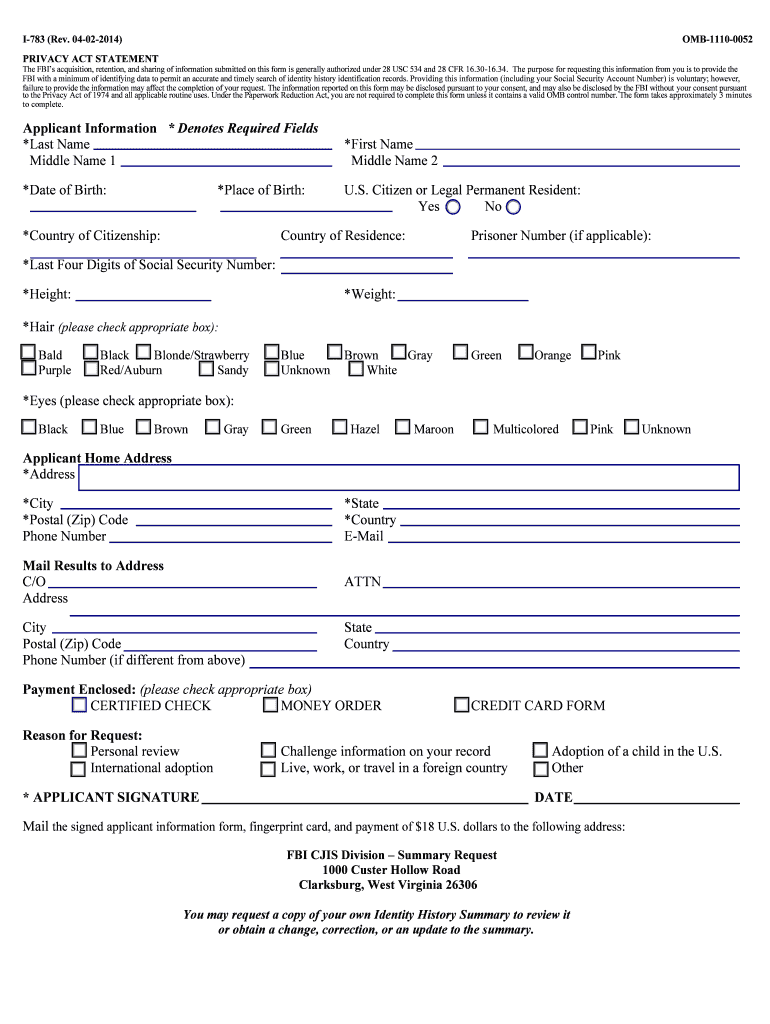
Form I 783 2014-2026


What is the Form I-783
The Form I-783 is a document utilized primarily for the purpose of submitting information related to certain FBI background checks. This form is essential for individuals seeking to obtain specific clearances or certifications that require a thorough investigation of their background. The I-783 form collects personal data, including identification details, and is often a prerequisite for various applications related to employment or licensing.
How to use the Form I-783
Using the Form I-783 involves several steps to ensure that all necessary information is accurately provided. Applicants must first download the form from an official source. After filling out the required fields, individuals should review the form for completeness and accuracy. Once verified, the form can be submitted according to the specified guidelines, which may include online submission or mailing to the appropriate FBI office.
Steps to complete the Form I-783
Completing the Form I-783 requires careful attention to detail. Follow these steps:
- Download the Form I-783 from an official source.
- Fill in your personal information, including your full name, address, and date of birth.
- Provide any additional information requested, such as previous names or aliases.
- Review the completed form for accuracy.
- Submit the form as directed, either electronically or via mail.
Legal use of the Form I-783
The legal use of the Form I-783 is crucial for ensuring compliance with federal regulations. This form must be completed truthfully and submitted for legitimate purposes, such as employment background checks or licensing requirements. Misuse of the form can lead to legal repercussions, including penalties or denial of applications.
Key elements of the Form I-783
Several key elements are essential when filling out the Form I-783. These include:
- Personal identification information, such as Social Security number and contact details.
- Signature and date, confirming that the information provided is accurate.
- Any required supporting documentation that may need to accompany the form.
Form Submission Methods
The Form I-783 can be submitted through various methods, depending on the requirements set forth by the FBI. Common submission methods include:
- Online submission via the FBI's designated platform.
- Mailing the completed form to the appropriate FBI office.
- In-person submission at designated locations, if applicable.
Quick guide on how to complete fillable online fbi rap sheet request application form fax
Complete Form I 783 with ease on any device
Digital document management has become increasingly favored by businesses and individuals alike. It offers an ideal eco-friendly alternative to traditional printed and signed papers, allowing you to access the correct form and securely store it online. airSlate SignNow equips you with all the necessary tools to create, modify, and electronically sign your documents quickly and efficiently. Manage Form I 783 on any device using airSlate SignNow's Android or iOS applications and enhance any document-centric procedure today.
The easiest method to alter and eSign Form I 783 effortlessly
- Obtain Form I 783 and click Get Form to commence.
- Utilize the tools we provide to complete your form.
- Emphasize important sections of the documents or redact sensitive information with tools that airSlate SignNow specifically offers for that purpose.
- Create your eSignature using the Sign tool, which takes seconds and holds the same legal validity as a conventional wet ink signature.
- Review the information and click the Done button to save your adjustments.
- Select how you wish to share your form, via email, SMS, or invite link, or download it to your computer.
Leave behind the worry of missing or lost documents, tedious form hunting, or errors that necessitate new document copies. airSlate SignNow fulfills your document management needs in just a few clicks from your chosen device. Modify and eSign Form I 783 and ensure excellent communication at every step of the form preparation journey with airSlate SignNow.
Create this form in 5 minutes or less
Find and fill out the correct fillable online fbi rap sheet request application form fax
Create this form in 5 minutes!
How to create an eSignature for the fillable online fbi rap sheet request application form fax
How to generate an electronic signature for your Fillable Online Fbi Rap Sheet Request Application Form Fax in the online mode
How to generate an eSignature for your Fillable Online Fbi Rap Sheet Request Application Form Fax in Google Chrome
How to generate an eSignature for signing the Fillable Online Fbi Rap Sheet Request Application Form Fax in Gmail
How to generate an electronic signature for the Fillable Online Fbi Rap Sheet Request Application Form Fax right from your smart phone
How to make an electronic signature for the Fillable Online Fbi Rap Sheet Request Application Form Fax on iOS devices
How to make an electronic signature for the Fillable Online Fbi Rap Sheet Request Application Form Fax on Android devices
People also ask
-
What features does airSlate SignNow offer for managing applicant information?
airSlate SignNow provides a variety of features tailored for managing applicant information, including customizable templates, automated workflows, and secure eSignature capabilities. These tools help streamline the recruitment process and ensure that applicant information is organized and easily accessible. Additionally, users can create reminders to follow up on applications, enhancing communication.
-
How does airSlate SignNow ensure the security of applicant information?
airSlate SignNow prioritizes the security of applicant information through robust encryption and compliance with industry standards, such as GDPR and HIPAA. We implement multi-factor authentication and secure data storage to protect sensitive information. This commitment to security helps build trust with applicants and protects your business from data bsignNowes.
-
Can I integrate airSlate SignNow with other HR tools for managing applicant information?
Yes, airSlate SignNow offers seamless integrations with various HR tools and applicant tracking systems, making it easier to manage applicant information in one central location. These integrations allow for smoother data transfers and enhanced collaboration among team members. Users can connect with popular platforms like Salesforce, Zapier, and Microsoft Teams.
-
What is the pricing structure for airSlate SignNow when handling applicant information?
airSlate SignNow provides flexible pricing options that cater to businesses of all sizes, especially those managing large volumes of applicant information. There are various plans available, each tailored to different feature sets and usage levels. We recommend contacting our sales team for a personalized quote that meets your specific applicant information management needs.
-
How can airSlate SignNow improve the onboarding process using applicant information?
With airSlate SignNow, you can streamline the onboarding process by efficiently managing applicant information through electronic documents and eSignatures. This allows new hires to complete necessary paperwork remotely and securely, thus speeding up the onboarding timeline. Improved visibility into applicant information helps HR teams track onboarding progress effectively.
-
Is it easy to create and manage templates for applicant information in airSlate SignNow?
Absolutely! airSlate SignNow makes it straightforward to create and manage templates specifically for applicant information. Users can customize templates according to their requirements, which saves time and ensures consistency in how applications are processed. This feature is particularly useful for repetitive tasks in the hiring process.
-
What benefits do businesses experience using airSlate SignNow for applicant information?
Businesses that utilize airSlate SignNow for applicant information experience enhanced efficiency, reduced processing time, and improved collaboration among team members. The platform’s intuitive interface allows for easier management of documents, which leads to a better user experience for both employers and applicants. Overall, airSlate SignNow helps organizations make more informed hiring decisions faster.
Get more for Form I 783
- Acn cancellation form
- Superdrug cancellation form
- Cancellation request form merit life insurance
- Imperial college form
- Mytax illinois gov form
- Agcc 01 new format associated general contractors of agc ca
- How to file a motion to determine rent in florida form
- Driver education collisionincident report form idaho state sde idaho
Find out other Form I 783
- Can I Electronic signature Kentucky Car Dealer Document
- Can I Electronic signature Louisiana Car Dealer Form
- How Do I Electronic signature Oklahoma Banking Document
- How To Electronic signature Oklahoma Banking Word
- How Can I Electronic signature Massachusetts Car Dealer PDF
- How Can I Electronic signature Michigan Car Dealer Document
- How Do I Electronic signature Minnesota Car Dealer Form
- Can I Electronic signature Missouri Car Dealer Document
- How Do I Electronic signature Nevada Car Dealer PDF
- How To Electronic signature South Carolina Banking Document
- Can I Electronic signature New York Car Dealer Document
- How To Electronic signature North Carolina Car Dealer Word
- How Do I Electronic signature North Carolina Car Dealer Document
- Can I Electronic signature Ohio Car Dealer PPT
- How Can I Electronic signature Texas Banking Form
- How Do I Electronic signature Pennsylvania Car Dealer Document
- How To Electronic signature South Carolina Car Dealer Document
- Can I Electronic signature South Carolina Car Dealer Document
- How Can I Electronic signature Texas Car Dealer Document
- How Do I Electronic signature West Virginia Banking Document