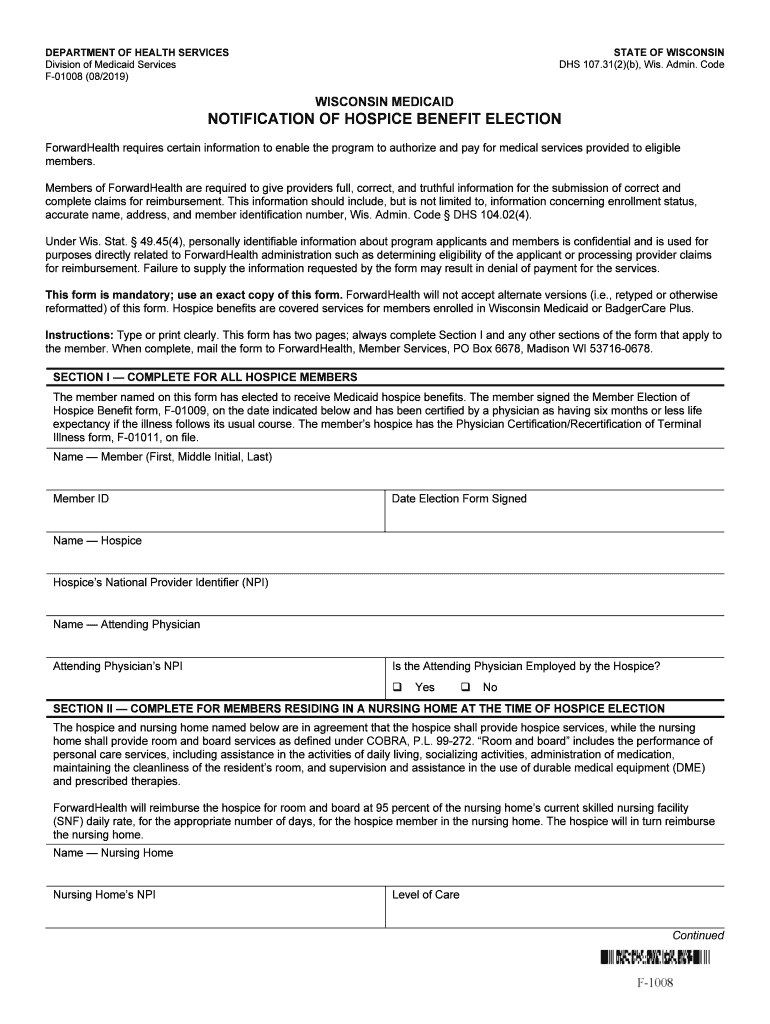
Notification Hospice 2019-2026


What is the Notification Hospice
The Notification Hospice is a crucial document used in the context of hospice care in Wisconsin. It serves to inform relevant parties about a patient's election to receive hospice benefits under Medicaid. This form is essential for ensuring that patients and their families understand the options available to them regarding end-of-life care. By completing the Notification Hospice, individuals can access the necessary resources and support provided by hospice services, which focus on comfort and quality of life during the final stages of illness.
Steps to complete the Notification Hospice
Completing the Notification Hospice involves several important steps to ensure accuracy and compliance. Follow these guidelines:
- Gather necessary information, including patient details and healthcare provider information.
- Carefully read the instructions provided with the form to understand all requirements.
- Fill out the form completely, ensuring that all sections are addressed.
- Review the completed form for any errors or omissions before submission.
- Submit the form via the preferred method, whether online, by mail, or in person.
Legal use of the Notification Hospice
The Notification Hospice is legally binding when completed correctly and submitted according to state regulations. It must comply with the relevant laws surrounding Medicaid and hospice care in Wisconsin. The form must be signed by the patient or their designated representative to validate the election of hospice benefits. Understanding the legal implications of this form ensures that patients receive the benefits they are entitled to while adhering to state laws.
Key elements of the Notification Hospice
Several key elements must be included in the Notification Hospice to ensure its validity:
- Patient Information: Full name, date of birth, and Medicaid identification number.
- Provider Information: Name and contact details of the hospice provider.
- Election Statement: Clear indication of the patient’s choice to receive hospice care.
- Signature: Signature of the patient or authorized representative, along with the date.
Who Issues the Form
The Notification Hospice form is issued by the Wisconsin Department of Health Services. This state agency oversees the administration of Medicaid and hospice services, ensuring that all forms are compliant with current regulations and standards. Understanding the issuing authority helps individuals know where to direct questions or concerns regarding the form.
Form Submission Methods (Online / Mail / In-Person)
Submitting the Notification Hospice can be done through various methods, providing flexibility for users:
- Online: Many individuals prefer to submit forms electronically through designated state portals, ensuring faster processing.
- Mail: Forms can be printed and sent via postal service to the appropriate state office.
- In-Person: Individuals may also choose to deliver the form directly to their local health department or hospice provider.
Quick guide on how to complete notification hospice
Complete Notification Hospice effortlessly on any gadget
Web-based document management has become increasingly favored by businesses and individuals alike. It offers an ideal environmentally friendly substitute to conventional printed and signed documents, as you can obtain the necessary form and securely store it online. airSlate SignNow provides you with all the resources necessary to create, modify, and electronically sign your documents swiftly without interruptions. Manage Notification Hospice on any gadget using airSlate SignNow's Android or iOS applications and simplify any document-related task today.
The easiest way to alter and electronically sign Notification Hospice with ease
- Obtain Notification Hospice and select Get Form to initiate the process.
- Utilize the tools we offer to complete your form.
- Emphasize pertinent sections of your documents or obscure sensitive details with tools that airSlate SignNow provides specifically for that purpose.
- Generate your signature using the Sign tool, which takes mere seconds and carries the same legal validity as a conventional ink signature.
- Review the information carefully and click on the Done button to preserve your changes.
- Select how you wish to send your form, whether by email, SMS, or invitation link, or download it to your computer.
Forget about lost or misplaced documents, tedious form searching, or errors that require reprinting new copies. airSlate SignNow meets your document management needs in just a few clicks from any device you prefer. Modify and electronically sign Notification Hospice and ensure excellent communication throughout the form preparation process with airSlate SignNow.
Create this form in 5 minutes or less
Find and fill out the correct notification hospice
Create this form in 5 minutes!
How to create an eSignature for the notification hospice
How to generate an electronic signature for your Notification Hospice online
How to make an electronic signature for your Notification Hospice in Google Chrome
How to make an eSignature for signing the Notification Hospice in Gmail
How to create an electronic signature for the Notification Hospice straight from your smartphone
How to generate an eSignature for the Notification Hospice on iOS
How to generate an eSignature for the Notification Hospice on Android OS
People also ask
-
What is a notification hospice benefit election?
A notification hospice benefit election is a formal process in which a patient or their representative chooses to receive hospice care benefits under Medicare. This election typically involves submitting specific documentation to ensure eligibility and simplified access to necessary resources.
-
How does airSlate SignNow facilitate the notification hospice benefit election process?
airSlate SignNow streamlines the notification hospice benefit election by allowing users to eSign documents easily and securely. This ensures that all necessary forms are completed quickly and accurately, helping to accelerate the process of obtaining hospice benefits.
-
What features does airSlate SignNow provide for managing hospice benefit election notifications?
airSlate SignNow offers features such as customizable templates, real-time tracking of documents, and automated reminders for pending signatures. These tools help ensure that the notification hospice benefit election process is efficient and organized, reducing the potential for delays.
-
Is there a cost associated with using airSlate SignNow for the notification hospice benefit election?
Yes, airSlate SignNow is a cost-effective solution with pricing plans designed to accommodate different budgets. Users can select a plan based on their needs, ensuring that managing their notification hospice benefit election remains affordable and straightforward.
-
Can airSlate SignNow integrate with other platforms to support hospice benefit elections?
Absolutely! airSlate SignNow integrates seamlessly with various platforms such as Google Drive, Dropbox, and CRM systems. This integration capability enhances the workflow surrounding the notification hospice benefit election, making it easier to manage documents and communications.
-
What are the benefits of using airSlate SignNow for hospice benefit election notifications?
Using airSlate SignNow for hospice benefit elections provides numerous benefits, including increased efficiency, reduced paperwork, and enhanced security through electronic signatures. This ensures that the notification hospice benefit election process is not only faster but also compliant with regulations.
-
How secure is the information submitted during the notification hospice benefit election process using airSlate SignNow?
Security is a top priority for airSlate SignNow. The platform employs advanced encryption technologies to protect all documents and personal information submitted during the notification hospice benefit election process, ensuring confidentiality and compliance with HIPAA regulations.
Get more for Notification Hospice
- Baycare doctors note form
- Utero license form
- Raymond james transfer on death form
- Form 9 transboundary movement
- South carolina certificate of religious exemption from form
- How fill up mva certification of insurance to operate vehicle form
- Muscogee creek nation clothing application 2014 form
- 2013 instructions for form 8801 internal revenue service irs
Find out other Notification Hospice
- Sign Delaware High Tech Rental Lease Agreement Online
- Sign Connecticut High Tech Lease Template Easy
- How Can I Sign Louisiana High Tech LLC Operating Agreement
- Sign Louisiana High Tech Month To Month Lease Myself
- How To Sign Alaska Insurance Promissory Note Template
- Sign Arizona Insurance Moving Checklist Secure
- Sign New Mexico High Tech Limited Power Of Attorney Simple
- Sign Oregon High Tech POA Free
- Sign South Carolina High Tech Moving Checklist Now
- Sign South Carolina High Tech Limited Power Of Attorney Free
- Sign West Virginia High Tech Quitclaim Deed Myself
- Sign Delaware Insurance Claim Online
- Sign Delaware Insurance Contract Later
- Sign Hawaii Insurance NDA Safe
- Sign Georgia Insurance POA Later
- How Can I Sign Alabama Lawers Lease Agreement
- How Can I Sign California Lawers Lease Agreement
- Sign Colorado Lawers Operating Agreement Later
- Sign Connecticut Lawers Limited Power Of Attorney Online
- Sign Hawaii Lawers Cease And Desist Letter Easy