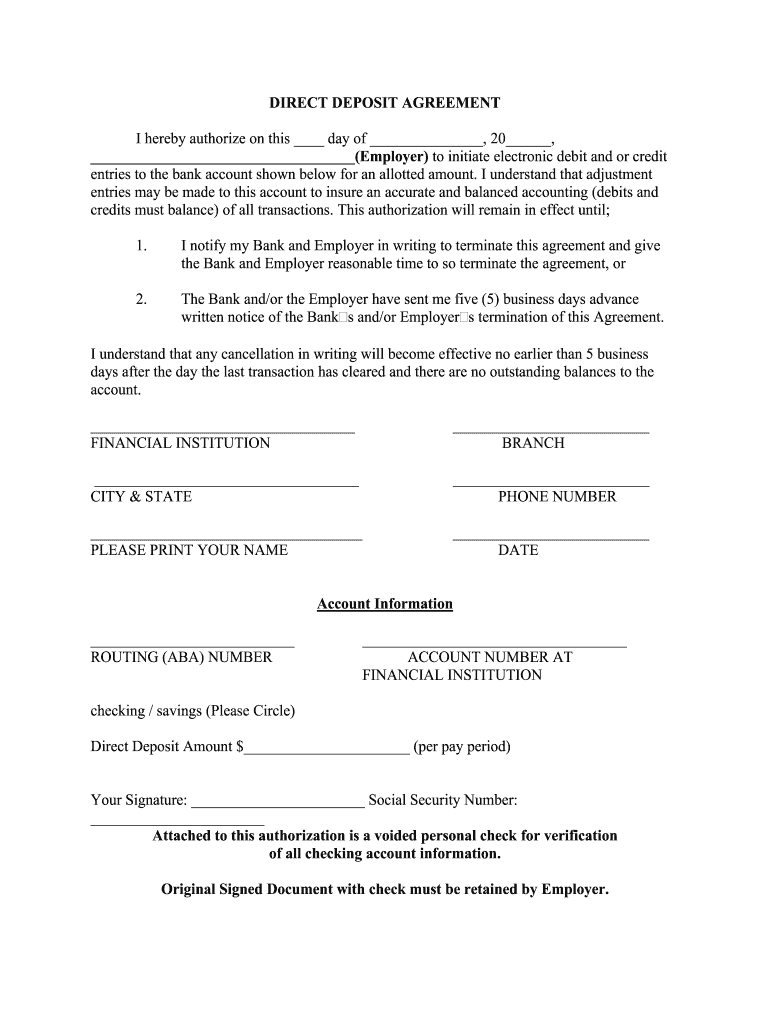
Direct Deposit Form Automatic Debit and Credit Agreement


Understanding the Direct Deposit Form Automatic Debit and Credit Agreement
The Direct Deposit Form Automatic Debit and Credit Agreement is a crucial document that enables individuals to authorize their employer or financial institution to deposit funds directly into their bank account. This form is essential for ensuring timely payments, such as salaries or benefits, without the need for physical checks. By completing this agreement, users can streamline their finances and enhance their cash flow management. It is important to understand that this form not only facilitates deposits but can also be used for automatic withdrawals, making it a versatile tool for managing personal finances.
Steps to Complete the Direct Deposit Form Automatic Debit and Credit Agreement
Completing the Direct Deposit Form is a straightforward process that typically involves the following steps:
- Gather necessary information: Collect your bank account details, including the account number and routing number. You may also need personal identification information.
- Fill out the form: Accurately enter your information in the designated fields. Ensure that all details are correct to avoid delays in processing.
- Sign the form: Provide your signature to authorize the agreement. This step is crucial, as it confirms your consent for the automatic transactions.
- Submit the form: Send the completed form to your employer or financial institution as instructed. Keep a copy for your records.
Key Elements of the Direct Deposit Form Automatic Debit and Credit Agreement
Several key elements are essential to include in the Direct Deposit Form to ensure its validity and effectiveness:
- Account holder's name: The name of the individual or business that holds the bank account.
- Bank account details: This includes the account number and routing number, which are necessary for directing funds accurately.
- Authorization signature: A signature is required to validate the agreement, confirming that the account holder consents to the automatic transactions.
- Effective date: Indicate when the agreement will take effect, which helps in managing the timing of deposits and withdrawals.
Legal Use of the Direct Deposit Form Automatic Debit and Credit Agreement
The legal use of the Direct Deposit Form is governed by various regulations that ensure the protection of both the account holder and the financial institution. To be legally binding, the form must be completed accurately and signed by the account holder. Additionally, compliance with federal and state regulations regarding electronic transactions is essential. This includes adherence to laws such as the Electronic Fund Transfer Act (EFTA), which provides guidelines on the rights and responsibilities of all parties involved in electronic fund transfers.
Obtaining the Direct Deposit Form Automatic Debit and Credit Agreement
Obtaining the Direct Deposit Form is a simple process. Most employers and financial institutions provide their own versions of the form, which can usually be found on their official websites or requested directly from their customer service departments. Additionally, templates for the direct deposit form can be found online, allowing users to customize them according to their specific needs. It is advisable to use the form provided by your employer or bank to ensure compliance with their requirements.
Digital vs. Paper Version of the Direct Deposit Form
Both digital and paper versions of the Direct Deposit Form have their advantages. The digital version allows for quicker submission and processing, reducing the time it takes for funds to be deposited. Additionally, electronic forms can be stored securely and accessed easily. On the other hand, paper forms may be preferred by those who are not comfortable with digital technology or who require a physical copy for their records. Regardless of the format chosen, it is essential to ensure that the form is filled out accurately and submitted according to the institution's guidelines.
Quick guide on how to complete direct deposit form automatic debit and credit agreement
Prepare Direct Deposit Form Automatic Debit And Credit Agreement effortlessly on any device
Web-based document management has gained traction among businesses and individuals. It offers a suitable eco-conscious alternative to conventional printed and signed documents, as you can easily locate the correct file and securely keep it online. airSlate SignNow provides all the tools you need to create, modify, and eSign your paperwork swiftly without delays. Handle Direct Deposit Form Automatic Debit And Credit Agreement on any device with airSlate SignNow Android or iOS applications and enhance any document-centric process today.
The simplest way to edit and eSign Direct Deposit Form Automatic Debit And Credit Agreement without hassle
- Find Direct Deposit Form Automatic Debit And Credit Agreement and click on Get Form to initiate.
- Utilize the tools we provide to complete your document.
- Emphasize important sections of your documents or conceal sensitive information with tools that airSlate SignNow offers specifically for that purpose.
- Create your eSignature using the Sign feature, which takes moments and carries the same legal validity as a traditional wet ink signature.
- Verify the details and click on the Done button to secure your modifications.
- Select how you wish to deliver your form, whether via email, SMS, invitation link, or download it to your PC.
Say goodbye to lost or misplaced documents, tedious form searching, and mistakes that require printing new copies. airSlate SignNow caters to your document management needs in just a few clicks from any device you prefer. Edit and eSign Direct Deposit Form Automatic Debit And Credit Agreement and guarantee excellent communication at any stage of the form preparation process with airSlate SignNow.
Create this form in 5 minutes or less
Create this form in 5 minutes!
How to create an eSignature for the direct deposit form automatic debit and credit agreement
How to create an electronic signature for the Direct Deposit Form Automatic Debit And Credit Agreement in the online mode
How to create an eSignature for your Direct Deposit Form Automatic Debit And Credit Agreement in Chrome
How to make an electronic signature for putting it on the Direct Deposit Form Automatic Debit And Credit Agreement in Gmail
How to make an electronic signature for the Direct Deposit Form Automatic Debit And Credit Agreement right from your smart phone
How to generate an electronic signature for the Direct Deposit Form Automatic Debit And Credit Agreement on iOS
How to generate an electronic signature for the Direct Deposit Form Automatic Debit And Credit Agreement on Android devices
People also ask
-
What is the chase universal direct deposit form?
The chase universal direct deposit form is a document used to authorize electronic deposits into your bank account. By filling out this form, you can ensure that your funds are deposited directly, providing a convenient and quick way to receive payment. This form is widely recognized and simplifies the direct deposit process.
-
How can airSlate SignNow help me complete the chase universal direct deposit form?
With airSlate SignNow, you can easily fill out and eSign the chase universal direct deposit form online. Our platform guarantees a seamless experience, allowing you to complete your forms from anywhere, at any time. This saves you time and ensures accuracy in your submission.
-
Is there a cost associated with using airSlate SignNow for the chase universal direct deposit form?
airSlate SignNow offers a variety of pricing plans, including options for solo users and businesses. Depending on your needs, you can choose a plan that best suits your budget for accessing features related to the chase universal direct deposit form. Our competitive pricing ensures you get value for a cost-effective solution.
-
Can I integrate airSlate SignNow with other applications for the chase universal direct deposit form?
Yes, airSlate SignNow supports integrations with various applications, making it easier to manage the chase universal direct deposit form within your existing workflows. Whether it's CRM systems or financial platforms, integration enhances efficiency and streamlines your document management process.
-
What are the benefits of using airSlate SignNow for the chase universal direct deposit form?
Using airSlate SignNow for the chase universal direct deposit form offers numerous benefits, including enhanced security and compliance. You can ensure that your sensitive financial information is protected while enjoying the convenience of electronic signatures. Additionally, our platform accelerates the approval process, helping you receive payments faster.
-
How secure is airSlate SignNow for handling the chase universal direct deposit form?
airSlate SignNow employs advanced security measures, including encryption and two-factor authentication, to protect your chase universal direct deposit form and sensitive data. We prioritize user privacy and regulatory compliance, ensuring your documents are safe during transit and storage.
-
What types of businesses can benefit from using the chase universal direct deposit form with airSlate SignNow?
Any business that manages payroll or needs to process recurring payments can benefit from using the chase universal direct deposit form with airSlate SignNow. From small startups to larger corporations, our platform is designed to cater to a wide range of industries. Efficiently handling direct deposits can improve cash flow and employee satisfaction.
Get more for Direct Deposit Form Automatic Debit And Credit Agreement
- How to file a memorandum for directions conference guide form
- Ac2103 residential application for a project information memorandum andor building consent aucklandcouncil govt
- Form 929 pdf
- Jhargram cv list form
- 14 128 used motor vehicle certified appraisal form texas
- Comptroller exemption 2015 form
- Versicherungs nr ams form
- Pdf vidhyajyothi iob bank form
Find out other Direct Deposit Form Automatic Debit And Credit Agreement
- How Do I Electronic signature Vermont Doctors NDA
- Electronic signature Utah Doctors Promissory Note Template Secure
- Electronic signature West Virginia Doctors Bill Of Lading Online
- Electronic signature West Virginia Construction Quitclaim Deed Computer
- Electronic signature Construction PDF Wisconsin Myself
- How Do I Electronic signature Wyoming Doctors Rental Lease Agreement
- Help Me With Electronic signature Wyoming Doctors Rental Lease Agreement
- How Do I Electronic signature Colorado Education RFP
- Electronic signature Colorado Education Lease Agreement Form Online
- How To Electronic signature Colorado Education Business Associate Agreement
- Can I Electronic signature California Education Cease And Desist Letter
- Electronic signature Arizona Finance & Tax Accounting Promissory Note Template Computer
- Electronic signature California Finance & Tax Accounting Warranty Deed Fast
- Can I Electronic signature Georgia Education Quitclaim Deed
- Electronic signature California Finance & Tax Accounting LLC Operating Agreement Now
- Electronic signature Connecticut Finance & Tax Accounting Executive Summary Template Myself
- Can I Electronic signature California Government Stock Certificate
- Electronic signature California Government POA Simple
- Electronic signature Illinois Education Business Plan Template Secure
- How Do I Electronic signature Colorado Government POA