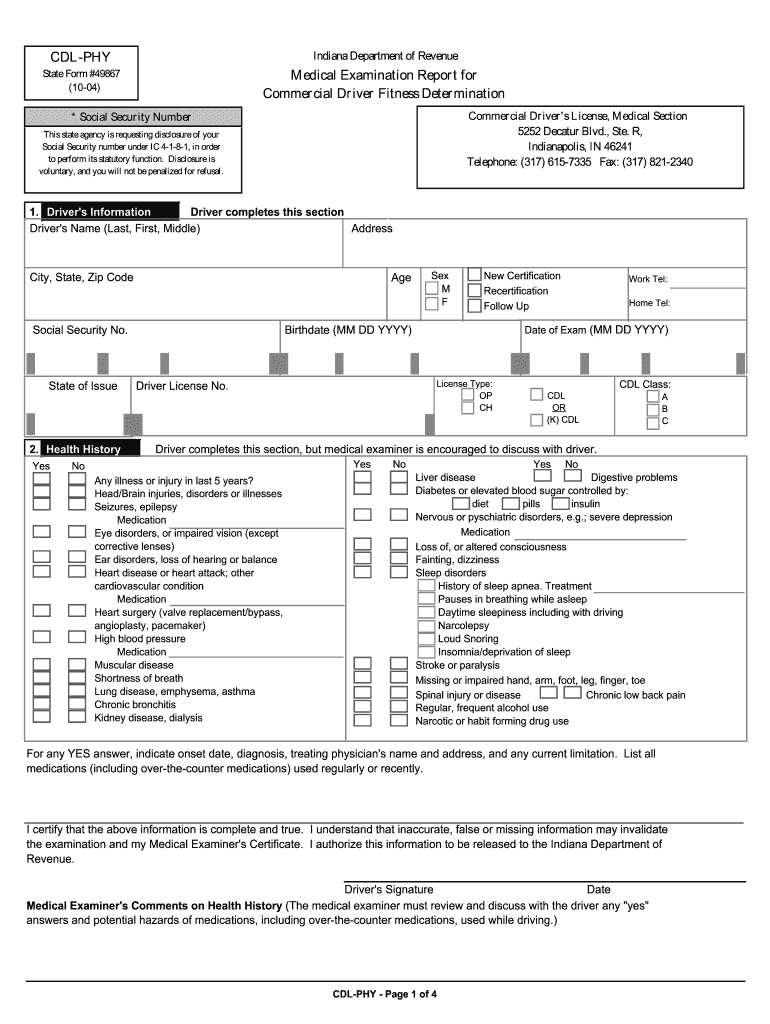
Indiana Cdl Physical Form 2004-2026


What is the Indiana CDL Physical Form
The Indiana CDL physical form is a document required for commercial drivers in Indiana to demonstrate their physical fitness to operate commercial vehicles. This form is essential for obtaining or renewing a Commercial Driver's License (CDL) and is designed to ensure that drivers meet the necessary health standards set by the Department of Transportation (DOT). The form typically requires a medical examination conducted by a certified medical examiner, who will evaluate the driver's vision, hearing, and overall health.
How to Obtain the Indiana CDL Physical Form
To obtain the Indiana CDL physical form, individuals can visit the Indiana Bureau of Motor Vehicles (BMV) website or contact their local BMV office. The form is also available at certified medical examiner offices across the state. It is important to ensure that you are using the most current version of the form, as requirements may change periodically. Additionally, some medical examiners may provide the form directly during the examination.
Steps to Complete the Indiana CDL Physical Form
Completing the Indiana CDL physical form involves several key steps:
- Schedule an appointment with a certified medical examiner who is listed on the National Registry of Certified Medical Examiners.
- During the appointment, the examiner will conduct a thorough physical examination, which includes checking your vision, hearing, blood pressure, and overall health.
- After the examination, the examiner will complete the form, indicating whether you meet the medical standards required to operate a commercial vehicle.
- Review the completed form for accuracy and ensure all necessary sections are filled out.
- Submit the form to the Indiana BMV as part of your CDL application or renewal process.
Legal Use of the Indiana CDL Physical Form
The Indiana CDL physical form is legally required for all commercial drivers operating within the state. It serves as proof that the driver has undergone a medical examination and meets the health standards established by the DOT. Failure to complete and submit this form can result in penalties, including the inability to obtain or renew a CDL. It is crucial for drivers to keep a copy of the completed form for their records, as it may be requested during roadside inspections or by employers.
Key Elements of the Indiana CDL Physical Form
The Indiana CDL physical form includes several key elements that must be addressed:
- Driver Information: Personal details such as name, address, and date of birth.
- Medical History: A section where the driver discloses any medical conditions or medications.
- Examination Results: Findings from the medical examiner regarding the driver's physical health.
- Certification: A statement from the medical examiner indicating whether the driver is medically qualified to operate a commercial vehicle.
State-Specific Rules for the Indiana CDL Physical Form
Indiana has specific regulations regarding the CDL physical form that drivers must adhere to. These include:
- All commercial drivers must undergo a medical examination every two years, although some may require more frequent evaluations based on their health status.
- Drivers must present the completed form to the Indiana BMV when applying for or renewing their CDL.
- It is important for drivers to be aware of any updates to state regulations regarding medical requirements, as these can change.
Quick guide on how to complete cdl phy state form 49867
Your assistance manual on how to prepare your Indiana Cdl Physical Form
If you're curious about how to finalize and submit your Indiana Cdl Physical Form, here are some brief guidelines to simplify the tax declaration process.
To begin, you just need to set up your airSlate SignNow account to transform your online document management. airSlate SignNow is an extremely user-friendly and robust document platform that allows you to modify, create, and complete your income tax documents effortlessly. With its editor, you can alternate between text, check boxes, and digital signatures, and return to amend responses as necessary. Optimize your tax processing with advanced PDF editing, electronic signing, and easy sharing.
Follow the instructions below to complete your Indiana Cdl Physical Form in just a few moments:
- Set up your account and start handling PDFs in no time.
- Utilize our directory to obtain any IRS tax form; explore different versions and schedules.
- Click Get form to access your Indiana Cdl Physical Form in our editor.
- Populate the necessary fillable fields with your details (text, numbers, check marks).
- Use the Sign Tool to insert your legally-recognized eSignature (if applicable).
- Examine your document and correct any mistakes.
- Save your updates, print a copy, send it to your recipient, and download it to your device.
Make use of this manual to file your taxes electronically with airSlate SignNow. Please be aware that submitting by mail can lead to return discrepancies and delays in refunds. Of course, prior to e-filing your taxes, review the IRS website for filing regulations in your state.
Create this form in 5 minutes or less
FAQs
-
How to decide my bank name city and state if filling out a form, if the bank is a national bank?
Somewhere on that form should be a blank for routing number and account number. Those are available from your check and/or your bank statements. If you can't find them, call the bank and ask or go by their office for help with the form. As long as those numbers are entered correctly, any error you make in spelling, location or naming should not influence the eventual deposit into your proper account.
-
For taxes, does one have to fill out a federal IRS form and a state IRS form?
No, taxes are handled separately between state and federal governments in the United States.The IRS (Internal Revenue Service) is a federal, not state agency.You will be required to fill out the the necessary tax documentation for your federal income annually and submit them to the IRS by April 15th of that year. You can receive extensions for this; but you have to apply for those extensions.As far as state taxes go, 41 states require you to fill out an income tax return annually. They can either mail you those forms or they be downloaded from online. They are also available for free at various locations around the state.Nine states have no tax on personal income, so there is no need to fill out a state tax return unless you are a business owner.Reference:www.irs.gov
-
Do you have to fill out a separate form to avail state quota in NEET?
No..you dont have to fill form..But you have to register yourself in directorate of medical education/DME of your state for state quota counselling process..DME Will issue notice regarding process, date, of 1st round of counsellingCounselling schedule have info regarding date for registration , process of counselling etc.You will have to pay some amount of fee at the time of registration as registration fee..As soon as neet result is out..check for notification regarding counselling on DmE site..Hope this helpBest wishes dear.
-
Do I need to fill out the state admission form to participate in state counselling in the NEET UG 2018?
There is two way to participate in state counseling》Fill the state quota counseling admission form(for 15% quota) and give the preference to your own state with this if your marks are higher and if you are eligible to get admission in your state then you will get the college.》Fill out the form for state counseling like karnataka state counseling has started and Rajasthan counseling will start from 18th june.In 2nd way you will fill the form for 85% state quota and has higher chances to get college in your own state.NOTE= YOU WILL GET COLLEGE IN OTHER STATE (IN 15% QUOTA) WHEN YOU WILL CROSS THE PARTICULAR CUT OFF OF THE NEET AND THAT STATE.BEST OF LUCK.PLEASE DO FOLLOW ME ON QUORA.
Create this form in 5 minutes!
How to create an eSignature for the cdl phy state form 49867
How to make an electronic signature for your Cdl Phy State Form 49867 in the online mode
How to make an electronic signature for your Cdl Phy State Form 49867 in Google Chrome
How to make an electronic signature for putting it on the Cdl Phy State Form 49867 in Gmail
How to create an electronic signature for the Cdl Phy State Form 49867 right from your mobile device
How to create an eSignature for the Cdl Phy State Form 49867 on iOS devices
How to generate an eSignature for the Cdl Phy State Form 49867 on Android devices
People also ask
-
What is the Indiana CDL physical form 2024 and why is it important?
The Indiana CDL physical form 2024 is a required document for commercial driver's license applicants in Indiana, ensuring they meet medical fitness standards. Completing this form demonstrates that the driver is physically capable of safely operating a commercial vehicle, which is crucial for public safety and compliance with federal regulations.
-
How can airSlate SignNow help with the Indiana CDL physical form 2024?
airSlate SignNow provides a streamlined and secure way to complete, sign, and send the Indiana CDL physical form 2024. With our platform, you can ensure that the form is filled out accurately, signed electronically, and submitted promptly, minimizing hassle and speeding up your licensing process.
-
Is there a cost associated with using airSlate SignNow for the Indiana CDL physical form 2024?
Yes, airSlate SignNow offers various pricing plans to fit your needs, which include features for managing documents like the Indiana CDL physical form 2024. You can choose a plan that aligns with your budget while benefiting from our user-friendly interface and exceptional support.
-
What features does airSlate SignNow offer for handling the Indiana CDL physical form 2024?
Our platform comes with features such as customizable templates, document tracking, and audit trails, enhancing your experience with the Indiana CDL physical form 2024. These tools ensure that your documents are securely managed, and you have clear visibility on the signing process.
-
Can I integrate airSlate SignNow with other tools for the Indiana CDL physical form 2024?
Absolutely! airSlate SignNow seamlessly integrates with various productivity suites and CRM systems, allowing you to manage the Indiana CDL physical form 2024 alongside your existing workflows. This integration boosts efficiency by centralizing your document processes.
-
What are the benefits of using airSlate SignNow for the Indiana CDL physical form 2024?
Using airSlate SignNow for the Indiana CDL physical form 2024 offers numerous benefits, including time savings, enhanced security, and the convenience of electronic signatures. Our solution eliminates physical paperwork and allows for fast document management, making the process more efficient.
-
How secure is my information when using airSlate SignNow for the Indiana CDL physical form 2024?
Your security is our top priority at airSlate SignNow. We use advanced encryption and secure data storage methods to protect your information while you complete and manage the Indiana CDL physical form 2024, ensuring compliance with privacy regulations.
Get more for Indiana Cdl Physical Form
Find out other Indiana Cdl Physical Form
- Electronic signature Louisiana Real Estate Quitclaim Deed Now
- Electronic signature Louisiana Real Estate Quitclaim Deed Secure
- How Can I Electronic signature South Dakota Plumbing Emergency Contact Form
- Electronic signature South Dakota Plumbing Emergency Contact Form Myself
- Electronic signature Maryland Real Estate LLC Operating Agreement Free
- Electronic signature Texas Plumbing Quitclaim Deed Secure
- Electronic signature Utah Plumbing Last Will And Testament Free
- Electronic signature Washington Plumbing Business Plan Template Safe
- Can I Electronic signature Vermont Plumbing Affidavit Of Heirship
- Electronic signature Michigan Real Estate LLC Operating Agreement Easy
- Electronic signature West Virginia Plumbing Memorandum Of Understanding Simple
- Electronic signature Sports PDF Alaska Fast
- Electronic signature Mississippi Real Estate Contract Online
- Can I Electronic signature Missouri Real Estate Quitclaim Deed
- Electronic signature Arkansas Sports LLC Operating Agreement Myself
- How Do I Electronic signature Nevada Real Estate Quitclaim Deed
- How Can I Electronic signature New Jersey Real Estate Stock Certificate
- Electronic signature Colorado Sports RFP Safe
- Can I Electronic signature Connecticut Sports LLC Operating Agreement
- How Can I Electronic signature New York Real Estate Warranty Deed