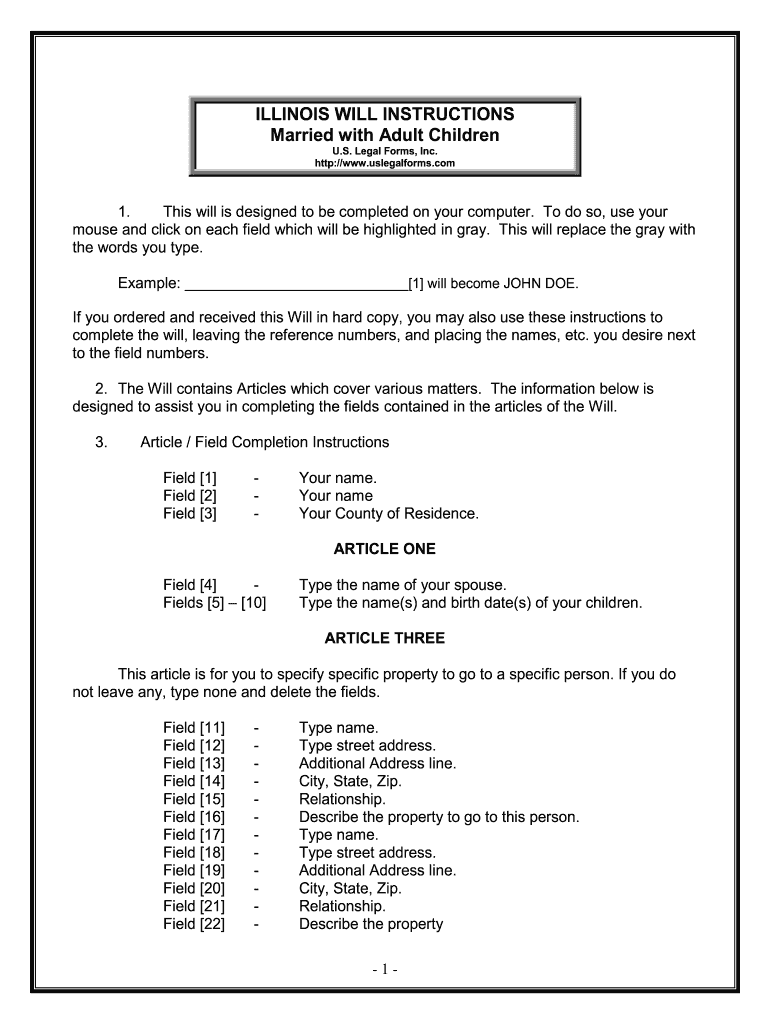
Legal Forms Legal Documents Legal Advice


Understanding Legal Document Templates
Legal document templates are pre-formatted documents that provide a structure for creating legally binding agreements and forms. These templates can cover a wide range of legal needs, including contracts, agreements, and various forms required for compliance with legal standards. They are designed to ensure that all necessary elements are included, making it easier for individuals and businesses to create documents that meet legal requirements.
Using legal templates in Microsoft Word allows users to customize documents to suit their specific needs while maintaining a professional appearance. This flexibility is especially beneficial for small businesses and individuals who may not have access to legal counsel for every document they need.
Steps to Complete Legal Forms
Completing legal forms accurately is crucial for ensuring their validity. Here are essential steps to follow:
- Read the Instructions: Each legal template comes with specific instructions. Understanding these guidelines is vital for proper completion.
- Gather Necessary Information: Collect all required information and documentation before starting to fill out the form. This may include personal details, financial information, or specific legal terms relevant to your situation.
- Fill Out the Template: Enter the information into the template carefully. Ensure that all fields are completed as required, and double-check for accuracy.
- Review and Edit: After filling out the form, review it for any errors or omissions. Editing is essential to avoid potential legal issues.
- Finalize and Save: Once you are satisfied with the document, save it in a secure location. Consider creating a backup to ensure you do not lose your work.
Legal Use of Document Templates
Legal templates are designed to be compliant with applicable laws and regulations, making them a reliable choice for creating legal documents. To ensure their legal use, it is important to:
- Verify that the template complies with state and federal laws.
- Include all necessary signatures and dates to validate the document.
- Use a reputable source for templates to ensure they are up-to-date and legally sound.
By following these guidelines, users can confidently utilize legal templates to create documents that are both effective and enforceable in a legal context.
Examples of Legal Document Templates
There are various types of legal document templates available, each serving different purposes. Common examples include:
- Contracts: Agreements between two or more parties outlining terms and conditions.
- Non-Disclosure Agreements (NDAs): Legal contracts that protect confidential information.
- Lease Agreements: Documents outlining the terms of renting property.
- Power of Attorney: A legal document allowing one person to act on behalf of another.
- Wills: Documents specifying how a person's assets should be distributed after death.
These templates can be customized to fit individual circumstances, ensuring that all legal requirements are met.
State-Specific Rules for Legal Templates
Legal requirements can vary significantly by state, making it essential to consider state-specific rules when using legal templates. Each state may have different laws regarding:
- Signature requirements for legal documents.
- Notarization and witnessing of certain forms.
- Specific language or clauses that must be included in contracts.
Researching these regulations ensures that your legal documents are valid and enforceable in your state.
Software Compatibility for Legal Templates
When using legal templates in Microsoft Word, compatibility with other software can enhance functionality. Common software that integrates well with Word includes:
- TurboTax: For tax-related documents.
- QuickBooks: For financial agreements and invoices.
- Document management systems: For storing and organizing legal documents.
Ensuring compatibility can streamline the process of managing legal documents and improve overall efficiency.
Quick guide on how to complete free legal forms free legal documents free legal advice
Effortlessly Prepare Legal Forms Legal Documents Legal Advice on Any Device
The management of online documents has gained signNow traction among businesses and individuals. It serves as an ideal eco-friendly alternative to traditional printed and signed materials, allowing you to access the right form and securely store it online. airSlate SignNow provides all the tools necessary to create, modify, and electronically sign your documents swiftly without interruptions. Handle Legal Forms Legal Documents Legal Advice on any device using airSlate SignNow's Android or iOS applications and enhance your document-related processes today.
The Simplest Way to Alter and Electronically Sign Legal Forms Legal Documents Legal Advice with Ease
- Find Legal Forms Legal Documents Legal Advice and select Get Form to begin.
- Utilize the tools we provide to complete your document.
- Emphasize important sections of your documents or obscure sensitive information with tools specifically offered by airSlate SignNow for that purpose.
- Create your signature using the Sign tool, which takes only seconds and carries the same legal validity as a conventional wet ink signature.
- Review the information and click the Done button to save your modifications.
- Select your preferred method of sharing your form, whether by email, SMS, invite link, or download it to your computer.
No more concerns about lost or misplaced documents, tedious form searching, or mistakes that necessitate printing new copies. airSlate SignNow addresses your document management needs in just a few clicks from any device you choose. Modify and electronically sign Legal Forms Legal Documents Legal Advice to ensure outstanding communication at every step of your form preparation process with airSlate SignNow.
Create this form in 5 minutes or less
Create this form in 5 minutes!
How to create an eSignature for the free legal forms free legal documents free legal advice
How to create an electronic signature for the Free Legal Forms Free Legal Documents Free Legal Advice online
How to create an eSignature for the Free Legal Forms Free Legal Documents Free Legal Advice in Chrome
How to generate an electronic signature for signing the Free Legal Forms Free Legal Documents Free Legal Advice in Gmail
How to create an electronic signature for the Free Legal Forms Free Legal Documents Free Legal Advice from your smart phone
How to make an electronic signature for the Free Legal Forms Free Legal Documents Free Legal Advice on iOS
How to make an electronic signature for the Free Legal Forms Free Legal Documents Free Legal Advice on Android devices
People also ask
-
What are legal templates word and how can they benefit my business?
Legal templates word are pre-designed documents that help businesses create legally binding agreements quickly. They save time and reduce errors, ensuring that all necessary legal provisions are included. Using legal templates word can streamline your document management process and enhance compliance.
-
Are there different types of legal templates word available?
Yes, there is a wide variety of legal templates word available, including contracts, agreements, NDAs, and more. Each template is designed to cater to specific legal needs, making it easier for businesses to find the right document for their situation. Utilizing varied legal templates word ensures that you can address all legal aspects of your business efficiently.
-
How do I customize legal templates word for my specific needs?
Customizing legal templates word is simple and user-friendly. Through airSlate SignNow, you can edit any template to include details specific to your business, such as names, dates, and specific terms. This flexibility allows you to tailor legal documents to perfectly fit your requirements.
-
What features does airSlate SignNow offer for managing legal templates word?
airSlate SignNow offers robust features for managing legal templates word, including an intuitive editor, eSigning capabilities, and secure storage. You can easily share documents with clients or team members for quick reviews and approvals. These features ensure a seamless experience from document creation to execution.
-
How does pricing work for legal templates word through airSlate SignNow?
Pricing for legal templates word on airSlate SignNow is competitive and varies based on the chosen plan. We offer flexible subscription options to cater to businesses of all sizes. Each plan includes access to a rich library of templates and essential features for document management.
-
Can I integrate airSlate SignNow with other tools I already use?
Absolutely! airSlate SignNow offers integration capabilities with various tools such as Google Drive, Dropbox, and CRM systems. This allows you to streamline your workflow and enhance the effectiveness of your existing software by incorporating legal templates word effortlessly.
-
Is airSlate SignNow compliant with legal regulations for document signing?
Yes, airSlate SignNow is fully compliant with numerous legal regulations, including the E-Sign Act and UETA, ensuring that all legal templates word signed through our platform are legally binding. Our commitment to legal compliance gives you peace of mind when managing important documents electronically.
Get more for Legal Forms Legal Documents Legal Advice
- Center staff orientation training form utah department of health health utah
- Flyer registration form
- Xcxx2010 form
- Airbnb long term rental agreement template form
- Airbnb rental agreement template form
- Aircraft rental agreement template form
- Art rental agreement template form
- Appliance rental agreement template form
Find out other Legal Forms Legal Documents Legal Advice
- Electronic signature Florida Employee Referral Form Secure
- How To Electronic signature Florida CV Form Template
- Electronic signature Mississippi CV Form Template Easy
- Electronic signature Ohio CV Form Template Safe
- Electronic signature Nevada Employee Reference Request Mobile
- How To Electronic signature Washington Employee Reference Request
- Electronic signature New York Working Time Control Form Easy
- How To Electronic signature Kansas Software Development Proposal Template
- Electronic signature Utah Mobile App Design Proposal Template Fast
- Electronic signature Nevada Software Development Agreement Template Free
- Electronic signature New York Operating Agreement Safe
- How To eSignature Indiana Reseller Agreement
- Electronic signature Delaware Joint Venture Agreement Template Free
- Electronic signature Hawaii Joint Venture Agreement Template Simple
- Electronic signature Idaho Web Hosting Agreement Easy
- Electronic signature Illinois Web Hosting Agreement Secure
- Electronic signature Texas Joint Venture Agreement Template Easy
- How To Electronic signature Maryland Web Hosting Agreement
- Can I Electronic signature Maryland Web Hosting Agreement
- Electronic signature Michigan Web Hosting Agreement Simple