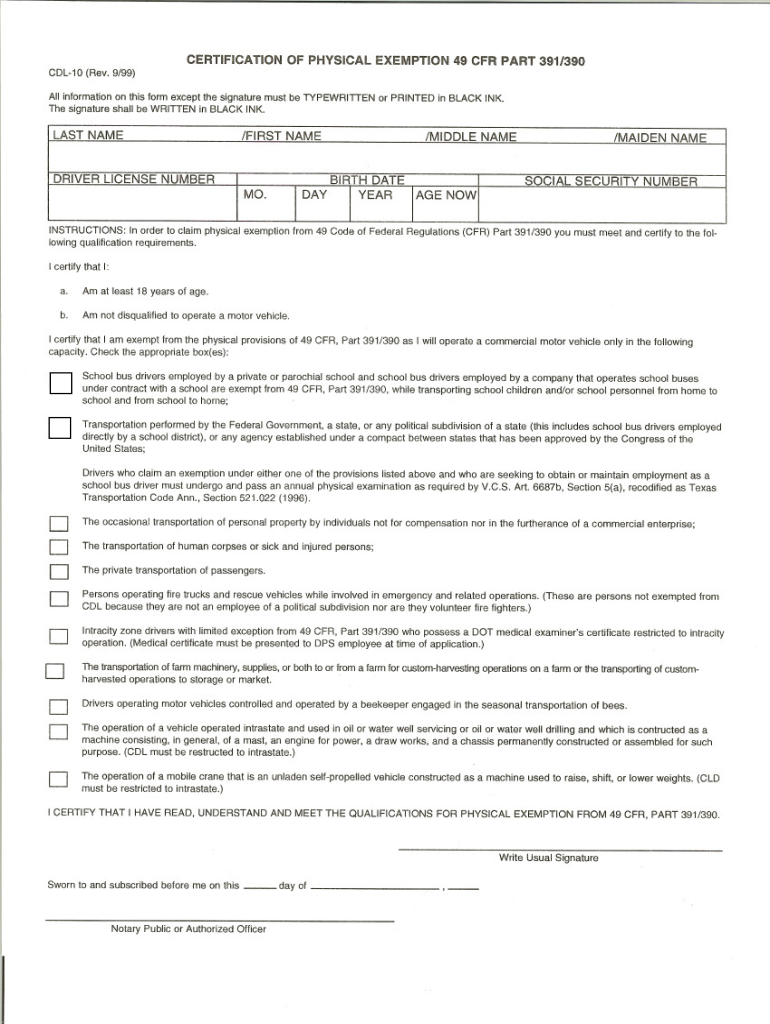
Tx Cdl 7 Email Address Form 1999


What is the Tx Cdl 7 Email Address Form
The Tx Cdl 7 Email Address Form is a document used by individuals in Texas to provide their email address to the Department of Public Safety (DPS). This form is particularly relevant for those applying for or renewing their driver's licenses or personal identification cards. By submitting this form, applicants can ensure that they receive important notifications and updates regarding their driving records and license status via email.
How to obtain the Tx Cdl 7 Email Address Form
To obtain the Tx Cdl 7 Email Address Form, individuals can visit the official Texas Department of Public Safety website. The form is typically available in a downloadable PDF format, allowing users to print it out for completion. Additionally, individuals can request a physical copy at their local DPS office during their visit for license services.
Steps to complete the Tx Cdl 7 Email Address Form
Completing the Tx Cdl 7 Email Address Form involves several straightforward steps:
- Begin by downloading or obtaining a physical copy of the form.
- Fill in your personal information, including your full name, date of birth, and driver's license number.
- Provide a valid email address where you would like to receive notifications.
- Review the information for accuracy to avoid any issues with your submission.
- Sign and date the form to confirm that the information is correct.
Legal use of the Tx Cdl 7 Email Address Form
The Tx Cdl 7 Email Address Form is legally recognized as a means of communication between the Texas DPS and the individual. By submitting this form, individuals consent to receive electronic communications, which may include important updates about their driving privileges. It is essential to ensure that the email address provided is accurate and regularly monitored to avoid missing critical information.
Form Submission Methods
Individuals can submit the Tx Cdl 7 Email Address Form through various methods:
- Online: Some users may have the option to submit the form electronically through the Texas DPS website.
- Mail: Completed forms can be mailed to the appropriate DPS office, as specified on the form.
- In-Person: Individuals can also submit the form during their visit to a local DPS office when applying for or renewing their license.
Key elements of the Tx Cdl 7 Email Address Form
When filling out the Tx Cdl 7 Email Address Form, there are several key elements to include:
- Personal Information: This includes your name, date of birth, and driver's license number.
- Email Address: A valid email address where you wish to receive notifications.
- Signature: Your signature is required to validate the information provided.
Quick guide on how to complete tx cdl 7 email address 1999 form
Utilize the simpler approach to manage your Tx Cdl 7 Email Address Form
The traditional methods of finalizing and approving documents consume an excessive amount of time in comparison to contemporary document management tools. You previously had to locate appropriate social forms, print them, fill in all the details, and dispatch them via mail. Nowadays, you can acquire, fill out, and sign your Tx Cdl 7 Email Address Form all within a single web browser tab with airSlate SignNow. Preparing your Tx Cdl 7 Email Address Form has never been easier.
Steps to fill out your Tx Cdl 7 Email Address Form using airSlate SignNow
- Access the category page required and find your state-specific Tx Cdl 7 Email Address Form. Alternatively, utilize the search function.
- Verify that the version of the form is accurate by previewing it.
- Select Get form and enter editing mode.
- Fill in your document with the necessary details using the editing functionalities.
- Examine the added information and click the Sign option to validate your form.
- Select the most suitable method to create your signature: generate it, draw your signature, or upload an image of it.
- Click DONE to finalize changes.
- Download the document to your device or proceed to Sharing settings to send it electronically.
Effective online tools like airSlate SignNow simplify the process of completing and submitting your forms. Give it a try to discover how efficient document management and approval processes are intended to be. You will save a signNow amount of time.
Create this form in 5 minutes or less
Find and fill out the correct tx cdl 7 email address 1999 form
FAQs
-
How do I build an automatic script to visit a mailbox URL, fill out the form and log in, and get a link address in the email (any OS system)?
Here is a good place to start with checking email with VB since that is a topic you put it under.Retrieve Email and Parse Email in VB.NET - Tutorial
-
On online feedback forms where they don't intend to display the email address, how do I get to find out the email address?
You phone them and ask. Short of hacking into their server to find the underlying script/code that delivers the comment, you're out of luck. Bear in mind that MANY (if not most) online feedback forms don't even have email behind them, they submit forms to CRM applications or trouble ticketing and support applications where an engineer/helpdesk person is allocated to deal with the query. I am not sure why you would ever need to know what the underlying email address could be, but chances are you will gain nothing by knowing.
-
I have created a registration form in HTML. When someone fills it out, how do I get the filled out form sent to my email?
Are you assuming that the browser will send the email? That is not the way it is typically done. You include in your registration form a and use PHP or whatever on the server to send the email. In PHP it is PHP: mail - Manual But if you are already on the server it seems illogical to send an email. Just register the user immediately.
Create this form in 5 minutes!
How to create an eSignature for the tx cdl 7 email address 1999 form
How to create an electronic signature for your Tx Cdl 7 Email Address 1999 Form in the online mode
How to create an electronic signature for the Tx Cdl 7 Email Address 1999 Form in Chrome
How to create an electronic signature for putting it on the Tx Cdl 7 Email Address 1999 Form in Gmail
How to generate an electronic signature for the Tx Cdl 7 Email Address 1999 Form right from your smartphone
How to generate an eSignature for the Tx Cdl 7 Email Address 1999 Form on iOS
How to create an eSignature for the Tx Cdl 7 Email Address 1999 Form on Android OS
People also ask
-
What is the Tx Cdl 7 Email Address Form and why is it important?
The Tx Cdl 7 Email Address Form is a vital document used for verifying your email address in the Texas commercial driver's license application process. Ensuring correct information in this form helps facilitate a smoother licensing experience. airSlate SignNow simplifies the submission of the Tx Cdl 7 Email Address Form by providing an intuitive eSignature solution.
-
How can I easily create a Tx Cdl 7 Email Address Form?
Creating a Tx Cdl 7 Email Address Form is straightforward with airSlate SignNow. Our platform offers customizable templates that allow you to fill out the required fields quickly. Plus, you can electronically sign and send the form without hassle.
-
Is airSlate SignNow a cost-effective solution for managing the Tx Cdl 7 Email Address Form?
Yes, airSlate SignNow is designed to be a cost-effective solution allowing businesses to manage their paperwork efficiently. Our competitive pricing plans cater to various needs, ensuring you can always afford to process forms like the Tx Cdl 7 Email Address Form. Save time and reduce expenses with our digital solution.
-
What features does airSlate SignNow offer for the Tx Cdl 7 Email Address Form?
airSlate SignNow offers a variety of features that enhance the management of the Tx Cdl 7 Email Address Form. Users can utilize customizable templates, seamless workflow integrations, and advanced security features to protect their documents. These tools ensure that completing and submitting forms is both efficient and secure.
-
Can I track the status of my Tx Cdl 7 Email Address Form submissions?
Absolutely! With airSlate SignNow, you can easily track the status of your Tx Cdl 7 Email Address Form submissions. Our platform provides real-time updates and notifications, allowing you to know when your document has been viewed or signed, keeping you in the loop every step of the way.
-
What integrations does airSlate SignNow support for the Tx Cdl 7 Email Address Form?
airSlate SignNow supports a wide range of integrations to help you manage the Tx Cdl 7 Email Address Form alongside your existing tools. It integrates seamlessly with popular platforms like Google Drive, Dropbox, and various CRM systems, ensuring that your document management process is streamlined across your tech stack.
-
How does using airSlate SignNow benefit my business in managing the Tx Cdl 7 Email Address Form?
Using airSlate SignNow for your Tx Cdl 7 Email Address Form brings numerous benefits to your business. You gain signNow advantages in time savings, enhanced security, and improved tracking. Our user-friendly interface ensures that you can focus on your core business operations while we simplify your paperwork.
Get more for Tx Cdl 7 Email Address Form
Find out other Tx Cdl 7 Email Address Form
- How Can I Sign Arkansas Banking Moving Checklist
- Sign California Banking Claim Online
- Sign Arkansas Banking Affidavit Of Heirship Safe
- How To Sign Arkansas Banking Forbearance Agreement
- Sign Arizona Banking Permission Slip Easy
- Can I Sign California Banking Lease Agreement Template
- How Do I Sign Colorado Banking Credit Memo
- Help Me With Sign Colorado Banking Credit Memo
- How Can I Sign Colorado Banking Credit Memo
- Sign Georgia Banking Affidavit Of Heirship Myself
- Sign Hawaii Banking NDA Now
- Sign Hawaii Banking Bill Of Lading Now
- Sign Illinois Banking Confidentiality Agreement Computer
- Sign Idaho Banking Rental Lease Agreement Online
- How Do I Sign Idaho Banking Limited Power Of Attorney
- Sign Iowa Banking Quitclaim Deed Safe
- How Do I Sign Iowa Banking Rental Lease Agreement
- Sign Iowa Banking Residential Lease Agreement Myself
- Sign Kansas Banking Living Will Now
- Sign Kansas Banking Last Will And Testament Mobile