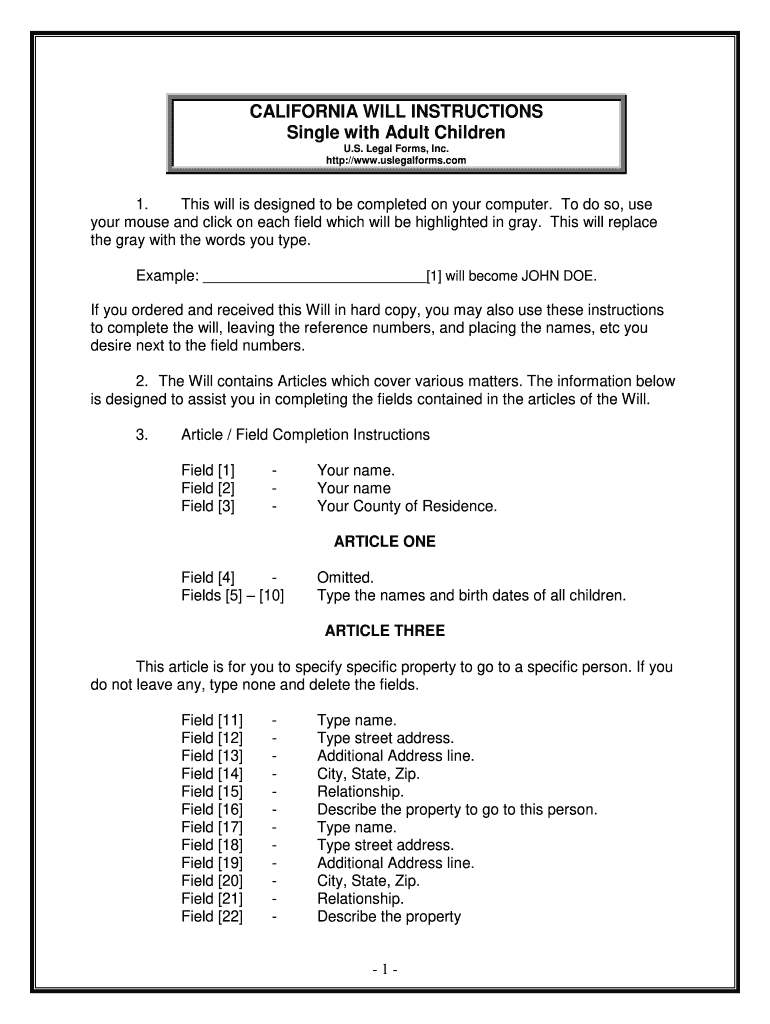
CALIFORNIA WILL INSTRUCTIONS Form


What is the California Will Instructions?
The California Will Instructions form provides a structured way for individuals to outline their wishes regarding the distribution of their assets after death. This document serves as a guide for creating a legally binding will, ensuring that personal preferences are documented clearly. It includes sections for naming beneficiaries, appointing guardians for minor children, and specifying funeral arrangements. Understanding this form is essential for anyone looking to ensure their estate is handled according to their wishes.
How to Use the California Will Instructions
Using the California Will Instructions involves several straightforward steps. First, gather necessary information about your assets, beneficiaries, and any specific wishes you have regarding your estate. Next, carefully fill out the form, ensuring that all sections are completed accurately. It is advisable to review your instructions with a legal professional to confirm that they comply with California law. Once completed, the document should be signed and witnessed according to state requirements to ensure its validity.
Steps to Complete the California Will Instructions
Completing the California Will Instructions requires careful attention to detail. Follow these steps for a thorough process:
- Identify your assets, including real estate, bank accounts, and personal property.
- List your beneficiaries, specifying who will receive each asset.
- Designate an executor to manage your estate and ensure your wishes are fulfilled.
- Include any specific instructions for guardianship of minor children.
- Review the completed form for accuracy and completeness.
- Sign the document in the presence of witnesses, as required by California law.
Legal Use of the California Will Instructions
The California Will Instructions are designed to comply with state laws governing wills and estates. For the document to be legally binding, it must meet specific requirements, such as being signed by the testator and witnessed by at least two individuals. This ensures that the will is recognized by courts and can be executed as intended. Familiarity with these legal stipulations is crucial for anyone preparing their will.
Key Elements of the California Will Instructions
Several key elements are essential when filling out the California Will Instructions. These include:
- Testator Information: Full name and address of the person creating the will.
- Beneficiaries: Names and details of individuals or organizations receiving assets.
- Executor: Appointment of a trusted individual to manage the estate.
- Guardianship: Designation of guardians for any minor children.
- Funeral Arrangements: Specific wishes regarding burial or cremation.
State-Specific Rules for the California Will Instructions
California has unique rules governing the creation and execution of wills. For instance, the state allows holographic wills, which are handwritten and do not require witnesses if the signature is present. Additionally, the California Probate Code outlines specific provisions that must be included in a will for it to be valid. Understanding these rules is vital for ensuring that the California Will Instructions are properly executed and legally enforceable.
Quick guide on how to complete california will instructions
Complete CALIFORNIA WILL INSTRUCTIONS effortlessly on any device
Online document management has gained popularity among businesses and individuals. It offers an excellent eco-friendly substitute for traditional printed and signed documents, allowing you to access the appropriate form and securely store it online. airSlate SignNow equips you with all the necessary tools to create, modify, and eSign your documents quickly and efficiently. Manage CALIFORNIA WILL INSTRUCTIONS on any platform with airSlate SignNow Android or iOS applications and simplify your document-centric processes today.
The easiest way to edit and eSign CALIFORNIA WILL INSTRUCTIONS without hassle
- Obtain CALIFORNIA WILL INSTRUCTIONS and click Get Form to initiate the process.
- Utilize the tools we provide to complete your document.
- Highlight important sections of your documents or obscure confidential information using tools that airSlate SignNow offers specifically for that purpose.
- Create your signature with the Sign tool, which takes seconds and holds the same legal validity as a traditional handwritten signature.
- Review the information and click the Done button to save your modifications.
- Select how you wish to submit your form, via email, SMS, or an invitation link, or download it to your computer.
Eliminate concerns about lost or misplaced documents, tedious form searching, or errors that necessitate printing new document copies. airSlate SignNow meets all your document management needs in just a few clicks from your preferred device. Edit and eSign CALIFORNIA WILL INSTRUCTIONS and maintain excellent communication at every stage of your form preparation process with airSlate SignNow.
Create this form in 5 minutes or less
Create this form in 5 minutes!
How to create an eSignature for the california will instructions
How to make an eSignature for the California Will Instructions online
How to create an electronic signature for your California Will Instructions in Chrome
How to make an eSignature for putting it on the California Will Instructions in Gmail
How to create an eSignature for the California Will Instructions from your smart phone
How to generate an electronic signature for the California Will Instructions on iOS
How to make an eSignature for the California Will Instructions on Android devices
People also ask
-
What are CALIFORNIA WILL INSTRUCTIONS?
CALIFORNIA WILL INSTRUCTIONS are guidelines that help individuals create a legally binding will in California. These instructions cover various aspects, including asset distribution, executor designation, and beneficiary details, ensuring that your final wishes are respected.
-
How does airSlate SignNow assist with CALIFORNIA WILL INSTRUCTIONS?
airSlate SignNow provides a user-friendly platform to create and sign documents related to CALIFORNIA WILL INSTRUCTIONS. The site allows you to fill out templates that are compliant with California laws, ensuring that your will meets legal requirements and reflects your intentions.
-
Is there a cost associated with using airSlate SignNow for CALIFORNIA WILL INSTRUCTIONS?
Using airSlate SignNow to manage your CALIFORNIA WILL INSTRUCTIONS is cost-effective, with various subscription plans available to fit different budgets. The platform offers a free trial, allowing you to explore its features before committing to a plan.
-
Can I integrate airSlate SignNow with other tools for managing CALIFORNIA WILL INSTRUCTIONS?
Yes, airSlate SignNow supports integrations with various applications, making it easier to manage your CALIFORNIA WILL INSTRUCTIONS alongside other document management tools. You can connect it with popular cloud storage services, CRM software, and more to streamline your workflow.
-
Are CALIFORNIA WILL INSTRUCTIONS customizable in airSlate SignNow?
Absolutely! airSlate SignNow allows you to customize CALIFORNIA WILL INSTRUCTIONS to reflect your unique preferences and requirements. You can modify templates, add specific clauses, and ensure that your will represents your wishes accurately.
-
How secure is airSlate SignNow for storing CALIFORNIA WILL INSTRUCTIONS?
airSlate SignNow takes security seriously, employing advanced encryption and compliance measures to protect your CALIFORNIA WILL INSTRUCTIONS. Your documents are stored securely, ensuring that sensitive information is safeguarded against unauthorized access.
-
Can I legally sign my CALIFORNIA WILL INSTRUCTIONS through airSlate SignNow?
Yes, airSlate SignNow allows for legal electronic signatures on your CALIFORNIA WILL INSTRUCTIONS, complying with California laws. This makes it convenient and valid, ensuring that your signed documents hold legal weight.
Get more for CALIFORNIA WILL INSTRUCTIONS
- Snhu student program modification forms
- Social skills data sheet professionals autism speaks autismspeaks form
- Click here for notice about address change tax ny form
- Maryland health connection affidavit form
- Standard operating procedures livingston county form
- K w l s chart readwritethink form
- Temporary food permit application grayson county texas form
- Fda food establishment inspection report c uphd form
Find out other CALIFORNIA WILL INSTRUCTIONS
- How Can I Sign Wyoming Room lease agreement
- Sign Michigan Standard rental agreement Online
- Sign Minnesota Standard residential lease agreement Simple
- How To Sign Minnesota Standard residential lease agreement
- Sign West Virginia Standard residential lease agreement Safe
- Sign Wyoming Standard residential lease agreement Online
- Sign Vermont Apartment lease contract Online
- Sign Rhode Island Tenant lease agreement Myself
- Sign Wyoming Tenant lease agreement Now
- Sign Florida Contract Safe
- Sign Nebraska Contract Safe
- How To Sign North Carolina Contract
- How Can I Sign Alabama Personal loan contract template
- Can I Sign Arizona Personal loan contract template
- How To Sign Arkansas Personal loan contract template
- Sign Colorado Personal loan contract template Mobile
- How Do I Sign Florida Personal loan contract template
- Sign Hawaii Personal loan contract template Safe
- Sign Montana Personal loan contract template Free
- Sign New Mexico Personal loan contract template Myself