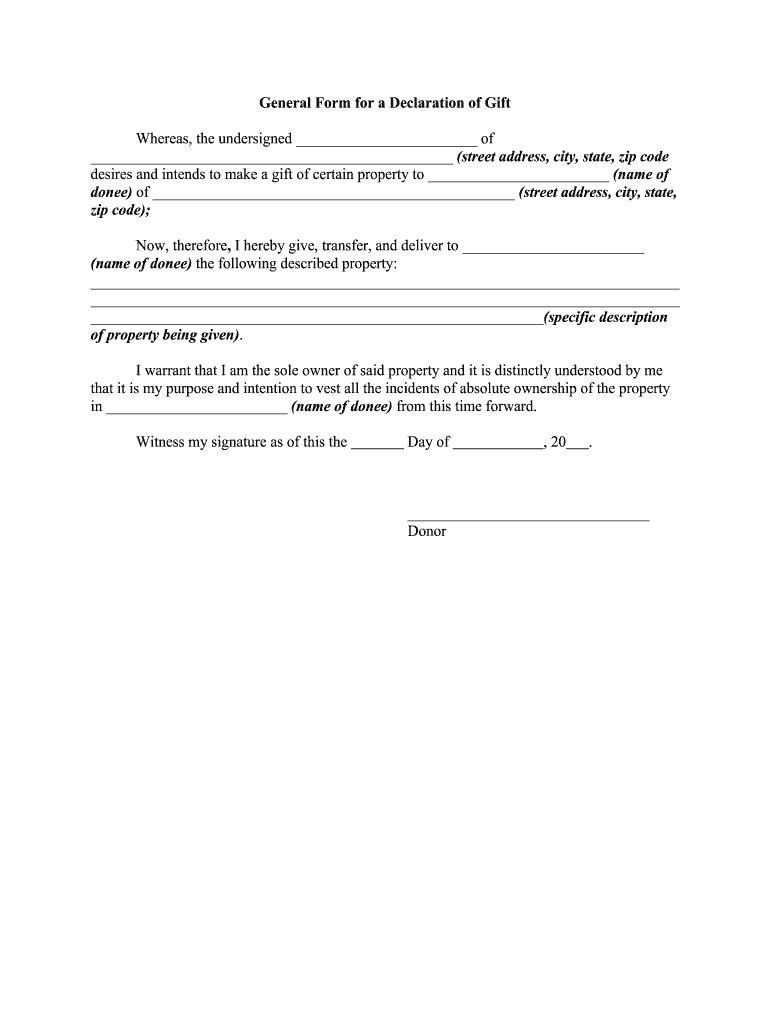
General Form for a Declaration of Gift


What is the general form for a declaration of gift?
The general form for a declaration of gift is a legal document used to formally acknowledge the transfer of ownership of a gift from one individual to another. This document typically outlines the details of the gift, including the description, value, and the parties involved in the transaction. It serves as a record for both the giver and the recipient, ensuring clarity and legal recognition of the gift. A well-structured declaration can help prevent misunderstandings or disputes regarding the ownership of the gifted item.
Key elements of the general form for a declaration of gift
A comprehensive declaration of gift format includes several key elements that ensure its validity and clarity:
- Donor Information: Full name, address, and contact details of the person giving the gift.
- Recipient Information: Full name, address, and contact details of the person receiving the gift.
- Description of the Gift: A detailed description of the item being gifted, including any relevant identifiers such as serial numbers or appraisals.
- Value of the Gift: An estimated monetary value of the gift, which may be necessary for tax purposes.
- Date of Transfer: The date on which the gift is being transferred from the donor to the recipient.
- Signatures: Signatures of both the donor and recipient, along with the date of signing, to validate the agreement.
Steps to complete the general form for a declaration of gift
Completing a declaration of gift involves several straightforward steps to ensure accuracy and legality:
- Gather necessary information about both the donor and recipient, including their full names and addresses.
- Clearly describe the gift, including any specific details that identify the item.
- Determine the fair market value of the gift, which may require an appraisal for high-value items.
- Fill out the declaration form, ensuring all sections are completed accurately.
- Both parties should review the document for any errors before signing.
- Sign and date the form to finalize the declaration.
- Keep copies of the signed declaration for both the donor and recipient for their records.
Legal use of the general form for a declaration of gift
The legal use of a declaration of gift is crucial for establishing the legitimacy of the transfer. This document can serve as evidence in case of disputes or for tax purposes. In the United States, gifts above a certain value may need to be reported to the IRS, and having a properly executed declaration can simplify this process. Additionally, it can help clarify the intentions of the donor, ensuring that the gift is recognized as such under the law.
IRS guidelines
The IRS has specific guidelines regarding the reporting of gifts. Generally, if the total value of gifts given by an individual exceeds the annual exclusion limit, the donor must file a gift tax return (Form 709). The exclusion limit may vary from year to year, so it is important for donors to stay informed about current limits. A declaration of gift can serve as a supporting document when filing taxes, providing necessary details about the gift's value and transfer.
Form submission methods
Submitting a declaration of gift can be done through various methods, depending on the requirements of the parties involved. Common submission methods include:
- Online Submission: Some forms may be submitted electronically through designated platforms or services.
- Mail: The completed declaration can be mailed to the recipient or kept for personal records.
- In-Person: In certain cases, delivering the form in person may be preferred, especially for high-value gifts.
Quick guide on how to complete general form for a declaration of gift
Complete General Form For A Declaration Of Gift seamlessly on any device
Online document management has become increasingly favored by organizations and individuals alike. It offers an ideal eco-friendly substitute for traditional printed and signed documents, as you can easily locate the appropriate form and securely store it online. airSlate SignNow equips you with all the necessary tools to create, modify, and eSign your documents quickly without delays. Manage General Form For A Declaration Of Gift on any device using airSlate SignNow's Android or iOS applications and simplify any document-oriented task today.
How to modify and eSign General Form For A Declaration Of Gift with ease
- Locate General Form For A Declaration Of Gift and click Get Form to begin.
- Utilize the tools we provide to complete your form.
- Emphasize important sections of your documents or redact sensitive details using tools that airSlate SignNow specifically offers for that purpose.
- Create your eSignature with the Sign tool, which only takes seconds and holds the same legal validity as a conventional wet ink signature.
- Review all the details and click on the Done button to save your modifications.
- Choose your preferred method of delivery for your form, whether by email, text message (SMS), or invitation link, or download it to your computer.
No more worrying about lost or misplaced files, tedious form searching, or mistakes that necessitate printing new document copies. airSlate SignNow addresses all your document management needs in just a few clicks from any device you select. Modify and eSign General Form For A Declaration Of Gift to ensure optimal communication at every stage of the form preparation process with airSlate SignNow.
Create this form in 5 minutes or less
Create this form in 5 minutes!
How to create an eSignature for the general form for a declaration of gift
How to make an eSignature for your General Form For A Declaration Of Gift online
How to generate an eSignature for your General Form For A Declaration Of Gift in Google Chrome
How to make an electronic signature for signing the General Form For A Declaration Of Gift in Gmail
How to generate an eSignature for the General Form For A Declaration Of Gift straight from your smartphone
How to generate an electronic signature for the General Form For A Declaration Of Gift on iOS devices
How to make an electronic signature for the General Form For A Declaration Of Gift on Android
People also ask
-
What is a gift declaration format?
A gift declaration format is a standardized template used to formally document the details of a gift between parties. This ensures that both the giver and receiver understand the terms of the gift, which can include its value and any conditions attached. Utilizing the correct gift declaration format is crucial for legal and tax purposes.
-
Why should I use airSlate SignNow for creating a gift declaration format?
airSlate SignNow provides an easy-to-use platform for creating and signing documents, including a gift declaration format. With its customizable templates and intuitive interface, you can quickly generate a professional-looking document. This saves time and ensures compliance with necessary regulations.
-
Is there a cost associated with using airSlate SignNow for a gift declaration format?
Yes, airSlate SignNow offers various pricing plans to meet different needs, including a plan specifically for document signing and creation. Many users find that the affordability of the service justifies the investment when considering the seamless functionality for generating a gift declaration format. Explore our pricing options to find the best fit for your requirements.
-
Can I integrate airSlate SignNow with other software for gift declaration formats?
Absolutely! airSlate SignNow offers seamless integrations with a variety of popular applications, enhancing your workflow when preparing a gift declaration format. You can connect with tools like Google Drive, Dropbox, and CRM systems to streamline your document management process.
-
How can airSlate SignNow enhance the efficiency of my gift declaration format process?
Using airSlate SignNow streamlines the creation and signing process of a gift declaration format by allowing for real-time collaboration and digital signing. The platform helps eliminate the hassle of physical paperwork, ensuring that all parties can quickly review and finish the document. This efficiency saves both time and resources.
-
What features does airSlate SignNow offer for managing gift declaration formats?
airSlate SignNow includes features specifically designed for managing documents, such as template creation, document storage, and tracking of signatures. These features provide users with complete control over their gift declaration format, ensuring security and accessibility from anywhere. Users can easily modify templates to suit various gifting scenarios.
-
Are there security measures in place when using airSlate SignNow for a gift declaration format?
Yes, airSlate SignNow employs robust security measures to protect your sensitive documents, including encryption and secure storage. When using a gift declaration format, you can rest assured knowing that all personal and financial information is safeguarded. This focus on security helps maintain the trust of all parties involved.
Get more for General Form For A Declaration Of Gift
Find out other General Form For A Declaration Of Gift
- eSign Ohio Legal Moving Checklist Simple
- How To eSign Ohio Non-Profit LLC Operating Agreement
- eSign Oklahoma Non-Profit Cease And Desist Letter Mobile
- eSign Arizona Orthodontists Business Plan Template Simple
- eSign Oklahoma Non-Profit Affidavit Of Heirship Computer
- How Do I eSign Pennsylvania Non-Profit Quitclaim Deed
- eSign Rhode Island Non-Profit Permission Slip Online
- eSign South Carolina Non-Profit Business Plan Template Simple
- How Can I eSign South Dakota Non-Profit LLC Operating Agreement
- eSign Oregon Legal Cease And Desist Letter Free
- eSign Oregon Legal Credit Memo Now
- eSign Oregon Legal Limited Power Of Attorney Now
- eSign Utah Non-Profit LLC Operating Agreement Safe
- eSign Utah Non-Profit Rental Lease Agreement Mobile
- How To eSign Rhode Island Legal Lease Agreement
- How Do I eSign Rhode Island Legal Residential Lease Agreement
- How Can I eSign Wisconsin Non-Profit Stock Certificate
- How Do I eSign Wyoming Non-Profit Quitclaim Deed
- eSign Hawaii Orthodontists Last Will And Testament Fast
- eSign South Dakota Legal Letter Of Intent Free