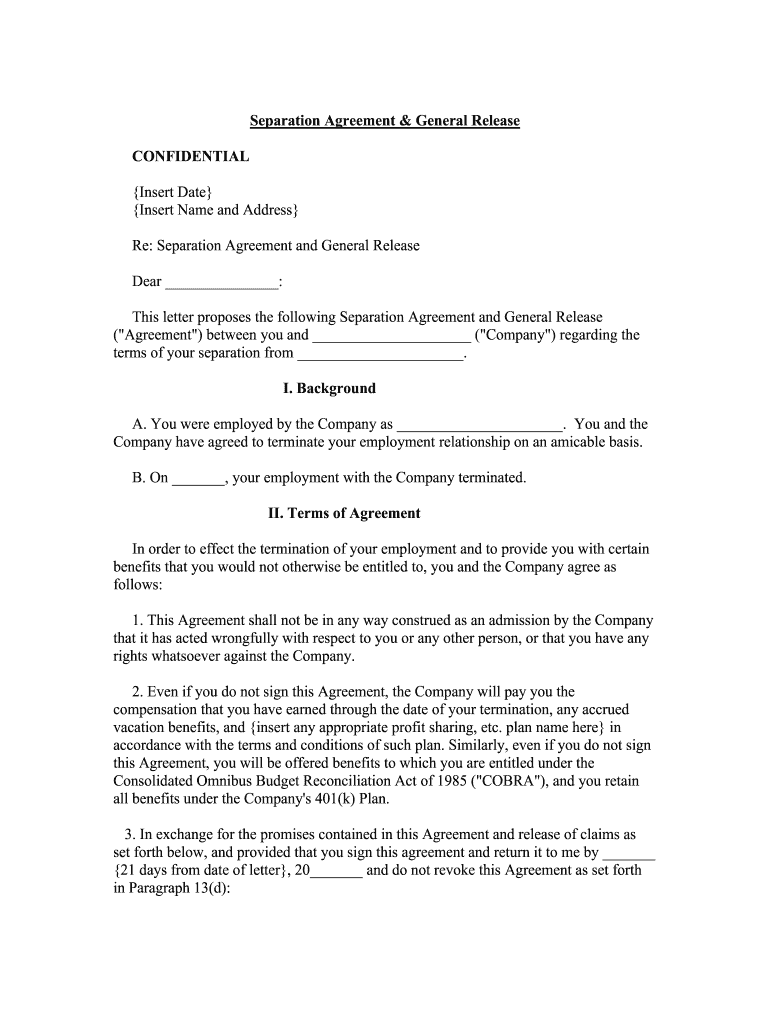
Severance Agreement Template & How to Guide Form


What is the severance agreement template?
A severance agreement template is a standardized document used by employers to outline the terms and conditions under which an employee will receive severance pay upon termination of employment. This template typically includes details such as the amount of severance pay, the duration of benefits, and any conditions that must be met by the employee to receive these benefits. Utilizing a template helps ensure that all necessary legal components are included, making the document clear and enforceable.
Key elements of the severance agreement template
When creating a severance agreement template, several key elements should be included to ensure clarity and legal compliance:
- Parties involved: Clearly identify the employer and the employee.
- Severance pay details: Specify the amount and payment schedule of severance compensation.
- Benefits continuation: Outline any ongoing benefits, such as health insurance.
- Release of claims: Include a clause where the employee waives the right to sue the employer for any claims related to their employment.
- Confidentiality provisions: Detail any confidentiality requirements regarding the terms of the agreement.
- Governing law: Indicate which state’s laws will govern the agreement.
Steps to complete the severance agreement template
Completing a severance agreement template involves several important steps:
- Gather necessary information: Collect details about the employee, including their job title, termination date, and severance pay amount.
- Fill in the template: Input the gathered information into the severance agreement template, ensuring all key elements are addressed.
- Review legal requirements: Ensure that the agreement complies with federal and state laws regarding severance agreements.
- Consult with legal counsel: It is advisable to have a lawyer review the agreement to confirm its legality and enforceability.
- Obtain signatures: Have both the employer and employee sign the agreement to finalize it.
Legal use of the severance agreement template
The legal use of a severance agreement template is crucial for both parties. To be legally binding, the agreement must meet specific criteria, including mutual consent, consideration (such as severance pay), and compliance with applicable laws. Additionally, it is important to ensure that the employee has had the opportunity to review the agreement and seek legal advice before signing. This helps protect the employer from potential disputes and ensures that the employee understands their rights and obligations.
Examples of using the severance agreement template
Employers can use the severance agreement template in various scenarios, including:
- Layoffs: When a company downsizes, a severance agreement can provide financial support to affected employees.
- Mutual separation: When both the employer and employee agree that parting ways is in their best interest, a severance agreement can outline the terms of the separation.
- Termination for cause: In cases where an employee is terminated for performance issues, a severance agreement can clarify the terms of their exit and any severance compensation.
How to obtain the severance agreement template
Obtaining a severance agreement template can be done through various means. Many human resources organizations, such as SHRM, provide templates for members. Additionally, legal websites and document preparation services often offer customizable severance agreement templates. It is essential to choose a reliable source to ensure the template meets legal standards and includes all necessary components for your specific situation.
Quick guide on how to complete severance agreement template ampampamp how to guide
Prepare Severance Agreement Template & How To Guide effortlessly on any device
Web-based document management has gained traction among businesses and individuals alike. It offers an ideal eco-conscious substitute for traditional printed and signed papers, allowing you to access the necessary form and securely store it online. airSlate SignNow provides you with all the tools you require to create, edit, and electronically sign your documents quickly and efficiently. Manage Severance Agreement Template & How To Guide across any platform with airSlate SignNow's Android or iOS applications and enhance any document-driven workflow today.
The simplest way to modify and electronically sign Severance Agreement Template & How To Guide without effort
- Locate Severance Agreement Template & How To Guide and select Get Form to begin.
- Utilize the tools available to fill out your document.
- Emphasize relevant sections of the documents or black out sensitive information using the tools provided by airSlate SignNow specifically for that purpose.
- Create your electronic signature using the Sign tool, which only takes seconds and carries the same legal validity as a conventional wet ink signature.
- Review all the details and click the Done button to save your modifications.
- Choose your preferred method of sending your form, whether by email, text message (SMS), invite link, or download it to your computer.
Eliminate concerns about lost or misplaced documents, tedious form searches, or mistakes that necessitate printing new document copies. airSlate SignNow addresses your document management needs in just a few clicks from a device of your choice. Edit and electronically sign Severance Agreement Template & How To Guide and ensure seamless communication at any stage of your form preparation process with airSlate SignNow.
Create this form in 5 minutes or less
Create this form in 5 minutes!
How to create an eSignature for the severance agreement template ampampamp how to guide
How to generate an electronic signature for the Severance Agreement Template Ampampamp How To Guide online
How to create an eSignature for the Severance Agreement Template Ampampamp How To Guide in Chrome
How to generate an electronic signature for signing the Severance Agreement Template Ampampamp How To Guide in Gmail
How to generate an electronic signature for the Severance Agreement Template Ampampamp How To Guide right from your smart phone
How to create an electronic signature for the Severance Agreement Template Ampampamp How To Guide on iOS devices
How to create an eSignature for the Severance Agreement Template Ampampamp How To Guide on Android devices
People also ask
-
What is a severance agreement template SHRM?
A severance agreement template SHRM is a standardized document designed to outline the terms and conditions regarding severance pay and benefits for employees leaving a company. This template ensures compliance with SHRM guidelines and legal standards, making it easier for HR departments to draft agreements. Utilizing such a template can help streamline the process and minimize legal risks.
-
How can airSlate SignNow help with severance agreement templates?
airSlate SignNow provides an intuitive platform for creating and managing severance agreement templates SHRM. With its user-friendly interface, businesses can easily customize templates to fit their specific needs and ensure all necessary fields are included. Additionally, it simplifies the eSigning process, making it quick and secure.
-
What features does airSlate SignNow offer for managing severance agreements?
airSlate SignNow offers features such as customizable templates, eSignature capabilities, and automated workflows specifically for severance agreement templates SHRM. Users can track document statuses and integrate seamlessly with various business tools for effective document management. These features enhance efficiency and ensure compliance during the severance process.
-
Is there a cost associated with using airSlate SignNow for severance agreement templates?
Yes, airSlate SignNow offers various pricing plans depending on the specific needs and scale of your business for managing severance agreement templates SHRM. These plans are designed to be cost-effective, allowing businesses of all sizes to access powerful document management tools without breaking the bank. You can choose a plan that meets your organization's requirements.
-
What are the benefits of using a severance agreement template SHRM?
Using a severance agreement template SHRM provides clarity and consistency in severance negotiations. It helps protect both the employer and employee by ensuring all relevant terms are included and legally sound. Furthermore, it reduces the time and effort required to draft individual agreements, facilitating a smoother transition for departing employees.
-
Can I integrate airSlate SignNow with other HR tools for processing severance agreements?
Absolutely! airSlate SignNow allows seamless integration with various HR tools and software. This means that you can easily manage severance agreement templates SHRM alongside other HR processes, leading to improved efficiency and data accuracy in your HR operations. Integration options include popular tools like HRIS and payroll systems.
-
How secure is the eSigning process for severance agreements with airSlate SignNow?
The eSigning process with airSlate SignNow is highly secure, ensuring that your severance agreement templates SHRM are signed and stored safely. With robust encryption and compliance with global security standards, you can trust that sensitive information remains confidential. airSlate SignNow also provides audit trails for added accountability and transparency.
Get more for Severance Agreement Template & How To Guide
- Pregnancy test record north dakota department of health ndhealth form
- Minorteenage affidavit cancellation form
- Nycha lease addendum amp rent notice sample nyc form
- Lease addendum for crime freedrug free housing duluthmn form
- Sc certificate compliance 2012 form
- Payment form 1605 2012 2019
- Dbeacdbe personal net worth statement in form
- How do i sign a 1808 form for foodstamp office
Find out other Severance Agreement Template & How To Guide
- eSign Wisconsin High Tech Cease And Desist Letter Fast
- eSign New York Government Emergency Contact Form Online
- eSign North Carolina Government Notice To Quit Now
- eSign Oregon Government Business Plan Template Easy
- How Do I eSign Oklahoma Government Separation Agreement
- How Do I eSign Tennessee Healthcare / Medical Living Will
- eSign West Virginia Healthcare / Medical Forbearance Agreement Online
- eSign Alabama Insurance LLC Operating Agreement Easy
- How Can I eSign Alabama Insurance LLC Operating Agreement
- eSign Virginia Government POA Simple
- eSign Hawaii Lawers Rental Application Fast
- eSign Hawaii Lawers Cease And Desist Letter Later
- How To eSign Hawaii Lawers Cease And Desist Letter
- How Can I eSign Hawaii Lawers Cease And Desist Letter
- eSign Hawaii Lawers Cease And Desist Letter Free
- eSign Maine Lawers Resignation Letter Easy
- eSign Louisiana Lawers Last Will And Testament Mobile
- eSign Louisiana Lawers Limited Power Of Attorney Online
- eSign Delaware Insurance Work Order Later
- eSign Delaware Insurance Credit Memo Mobile