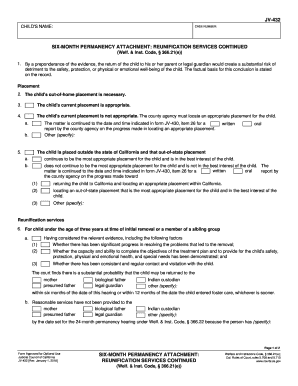
JV 432 Six Month Prepermanency Attachment Judicial Council Forms 2018


What is the JV 432 Six Month Prepermanency Attachment Judicial Council Forms
The JV 432 form, also known as the Six Month Prepermanency Attachment, is a legal document used in California's child welfare system. This form is essential for documenting the progress of reunification services for children in foster care. It provides a structured way for social workers and legal representatives to outline the efforts made towards achieving permanency for the child, whether through reunification with parents or alternative placements. The form is part of the Judicial Council's standardized documentation process, ensuring consistency and clarity in the handling of child welfare cases.
How to use the JV 432 Six Month Prepermanency Attachment Judicial Council Forms
Using the JV 432 form involves several key steps. First, gather all relevant information regarding the child's case, including details of the child's current placement, the services provided to the family, and any progress made towards reunification. Next, accurately fill out the form, ensuring that all sections are completed with the necessary details. It is crucial to provide clear and concise information to facilitate the review process. Once completed, the form should be submitted to the appropriate court or agency overseeing the child's case.
Steps to complete the JV 432 Six Month Prepermanency Attachment Judicial Council Forms
Completing the JV 432 form requires careful attention to detail. Here are the steps to follow:
- Review the form to understand its structure and requirements.
- Gather necessary documentation, including case notes and service records.
- Fill out the form, ensuring all fields are completed accurately.
- Attach any supporting documents that may be required.
- Review the completed form for accuracy and completeness.
- Submit the form by the designated deadline to the appropriate authority.
Key elements of the JV 432 Six Month Prepermanency Attachment Judicial Council Forms
The JV 432 form includes several key elements that are crucial for its effectiveness. These elements typically cover:
- Child's information, including name, date of birth, and current placement.
- Details of the services provided to the family, including types and frequency.
- Progress notes indicating the family's engagement with services.
- Recommendations for future actions regarding the child's permanency plan.
- Signatures of the social worker and any other relevant parties.
Legal use of the JV 432 Six Month Prepermanency Attachment Judicial Council Forms
The JV 432 form serves a legal purpose within the child welfare system in California. It is used by courts to assess the status of a child's case and determine the appropriateness of continued reunification efforts. The information provided in this form is critical for legal proceedings, as it helps judges make informed decisions regarding the child's future. Proper completion and timely submission of the form are essential to ensure compliance with legal requirements.
State-specific rules for the JV 432 Six Month Prepermanency Attachment Judicial Council Forms
California has specific rules governing the use of the JV 432 form. These rules dictate the timelines for submission, the information that must be included, and the process for reviewing the form. It is important for social workers and legal representatives to be familiar with these regulations to ensure compliance and avoid potential delays in the child's case. Regular updates to these rules may occur, so staying informed about any changes is vital.
Quick guide on how to complete jv 432 six month prepermanency attachment judicial council forms
Finalize and submit your JV 432 Six Month Prepermanency Attachment Judicial Council Forms swiftly
Robust tools for digital document exchange and authentication are now crucial for process enhancement and the ongoing advancement of your forms. When handling legal documents and executing a JV 432 Six Month Prepermanency Attachment Judicial Council Forms, the right signature solution can signNowly reduce your time and paper usage with each submission.
Search, complete, modify, sign, and distribute your legal paperwork with airSlate SignNow. This service has all you require to create efficient paper submission procedures. Its extensive library of legal forms and user-friendly navigation will assist you in locating your JV 432 Six Month Prepermanency Attachment Judicial Council Forms promptly, and the editor that includes our signature capability will enable you to fill out and authorize it instantly.
Authorize your JV 432 Six Month Prepermanency Attachment Judicial Council Forms in a few easy steps
- Obtain the JV 432 Six Month Prepermanency Attachment Judicial Council Forms you need from our library using the search or catalog options.
- Examine the form specifics and preview it to confirm it meets your needs and state regulations.
- Click Obtain form to begin editing.
- Fill out the form using the extensive toolbar.
- Verify the details you have entered and click the Sign button to validate your document.
- Select one of three options to apply your signature.
- Complete your edits and save the file, then download it onto your device or share it right away.
Streamline each phase of your document preparation and validation with airSlate SignNow. Experience a more effective online solution that considers every aspect of managing your paperwork.
Create this form in 5 minutes or less
Find and fill out the correct jv 432 six month prepermanency attachment judicial council forms
Create this form in 5 minutes!
How to create an eSignature for the jv 432 six month prepermanency attachment judicial council forms
How to generate an electronic signature for the Jv 432 Six Month Prepermanency Attachment Judicial Council Forms online
How to create an eSignature for your Jv 432 Six Month Prepermanency Attachment Judicial Council Forms in Chrome
How to make an electronic signature for signing the Jv 432 Six Month Prepermanency Attachment Judicial Council Forms in Gmail
How to make an eSignature for the Jv 432 Six Month Prepermanency Attachment Judicial Council Forms straight from your mobile device
How to make an electronic signature for the Jv 432 Six Month Prepermanency Attachment Judicial Council Forms on iOS devices
How to create an eSignature for the Jv 432 Six Month Prepermanency Attachment Judicial Council Forms on Android OS
People also ask
-
What are California prepermanency services?
California prepermanency services are programs designed to support families in achieving stable and permanent living situations for children in foster care. These services focus on reunification, adoption, or guardianship, ensuring a nurturing environment. By participating in these services, families can access crucial resources and support.
-
How can airSlate SignNow help in the process of California prepermanency services?
AirSlate SignNow provides a streamlined platform for sending and signing documents related to California prepermanency services. With its easy-to-use interface, families can efficiently manage legal paperwork, making the process faster and more organized. This ensures that important documents are handled securely and promptly.
-
What pricing plans are available for airSlate SignNow users focusing on California prepermanency services?
AirSlate SignNow offers various pricing plans to accommodate users involved with California prepermanency services. Plans range from basic to advanced features, ensuring that customers only pay for what they need. Each plan includes document storage, unlimited eSignatures, and access to essential integrations.
-
What features does airSlate SignNow offer for California prepermanency services?
AirSlate SignNow offers numerous features tailored for California prepermanency services, including robust eSignature capabilities, document templates, and real-time tracking. Users can customize their workflows for increased efficiency and collaborate securely with relevant parties. These features make paperwork management effortless.
-
Can airSlate SignNow integrate with other tools used in California prepermanency services?
Yes, airSlate SignNow integrates seamlessly with various applications used in California prepermanency services. Users can connect with popular CRM and project management tools, enhancing workflow efficiency. These integrations ensure that documentation processes align with existing operations and systems.
-
What are the benefits of using airSlate SignNow for California prepermanency services?
Using airSlate SignNow for California prepermanency services streamlines the document signing process, reduces errors, and accelerates timelines. The platform also enhances collaboration among stakeholders involved in child welfare services. Overall, it contributes to a more effective and organized approach to managing crucial documents.
-
Is airSlate SignNow secure for handling sensitive documents related to California prepermanency services?
Absolutely, airSlate SignNow prioritizes security, using advanced encryption methods to protect sensitive documents related to California prepermanency services. The platform complies with industry standards and regulations, ensuring that all information remains confidential. Users can trust that their data is secure throughout the process.
Get more for JV 432 Six Month Prepermanency Attachment Judicial Council Forms
- Motion for testimony and attendance of minor children form
- Warranty work form
- Mhsaa bowling score sheet form
- Nisd transcripts form
- Construction permit application byron il form
- Cta exemption letter amp global clearing llc date 221 form
- Master physical precious metals deposit lease agreement form
- Banner permit application form
Find out other JV 432 Six Month Prepermanency Attachment Judicial Council Forms
- Sign Nebraska Facility Rental Agreement Online
- Sign Arizona Sublease Agreement Template Fast
- How To Sign Florida Sublease Agreement Template
- Sign Wyoming Roommate Contract Safe
- Sign Arizona Roommate Rental Agreement Template Later
- How Do I Sign New York Sublease Agreement Template
- How To Sign Florida Roommate Rental Agreement Template
- Can I Sign Tennessee Sublease Agreement Template
- Sign Texas Sublease Agreement Template Secure
- How Do I Sign Texas Sublease Agreement Template
- Sign Iowa Roommate Rental Agreement Template Now
- How Do I Sign Louisiana Roommate Rental Agreement Template
- Sign Maine Lodger Agreement Template Computer
- Can I Sign New Jersey Lodger Agreement Template
- Sign New York Lodger Agreement Template Later
- Sign Ohio Lodger Agreement Template Online
- Sign South Carolina Lodger Agreement Template Easy
- Sign Tennessee Lodger Agreement Template Secure
- Sign Virginia Lodger Agreement Template Safe
- Can I Sign Michigan Home Loan Application