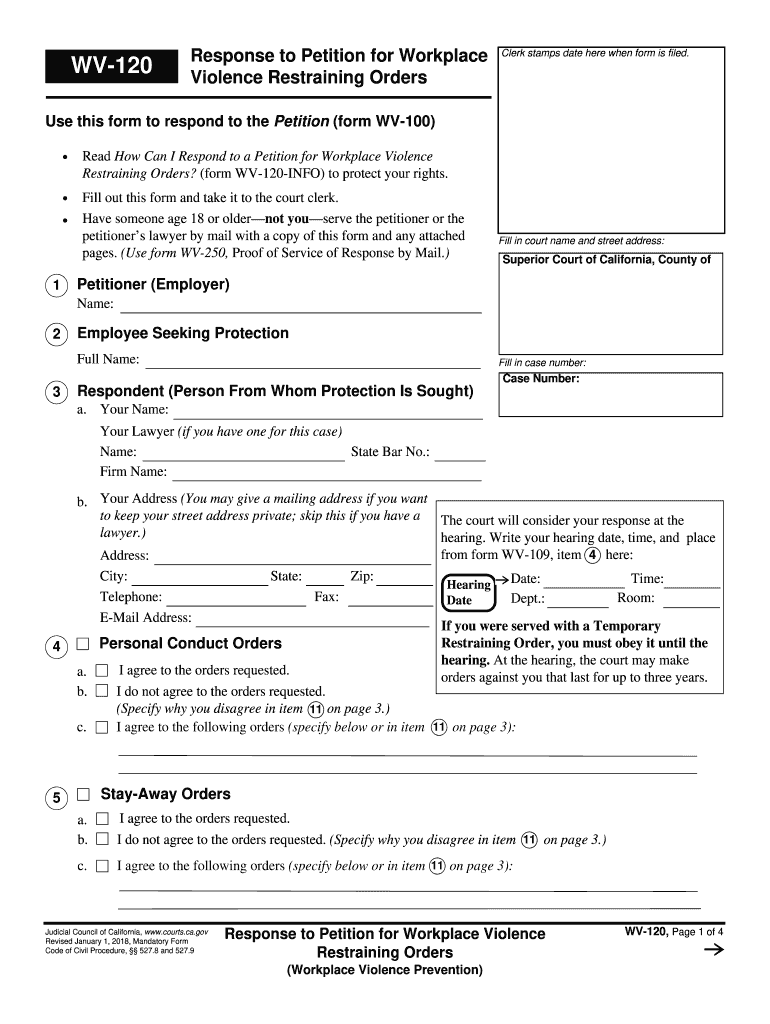
Wv 120 2018


What is the WV 120?
The WV 120 is a legal form used in the United States, specifically designed for individuals seeking a workplace restraining order. This form is essential for those who need to request protection from harassment or violence in a workplace setting. It outlines the necessary information required to initiate the legal process and ensures that the petitioner's rights are safeguarded. Understanding the purpose and function of the WV 120 is crucial for anyone considering filing for a workplace restraining order.
How to Use the WV 120
Using the WV 120 involves several steps to ensure that the form is filled out correctly and submitted appropriately. To begin, gather all relevant information, including details about the individual you are seeking protection from and any incidents of harassment or violence. Next, carefully complete the form, ensuring that all required sections are filled out accurately. Once completed, the form can be submitted to the appropriate court or legal authority. It is advisable to keep copies of all documents for your records.
Steps to Complete the WV 120
Completing the WV 120 requires attention to detail. Follow these steps:
- Gather necessary information, including personal details and specifics about the incidents.
- Fill out the form, ensuring clarity and accuracy in your responses.
- Review the completed form for any errors or omissions.
- Submit the form to the designated court or legal office.
Taking these steps carefully can help facilitate the legal process and ensure that your request for protection is taken seriously.
Legal Use of the WV 120
The legal use of the WV 120 is critical for individuals seeking protection from workplace violence or harassment. This form must be completed in accordance with state laws and regulations. It is important to understand that submitting a WV 120 initiates a legal process that may involve court hearings and potential legal consequences for the respondent. Therefore, it is advisable to consult with legal professionals to ensure that all aspects of the form and the process are handled correctly.
Required Documents
When filing the WV 120, certain documents may be required to support your petition. These can include:
- Identification documents, such as a driver's license or state ID.
- Evidence of incidents, such as photographs, emails, or witness statements.
- Any previous legal documents related to the case, if applicable.
Having these documents ready can strengthen your petition and provide the court with a clearer understanding of your situation.
Form Submission Methods
The WV 120 can typically be submitted through various methods, including:
- Online submission through the court's official website, if available.
- Mailing the completed form to the appropriate court address.
- In-person submission at the courthouse.
Choosing the right submission method can depend on your specific circumstances and the resources available in your jurisdiction.
Quick guide on how to complete wv 120 response to petition for workplace violence restraining orders judicial council forms
Finalize and submit your Wv 120 swiftly
Robust tools for digital document exchange and validation are essential for optimizing processes and the continuous advancement of your forms. When it comes to legal documents and signing a Wv 120, the appropriate signature solution can save you a signNow amount of time and resources with every submission.
Locate, fill out, modify, endorse, and distribute your legal documents with airSlate SignNow. This platform provides everything necessary to create efficient paper submission workflows. Its extensive library of legal forms and user-friendly interface can assist you in getting your Wv 120 promptly, and the editor equipped with our signature feature will enable you to finalize and validate it right away.
Sign your Wv 120 in a few straightforward steps
- Find the Wv 120 you require in our library using the search function or catalog pages.
- Examine the form details and view it to ensure it meets your requirements and state regulations.
- Click Obtain form to open it for modifications.
- Fill out the form using the complete toolbar.
- Check the information you provided and click the Endorse tool to confirm your document.
- Choose one of three methods to insert your signature.
- Complete the modifications and save the file in your documents, then download it to your device or share it instantly.
Enhance every phase of your document preparation and validation with airSlate SignNow. Experience a more effective online solution that comprehensively addresses your document management needs.
Create this form in 5 minutes or less
Find and fill out the correct wv 120 response to petition for workplace violence restraining orders judicial council forms
FAQs
-
How do I respond to a request for a restraining order? Do I need to fill out a form?
As asked of me specifically;The others are right, you will likely need a lawyer. But to answer your question, there is a response form to respond to a restraining order or order of protection. Worst case the form is available at the courthouse where your hearing is set to be heard in, typically at the appropriate clerk's window, which may vary, so ask any of the clerk's when you get there.You only have so many days to respond, and it will specify in the paperwork.You will also have to appear in court on the date your hearing is scheduled.Most courts have a department that will help you respond to forms at no cost. I figure you are asking because you can't afford an attorney which is completely understandable.The problem is that if you aren't represented and the other person is successful in getting a temporary restraining order made permanent in the hearing you will not be allowed at any of the places the petitioner goes, without risking arrest.I hope this helps.Not given as legal advice-
Create this form in 5 minutes!
How to create an eSignature for the wv 120 response to petition for workplace violence restraining orders judicial council forms
How to create an electronic signature for your Wv 120 Response To Petition For Workplace Violence Restraining Orders Judicial Council Forms online
How to make an electronic signature for your Wv 120 Response To Petition For Workplace Violence Restraining Orders Judicial Council Forms in Google Chrome
How to generate an electronic signature for signing the Wv 120 Response To Petition For Workplace Violence Restraining Orders Judicial Council Forms in Gmail
How to create an eSignature for the Wv 120 Response To Petition For Workplace Violence Restraining Orders Judicial Council Forms straight from your smartphone
How to create an eSignature for the Wv 120 Response To Petition For Workplace Violence Restraining Orders Judicial Council Forms on iOS
How to generate an electronic signature for the Wv 120 Response To Petition For Workplace Violence Restraining Orders Judicial Council Forms on Android devices
People also ask
-
What is the wv 120 and how does it benefit businesses?
The wv 120 is a key feature of the airSlate SignNow platform that streamlines the document signing process. It empowers businesses to send and eSign documents quickly and efficiently, enhancing productivity and reducing turnaround times. By using the wv 120, companies can ensure a more seamless experience for their clients and internal teams.
-
How much does the wv 120 feature cost?
The wv 120 feature is included in airSlate SignNow's competitive pricing plans, which are designed to be cost-effective for businesses of all sizes. Depending on the plan selected, customers can benefit from a range of functionalities, including the wv 120, at an affordable price. Visit our pricing page to explore the various options that include the wv 120.
-
Is the wv 120 easy to integrate with existing software?
Yes, the wv 120 integrates smoothly with various software solutions, making it easy for businesses to adopt. airSlate SignNow offers numerous integrations with popular applications, ensuring that the wv 120 can be seamlessly incorporated into your existing workflows. This allows for enhanced efficiency while maintaining your current systems.
-
Can I use the wv 120 for mobile document signing?
Absolutely! The wv 120 feature is fully optimized for mobile use, allowing users to sign documents anytime, anywhere. This flexibility ensures that you can maintain business operations efficiently, even while on the go. With the mobile capabilities of the wv 120, document signing has never been easier.
-
What types of documents can be signed using the wv 120?
The wv 120 allows users to eSign a variety of documents, including contracts, agreements, and forms. This versatility makes it suitable for diverse industries such as real estate, healthcare, and finance. Simplifying document signing with the wv 120 helps improve overall business processes.
-
How secure is the wv 120 for document signing?
Security is a top priority with the wv 120 feature. airSlate SignNow employs advanced security measures, including encryption and compliance with global eSignature laws, ensuring that your documents are protected throughout the signing process. Rest assured, your data will be safe when using the wv 120.
-
What support resources are available for using the wv 120?
airSlate SignNow offers robust support resources for users of the wv 120, including tutorials, FAQs, and customer support options. Whether you're a new user or need help troubleshooting an issue, our dedicated support team is here to assist you. Make the most of the wv 120 with our comprehensive resources.
Get more for Wv 120
- Ebola the plague fighters answer key form
- Trailer registration form
- New jersey medical power of attorney cooper university hospital form
- Carelink uhs sa com form
- Form 84 387
- Excused absence form legacy high school lightning bands legacybands
- Request for membership ze form
- Www template netbusinessforms 10 graphic design request form templates in pdfms
Find out other Wv 120
- Electronic signature Mississippi Police Living Will Safe
- Can I Electronic signature South Carolina Real Estate Work Order
- How To Electronic signature Indiana Sports RFP
- How Can I Electronic signature Indiana Sports RFP
- Electronic signature South Dakota Real Estate Quitclaim Deed Now
- Electronic signature South Dakota Real Estate Quitclaim Deed Safe
- Electronic signature Indiana Sports Forbearance Agreement Myself
- Help Me With Electronic signature Nevada Police Living Will
- Electronic signature Real Estate Document Utah Safe
- Electronic signature Oregon Police Living Will Now
- Electronic signature Pennsylvania Police Executive Summary Template Free
- Electronic signature Pennsylvania Police Forbearance Agreement Fast
- How Do I Electronic signature Pennsylvania Police Forbearance Agreement
- How Can I Electronic signature Pennsylvania Police Forbearance Agreement
- Electronic signature Washington Real Estate Purchase Order Template Mobile
- Electronic signature West Virginia Real Estate Last Will And Testament Online
- Electronic signature Texas Police Lease Termination Letter Safe
- How To Electronic signature Texas Police Stock Certificate
- How Can I Electronic signature Wyoming Real Estate Quitclaim Deed
- Electronic signature Virginia Police Quitclaim Deed Secure