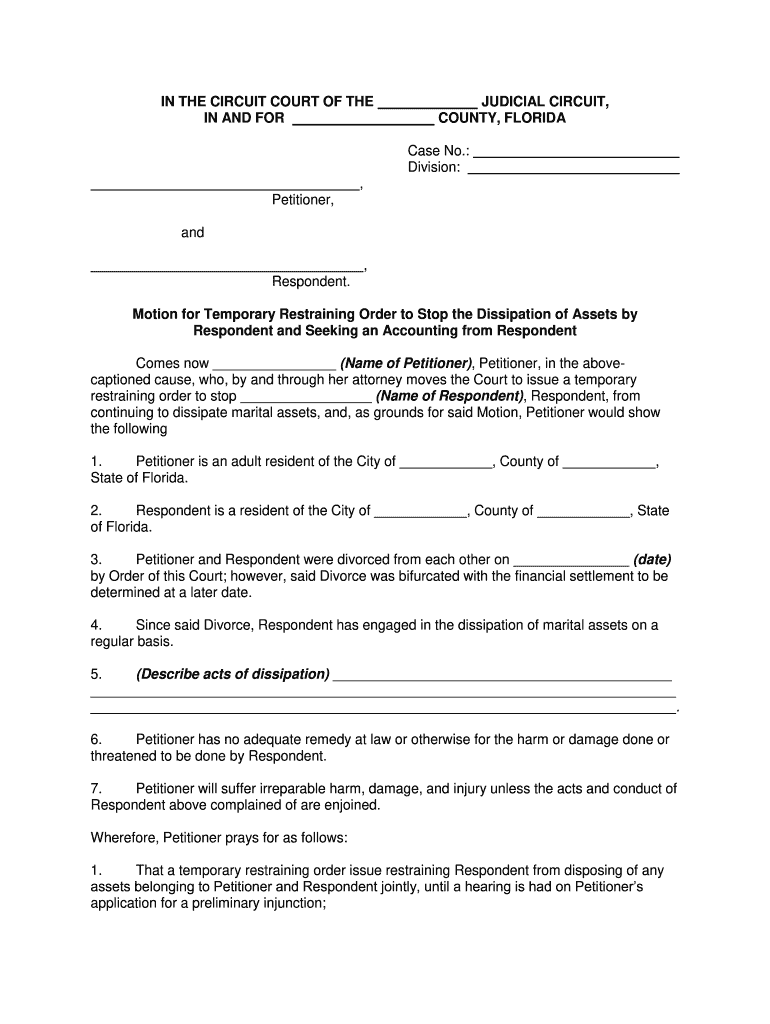
Complaint, Petition, or DeclarationTo Declare Resulting Trust in Property Purchased by Husband with Wife's Separate FundsSeeking Form


Understanding the Florida Temporary Order
A Florida temporary order is a legal document issued by a court that provides immediate relief or protection in various situations, such as family law disputes or restraining orders. This order is often necessary to address urgent matters before a full hearing can take place. It can include provisions related to child custody, visitation, support, or protection from harassment or abuse. The temporary order is typically in effect until a final decision is made by the court.
Key Elements of a Florida Temporary Order
When preparing a Florida temporary order, several key elements must be included to ensure its effectiveness and compliance with legal standards:
- Parties Involved: Clearly identify all parties involved in the case, including their roles and relationships.
- Specific Relief Requested: Outline the specific relief sought, such as custody arrangements or financial support.
- Duration: Specify the duration of the temporary order and any conditions for its continuation or termination.
- Legal Basis: Provide a legal basis for the request, citing relevant statutes or case law.
- Signature and Date: Ensure the document is signed and dated by the requesting party and, if applicable, the judge.
Steps to Complete the Florida Temporary Order
Filing a Florida temporary order involves several important steps to ensure the document is legally valid:
- Gather Required Information: Collect all necessary information about the parties involved and the circumstances necessitating the order.
- Draft the Order: Prepare the temporary order, incorporating all key elements and ensuring clarity in the language.
- File with the Court: Submit the completed order to the appropriate court, along with any required filing fees.
- Serve the Other Party: Ensure that the other party receives a copy of the order, following legal procedures for service.
- Attend the Hearing: Be prepared to attend a hearing where the court will review the temporary order and make a determination on its validity.
Legal Use of the Florida Temporary Order
A Florida temporary order serves as a critical tool in legal proceedings, providing immediate protection and addressing urgent needs. It is legally binding and must be adhered to by all parties involved. Violating a temporary order can result in legal consequences, including contempt of court. Therefore, it is essential to understand the implications of the order and comply with its terms until a final decision is made by the court.
Filing Deadlines and Important Dates
Timeliness is crucial when dealing with a Florida temporary order. There are specific deadlines that must be met to ensure that the order is filed and served properly. Generally, the request for a temporary order should be made as soon as the need arises. Additionally, the court may set a hearing date, which must be attended by the parties involved. Missing these deadlines can jeopardize the relief sought, making it essential to stay organized and informed throughout the process.
Eligibility Criteria for a Florida Temporary Order
To qualify for a Florida temporary order, certain eligibility criteria must be met. These may include:
- Demonstrating Urgency: The requesting party must show that immediate action is necessary to prevent harm or address a pressing issue.
- Legal Standing: The party seeking the order must have legal standing in the matter, meaning they have a direct interest in the outcome.
- Compliance with State Laws: The request must align with Florida state laws governing temporary orders and related legal processes.
Quick guide on how to complete complaint petition or declarationto declare resulting trust in property purchased by husband with wifes separate fundsseeking
Complete Complaint, Petition, Or DeclarationTo Declare Resulting Trust In Property Purchased By Husband With Wife's Separate FundsSeeking effortlessly on any device
The online management of documents has gained signNow traction among businesses and individuals. It serves as an ideal eco-conscious alternative to traditional printed and signed paperwork, allowing you to find the necessary form and securely save it online. airSlate SignNow provides you with all the essential tools to create, modify, and electronically sign your documents quickly and without delays. Handle Complaint, Petition, Or DeclarationTo Declare Resulting Trust In Property Purchased By Husband With Wife's Separate FundsSeeking on any device with airSlate SignNow's Android or iOS applications and streamline any document-related task today.
How to modify and electronically sign Complaint, Petition, Or DeclarationTo Declare Resulting Trust In Property Purchased By Husband With Wife's Separate FundsSeeking with ease
- Find Complaint, Petition, Or DeclarationTo Declare Resulting Trust In Property Purchased By Husband With Wife's Separate FundsSeeking and then click Get Form to begin.
- Utilize the tools we offer to fill out your document.
- Highlight pertinent sections of your documents or obscure sensitive data with tools that airSlate SignNow specially provides for that purpose.
- Generate your eSignature using the Sign feature, which takes mere moments and holds the same legal validity as a conventional wet ink signature.
- Review the details and then click on the Done button to secure your modifications.
- Choose how you wish to send your form, via email, SMS, or invitation link, or download it to your computer.
Eliminate concerns about lost or misplaced files, tedious form searches, or errors that necessitate printing new document copies. airSlate SignNow addresses all your document management needs in just a few clicks from your preferred device. Modify and electronically sign Complaint, Petition, Or DeclarationTo Declare Resulting Trust In Property Purchased By Husband With Wife's Separate FundsSeeking while ensuring clear communication at every step of the form preparation process with airSlate SignNow.
Create this form in 5 minutes or less
Create this form in 5 minutes!
How to create an eSignature for the complaint petition or declarationto declare resulting trust in property purchased by husband with wifes separate fundsseeking
How to generate an electronic signature for the Complaint Petition Or Declarationto Declare Resulting Trust In Property Purchased By Husband With Wifes Separate Fundsseeking online
How to generate an electronic signature for your Complaint Petition Or Declarationto Declare Resulting Trust In Property Purchased By Husband With Wifes Separate Fundsseeking in Google Chrome
How to create an eSignature for putting it on the Complaint Petition Or Declarationto Declare Resulting Trust In Property Purchased By Husband With Wifes Separate Fundsseeking in Gmail
How to generate an eSignature for the Complaint Petition Or Declarationto Declare Resulting Trust In Property Purchased By Husband With Wifes Separate Fundsseeking straight from your smartphone
How to create an electronic signature for the Complaint Petition Or Declarationto Declare Resulting Trust In Property Purchased By Husband With Wifes Separate Fundsseeking on iOS devices
How to generate an eSignature for the Complaint Petition Or Declarationto Declare Resulting Trust In Property Purchased By Husband With Wifes Separate Fundsseeking on Android OS
People also ask
-
What is a Heggstad petition form?
The Heggstad petition form is a legal document used in California to request the probate court to admit a will to probate and distribute assets without full formal probate. Using airSlate SignNow allows you to complete and e-sign your Heggstad petition form quickly and securely, streamlining the process.
-
How does airSlate SignNow simplify the completion of the Heggstad petition form?
airSlate SignNow provides an intuitive interface that enables users to fill out and electronically sign the Heggstad petition form with ease. Our templates are designed to guide you through the necessary steps, ensuring that you don’t miss any critical details.
-
Are there any costs associated with using airSlate SignNow for the Heggstad petition form?
Yes, airSlate SignNow offers various pricing plans tailored to fit different needs, including options for individuals and businesses. Our cost-effective solution ensures that you can manage your Heggstad petition form efficiently without breaking your budget.
-
Can multiple users collaborate on the Heggstad petition form using airSlate SignNow?
Absolutely! airSlate SignNow allows multiple users to collaborate on the Heggstad petition form, enabling real-time editing and e-signing. This feature enhances teamwork and ensures that everyone involved can contribute effectively.
-
What features does airSlate SignNow offer for managing the Heggstad petition form?
airSlate SignNow includes features such as document templates, e-signature capabilities, and automated workflows that can signNowly enhance the management of your Heggstad petition form. These features help you save time and improve accuracy in your legal processes.
-
Is the Heggstad petition form compliant with legal requirements when e-signed through airSlate SignNow?
Yes, the Heggstad petition form e-signed through airSlate SignNow is compliant with legal standards, including e-signature laws. This ensures that your electronically signed documents will hold up in court and meet all necessary legal criteria.
-
What integrations does airSlate SignNow offer for handling the Heggstad petition form?
airSlate SignNow integrates seamlessly with various platforms, including Google Drive, Dropbox, and CRM systems. This versatility allows you to store and manage your Heggstad petition form effortlessly across multiple applications.
Get more for Complaint, Petition, Or DeclarationTo Declare Resulting Trust In Property Purchased By Husband With Wife's Separate FundsSeeking
- Fillable online immunization record form north central
- Dhs 4159a adult mental health rehabilitative kepro mhcp form
- Cindy and tod johnson fill online printable fillable blank form
- Komodo 1000 efi owners manual dolbec motosport form
- Qvc cancellation form you can use this form to can
- Ntsb form 3
- Qvc cancel order form
- Payment protection insurance claim form were you mis sold
Find out other Complaint, Petition, Or DeclarationTo Declare Resulting Trust In Property Purchased By Husband With Wife's Separate FundsSeeking
- Help Me With Electronic signature Alabama Car Dealer Presentation
- How Can I Electronic signature California Car Dealer PDF
- How Can I Electronic signature California Car Dealer Document
- How Can I Electronic signature Colorado Car Dealer Form
- How To Electronic signature Florida Car Dealer Word
- How Do I Electronic signature Florida Car Dealer Document
- Help Me With Electronic signature Florida Car Dealer Presentation
- Can I Electronic signature Georgia Car Dealer PDF
- How Do I Electronic signature Georgia Car Dealer Document
- Can I Electronic signature Georgia Car Dealer Form
- Can I Electronic signature Idaho Car Dealer Document
- How Can I Electronic signature Illinois Car Dealer Document
- How Can I Electronic signature North Carolina Banking PPT
- Can I Electronic signature Kentucky Car Dealer Document
- Can I Electronic signature Louisiana Car Dealer Form
- How Do I Electronic signature Oklahoma Banking Document
- How To Electronic signature Oklahoma Banking Word
- How Can I Electronic signature Massachusetts Car Dealer PDF
- How Can I Electronic signature Michigan Car Dealer Document
- How Do I Electronic signature Minnesota Car Dealer Form