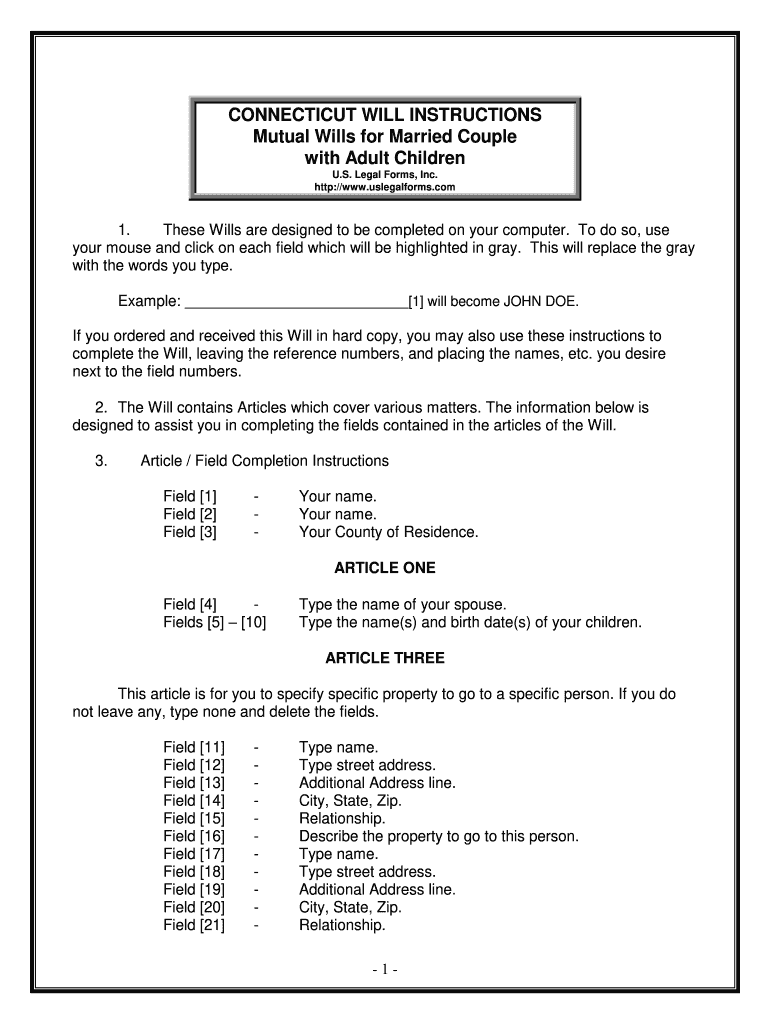
Fillable Online CONNECTICUT WILL INSTRUCTIONS Mutual Wills Form


Understanding the Fillable Online Connecticut Will Instructions Mutual Wills
The fillable online Connecticut will instructions mutual wills form is designed to help individuals create legally binding mutual wills. A mutual will is an agreement between two or more parties, typically spouses, to leave their assets to each other and then to their chosen beneficiaries upon their passing. This form ensures that both parties' wishes are documented clearly and can be executed electronically, making the process more efficient and accessible.
Steps to Complete the Fillable Online Connecticut Will Instructions Mutual Wills
Completing the fillable online Connecticut will instructions mutual wills form involves several key steps:
- Access the form through a secure online platform.
- Fill in personal details, including names, addresses, and the date of execution.
- Clearly specify the distribution of assets, ensuring both parties agree on the terms.
- Review the completed form for accuracy and completeness.
- Sign the document electronically, ensuring compliance with state eSignature laws.
Following these steps will help ensure that the mutual will is valid and reflects the intentions of both parties.
Legal Use of the Fillable Online Connecticut Will Instructions Mutual Wills
The legal use of the fillable online Connecticut will instructions mutual wills form is governed by state laws. For a mutual will to be considered valid, it must meet specific requirements, including:
- Clear identification of the parties involved.
- Explicit terms regarding asset distribution.
- Proper execution, which may include witnessing and notarization depending on state laws.
Utilizing a reliable electronic signature platform ensures that the document adheres to legal standards, making it enforceable in court.
State-Specific Rules for the Fillable Online Connecticut Will Instructions Mutual Wills
Connecticut has specific rules regarding wills and mutual wills that must be followed to ensure validity. Key considerations include:
- Wills must be in writing and signed by the testator.
- Witnesses are required; typically, at least two witnesses must sign the document.
- Mutual wills must clearly state the agreement between parties regarding asset distribution.
Understanding these state-specific rules is crucial for ensuring that the mutual will is legally binding.
Key Elements of the Fillable Online Connecticut Will Instructions Mutual Wills
Several key elements must be included in the fillable online Connecticut will instructions mutual wills form to ensure clarity and legality:
- Identification of the testators and their relationship.
- Detailed description of assets and how they will be distributed.
- Provisions for any contingencies, such as the death of one party.
- Signatures of both parties and witnesses.
Incorporating these elements will help prevent disputes and ensure that the mutual will reflects the true intentions of the parties involved.
Quick guide on how to complete fillable online connecticut will instructions mutual wills
Effortlessly Prepare Fillable Online CONNECTICUT WILL INSTRUCTIONS Mutual Wills on Any Device
Digital document management has gained increased traction among businesses and individuals. It serves as an excellent environmentally-friendly alternative to conventional printed and signed documents, allowing you to locate the necessary form and securely store it online. airSlate SignNow equips you with all the resources needed to create, adjust, and eSign your documents swiftly without delays. Handle Fillable Online CONNECTICUT WILL INSTRUCTIONS Mutual Wills on any device using airSlate SignNow's Android or iOS applications and enhance any document-related process today.
Steps to Modify and eSign Fillable Online CONNECTICUT WILL INSTRUCTIONS Mutual Wills with Ease
- Locate Fillable Online CONNECTICUT WILL INSTRUCTIONS Mutual Wills and click Get Form to begin.
- Utilize the tools we offer to complete your document.
- Emphasize pertinent sections of your documents or obscure sensitive details with specialized tools that airSlate SignNow provides for that purpose.
- Create your signature using the Sign tool, which takes mere seconds and holds the same legal validity as a traditional handwritten signature.
- Review the details and click on the Done button to store your changes.
- Choose your preferred method for sending your form, whether by email, SMS, invitation link, or download it to your computer.
Purge the worry of lost or misplaced files, exhausting form searches, or errors that necessitate printing new document copies. airSlate SignNow fulfills all your document management requirements in just a few clicks from any device of your preference. Modify and eSign Fillable Online CONNECTICUT WILL INSTRUCTIONS Mutual Wills while ensuring excellent communication throughout your form preparation journey with airSlate SignNow.
Create this form in 5 minutes or less
Create this form in 5 minutes!
How to create an eSignature for the fillable online connecticut will instructions mutual wills
How to make an electronic signature for the Fillable Online Connecticut Will Instructions Mutual Wills online
How to make an electronic signature for your Fillable Online Connecticut Will Instructions Mutual Wills in Chrome
How to make an electronic signature for signing the Fillable Online Connecticut Will Instructions Mutual Wills in Gmail
How to create an eSignature for the Fillable Online Connecticut Will Instructions Mutual Wills straight from your smart phone
How to make an eSignature for the Fillable Online Connecticut Will Instructions Mutual Wills on iOS devices
How to make an eSignature for the Fillable Online Connecticut Will Instructions Mutual Wills on Android
People also ask
-
What are Connecticut will forms and how do they work?
Connecticut will forms are legal documents that outline an individual's wishes regarding the distribution of their assets after death. These forms must be completed and signed in accordance with state laws to be valid. airSlate SignNow offers a user-friendly platform to create, manage, and eSign Connecticut will forms efficiently.
-
How much does it cost to create Connecticut will forms using airSlate SignNow?
The cost of creating Connecticut will forms with airSlate SignNow varies based on the chosen plan. We provide affordable pricing options that cater to both individual and business needs. Sign up today to enjoy our cost-effective solutions for managing your Connecticut will forms.
-
What features does airSlate SignNow offer for Connecticut will forms?
airSlate SignNow provides robust features for Connecticut will forms, including customizable templates, secure eSigning, and easy document sharing. Our platform ensures your forms are legally compliant and can be completed quickly and efficiently, making it easier to manage your estate planning needs.
-
Are Connecticut will forms created through airSlate SignNow legally binding?
Yes, Connecticut will forms created through airSlate SignNow are legally binding, provided they comply with state laws. Our platform guides users through the legal requirements, ensuring each will form is properly executed. Trust airSlate SignNow to help you create valid Connecticut will forms with peace of mind.
-
Can I integrate airSlate SignNow with other software for managing Connecticut will forms?
Absolutely! airSlate SignNow offers seamless integrations with various software applications to enhance your document management process for Connecticut will forms. Whether you're using CRM systems or cloud storage services, our integrations ensure a smooth workflow tailored to your estate planning needs.
-
How secure is my information when using airSlate SignNow for Connecticut will forms?
Your information is extremely secure when using airSlate SignNow for Connecticut will forms. We utilize advanced security protocols including encryption and secure authentication to protect your sensitive data. You can confidently create and manage your Connecticut will forms knowing that privacy and security are our top priorities.
-
Can I access my Connecticut will forms from multiple devices?
Yes! airSlate SignNow allows you to access your Connecticut will forms from any device with an internet connection. Our cloud-based platform ensures your documents are available anytime, anywhere, making it convenient for you to manage your estate planning on the go.
Get more for Fillable Online CONNECTICUT WILL INSTRUCTIONS Mutual Wills
- Form kw 3 2018 2019
- Form kw 3 2017 2019
- Dc 1015 rev 0815 kansas department of revenue form
- Drivers license renewal extension or replacement demi 1 drivers license renewal extension or replacement demi 1 form
- Drivers license renewal extension or replacement kansas form
- Ifta inc 1q18 gasoline ifta form
- K 40 form 2018 2019
- Net profit tax return 2018 2019 form
Find out other Fillable Online CONNECTICUT WILL INSTRUCTIONS Mutual Wills
- How To eSignature New York Job Applicant Rejection Letter
- How Do I eSignature Kentucky Executive Summary Template
- eSignature Hawaii CV Form Template Mobile
- eSignature Nevada CV Form Template Online
- eSignature Delaware Software Development Proposal Template Now
- eSignature Kentucky Product Development Agreement Simple
- eSignature Georgia Mobile App Design Proposal Template Myself
- eSignature Indiana Mobile App Design Proposal Template Now
- eSignature Utah Mobile App Design Proposal Template Now
- eSignature Kentucky Intellectual Property Sale Agreement Online
- How Do I eSignature Arkansas IT Consulting Agreement
- eSignature Arkansas IT Consulting Agreement Safe
- eSignature Delaware IT Consulting Agreement Online
- eSignature New Jersey IT Consulting Agreement Online
- How Can I eSignature Nevada Software Distribution Agreement
- eSignature Hawaii Web Hosting Agreement Online
- How Do I eSignature Hawaii Web Hosting Agreement
- eSignature Massachusetts Web Hosting Agreement Secure
- eSignature Montana Web Hosting Agreement Myself
- eSignature New Jersey Web Hosting Agreement Online