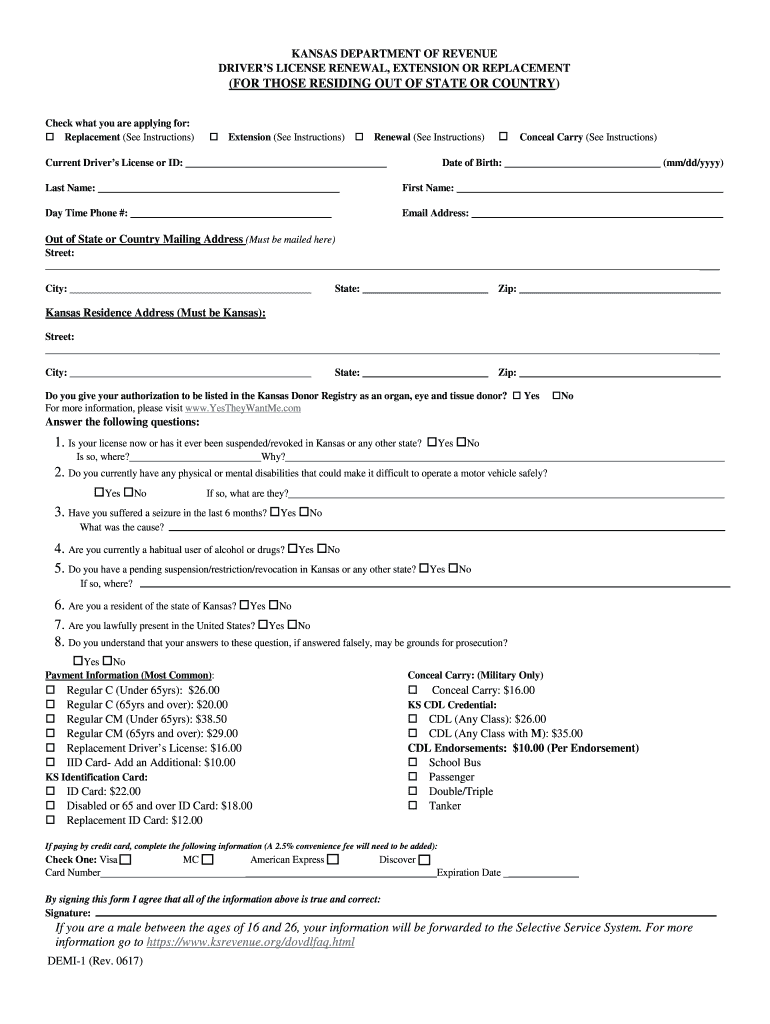
Driver's License Renewal, Extension or Replacement Kansas 2017


What is the Driver's License Renewal, Extension Or Replacement Kansas
The Driver's License Renewal, Extension or Replacement Kansas form is a crucial document for residents of Kansas who need to update their driver's license status. This form allows individuals to renew an expired license, extend a current license that is nearing expiration, or replace a lost or stolen license. It is essential for maintaining legal driving privileges and ensuring compliance with state regulations.
Steps to complete the Driver's License Renewal, Extension Or Replacement Kansas
Completing the Driver's License Renewal, Extension or Replacement Kansas form involves several straightforward steps:
- Gather necessary documents, such as proof of identity and residency.
- Visit the Kansas Department of Revenue website or an authorized location to access the form.
- Fill out the form accurately, ensuring all required information is provided.
- Submit the form online, by mail, or in person, depending on your preference and the options available.
- Pay any applicable fees associated with the renewal, extension, or replacement process.
Required Documents
To successfully complete the Driver's License Renewal, Extension or Replacement Kansas form, applicants must provide specific documents. These typically include:
- A valid form of identification, such as a birth certificate or passport.
- Proof of residency, which can be demonstrated through utility bills or lease agreements.
- Any previous driver's licenses or identification cards.
Form Submission Methods (Online / Mail / In-Person)
Applicants have multiple options for submitting the Driver's License Renewal, Extension or Replacement Kansas form. These methods include:
- Online: Complete and submit the form through the Kansas Department of Revenue website.
- By Mail: Print the completed form and send it to the appropriate address provided on the form.
- In-Person: Visit a local Department of Revenue office to submit the form directly.
Eligibility Criteria
To be eligible for the Driver's License Renewal, Extension or Replacement Kansas form, applicants must meet certain criteria, including:
- Being a resident of Kansas.
- Having a valid driver's license that is either expired, about to expire, or lost.
- Meeting any age requirements set by the state for obtaining or renewing a driver's license.
Legal use of the Driver's License Renewal, Extension Or Replacement Kansas
The Driver's License Renewal, Extension or Replacement Kansas form is legally binding and must be completed in accordance with Kansas state laws. Ensuring that the form is filled out accurately and submitted through the proper channels is essential for maintaining valid driving privileges. Failure to comply with these regulations may result in penalties or legal consequences.
Quick guide on how to complete drivers license renewal extension or replacement kansas
Your instructional manual on how to prepare your Driver's License Renewal, Extension Or Replacement Kansas
If you’re wondering how to fill out and deliver your Driver's License Renewal, Extension Or Replacement Kansas, here are a few concise recommendations on how to streamline the tax submission process.
First, you simply need to create your airSlate SignNow account to transform the way you handle documents online. airSlate SignNow is an exceptionally intuitive and powerful document management solution that enables you to modify, draft, and finalize your tax forms effortlessly. With its editor, you can toggle between text, check boxes, and electronic signatures, and revisit to change details as necessary. Optimize your tax administration with advanced PDF editing, eSigning, and easy sharing.
Follow these steps to complete your Driver's License Renewal, Extension Or Replacement Kansas in no time:
- Create your account and begin editing PDFs in moments.
- Use our directory to locate any IRS tax form; browse through various versions and schedules.
- Click Obtain form to access your Driver's License Renewal, Extension Or Replacement Kansas in our editor.
- Fill in the required fields with your information (text, numbers, check marks).
- Utilize the Signature Tool to add your legally-recognized electronic signature (if necessary).
- Examine your document and amend any errors.
- Save your modifications, print your copy, submit it to your recipient, and download it to your device.
Refer to this manual to file your taxes digitally using airSlate SignNow. Keep in mind that submitting on paper may lead to increased error rates and delayed refunds. Of course, before electronically filing your taxes, verify the IRS website for submission regulations in your state.
Create this form in 5 minutes or less
Find and fill out the correct drivers license renewal extension or replacement kansas
FAQs
-
How can I change my initial on my original driver’s license, and how much does it cost? Which form do I have fill out?
Ask your local dept of motor vehicles.
-
I'm starting a new job and on the forms I have to fill out, they ask for a copy of my driver's license. Will a learner's license suffice?
In the US, as long as you're not applying for a job which requires you to drive, it should probably be ok. Most employers use a driver's license or State-issued ID card as a way of establishing that you're actually who you say you are. If the job does require a valid driver's license, you aren't qualified for that position yet. The job posting may have listed minimum requirements. But if you're working at a desk or front counter or in a restaurant (not delivering), the lack of a driver's license probably isn't a big deal.
-
What documents are required to renew or replace your driver's license in the state of Ohio?
Here we go again. I’m going to provide the answer but not before editorializing a little bit.Why wouldn’t you just search it out on Google or Bing or Yahoo or whatever? I found this information in about 30 seconds.“If an Ohio driver license that is current or expired less than six months is not presented for renewal, the applicant must provide proof of:Full legal nameDate of birthSocial Security number (if assigned)Ohio residencyCitizenship or legal presenceIf applicant requests a name change, he or she must provide proof of the change.Click HERE for more information about acceptable documents.”I’M SERIOUSLY ASKING! Please, I’d love to know why you think you can get a better answer on Quora?State of Ohio BMV
-
In Taiwan, why do they always backdate one's date of birth by eleven years? I noticed that when I had to fill out some official forms to get my driver's license.
They are not back dating their birth years. They are actually writing their birth years using the Republic of China Calendar. 1912 was the first year of the founding of the Republic of China. Therefore, 1912 was Year 1 of the Republic of China.As you might know, the Republic of China retreated to Taiwan in 1949. In Taiwan, people still write their birth dates on official documents using the Republic of China Calendar. A person born on 1 January, 1970, would write one’s birth date as the 59th year of the Republic of China, January, 1.
-
What documents are required to renew or replace a driver's license in the state of Texas?
My drivers license had been stolen and was expired for a year and a half before I decided to replace it. Not the smartest thing I have ever done. I wasn’t able to renew online because a full year had passed. But all I had to show was my social security card and I was good to go. From what I have read if you wait two years it is much more difficult to get your DL renewed. If you know your DL # AND the 20 digit audit # that is on a Tx. DL now that should suffice. I live in a small west Texas county so don’t know if this info pertains to all counties in Texas. Good luck.
-
When it comes to filling out forms asking for hair color (i.e. driver's license) what does a person who is permanently bald put?
I filled out one of those forms yesterday and “bald” was one of the options.Otherwise I think you’d put in the color of your eyebrows.
-
What is the process for getting a new driver's license in Germany (not a renewal or license conversion)? How long does it take to get a full license?
I documented my experience here: How to get a motorcycle driving licence in GermanyThe process and costs for getting a vehicle driving licence is exactly the same, but the driving test/exercises are different.The entire process can be done in under 3 months.
Create this form in 5 minutes!
How to create an eSignature for the drivers license renewal extension or replacement kansas
How to make an eSignature for the Drivers License Renewal Extension Or Replacement Kansas in the online mode
How to generate an electronic signature for your Drivers License Renewal Extension Or Replacement Kansas in Chrome
How to generate an electronic signature for putting it on the Drivers License Renewal Extension Or Replacement Kansas in Gmail
How to generate an eSignature for the Drivers License Renewal Extension Or Replacement Kansas from your mobile device
How to create an electronic signature for the Drivers License Renewal Extension Or Replacement Kansas on iOS
How to make an eSignature for the Drivers License Renewal Extension Or Replacement Kansas on Android OS
People also ask
-
What is the process for Driver's License Renewal, Extension Or Replacement in Kansas?
The process for Driver's License Renewal, Extension Or Replacement in Kansas typically involves submitting an application either online or in person at a local DMV office. You will need to provide personal identification and, in some cases, proof of residency. Fees vary based on the type of service you require, so be sure to check the Kansas DMV website for the latest details.
-
How much does it cost for Driver's License Renewal, Extension Or Replacement in Kansas?
The fees for Driver's License Renewal, Extension Or Replacement in Kansas generally range from $20 to $40, depending on the type of service requested. Additional costs may apply if you have to take a driving test or need to replace a lost or stolen license. Always check the latest fee structure on the Kansas DMV website for accuracy.
-
Can I complete Driver's License Renewal, Extension Or Replacement online in Kansas?
Yes, Kansas offers the option to complete Driver's License Renewal, Extension Or Replacement online for eligible drivers. This online process is convenient and helps to reduce wait times at local DMV offices. Ensure that you have all necessary documents and payment ready before initiating the process.
-
What documents do I need for Driver's License Renewal, Extension Or Replacement in Kansas?
When applying for Driver's License Renewal, Extension Or Replacement in Kansas, you will need to present valid identification such as your current driver's license or state-issued ID. Additionally, you may need proof of residency and, if applicable, documents that signNow any name changes. Check the Kansas DMV website for a complete list of acceptable documents.
-
How long does it take to receive my new driver's license in Kansas?
After completing Driver's License Renewal, Extension Or Replacement in Kansas, you typically receive your new license by mail within 14 business days. However, processing times may vary based on the volume of applications being handled. It's advisable to apply early, especially if your current license is about to expire.
-
Is there an appointment system for Driver's License Renewal, Extension Or Replacement in Kansas?
Yes, many Kansas DMV locations allow you to make appointments for Driver's License Renewal, Extension Or Replacement services. Using the appointment system can help you avoid long wait times and ensure prompt service. Check your local DMV office's website for specific details regarding appointments.
-
What are the benefits of using airSlate SignNow for Driver's License Renewal, Extension Or Replacement documents?
Using airSlate SignNow for Driver's License Renewal, Extension Or Replacement documents simplifies the process by providing an easy-to-use platform for eSigning and sending essential documents. This not only speeds up the submission process but also ensures that your documents are securely stored and accessible. This can be particularly beneficial for businesses handling multiple renewal applications.
Get more for Driver's License Renewal, Extension Or Replacement Kansas
Find out other Driver's License Renewal, Extension Or Replacement Kansas
- Can I eSignature Oregon Orthodontists LLC Operating Agreement
- How To eSignature Rhode Island Orthodontists LLC Operating Agreement
- Can I eSignature West Virginia Lawers Cease And Desist Letter
- eSignature Alabama Plumbing Confidentiality Agreement Later
- How Can I eSignature Wyoming Lawers Quitclaim Deed
- eSignature California Plumbing Profit And Loss Statement Easy
- How To eSignature California Plumbing Business Letter Template
- eSignature Kansas Plumbing Lease Agreement Template Myself
- eSignature Louisiana Plumbing Rental Application Secure
- eSignature Maine Plumbing Business Plan Template Simple
- Can I eSignature Massachusetts Plumbing Business Plan Template
- eSignature Mississippi Plumbing Emergency Contact Form Later
- eSignature Plumbing Form Nebraska Free
- How Do I eSignature Alaska Real Estate Last Will And Testament
- Can I eSignature Alaska Real Estate Rental Lease Agreement
- eSignature New Jersey Plumbing Business Plan Template Fast
- Can I eSignature California Real Estate Contract
- eSignature Oklahoma Plumbing Rental Application Secure
- How Can I eSignature Connecticut Real Estate Quitclaim Deed
- eSignature Pennsylvania Plumbing Business Plan Template Safe